NAS Units as VM Hosts: QNAP's Virtualization Station Explored
by Ganesh T S on August 18, 2014 10:15 AM EST- Posted in
- NAS
- Storage
- Virtualization
- QNAP
QNAP's Virtualization Station
The Virtualization Station package in QTS 4.x supports the installation of multiple operating systems in the VMs. QNAP contends that applications installed on VMs can improve the NAS compatibility (say, reading and working with CAD files can be achieved by installation of the appropriate software in the VM when such software is not available as a QTS package). The more obvious benefit is the aggregation of IT infrastructure.
The obvious benefits of VMs translate to the Virtualization Station package - efficiency in deployment, operation and management of systems.
Traditional NAS units carrying virtualization certifications (such as 'VMware Ready', 'Citrix Ready' and 'Windows Server Certified') provide support for virtualization by offering up storage in an easy-to-use manner (say, as iSCSI targets). Hardware-acceleration such as VMware VAAI and Windows ODX help in reducing the load on the server side by making the NAS do more of the work related to the storage (such as cloning of LUNs / copying data from one part of the LUN to another without clogging up the network links etc.). With Virtualization Station, the NAS itself can act as a hypervisor.
The Virtualization Station package allows running of multiple applications on different OSes at the same time. With the TS-451, however, only one guest OS can be active at a given point of time. Opening of files using VM-installed applications presents a number of benefits - there is no need to utilize the network bandwidth to download the file for opening through a local application - this is particularly useful for remote offices where data may have to travel outside the SMB's intranet. Under the same circumstances, avoiding the file's transfer through the network can also enhance security. Maintaining the data in a VM on the NAS also ensures availability (using QNAP's RAID implementation). QNAP's security apps (AV engines as well as firewall) provide added protection. The data on the Turbo NAS can be mounted via iSCSI or Samba on the VM. We will look into the practical aspects in the next section.
Even though the package doesn't allow for direct import of VHD files for creation of VMs, a wide variety of formats (OVA, OVF, QVM, XML and VMX) are supported in the import function. Similar to most other hypervisor solutions, we also have support for snapshots - these record VM RAM and volume ISO status at a given point in time for later roll-back (if necessary).
QTS also allows for assigning different VMs to different users, preventing accidental power-off or any other similar interruptions due to user errors. In terms of added flexibility, power scheduling of the VMs can also be set up.
In their marketing spiel, QNAP talks about four different use-cases for Virtualization Station:
- IIS web server: The package can allow a single QNAP NAS to host multiple web servers by operating existing web pages and databases on a VM. The NAS provides high-speed dedicated connections for each web server and large storage capacity.
- ERP / CRM systems: With a high-end QNAP NAS (Xeon-class CPU and 10 GbE) utilizing SSD caching, these applications can be provided excellent computing resources while ensuring continued data availability using the RAID storage of the NAS in the back-end.
- Microsoft Exchange Server: Many SMBs / SMEs already run their Exchange Server as a VM. Doing it on a QNAP NAS allows large storage capacity for the mail content. Data backup strategies can be executed easily and capacity expansion is also much simplified. From the end-user perspective, archived e-mails can be browsed without downloading.
- Windows Active Directory Server: A VM running this could be on the QNAP NAS and there would be no need for a separate physical machine on the network to run this.
All the use-cases highlighted above target SMB / SME applications. However, our focus today is on the TS-451 which targets enthusiasts and power users in the SOHO / home consumer category.




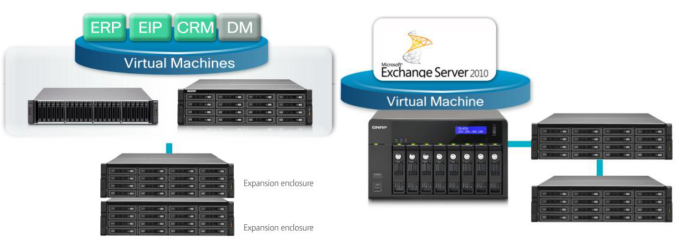








38 Comments
View All Comments
Marthisdil - Monday, August 18, 2014 - link
Except be cheap - when you could build a "server" out of a desktop PC that can do a lot of the same stuff, for less money.deeceefar2 - Monday, August 18, 2014 - link
I could, and have done that in the past. But for MUCH more time invested and with many more support head aches. I use at least 1/2 of all of the features of this box, and I challenge you to build a system that does that for significantly less money using similar power draw without spending months configuring and maintaining it.isa - Monday, August 18, 2014 - link
A thoughtful article overall, so thank you Ganesh. I especially focused on the "power user application scenarios". I get #3 and #1, but #2 baffles me. Why must I run ubiquity's apps in a VM? Since that app comes in apple/win/linux flavors, can't one just download the appropriate version for one's NAS and run it without a VM? Why is a VM required to run Ubiquity or any other home automation app if it's offered in a version compatible with my NAS's OS?ganeshts - Monday, August 18, 2014 - link
Does the NAS vendor provide support for unofficial packages? Most vendors I have talked to wash their hands off all warranties / support once you start messing around in SSH. To be frank, for the average user, it is quite easy to mess up the NAS installation (particularly when the extraneous package they want to install comes with a big train of dependencies).isa - Monday, August 18, 2014 - link
Good points, and I agree.Oyster - Monday, August 18, 2014 - link
Ganesh, awesome work. Thanks for listening to the feedback and covering these details. Very well done article.For your next, can you please cover a showdown between Synology and QNAP OSes (including features like apps, VPN, etc.)?
Arnok666 - Saturday, October 17, 2015 - link
+1shodanshok - Monday, August 18, 2014 - link
Hi Ganesh, thank you for the good review.However, I strongly disagree on the chosen Raid level: if you want to run a virtual machine at full speed, you should really use Raid10 rather then Raid5. The problem with Raid5 is that typical 4KB random writes will trigger full stripe read/modify/write, which will lead noticeable slower VM performance.
I personally faced off this very problem some time ago, with a custom Linux mdraid build running some (5+) VMs: switching to Raid10 drastically boosted performance.
Regards.
ganeshts - Monday, August 18, 2014 - link
Thanks for the note. Most consumers buying the TS-451 are looking for optimal balance of performance and capacity. With 4x 4 TB drives, RAID-5 gives 12 TB of effective storage, while RAID-10 gives 8 TB. I agree that in performance sensitive use-cases, the appropriate RAID level must be chosen.Another reason for choosing RAID-5 is that it typically has the worst performance (along with RAID-6) making it a good test of stressing the I/O and other platform capabilities of different NAS models. All our NAS reviews use RAID-5 for comparative benchmarking even though it might not be a suitable RAID level for a particular application.
tuxRoller - Monday, August 18, 2014 - link
So, xen but not kvm? You're doing your reader a disservice by ignoring the third most popular virt platform.