The NVIDIA SHIELD Tablet Review
by Joshua Ho on July 29, 2014 9:00 AM ESTDisplay
While this device is targeted towards gaming, as a tablet it also needs a great display. In order to better test this, we turn to our custom workflow in CalMAN 5 to get a better idea of how good the display is. To start, we’ll look at the basics and move on from there. All of these tests were done with sRGB as it provides the best results.
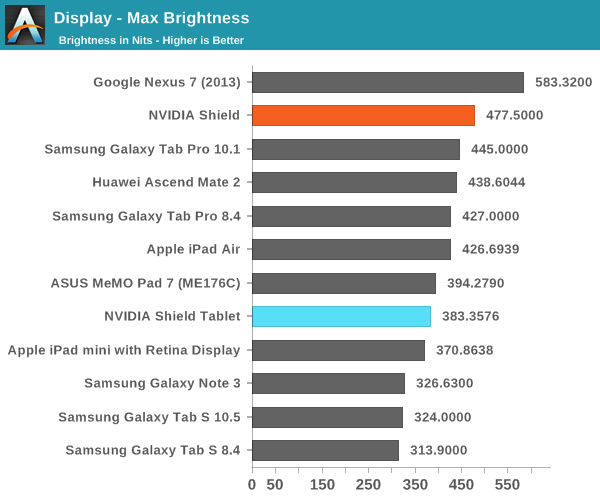
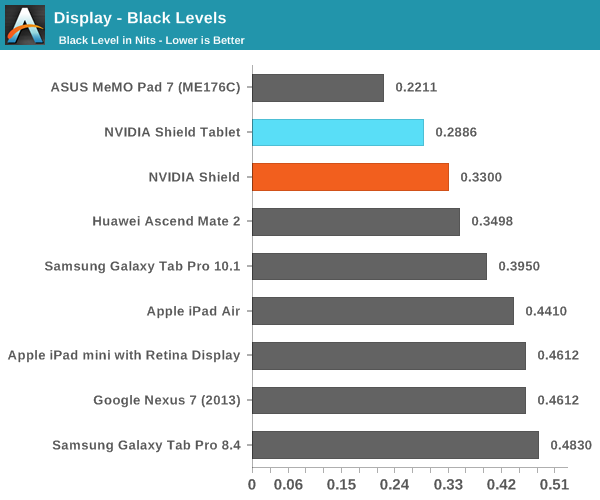
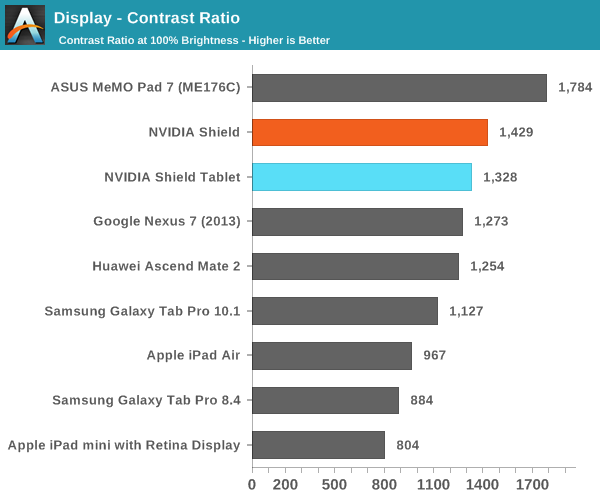
Unfortunately, it seems that the display is a bit dim compared to the competition. It’s still well within spec and plenty bright for indoor usage, but outdoors it won’t be as easy to read. Contrast is definitely up to par though, and as far as I can tell in normal usage image-dependent dimming is disabled, so the display has a relatively high native contrast.
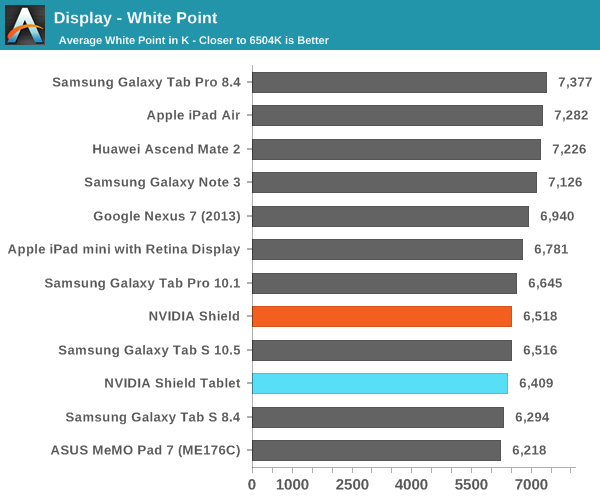
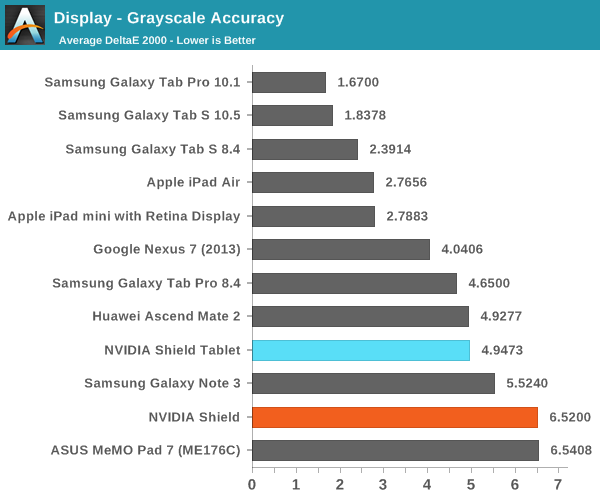
In the grayscale test, NVIDIA has done a relatively good job in keeping a balanced white point, although error ends up a bit high relative to what we’ve seen recently. It’s definitely acceptable for most users, at any rate. It's important to note here that the grayscale accuracy error average is not just a measurement of RGB color balance, as vision also depends upon the luminance aspect to be correct.
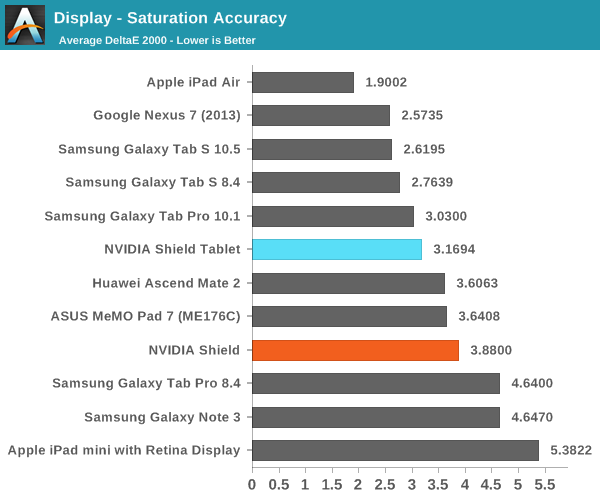
The saturation test is where things start to fall apart. Unfortunately, it’s quite clear that the backlight used in this device just doesn’t have pure enough wavelengths for red and blue, and the result is that the gamut is well below sRGB, around what we see for the iPhone 4/4s and iPad mini line. This may be an attempt to improve power consumption, but I suspect that most are willing to forgo some battery life for a higher quality display. NVIDIA’s sRGB calibration is good up to the 80% saturation mark, but everything else past that point will have the same color, so it’s clear that NVIDIA’s display calibration tries to make do with what it has.
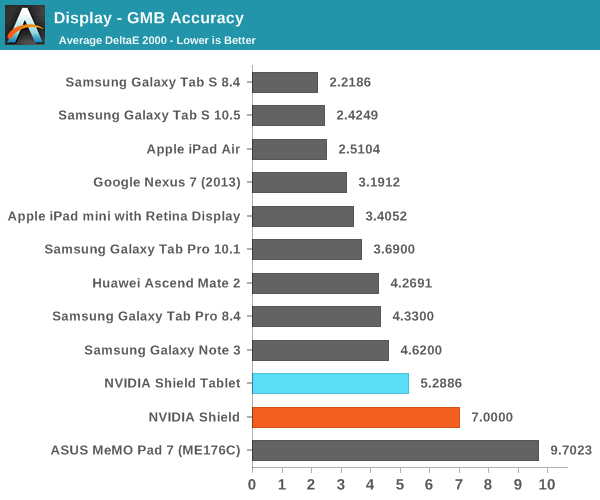
As expected, the ColorChecker shows the results of the poor gamut and some issues present in the grayscale. Error ends up relatively high. The display is still decent, but relative to the competition it doesn’t stack up very well.


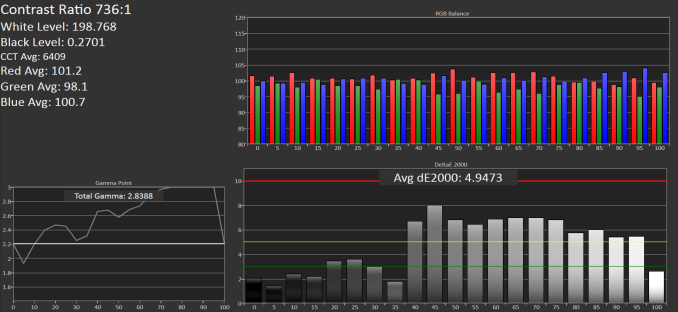
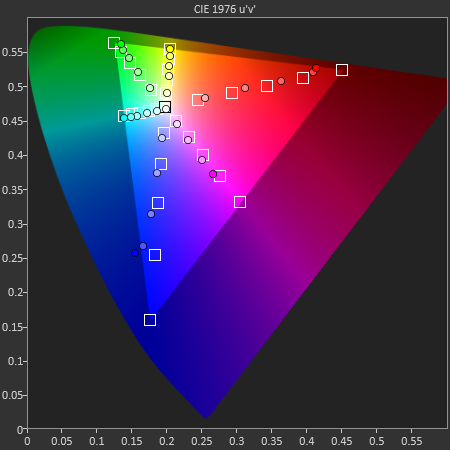
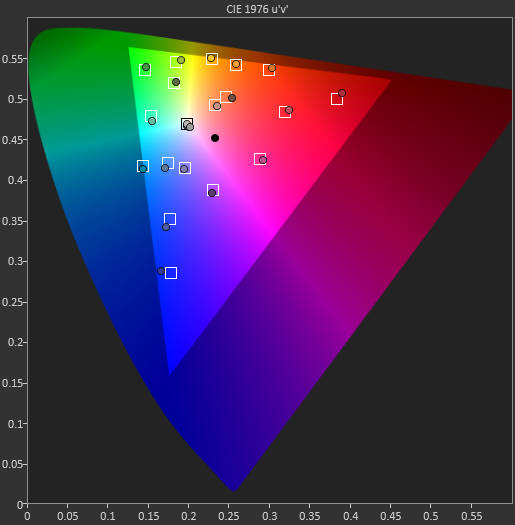








174 Comments
View All Comments
ol1bit - Sunday, October 19, 2014 - link
I know this is old, but my tf201 with a tegra 3 still plays games great! Uninstalling facebook really helped overall speed!UpSpin - Wednesday, July 30, 2014 - link
The Tegra K1 is lacking an on-chip modem, thus it will always be less efficient than Qualcomm processors, which means we'll probably never see this SoC in a smartphone.I think we'll see much more Tegra producs with the K1, because it's really an impressive SoC. But NVidia seems to care less about the typical consumer tablets, more about their own console ecosystem (Shield) and most importantly embedded systems (cars), where NVidia has some huge partners and the Tegra gets widely used. (Tesla, Mercedes, VW, Audi, ...). There they can make more money most probably and don't have to give their IP away for free more or less to remain competive against companies like Mediatek.
fivefeet8 - Thursday, July 31, 2014 - link
The Snapdragon 805 is also in the same boat without an on-chip modem.Knowname - Wednesday, July 30, 2014 - link
who cares about the display? I get mine on Tuesday (preordered from Amaizon and picked no rush shipping fo da bling xD) and 90% of the time I'll be using it to play steam games on my TV.happycamperjack - Wednesday, September 3, 2014 - link
Just got it. The screen is actually pretty good! Much better than I expected. Great contrast, black level, colors. It's more than good enough for a tablet. I got the original Nexus 7. This is much much much better than that! It looks similar to me to the new Nexus 7.sherlockwing - Tuesday, July 29, 2014 - link
No Video playback battery life test?JoshHo - Tuesday, July 29, 2014 - link
It was definitely planned but there wasn't enough time to finish that test. I'll update the review once I have those results.ams23 - Tuesday, July 29, 2014 - link
Josh, how about some additional tests using the battery saver mode? Limiting fps to 30fps and reducing CPU clock operating frequencies should dramatically extend the gaming battery life with very graphically intensive benchmarks.On a side note, I should point out that not only does Tegra K1 have much higher Onscreen performance in GFXBench T-Rex HD test (which is the test used for battery lifetime and a minimum value long term performance data point) compared to most other ultra mobile GPU's, but is also renders with significantly higher [FP32] precision too. According to Oleg at B3D forum, Kishonti uses low precision FP16 shaders in the T-Rex test by default. Mobile Kepler and other modern day PC and console GPU architectures are designed for FP32 precision and not mixed or lower precision.
mkozakewich - Tuesday, July 29, 2014 - link
This! It's horrible to complain about the extra dynamic range like it's a bad thing, and then NOT test the battery-saving features.Limit the CPU such that it runs like the Shield portable, then set the framerate to 30 Hz and run the gaming battery tests again.
(On my Surface Pro, for example, I'll set everything to the lowest possible, about 800 MHz, and I'll get a couple more hours out of it while playing games. High-Performance mode is for when you're plugged in.)
JoshHo - Tuesday, July 29, 2014 - link
Those are definitely planned as well, there were some issues with meeting deadlines so battery life testing had to be cut down somewhat.