ECS LIVA Review: The Nettop Rises Again
by Ganesh T S on July 18, 2014 9:15 AM ESTPerformance Metrics
The ECS LIVA was evaluated using our standard test suite for low power desktops. First off, we have some Futuremark benchmarks. PCMark 8 provides various usage scenarios (home, creative and work) and offers ways to benchmark both baseline (CPU-only) as well as OpenCL accelerated (CPU + GPU) performance. We benchmarked the ECS LIVA for OpenCL accelerated performance in all three usage scenarios. PCMark Suite from PCMark 7, as well as 3D Mark benchmarks were also run. All the Futuremark benchmark numbers are presented in the table below.
| ECS LIVA - Futuremark Benchmarks | |
| Benchmark | Score |
| PCMark 8 (Home OpenCL) | 1035 |
| PCMark 8 (Creative OpenCL) | 766 |
| PCMark 8 (Work OpenCL) | 1135 |
| PCMark 7 - PCMark Suite | 2215 |
| 3DMark 11 (Entry - 1024x768 - Score) | 374 |
| 3DMark 13 (Cloud Gate Score) | 1015 |
| 3DMark 13 (Ice Storm Score) | 11711 |
Some of the other benchmarks that we processed on the ECS LIVA include Cinebench R15 (OpenGL, single-threaded and multi-threaded), x264 v5.0, 7-zip, TrueCrypt (The Celeron N2806 doesn't have AES-NI support, so the results are on the lower side) and Dolphin emulator.
| ECS LIVA - Miscellaneous Benchmarks | |
| Benchmark | Score |
| Cinebench R15 (OpenGL) | 4.66 |
| Cinebench R15 (Single Threaded) | 31 |
| Cinebench R15 (Multi-Threaded) | 49 |
| x264 v5.0 Pass 1 | 8.67 fps |
| x264 v5.0 Pass 2 | 1.51 fps |
| 7z Compression | 1926 |
| 7z Decompression | 3305 |
| TrueCrypt | 109 MBps |
| Dolphin Emulator | 3032 s |
Network & Storage Subsystem Evaluation
We have recently started analyzing the storage and networking credentials of mini-PCs under review. On the storage side, one option would be repetition of our strenuous SSD review tests on the drive(s) in the PC. Fortunately, to avoid that overkill, PCMark 8 has a storage bench where certain common workloads such as loading games and document processing are replayed on the target drive. Results are presented in two forms, one being a benchmark number and the other, a bandwidth figure. We ran the PCMark 8 storage bench on selected PCs and the results are presented below.
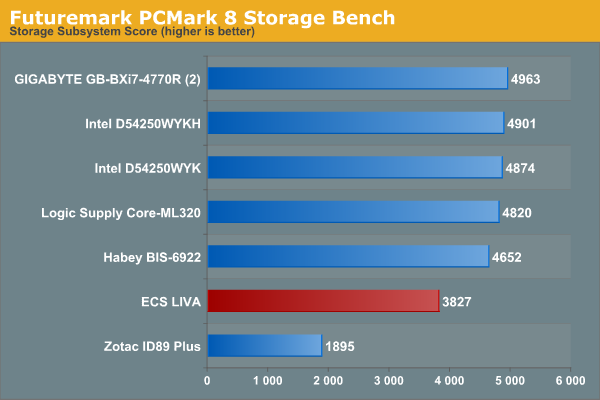
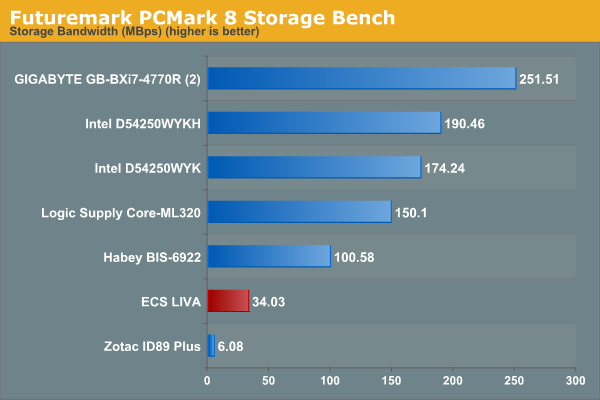
We find that the eMMC solution in the ECS LIVA nicely slots in between HDD-based solutions and SSD-based ones. For the price point of the product, this is a very good choice (though we wouldn't have objected to 64 GB eMMC coming in as default).
On the networking side, we restricted ourselves to the evaluation of the WLAN component. Our standard test router is the Netgear R7000 Nighthawk configured with both 2.4 GHz and 5 GHz networks. The router is placed approximately 20 ft. away, separated by a drywall (as in a typical US building). A wired client (Zotac ID89-Plus) is connected to the R7000 and serves as one endpoint for iPerf evaluation. The PC under test is made to connect to either the 5 GHz (preferred) or 2.4 GHz SSID and iPerf tests are conducted for both TCP and UDP transfers. It is ensured that the PC under test is the only wireless client for the Netgear R7000. We evaluate total throughput for up to 32 simultaneous TCP connections using iPerf and present the highest number in the graph below. The ECS LIVA Wi-FI card is not dual-band capable, and hence, it was conencted to the 2.4 GHz SSID.
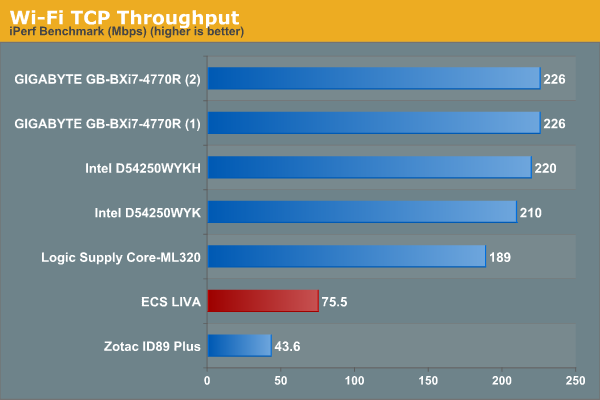
In the UDP case, we try to transfer data at the highest rate possible for which we get less than 1% packet loss.
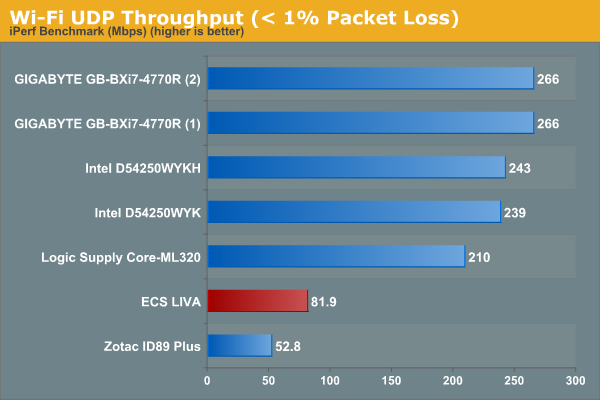










55 Comments
View All Comments
eastcoast_pete - Saturday, July 19, 2014 - link
I second the comments regarding netbooks made here. Trying to do some actual writing on touch screens is a pain, even on larger tablets. I considered Chromebooks , but Google's "required tethering" approach doesn't work for me. I'd love to see MS helping to push a bunch of "Chromebook killers" into the market - Windows netbooks in the $180 - $ 300 price range with the new Baytrail Celerons, 3 or 4 Gb RAM, a 10" -12" high-res screen (no-touch), USB 3 port(s), micro-SXDC slot, and either 64 Gb eMMC 5.0 (lower price point) or 128 Gb SSD (higher). This nettop shows that it could be done. Now, if only MS would see the opportunity and seize it!esgreat - Sunday, July 20, 2014 - link
With max power around 12W and idle power around 4W, I guess I could run this thing at nominal speed with a power bank!Laststop311 - Sunday, July 20, 2014 - link
I personally would rather pay the 800 for the i7-4770r brix system. It must be rough to not have enough money to get the things u want. I don't know how to compromise so news about these systems heavily bores me.AmericanIdle - Friday, August 15, 2014 - link
You were so bored by this story that you felt inspired to leave a comment?The Brix is not fanless, and thus not silent. Also, it uses about 10 times as much power, which matters if you care about the future of the planet. It must be rough to know the price of everything and the value of nothing. I hope you learn how to compromise someday!
Haravikk - Thursday, July 24, 2014 - link
I don't really see the appeal of going so small with so many sacrifices personally, I mean Thin Mini-ITX cases like the Akasa Euler are still tiny machines (about Mac Mini size but a bit taller) and you can put proper desktop processors in them! You can even build a basic dual core system at a very reasonable price. This is why I never liked the idea of a Netbook; they never saved enough money to justify their horrific performance IMO, even when used for nothing but browsing (especially with the increasing demands of modern web content).