ECS LIVA Review: The Nettop Rises Again
by Ganesh T S on July 18, 2014 9:15 AM ESTPerformance Metrics
The ECS LIVA was evaluated using our standard test suite for low power desktops. First off, we have some Futuremark benchmarks. PCMark 8 provides various usage scenarios (home, creative and work) and offers ways to benchmark both baseline (CPU-only) as well as OpenCL accelerated (CPU + GPU) performance. We benchmarked the ECS LIVA for OpenCL accelerated performance in all three usage scenarios. PCMark Suite from PCMark 7, as well as 3D Mark benchmarks were also run. All the Futuremark benchmark numbers are presented in the table below.
| ECS LIVA - Futuremark Benchmarks | |
| Benchmark | Score |
| PCMark 8 (Home OpenCL) | 1035 |
| PCMark 8 (Creative OpenCL) | 766 |
| PCMark 8 (Work OpenCL) | 1135 |
| PCMark 7 - PCMark Suite | 2215 |
| 3DMark 11 (Entry - 1024x768 - Score) | 374 |
| 3DMark 13 (Cloud Gate Score) | 1015 |
| 3DMark 13 (Ice Storm Score) | 11711 |
Some of the other benchmarks that we processed on the ECS LIVA include Cinebench R15 (OpenGL, single-threaded and multi-threaded), x264 v5.0, 7-zip, TrueCrypt (The Celeron N2806 doesn't have AES-NI support, so the results are on the lower side) and Dolphin emulator.
| ECS LIVA - Miscellaneous Benchmarks | |
| Benchmark | Score |
| Cinebench R15 (OpenGL) | 4.66 |
| Cinebench R15 (Single Threaded) | 31 |
| Cinebench R15 (Multi-Threaded) | 49 |
| x264 v5.0 Pass 1 | 8.67 fps |
| x264 v5.0 Pass 2 | 1.51 fps |
| 7z Compression | 1926 |
| 7z Decompression | 3305 |
| TrueCrypt | 109 MBps |
| Dolphin Emulator | 3032 s |
Network & Storage Subsystem Evaluation
We have recently started analyzing the storage and networking credentials of mini-PCs under review. On the storage side, one option would be repetition of our strenuous SSD review tests on the drive(s) in the PC. Fortunately, to avoid that overkill, PCMark 8 has a storage bench where certain common workloads such as loading games and document processing are replayed on the target drive. Results are presented in two forms, one being a benchmark number and the other, a bandwidth figure. We ran the PCMark 8 storage bench on selected PCs and the results are presented below.
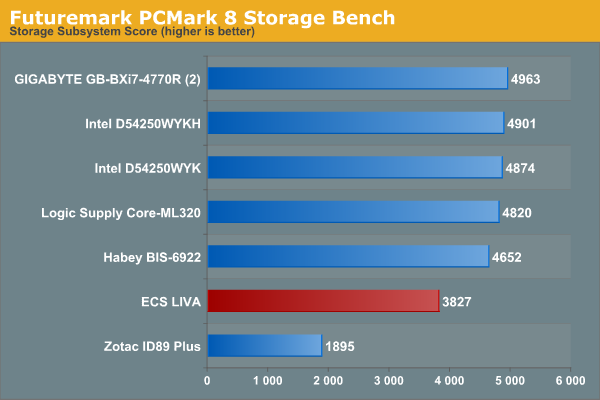
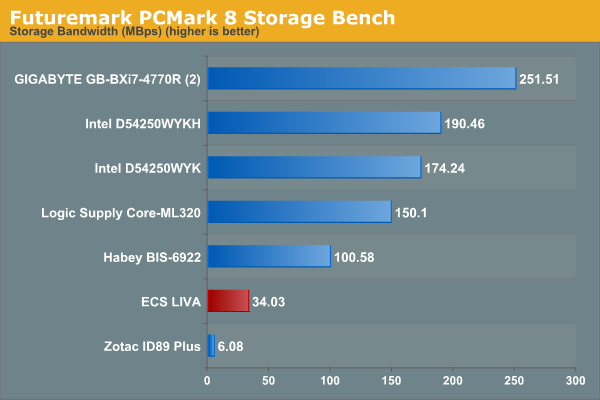
We find that the eMMC solution in the ECS LIVA nicely slots in between HDD-based solutions and SSD-based ones. For the price point of the product, this is a very good choice (though we wouldn't have objected to 64 GB eMMC coming in as default).
On the networking side, we restricted ourselves to the evaluation of the WLAN component. Our standard test router is the Netgear R7000 Nighthawk configured with both 2.4 GHz and 5 GHz networks. The router is placed approximately 20 ft. away, separated by a drywall (as in a typical US building). A wired client (Zotac ID89-Plus) is connected to the R7000 and serves as one endpoint for iPerf evaluation. The PC under test is made to connect to either the 5 GHz (preferred) or 2.4 GHz SSID and iPerf tests are conducted for both TCP and UDP transfers. It is ensured that the PC under test is the only wireless client for the Netgear R7000. We evaluate total throughput for up to 32 simultaneous TCP connections using iPerf and present the highest number in the graph below. The ECS LIVA Wi-FI card is not dual-band capable, and hence, it was conencted to the 2.4 GHz SSID.
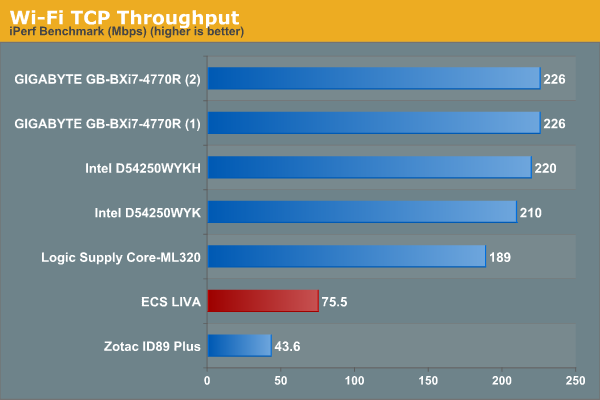
In the UDP case, we try to transfer data at the highest rate possible for which we get less than 1% packet loss.
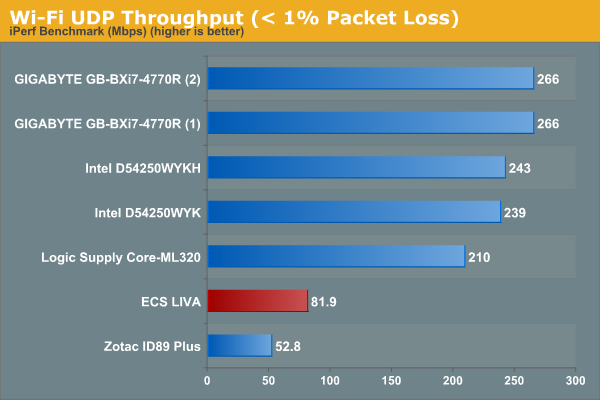










55 Comments
View All Comments
djfourmoney - Wednesday, July 23, 2014 - link
Tell the truth. Even video editing is marginal in Linux. Many people don't have the disk space, don't know what a NAS is, routers with NAS capability are towards the high end of the consumer market so no BluRay playback, you would have to rip the disk with the proper software and then store the file someplace.Of course you could use the usenet, but no further details from me and most people barely understand torrents, never mind usenet...
The reason why the iPhone is popular because it's dead simple to use, hardware is barely touted and it's all about the apps and accessories. Just when you think hardware makers would standardize the location of the mini USB port on Android phones, a whole slew of cheap devices throw cold water on that.
Chromebooks works because Google Chrome works as a browser with apps.... Considering how much I use Chrome, I am going to use this laptop I am typing on (quad core AMD) for desktop replacement, Sony Vegas supports AMD hardware for faster encoding, so does Studio 17.
Just remove the hybrid drive and replace it with a 1TB SSD as prices continue to drop, use a USB 3.0 512GB External SSD for archiving footage/mobile storage. Currently 8GB Dual Channel @1600Hz, I could upgrade to 16GB @1600 as well.
Once that happens, one of the larger Chromebooks would be perfect for internet browsing, streaming,etc.
Though I need a laptop or Surface/Ultrabook type device for DJ'ing.
Still like the Liva as a x86 Pi killer.
Soul_Est - Monday, July 28, 2014 - link
If you really tried to learn and use Cinelerra (Pro level), Blender, OpenShot, Pitivi, or Avidemux, then you cannot say that video editing under Linux is 'marginal'.davolfman - Friday, July 18, 2014 - link
Could you test Steam in home streaming at least wired with little systems like these? I think that's an increasingly less rare use case.dylan522p - Friday, July 18, 2014 - link
It works really well. I run it on a quadcore baytrail system with teh same iGPU, but it only sees about 25% usage so you should be finewireframed - Saturday, July 19, 2014 - link
At least in theory, anything that can decode h.264 at whatever resolution you want to display should work fine for In-Home streaming. The client PC isn't really doing anything but sending controller input and decoding the resulting video stream. There's probably a tiny bit of overhead from the Steam API but it should be neglible.abufrejoval - Friday, July 18, 2014 - link
This should be a pretty nice Android box and a more flexible alternative to Hardkernel Odroids, especially with the 64-bit L(ollipop?) release.I've so far been using Minit-ITX variant with the J1900 Bay-Trail, which are quite a bit bigger and I've been yearning for something which has everything soldered on so it can be made smaller.
Those are pretty good already in terms of (Android!) game performance and certainly good enough for surfing, Android Office or as a thin client (RDP/Citrix/Splashtop) to some big iron.
For Android the 32GB eMMC are really none too bad and for anything beyond there is always USB 3 and network.
But I'd also want 4GB or even 8GB perhaps as optional configs, because the cost difference is so small it shouldn't matter and one might actually run a full Linux on there, just for the fun of it.
With regards to the power usage, I found no measurable difference on the J1900 between 4GB and 8GB (one or two modules) of DRAM, so that shouldn't matter.
Dunno if eMMC 4.4 is a platform limitation of BayTrail or just what they put there, but eMMC 5.0 would give much better performance with diminishing price premiums.
Even with 4GB DRAM it should stay below $149 to sell like hotcakes.
TerdFerguson - Friday, July 18, 2014 - link
If the device is primarily intended to be a set-top HTPC device, why doesn't it come with a built-in programmable IR receiver and blaster?Blassster - Friday, July 18, 2014 - link
Would this be too underpowered to run POE ipcam software thats stores the video to a NAS or external drive and also allow Internet streaming of a select camera? Let's say 4 1080p cameras (or even 720p).tipoo - Friday, July 18, 2014 - link
I'm more interested in the $250 Gigabyte Brix with the AMD APU in it, seems like a fair bit of GPU and CPU bang for your buck for that price.JadedMan - Saturday, July 19, 2014 - link
Any idea if this machine play a typical 3D Bluray properly?