ECS LIVA Review: The Nettop Rises Again
by Ganesh T S on July 18, 2014 9:15 AM ESTHTPC Credentials - Network Streaming and Local Playback
Given the ECS LIVA's fanless nature and the presence of Intel HD Graphics, we expect most purchasers to use it as a media playback machine / HTPC. Given the specifications, it is quite clear that we are not looking at a madVR capable machine, but one targeted at the entry-level / average HTPC user or someone looking for a HTPC to put in a second or third room (non-primary HTPC). There are two HTPC aspects that we will explore in this section, one related to network streaming (OTT services), and the other related to local file playback. Prior to that, we have a small sub-section dealing with refresh rate accuracy.
Custom Refresh Rates
We found last year that Haswell provided excellent display refresh rate accuracy, but never tested out Bay Trail systems on that aspect. Fortunately, our experience with the ECS LIVA put any lingering doubts to rest.
The gallery below presents some of the other refresh rates that we tested out. The first statistic in madVR's OSD indicates the display refresh rate. madVR itself drops plenty of frames to keep up with the playback requirements (which is expected given the system specifications), but those are not related to the refresh rate of the display.
Network Streaming Efficiency
Evaluation of OTT playback efficiency was done by playing back our standard YouTube test stream and five minutes from our standard Netflix test title. Using HTML5, the YouTube stream plays back a 720p encoding, while Adobe Flash delivers a 1080p stream. The power consumption at the wall as well as the GPU usage while playing them on Mozilla Firefox are provided in the graphs below.
YouTube Streaming - HTML5
YouTube Streaming - Adobe Flash
Netflix streaming evaluation was done using the Windows 8.1 Netflix app. Manual stream selection is available (Ctrl-Alt-Shift-S) and debug information / statistics can also be viewed (Ctrl-Alt-Shift-D). Statistics collected for the YouTube streaming experiment were also collected here.
Playback using Adobe Flash is leaner on the resources compared HTML5 streaming. This is likely due to the fact that the HTML5 stream delivers a 720p version which needs scaling in addition to decoding for display on a 1080p screen. In any case, the power numbers for YouTube and Netflix streaming are the lowest that we have seen on a desktop machine so far.
Decoding and Rendering Benchmarks
In order to evaluate local file playback, we concentrate on XBMC's native decoding / rendering (used by the average HTPC user) and the combination of native DXVA decoding with EVR and EVR-CP (using MPC-HC v1.7.3). The following table summarizes the GPU usage and power consumption at the wall in various cases. Numbers in bold indicate visible dropped frames.
| ECS LIVA - Decoding & Rendering Performance | ||||||
| Stream | EVR | EVR-CP | XBMC | |||
| GPU Load (%) | Power (W) | GPU Load (%) | Power (W) | GPU Load (%) | Power (W) | |
| 480i60 MPEG2 | 75.44 | 6.22 | 69.64 | 6.14 | 80.62 | 7.19 |
| 576i50 H264 | 72.94 | 5.81 | 68.85 | 5.81 | 42.16 | 4.91 |
| 720p60 H264 | 74.46 | 6.87 | 79.47 | 7.55 | 86.32 | 6.86 |
| 1080i60 MPEG2 | 92.78 | 8.17 | 98.44 | 8.40 | 87.73 | 7.82 |
| 1080i60 H264 | 98.78 | 8.51 | 95.71 | 8.44 | 91.65 | 8.07 |
| 1080i60 VC1 | 98.03 | 8.49 | 97.88 | 8.52 | 88.95 | 7.98 |
| 1080p60 H264 | 80.63 | 7.39 | 98.37 | 8.63 | 88.63 | 8.06 |
| 1080p24 H264 | 36.80 | 5.30 | 45.89 | 5.70 | 43.23 | 5.20 |
| 4Kp30 H264 | 67.39 | 6.47 | 99.13 | 8.58 | 70.36 | 6.59 |
The ECS LIVA is more than sufficient for XBMC playback of common media files (DVD - 480i60, Blu-ray - 1080p24 etc.). It is only when it comes to high resolution / high frame-rate interlaced videos that problems start creeping in. That said, I do believe that the average / entry-level HTPC user's playback requirements probably don't include such video streams.
HD audio bitstreaming works if one downloads the audio drivers directly off Intel's website. However, with the Netflix Windows 8.1 app in our setup (ECS LIVA + Pioneer Elite VSX-32 + Sony KDL46EX720), attempts to bitstream Dolby Digital Plus resulted in the video completely freezing. This is the same bug that I talked about in the Intel NUC review at the beginning of the year, and it continues to be unresolved to this date. In fact, this problem is not restricted to the Netflix app, but even XBMC, if it attempts to bitstream Dolby Digital Plus in non-WASAPI mode. As a non-primary HTPC, users are probably not going to use the ECS LIVA to bitstream HD audio. Intel should still look into it for using their iGPU in a primary HTPC. The problem is quite clearly in the Intel HD Audio driver, and a fix for that is long overdue.








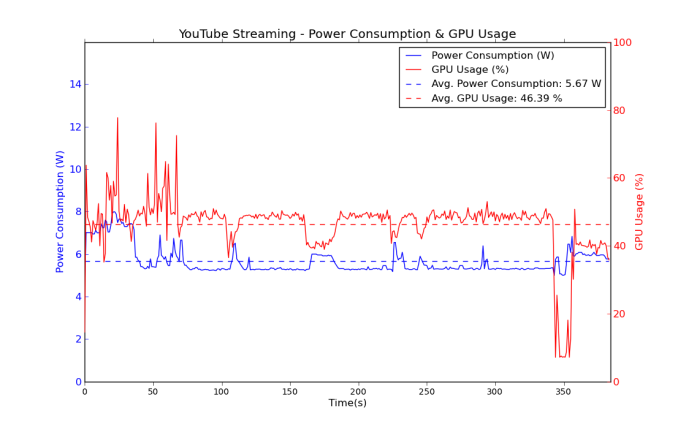
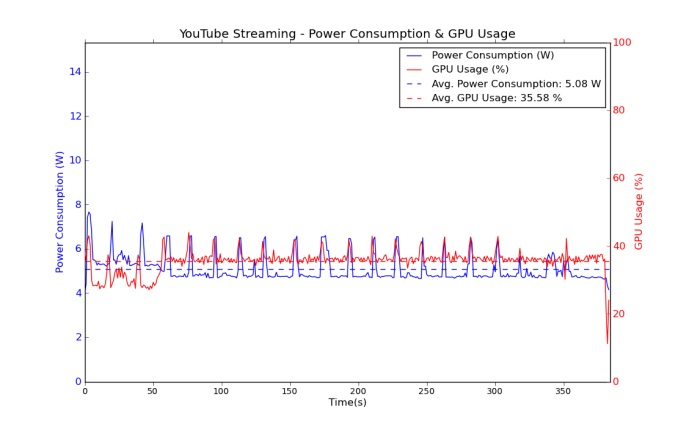
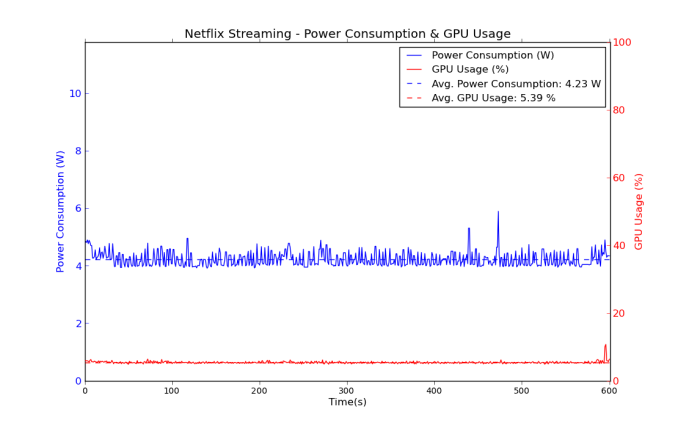








55 Comments
View All Comments
nathanddrews - Friday, July 18, 2014 - link
I'm guessing that if my Pentium T4400 laptop can do it, then this thing can as well, but that would be a great test now that Streaming is out of beta.rocktober13 - Friday, July 18, 2014 - link
I was looking for something like this too. I ended up going with an Amazon Fire TV, and sideloaded limelight. It seems to be able to handle 1080p streaming, but I haven't tested it extensively. I just got it up and running. I would say it's a pretty nice solution at only $100. It does require an Nvidia card though. Oh, and you can side load XBMC for a complete HTPC replacement.djfourmoney - Wednesday, July 23, 2014 - link
Fire TV is the best set-top media streamer available ATM. For what I do with a HTPC, I had considered switching to a DirecTV HD-DVR (Tivo maybe) and a FireTV for all the streaming stuff.The FireTV can handle YouTube, but no support for Hulu Free, just Hulu Plus (boo!). Guess I could watch Hulu free via XMBC like you said side-loaded onto it.
I'm just not fond of switching inputs. But I do it manually not by remote, so maybe if I solved that issue, it would just leave Hulu.
I could then retire the P4 WHS 2011 and use the use the Llano as the server use less power and the case can hold four drives, adding 6TB would solve all my storage issues at once, in-fact just adding one more 3TB drive will do that.
We'll see... But I like the Liva for maybe a micro server? With Windows Server unfortunately you would have to put it on a larger drive first and then shrink it down.
owan - Friday, July 18, 2014 - link
Can the slot occupied by the wifi module be repurposed for an SSD if the storage is insufficient? Obviously you lose wifi, but a USB based wifi would be an easy fix.ganeshts - Friday, July 18, 2014 - link
No, I had the same question for ECS initially, but the answer is that the M.2 slot can be used only for the appropriate Wi-Fi cardsSamus - Saturday, July 19, 2014 - link
That's so stupid. Is there a BIOS blacklist or something?speculatrix - Saturday, July 19, 2014 - link
I think it's just that miniPCIe can be wired in different ways, for usb, sata and pcie-like, so quite possibly this board simply isn't wired for mSATA?Aikouka - Friday, July 18, 2014 - link
When I saw that the unit had a M.2 slot, I had hopes that it could be replaced with a M.2-based SSD. Unfortunately, based on some Google searching, that Wi-Fi/BT card is a 1630 M.2 card ( http://www.embeddedworks.net/wlan515.html ), which means it's 30mm long. The smallest M.2 SSD that I can find is a xx42, which is 42mm long. =( 32GB would be really pushing it for PLEX, which stores its metadata (images) locally. Although, I think you can change settings to reduce it, but my HTPCs definitely use more than 32GB of their SSDs.ganeshts - Friday, July 18, 2014 - link
Two ideas here:1. Add a USB thumb drive 'permanently'
2. If you have a NAS, create a iSCSI LUN and map it on this PC.
mcfrumpy - Friday, July 18, 2014 - link
I just want something cheap I can run a Ventrilo server on. I'm assuming this will work great.