Evaluating Samsung's QHD AMOLED Displays
by Joshua Ho on July 16, 2014 6:00 AM EST- Posted in
- Smartphones
- Samsung
- Mobile
- Laptops
- Snapdragon 805
- Galaxy S5

Recently, a package showed up at my door. While this is normally not worth talking about, the Galaxy S5 Broadband LTE-A happened to be in the box. For those unfamiliar with this phone, it's basically a refresh of the Galaxy S5. This means a Snadragon 805 SoC instead of Snapdragon 801. This also means a minor new revision of Krait (450 vs 400), a new GPU, and a separate MDM9x35 modem on a new process (20nm SoC vs 28nm HPm). This variant also ships with more RAM (3GB vs 2GB) and more internal storage (32GB vs 16GB). The display is also higher resolution (2560x1440 vs 1920x1080).
In terms of the resolution itself, the GS5 Broadband LTE-A doesn't seem to hold a significant advantage over the original Galaxy S5. While it's still possible to see the difference, once again I don't find it to be significant. It may be of value to others, but I think the PPI race needs to stop here, as I find it hard to justify the relatively minor resolution increase over the potential battery life gains and opportunity cost of pursuing higher pixel density over other display characteristics. Going to 4K would make even less sense at this display size, although there may be value to 4K in a tablet display. In the case of this display, I only see around a 10 nit reduction in brightness as the maximum luminance in auto brightness is around 430 nits, while on the older Galaxy S5 it was 440 nits. When set manually, the display has a peak luminance of 368 nits, a minor improvement over the previous model.
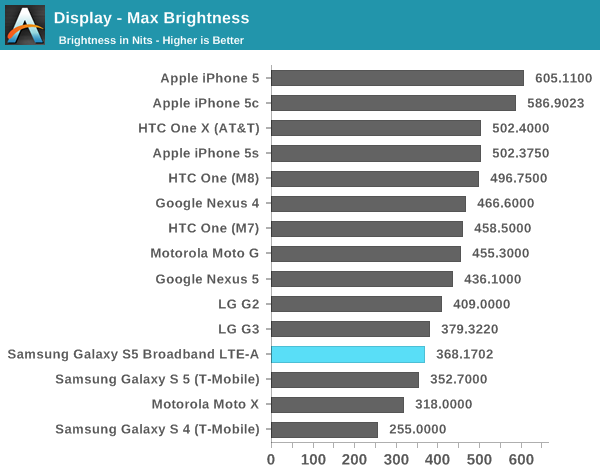
Of course, resolution isn't everything. Testing color accuracy is also important, which is the real surprise here. As always, these tests are run using an i1Pro for all measurements but contrast, and done using a custom workflow in SpectraCal's CalMAN 5. All color/grayscale measurements have been done in cinema mode as it is closest to targeting sRGB.
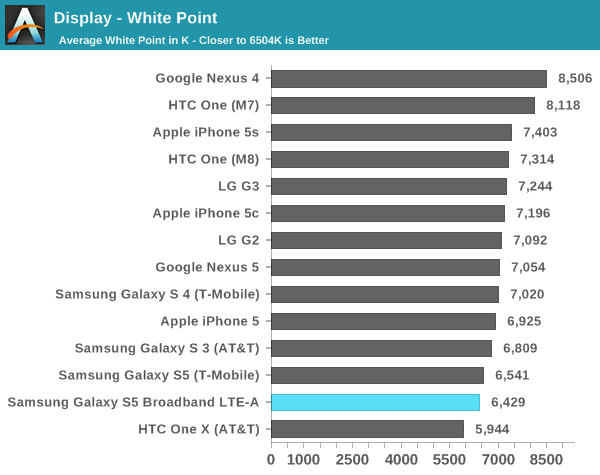
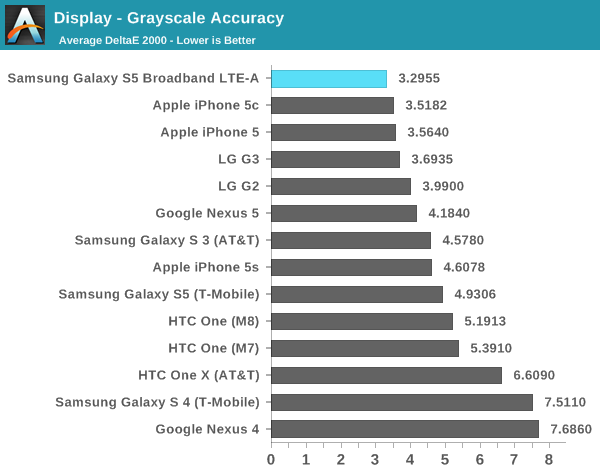
Based on grayscale alone, Samsung sets a new record for color accuracy in this department. It's definitely a healthy leap forward from the original Galaxy S5. In subjective viewing there are still some minor issues with excessive green in the color balance, but it's much better than before. The contrast is still just as dark as before. In a completely dark room, I can't tell whether the screen has turned off when displaying an all-black image.
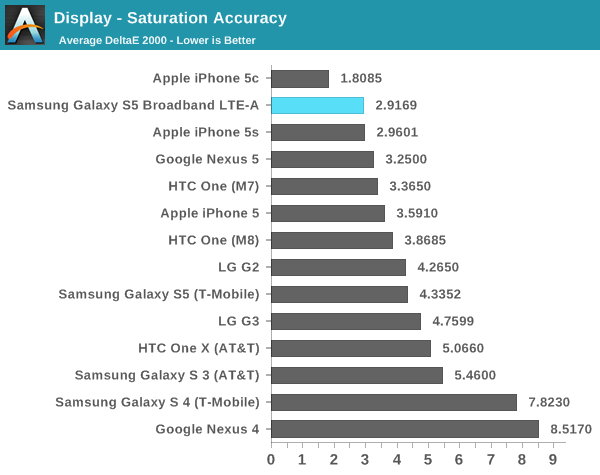
In saturations, Samsung has done an incredible job of calibrating the display. Just looking at the graph of dE2000 averages, there is clear improvement from generation to generation. Samsung is now tied with Apple for color accuracy in this department.
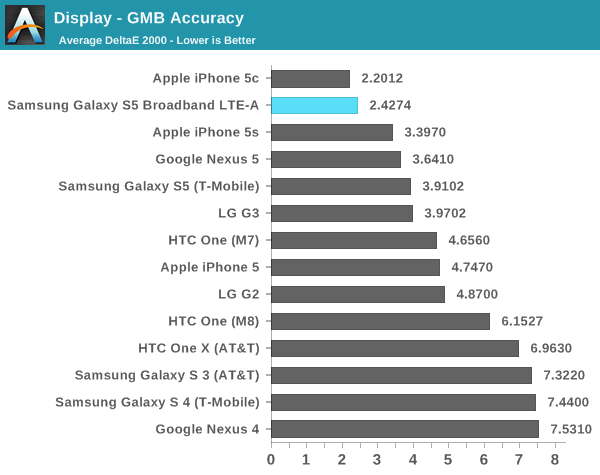
While the saturation test is important, it's often not as rigorous at the GMB ColorChecker test. It's fully possible for a display to do well in the saturation test but fall flat in this one. Fortunately, this isn't the case here. Samsung has managed to approach the iPhone 5c in calibration accuracy here, easily setting a record amongst Android OEMs. The difference in color is definitely noticeable when compared to a Galaxy S5, and I hope that every Android OEM follows Samsung's lead in this department.
Based upon this initial evaluation of Samsung's first quad HD AMOLED display, things are looking good. There is a small drop in the maximum luminance but nothing significant. The next critical piece of the puzzle is whether power draw is significantly worse on the Galaxy S5 Broadband LTE-A, although those results and the full review aren't quite ready yet. While only one aspect, things are currently looking up for the GS5 Broadband LTE-A, even if the name is a bit long. This may also represent a change in the future of mobile displays, as AMOLED increasingly seems poised to supplant LCD technologies. Unfortunately, as Samsung seems to be the sole supplier of such displays other OEMs are unlikely to adopt AMOLED until other vendors catch up with equivalent technology.


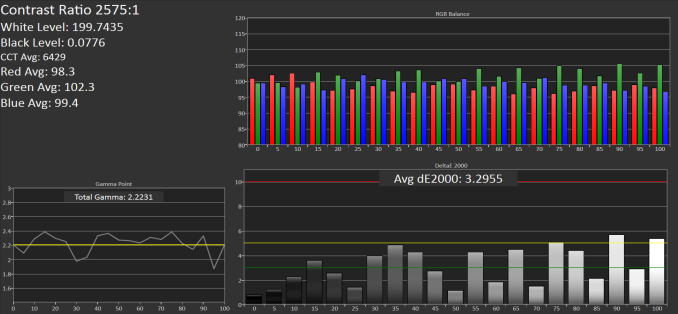
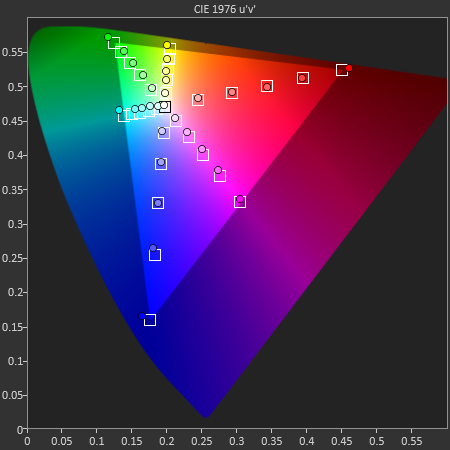
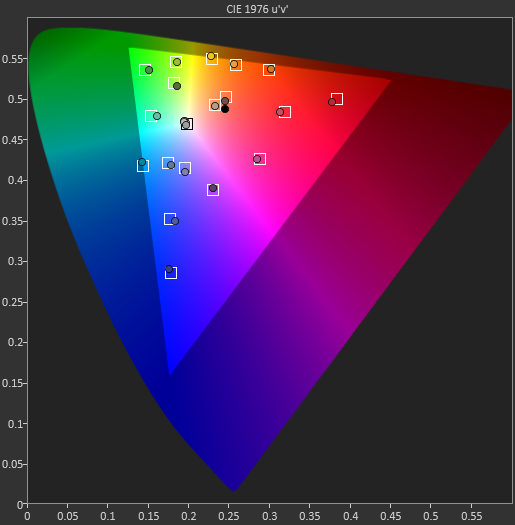








71 Comments
View All Comments
repoman27 - Wednesday, July 16, 2014 - link
Yeah, the East Asian scripts really drive the point home, but you'd be astonished at how much effort goes into hinting and hand tweaking bitmapped "screen fonts" even for Roman scripts due to the low resolution LCD displays we've been enduring for decades. Pinstripe patterns are another common example of where it's not enough to simply cross the threshold where individual pixels are no longer distinct to the naked eye. Try checking out the Google Image results for "Ben Davis striped shirt" for examples of how bad the moiré patterns can get when you don't have enough resolution.In addition to being a fontography nerd, I used to do some prepress work and spent enough time hanging out at service bureaus and print shops to get a pretty good idea of how much resolution was necessary to avoid problems with most text or line art. 300 dpi was definitely not enough, 600 was much better, and in most cases I couldn't tell the difference between 600 and 1200 without a loupe unless there were halftones involved. Obviously my opinions are just that, but they are based on some degree of empirical evidence at least.
And I believe Windows XP actually introduced ClearType font smoothing to try to make text on the color LCDs of the day as readable as it was on CRTs.
name99 - Wednesday, July 16, 2014 - link
Your experience with printing is completely irrelevant.Print has only two levels of darkness and so has to use some form of spatial dithering to fake grey levels. Mobile screens have 8 bits of grey level and can use anti-aliasing to avoid the worst sorts of artifacts that plague print.
Now if you're on some sort of bizarre jihad that says everything should be displayed everywhere without using anti-aliasing techniques, you're welcome to your theological opinion, but it's not clear why that is a more useful goal than using technology (anti-aliasing) that exists and works well and, in return getting longer battery life.
repoman27 - Wednesday, July 16, 2014 - link
My experience with printing is 100% relevant. The whole point of going to higher resolutions is to avoid the visible artifacts of aliasing in the first place so we don't need to rely so heavily on techniques such as... "anti-aliasing". The pixels in an LCD matrix are locked in a fixed grid, if the image you're trying to display has more spatial resolution than that grid, aliasing can and often does occur. Anti-aliasing techniques do not make text on todays LCD screens look even remotely as good as print to the naked eye, and hand tweaked screen fonts are still de rigueur for complex scripts.Incidentally, continuous tone digital printing has been with us since the late 80's, so basically the "Retina" display on the iPhone 4 finally brought us on par with output from an Iris 3024 back in 1987.
Anti-aliasing techniques do not actually solve the problem of aliasing, they simply attempt to mitigate the extent to which the aliasing is noticed. Higher resolutions on the other hand really can solve the problem of aliasing.
I'd very much like to see the actual power usage numbers for this display panel, because I'm betting I can find at least 6 other design decisions which had a greater impact on battery life than giving it an industry leading display. Furthermore, the power draw of these components is constantly being driven lower. As long as the delta between the power usage of the other suitable panels and this one isn't enough to completely blow the power budget, then there's no reason not to use it. I mean, it's not like we're talking about a small phone with a non-removeable battery and no microSD card slot here. It's a freakin' huge phone with a 2.5 GHz quad-core CPU, 3GB of RAM and a discrete LTE-A modem. Where I live, I probably won't see LTE-A lit up before this phone is several generations old, so that's nothing but design inefficiency to me. On the other hand, I do tend to read black and white text, on my phone, for hours, every day.
AnnihilatorX - Monday, July 21, 2014 - link
Anti-aliasing is required even with a very high dpi. If you have a line slightly slanted at very small angle, e.g. 1 degree, the aliasing will be sorely visible. Try drawing a line in MS paint at a small angle on a 2k/4k monitor, and even at a distance you will be able to notice it. Anti-aliasing blur the transition over a few adjacent pixels and there is nothing evil about this technique.Vi0cT - Thursday, July 17, 2014 - link
JDI had a small panel (2" or so) that had density of 651 poi and it was pretty great for Japanese characters, so probably the good enough number is around ~650.funny enough I ask myself why Microsoft stopped using ClearType in Modern in favor of your standard grey-scale anti-aliasing.
However, to be honest, while reading Japanese I kind of prefer the Standard solution as opposed to ClearType (Modern IE vs Desktop IE,
I.E)
Vi0cT - Thursday, July 17, 2014 - link
had a density*Really Anandtech needs an edit option.
saru44 - Friday, July 18, 2014 - link
+100saru44 - Friday, July 18, 2014 - link
completely agree with you. Hope they dont forget the all important battery life while they strive towards the holy grail ppi..BoneAT - Wednesday, July 16, 2014 - link
Interestingly, DisplayMate found the S5 maximum brightness in auto mode when put under harsh lights a record-setting 698cd/m2, compared to the maximum manual brightness of 429cd/m2, which is 259cd/m2 extra, triggered under the sunlight. While I never had the chance to check it on the S5, I measured a 65% increase in brightness in auto mode when I did the testing under the sunlight. Of course the testing equipment needs to be tightly placed on the screen, and some thick black paper, cloth or plastic cut and put around it so external light doesn't influcence the max brightness.I'm pretty sure the S5 LTE-A should rise above 500 nits, would you care to measure it under the sunlight, with auto-brightness +5?
BoneAT - Wednesday, July 16, 2014 - link
65% increase with the K Zoom.