Nokia Lumia 630 Review
by Brett Howse on July 22, 2014 8:00 AM EST- Posted in
- Smartphones
- Microsoft
- Nokia
- Mobile
- windows phone
Performance
CPU Performance
The Snapdragon 400 is in a lot of devices these days, and is starting to appear in quite a few Windows Phones as well, but this is the first Windows Phone 8.1 device with Snapdragon 400 we have tested, so it will be interesting to see how it compares to Android and iOS with the move to quad core. Just to clarify what we are working with here again, it’s a quad-core Cortex A7 CPU paired with Adreno 305 graphics. We’ll also compare it to a Lumia 1020, and a Lumia 620, both of which are running Krait cores (1.5 GHz for the 1020, and 1 GHz for the 620) as we need to know if four A7s at 1.2 GHz are a real upgrade over Krait.
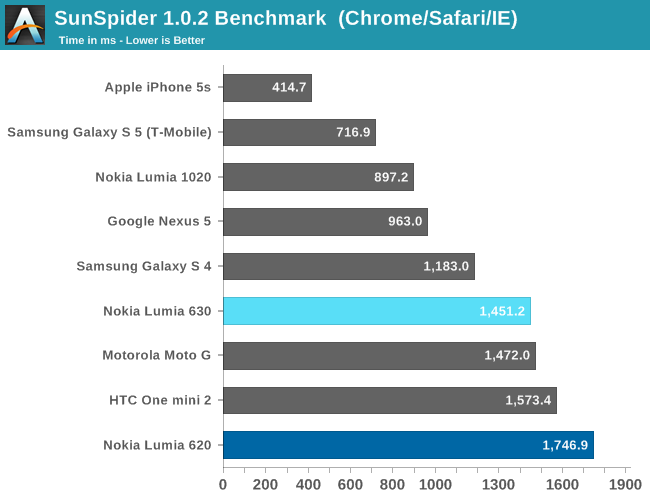
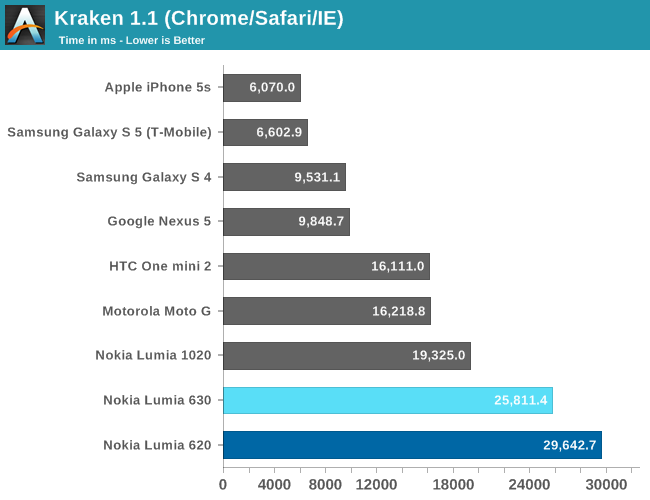
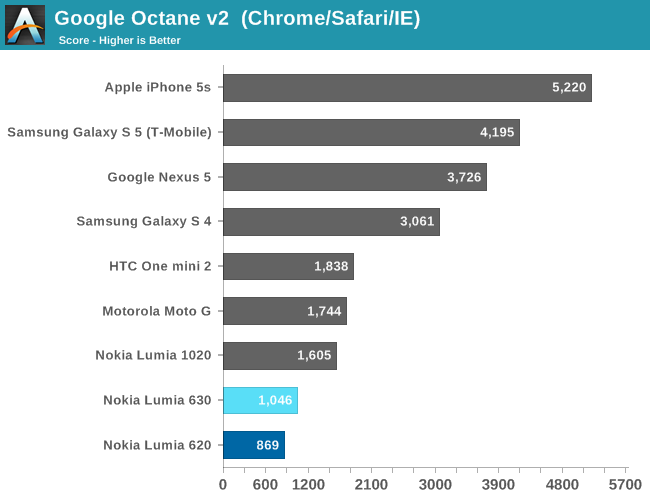
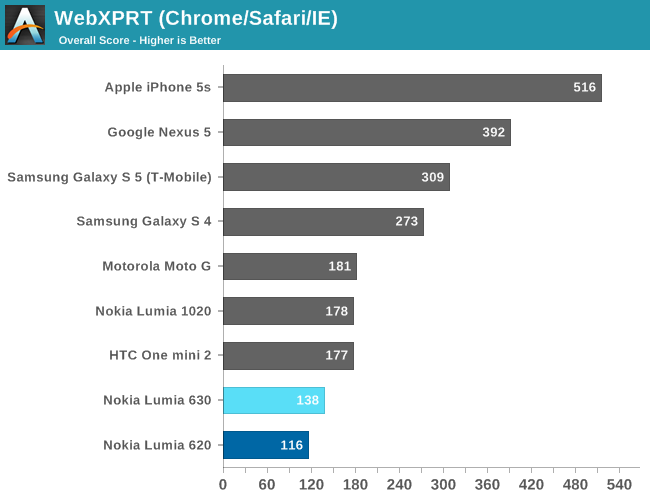
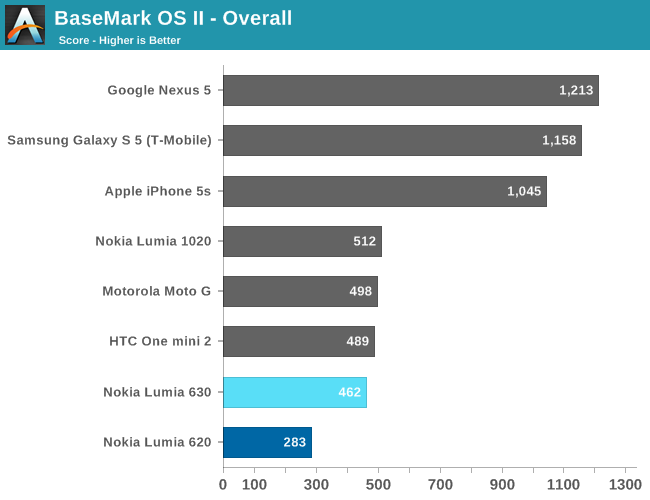
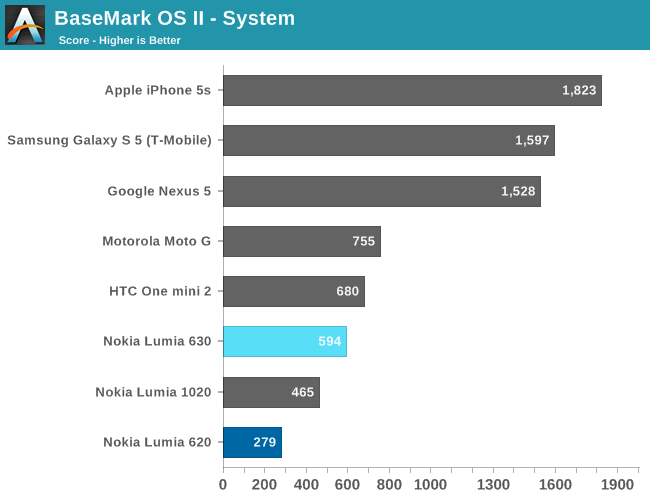
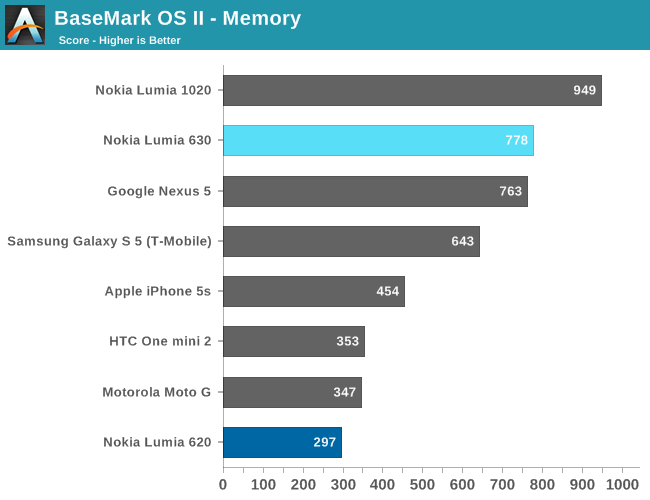
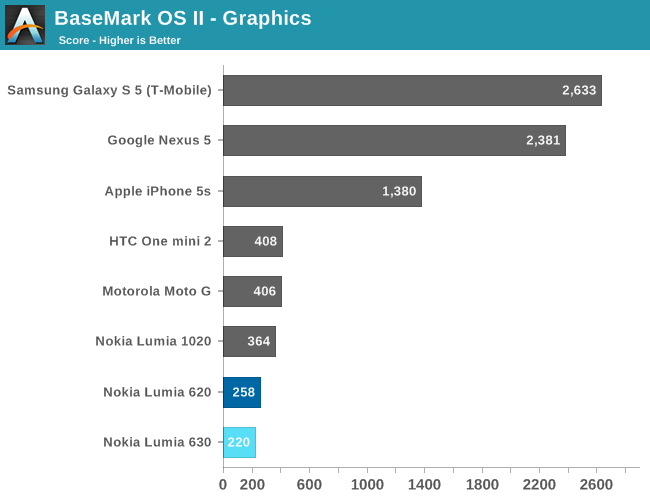
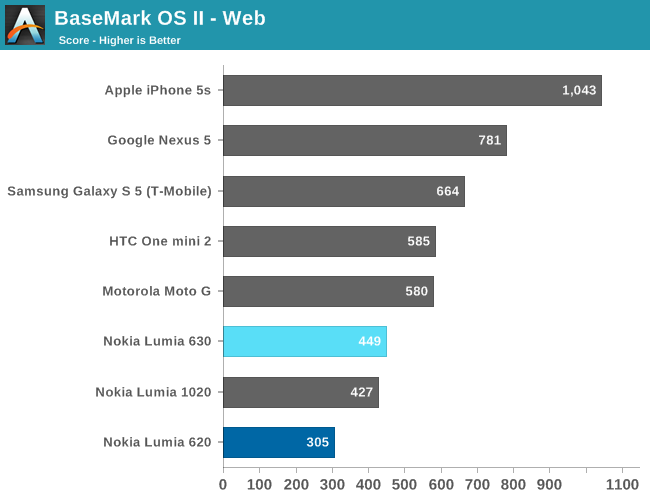
Performance is definitely an improvement over the dual-core 1 GHz Krait of the 620, but it’s not spectacular. It’s still slower than the dual-core 1.5 GHz of the 1020. A good comparison though is the Moto G, which is close to the same price, and sports the exact same SoC under the hood. Sunspider is very close between the two, but Kraken and Google Octane are much faster on the Moto G. Windows Phone 8.1 even with IE 11 now still has some work to do to be competitive on Javascript performance. WebXPRT falls into the same situation, with IE just not being as fast as Chrome.
Looking at Basemark II results are a bit closer, with the overall score being close. The Lumia 630 handily beats the Moto G in memory performance, but the Moto G wins the rest of the tests. We’re still looking at a performance deficit for most tasks with Windows Phone 8.1 which is something Microsoft will need to work on going forward.
Windows Phone as an OS has always been very smooth, and this iteration is no different. The 630 is definitely an improvement over last year’s version, but it isn’t going to blow anyone away with its performance.
Graphics Performance
On the graphics side, we generally look at benchmarks which stress the GPU of the device. With Windows Phone, this means Rightware’s Basemark X 1.1. The problem here is that Basemark X requires 1 GB of memory to install, so it won’t run on the 630 with its limited RAM. As stated earlier, this also limits a lot of the gaming apps from being installed. If you play a lot of games, avoid this device.
NAND Performance
Storage performance isn’t likely to be at the top of an engineer’s list when so cost constrained, and it shows with the 630. We’re at a disadvantage with Windows Phone again here because none of the standard storage benchmarks run on this platform. There are several benchmarks available on Windows Phone which do test storage, but they are either very inaccurate or give abstract results. For that reason we’ll look into a storage benchmark of our own for Windows Phone but it’s not available as of yet for this review.
The only numbers I was able to extract off of the 630 was basic file copy speeds. A large file transfer resulted in a sequential write speed of only 7.5 MB/s which isn’t fantastic. Copying small 4 KB files was a very poor 0.03 MB/s. File copies to the device over USB 2 came in at 8.5 MB/s and file copies from the device over USB 2 resulted in 22.5 MB/s. When we get the storage benchmark completed I'll add the numbers for the 630 to bench, but I don't expect it to be very fast.










83 Comments
View All Comments
kspirit - Tuesday, July 22, 2014 - link
Incredibly detailed and excellent as usual. Thanks for all the info. I'm glad you clarified why the 930 doesn't have Glance. It confused me, because I thought it was something MS was killing off with WP8.1. Good to know that's not the case.kspirit - Tuesday, July 22, 2014 - link
Another thing I'd like to add is that the 630's display is not "real" ClearBlack. I have seen and owned devices with those, and my father has a 630, and this is most certainly NOT a CBD. It's marketed as such but there is no polarizer.DanNeely - Tuesday, July 22, 2014 - link
"But again the storage of only 8 GB is no problem at all due to the included microSD card being able to add another 128 GB if needed, and Windows Phone 8.1 supports SD cards better than any other mobile OS."Having ran into one major performance problem with using the SD slot on my WP8/8.1 phone, I don't know how true this is in general. Earlier this year I bought a 520 to play around with WP8 and to use as a music player when the risk of breaking it was high enough that I didn't want anything expensive.
My music collection is currently ~60GB/11,000 tracks so I figured that with a 64GB uSD card (class 10) I'd be able to load everything on the sdcard and be good to go. Unfortunately I found that wasn't the case. I often shuffle over my entire music collection instead of drilling down to a specific artist/album. This turned out to be a major problem on my 520.
With the original WP8.0 install attempting to do so froze the phone completely for between 5 and 15 minutes before returning to normal operation mode (at this point everything worked perfectly unless I restarted the phone or changed to a short playlist and then tried to go back to the long one). This problem affected XBox Music, Nokia Music and a few free players I found so it appears to be OS related. I tried upgrading to the developer preview build of WP8.1. This fixed the total phone lockup, but gave a new problem. With the giant playlist there is an ~30s delay between pressing next/previous song and the song being played changing.
With both OS versions this wasn't a problem with small play lists on the SD card or when playing back from internal flash (limited to shorter play lists due to lack of space).
I don't know if this is a problem with the SD implementation in particular, I'm using a class10 card so my card itself shouldn't be the problem, or due to the total size of the playlist swamping the CPU somewhere. I haven't tried filling the card up most of the way with images or video to see how well those apps behave; but this has left me rather skeptical of WP8's ability to effectively use a large SD card to replace internal storage.
silverblue - Tuesday, July 22, 2014 - link
I'm not sure but it may be scanning all your music upon starting the app.DanNeely - Tuesday, July 22, 2014 - link
I don't think so. The app launches as quickly as anything else on the phone does, and WP8 refuses to identify music/etc unless synced using an official app (vs just copied via explorer); and lists everything in the various category based lists (artist/genre/etc). The genre/etc based lists aren't possible without a full index already existing since (unlike artist) they can't be inferred from the file system.In 8.0, it was clearly doing some sort of pre-processing step before starting playback (but completely freezing the phone to the point of even hardware buttons being non-responsive is totally unacceptable); 8.1 doesn't do that, but has a major runtime performance problem as a result.
Kit Y - Tuesday, July 22, 2014 - link
DanNeely is definitely right on this issue, Windows Phone 8.1 removed the on board music and videos to Xbox Music/Video that is separated from the core platform to allow more timely updates to the music player.However, the current music player do suffer from a lot of bugs and slowdown as reported on r/WindowsPhone quite often and major compliant of many uses.
If I had the choice to make decision to balance cost and the features, I would forgo 4GBs of on board storage in exchange of ambient light sensor and 1GB of RAM, GG3 for Glance Screen and perhaps rename it to 530 as it seems to be a lot more appropriate given it's limitations and the similar launch price of 520 which we should see it to be drop to under $100 in many markets.
DanNeely - Tuesday, July 22, 2014 - link
I haven't tried any 3rd party players with 8.1; do you know if the architectural changes provide any scope for 3rd party players to preform better than Microsoft's?althaz - Tuesday, July 22, 2014 - link
The music app is currently being updated pretty regularly and is a LOT better today than it was a month ago.That said, there's plenty of scope for a developer to make a much faster app - I'm working on one at the moment. My plan is to make something pretty limited, but I would personally prefer a very basic app that's fast over one that is fully featured but slower.
skiboysteve - Tuesday, July 22, 2014 - link
the latest version of xbox music on WP8.1 resolves this exact issue. it now no longer scans for entire folders for music file changes every start up... it must use some indexing thing now. It also does scanning and updating in background if you're on wifi and plugged inAlexvrb - Tuesday, July 22, 2014 - link
Yeah they've been making some improvements on the latest updates. Overall the memory card support in WP 8.1 is great.As far as "Class 10" goes... it's almost a meaningless label. Even having a UHS-I rated card doesn't really tell you much. Unless you have read/write and IOPs figures for the memory card in question, it might as well be labeled "random flash card that I hope doesn't blow". I have an ADATA UHS-I microSD card that is rated at 1400/100 IOPs random read/write. Most card manufacturers don't even release those specs because they are so bad.
I really hope UHS-II picks up steam and they start releasing mSD variants and devices that support it. I've seen some UHS-II SD cards with IOPs twice as high as my card or better.