The OnePlus One Review
by Joshua Ho on November 19, 2014 8:00 AM EST- Posted in
- Smartphones
- Android
- Mobile
- OnePlus
GPU Performance
As always, it's important to test the performance of the GPU in order to better understand how a device will perform in workloads such as 3D gaming and similar situations. In the case of the OnePlus One and its Snapdragon 801 SoC, we're looking at an Adreno 330 GPU clocked at 578 MHz. While this is a known quantity by this point, it's still worth going over simply to verify that performance is in line with what we expect from this setup.
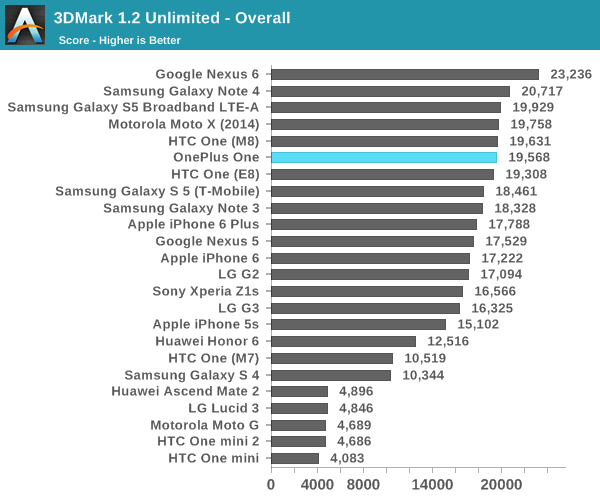
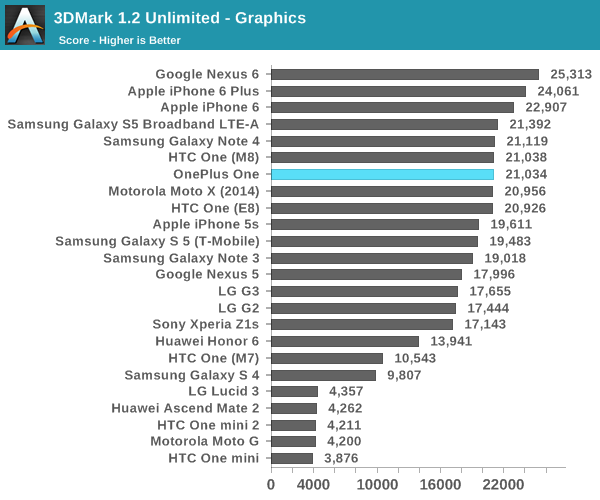
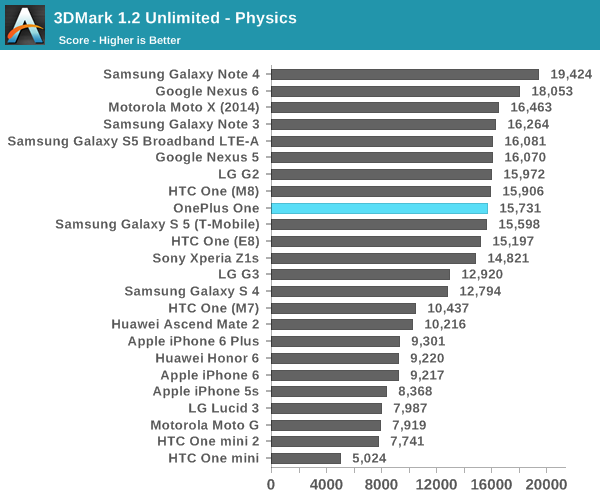
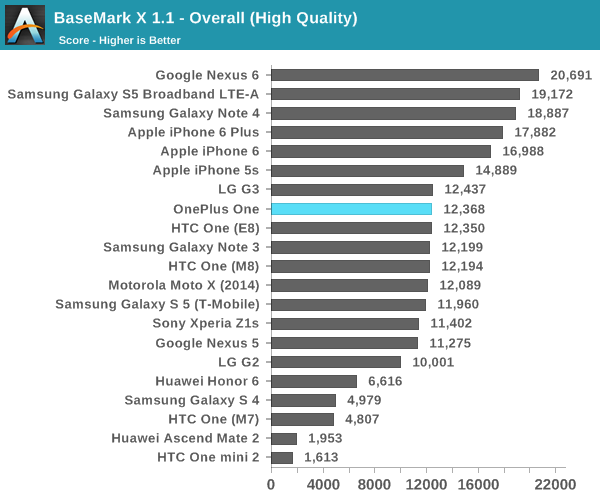
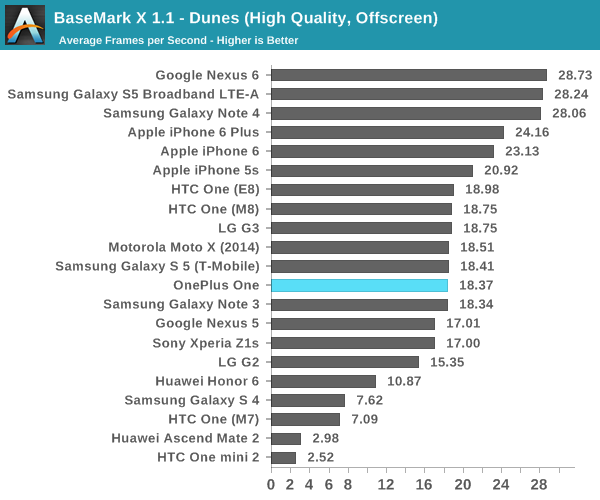
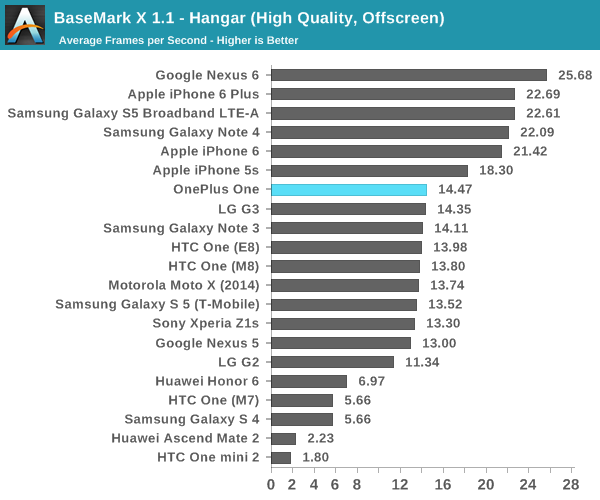
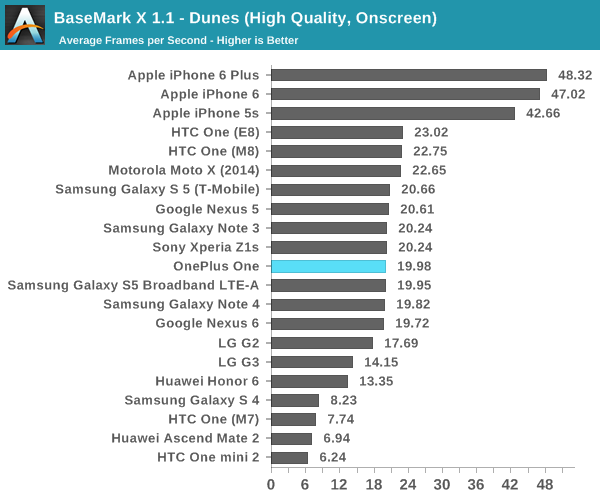
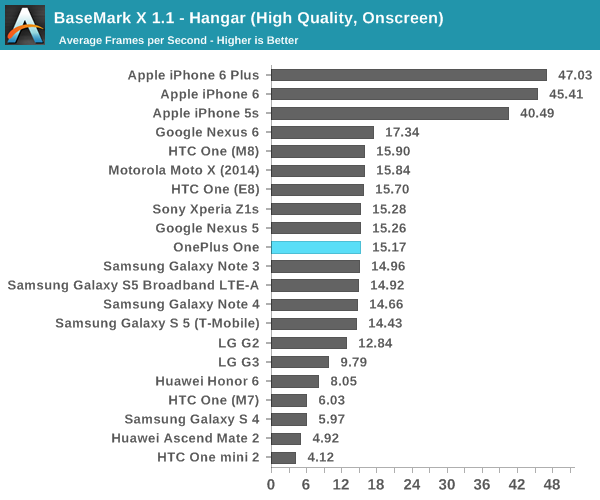
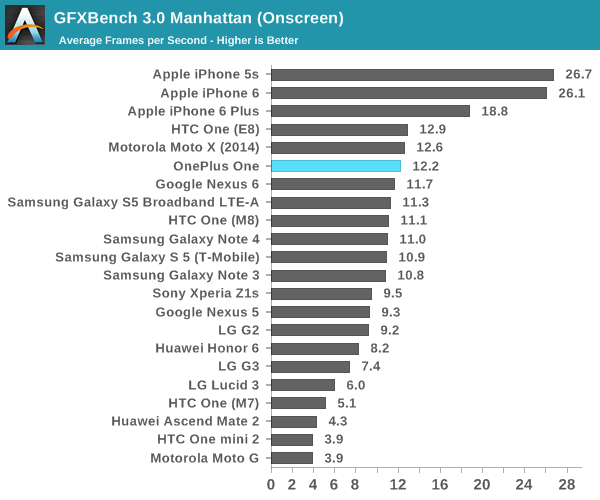
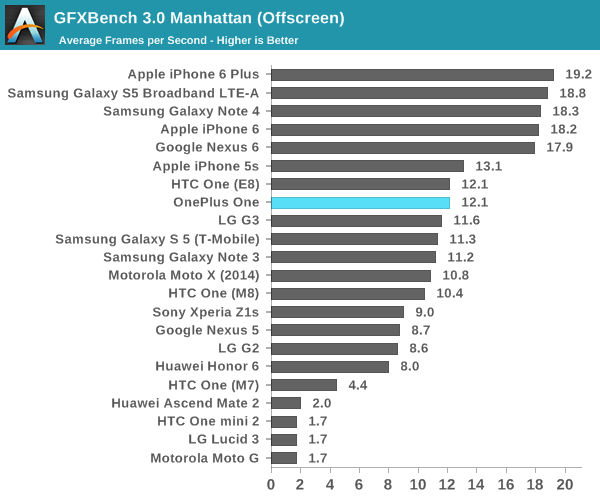
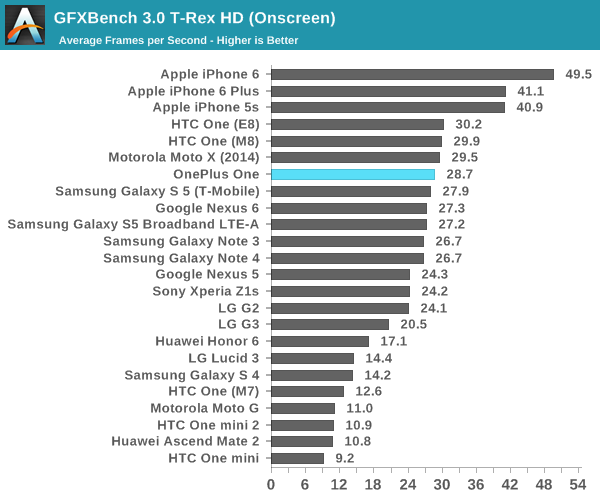
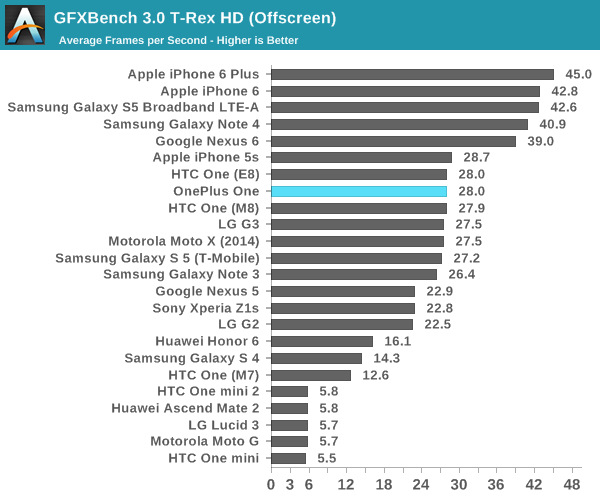
As one might be able to guess, the OnePlus One's graphics performance is where we expect it to be. At this point in the device lifecycle, the OnePlus One ends up behind the latest and greatest, but performance is more than acceptable as most of the GPU performance gains are spent on driving higher resolutions instead of better performance.
NAND Performance
In truth, storage performance tends to fall to the background on the long list of things that affect user experience. However, while it takes large improvements for a user to notice faster storage, poor storage performance is extremely obvious and painful to live with. To test this, we use Androbench with some custom settings to reduce variability in results. While Androbench seems to be an invalid test on Android 5.0, on Android 4.4 the test continues to work well for its purpose so we can disclose these results.
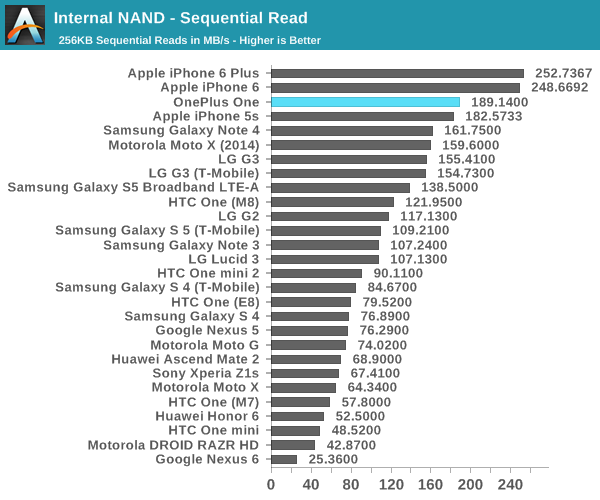
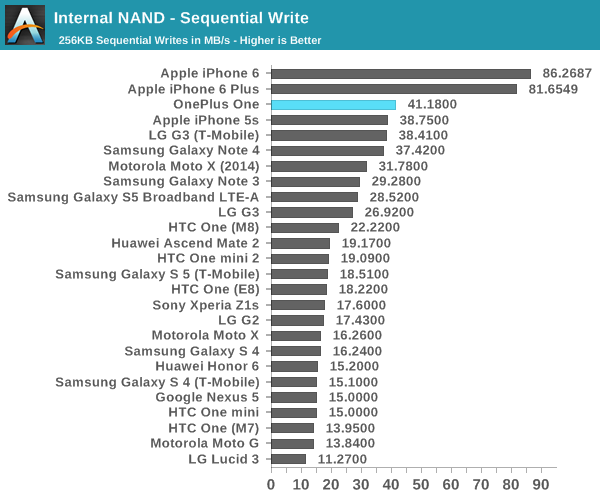
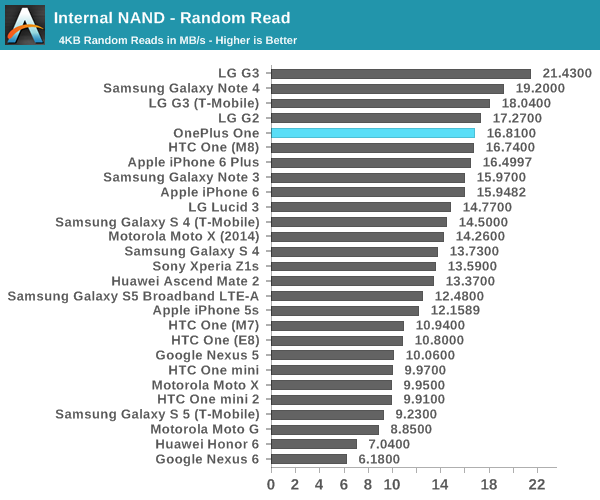
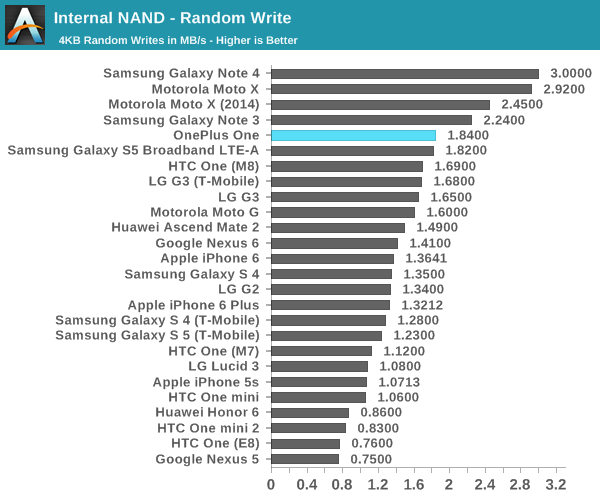
In this test, it's clear that OnePlus has kitted out the One with some extremely high-quality NAND (which appears to be a Toshiba solution) , but random I/O isn't quite as impressive. This may be due to the controller used. At any rate, one shouldn't have any problems with lag resulting from poor storage performance as the eMMC used in this device is incredibly high-end for a device of this price.










148 Comments
View All Comments
flyingpants1 - Wednesday, November 19, 2014 - link
It doesn't matter, since the screen takes most of the battery power. You have a point about the bezels, though.tipoo - Wednesday, November 19, 2014 - link
Yes, but the added area for the battery has consistently been shown to outweigh that con, ie larger phones are nearly always at the top of the battery life charts outside of outliers like super low power SoCs or huge thick batteries.srkelley - Thursday, November 20, 2014 - link
Honestly, the bezel sort of disappears while you're using this phone. I can definitely see how it would bother some people now, but in the end it can negligible if this is your sort of phone.Also, great review Joshua. I could not have done anything better myself here.
piroroadkill - Friday, November 21, 2014 - link
"but it couldn't have accommodated such a large battery with a smaller one."So there's no way I have a 4.7" phone with a 3300mAh battery then.. oh wait, I do..
DIYEyal - Monday, November 24, 2014 - link
I have a 5" phone with a 5000mAh battery.nevertell - Wednesday, November 19, 2014 - link
"While one can guess that an airplane is for airplane mode and a flashlight is for the torch, a circular arrow is utterly ambiguous in nature. Given the quick access nature of this menu, one might guess that this is a rotation lock toggle but for one reason or another it's actually the auto-sync toggle."Yes, but this is the same icon Google has used in their quick-settings-toggle widgets, with the only difference being that in this case, the quick settings ribbon is accessible in the drop down notifications shade instead on a homsecreen. Whilst it may be hard to understand the meaning of this icon, it is not like the same icon isn't used on most other devices to represent google's autosync.
JoshHo - Wednesday, November 19, 2014 - link
The issue is that this icon is given without any text to explain what it really is. It can be obvious to some but confusing to a lot of people.metayoshi - Wednesday, November 19, 2014 - link
I don't think the Auto Sync circle-arrow has actually been in the quick settings in any official Google ROM, correct me if I'm wrong, so I feel like CM and the rest of the AOSP community may have came up with it themselves. From what I remember, you have, User, Brightness, settings, WiFi, Bluetooth, Battery, Airplane Mode, Auto Rotate, and recently, Cast Screen. Android 5.0 finally added a flashlight officially. No Auto Sync mode.metayoshi - Wednesday, November 19, 2014 - link
Correction to my post: Auto Rotate was only on Tablets. The Auto Rotate quick setting was replaced by Mobile Data on Phones.tipoo - Wednesday, November 19, 2014 - link
Why does the Oneplus One set a record for final run score in the degradation test, when the 6, 6 plus, and HTC One are above it? Or is that including how long it runs relative to those?