Thecus N2310 Budget 2-bay NAS Review
by Ganesh T S on July 6, 2014 2:30 PM EST- Posted in
- NAS
- AppliedMicro
- Thecus
Multi-Client Performance - CIFS
Our multi-client evaluation involves accessing a CIFS share on the NAS from up to 25 virtual machines and simultaneously processing the same type of IOMeter workload on them. Our usual routine involves starting with 25 and moving down to 1 VM. Unfortunately, in the case of the N2310, IOMeter ended up hanging before the completion of the first workload. To make things easier to debug, we started the process with 1 VM and increased the concurrent accesses one by one. Around 4 VMs, we started seeing the hangs. Restarting the IOMeter processes helped get past the issue on a few occasions. However, beyond 9 concurrent VMs, we were never able to get the IOMeter workloads to run to completion. Either IOMeter would completely hang (as shown in the first screenshot below), or the maximum response time would become very high (the order of 90 seconds - half the workload duration) and increase the error count reported (second screenshot).
Multi-Client IOMeter Testing on the N2310 - Process Hang
Multi Client IOMeter Testing on the N2310 - Inordinate Response Times / Errors
In the rest of this section, we present data from the evaluation of up to 9 concurrent accesses to a CIFS share on the N2310. Other than the bandwidth and average response times, some of the interesting aspects from our IOMeter benchmarking run can be found here.
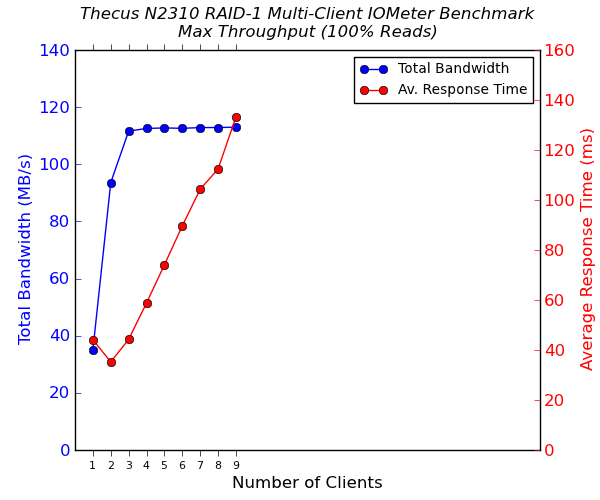
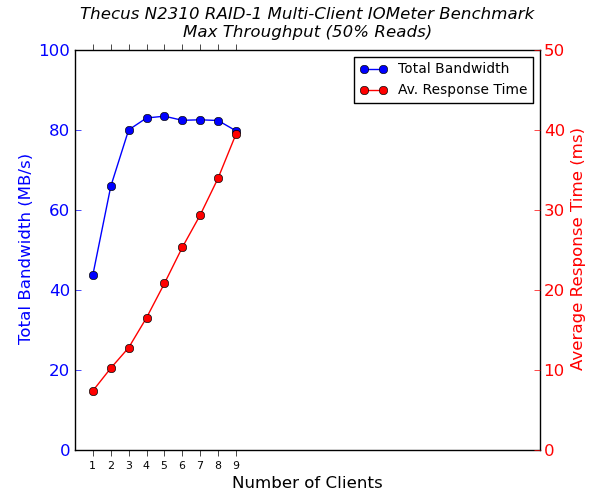
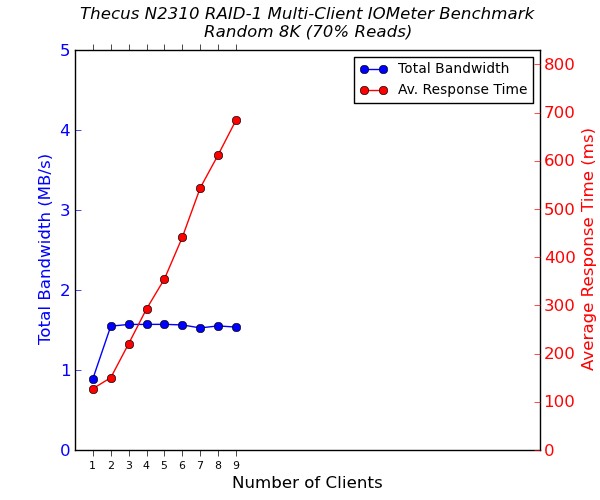
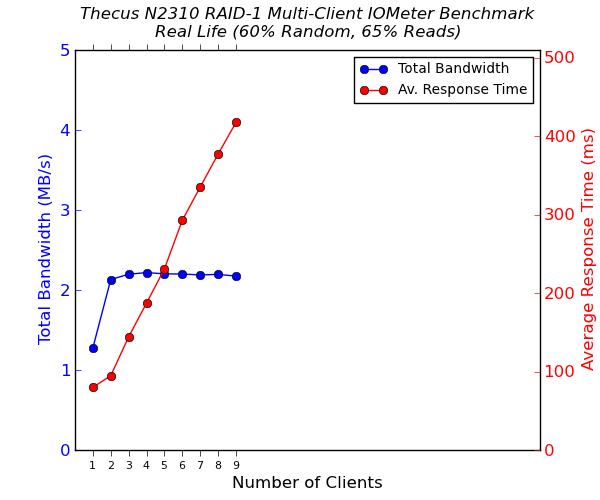
The above graphs show the limited results we were able to gather in our multi-client tests. The drop down boxes provide data from other 2-bay NAS units.


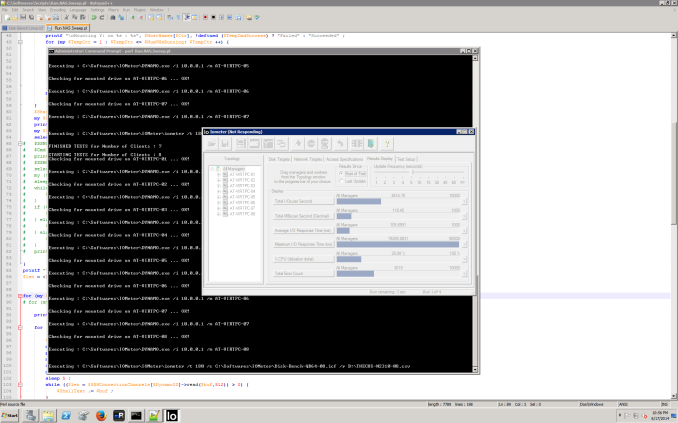
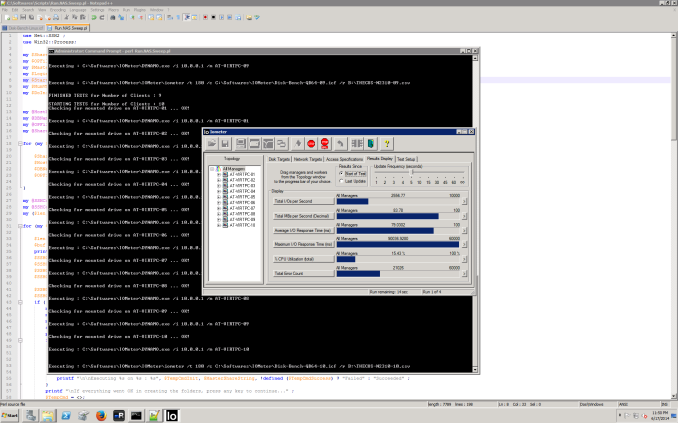








39 Comments
View All Comments
PEJUman - Monday, July 7, 2014 - link
Thanks! 'Convenience' exactly what I thought, just wanting to make sure I am not crazy/stupid :DI used to have an FTP server with public access on the router, but have since moved to Dropbox-Sky/OneDrive-Gdrive combo. Small files and slow upload speed drives me into these guys:
- Dropbox with truecrypt files for sesitive files (Dropbox supports segmented uploads, i.e. only changed portion of a large file is uploaded).
- Grandfathered skydrive for huge files.
- Gdrive for sharing with people.
For now these guys works very well for my cloud access needs... I use symlinks to change the windows default mapping to the above folders, and it's fire and forget to the whole family :D.
Phasenoise - Monday, July 7, 2014 - link
The answer is simple: opportunity cost. It's not a question of cash alone.Why don't I just mow my lawn? Why don't I just clean the house myself?
As an "Elder Geek" - I can make a lot of money in that time I'd spend setting up a file server. It's a solved problem with a commodity solution.
PEJUman - Monday, July 7, 2014 - link
I haven't personally looked at the recovery reliability on a failed drive on these things recently. but few years back it was quite a nightmare.Botched rebuild/recovery on one of these things could really wipe any opportunity cost you might have saved initially. Go ahead, ask me how I know.... :P
I make my money by geeking out on things that burn dead dinosaurs, when I geek out on electrons and silicons, it's meant as a hobby :D
Beany2013 - Tuesday, July 8, 2014 - link
Didn't see the further posts :-$I'm pretty sure the Syno RAID1 and RAID10-esque solutions are literally just EXT3/4 mdadm with some performance tweeks in the OS, so file recoverability in the event of a crash = Ubuntu bootable USB drive a machine with a few spare SATA slots:
http://www.synology.com/en-uk/support/faq/579
Others - not so sure. I'm not a fan of 'flex RAID' type affairs either.
wintermute000 - Tuesday, July 8, 2014 - link
I've had a series of QNAPs and they've all recovered a RAID-5 failure at least once, zero issues, just took ages to rebuild compared to a 'real' CPU in a 'real' server.Mind you QNAP / Synology is the gold standard for these home/SMB appliances. I wouldn't trust a Thecus myself.
jabber - Monday, July 7, 2014 - link
Maybe they just don't have the time? It's just storage. Storage is a commodity item. How amazing or convoluted to do you need to get to have a place to dump some data?kmmatney - Monday, July 7, 2014 - link
I also have a home-build whs server with 5 storage drives. It generally works fine, but can also annoying at times, especially with windows rebooting itself after updates, and lots of general Windows "issues" that have driven me nuts over the last few years. I would love to have something simple like this, but the expandability isn't there . You can't beat having 6-8 SATA ports on a motherboard, and then the ability to easily expand. I would really like to be able to buy something like an 8-bay NAS, and expand as I need it, but the price of that is ridiculous, so for now I'm just going the computer route (so I agree with you, but wish I didn't have to...).jabber - Monday, July 7, 2014 - link
You can have 8TB in a dual bay NAS, more soon. A couple of those isnt going to break the bank.Thats 16TB....
PEJUman - Monday, July 7, 2014 - link
if you have 8TB with Raid 0, it will break the bank when one of the 8TB fails.JBOD is better for single gigabit + home use.
tuxRoller - Monday, July 7, 2014 - link
What windows only features are you making use of that prevents you from changing the os?Assuming that it's mostly a file server the only thing that comes to mind is windows media center's ability to record arbitrary TV shows.