Samsung SSD 850 Pro (128GB, 256GB & 1TB) Review: Enter the 3D Era
by Kristian Vättö on July 1, 2014 10:00 AM ESTRAPID 2.0: Support For More RAM & Updated Caching Algorithm
When the 840 EVO launched a year ago, Samsung introduced a new feature called RAPID (Real-time Accelerated Processing of I/O Data). The idea behind RAPID is very simple: it uses the excess DRAM in your system to cache IOs, thus accelerating storage performance. Modern computers tend to have quite a bit of DRAM that is not always used by the system, so RAPID turns a portion of that into a DRAM cache.
With the 850 Pro, Samsung is introducing Magician 4.4 along with an updated version of RAPID. The 1.0 version of RAPID supported up to 1GB of DRAM (or up to 25% if you had less than 4GB of RAM) but the 2.0 version increases the RAM allocation to up to 4GB if you have 16GB of RAM or more. There is still the same 25% limit, meaning that RAPID will not use 4GB of your RAM if you only have 8GB installed in your system.
I highly recommend that you read the RAPID page of our 840 EVO review because Anand explained the architecture and behavior of RAPID in detail, so I will keep the fundamentals short and focus on what has changed.
In addition to increasing the RAM allocation, Samsung has also improved the caching algorithms. Unfortunately, I was not able to get any details before the launch but I am guessing that the new version includes better optimization for file types and IO sizes that get the biggest benefit from caching. Remember, while RAPID works at the block level, the software also looks at the file types to determine what files and IO blocks should be prioritized. The increased RAM allocation also needs an optimized set of caching algorithms because with a 4GB cache RAPID is able to cache more data at a time, which means it can relax the filetype and block size restrictions (i.e. it can also cache larger files/IOs).
To test how the new version of RAPID performs, I put it through our Storage Benches as well as PCMark 8’s storage test. Our testbed is equipped with 32GB of RAM, so we should be able to get the full benefit of RAPID 2.0.
| Samsung SSD 850 Pro 256GB | ||||
| ATSB - Heavy 2011 Workload (Avg Data Rate) | ATSB - Heavy 2011 Workload (Avg Service Time) | ATSB - Light 2011 Workload (Avg Data Rate) | ATSB - Light 2011 Workload (Avg Service Time) | |
| RAPID Disabled | 310.8MB/s | 676.7ms | 366.6MB/s | 302.5ms |
| RAPID Enabled | 549.1MB/s | 143.4ms | 664.4MB/s | 134.6ms |
The performance increase in our Storage Benches is pretty outstanding. In both the Heavy and Light suites the increase in throughput is around 80%, making the 850 Pro even faster than the Samsung XP941 PCIe SSD.
| Samsung SSD 850 Pro 1TB | ||||
| PCMark 8 - Storage Score | PCMark 8 - Storage Bandwidth | |||
| RAPID Disabled | 4998 | 298.6MB/s | ||
| RAPID Enabled | 5046 | 472.8MB/s | ||
PCMark 8, on the other hand, tells a different story. As you can see, the bandwidth is again much faster, about 60%, but the storage score is only a mere 1% higher.
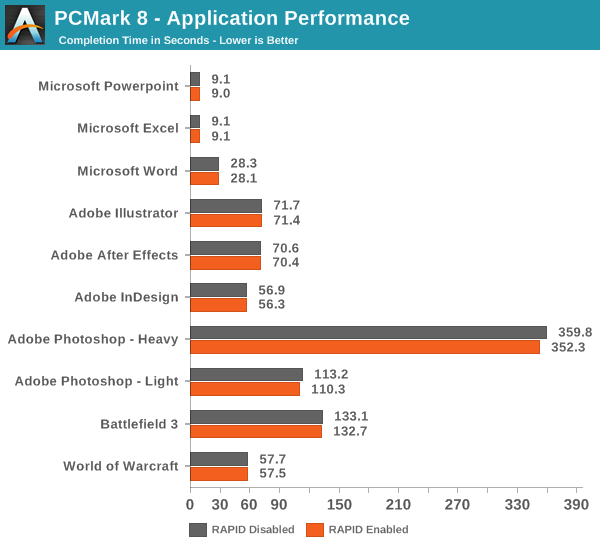
PCMark 8 also records the completion time of each task in the storage suite, which gives us an explanation as to why the storage scores are about equal. The fundamental issue is that today’s applications are still designed with hard drives in mind, meaning that they cannot utilize the full potential of SSDs. Even though the throughput is much higher with RAPID, the application performance is not because the software has been designed to wait several milliseconds for each IO to complete, so it does not know what to do when the response time is suddenly in the magnitude of a millisecond or two. That is why most applications load the necessary data to RAM when launched and only access storage when it is a must as back in the hard drive days, you wanted to avoid touching the hard drive as much as possible.
It will be interesting to see what the industry does with the software stack over the next few years. In the enterprise, we have seen several OEMs release their own APIs (like SanDisk’s ZetaScale) so companies can optimise their server software infrastructure for SSDs and take the full advantage of NAND. I do not believe that a similar approach works for the client market as ultimately everything is on the hands of Microsoft.
I also tried running the 2013 suite, a.k.a. The Destroyer, but for some reason RAPID did not like that and the system BSODed midway through the test. I am thinking that this is because our Storage Benches are ran without a partition, whereas RAPID also works at the file system level in the sense that it takes hints of what files should be cached. Due to that, it may be as simple as that under a high queue depth workload (like the ATSB2013), RAPID does not know what IOs to cache because there is no filesystem to guide it. I faced the same BSOD issue immediately when I fired up our IO consistency test (also ran without a partition), but when I tested with a similar 4KB random write workload using the new Iometer (which supports filesystem testing), there was absolutely no issue. This further suggests that the issue lies in our tests instead of the RAPID software itself as end-users will always run the drive with a partition anyway.
As Anand mentioned in the 840 EVO review, it is possible to monitor RAPID’s RAM usage by looking at the non-paged RAM pool. Instead of just looking at the resource monitor, I decided to take the monitoring one step further by recording the RAM usage over time with Windows’ Performance Monitor while running the 2011 Heavy workload. RAPID seems to behave fairly aggressively when it comes to RAM caching as the RAM usage increases to ~4.7GB almost immediately after firing up the test and stays there almost throughout the test. There are some drops, although I am not sure what is causing them. The idle times are limited to a maximum of 25 seconds when running the trace, so some drops could be caused by that. I need to do run some additional test and monitor the IOs to see if it is just the idle times of whether RAPID is excluding certain types of IOs.
I also ran ATTO to see how the updated RAPID responses to different transfer sizes. It looks like read performance scales quite linearly until hitting the IO size of 256KB. ATTO stores its performance values in 32-bit integers and with RAPID enabled performance exceeds the size of the result variable, thus wrapping around back to 0.
With writes, RAPID continues to cache fluently until hitting 1MB, which is when it starts to cache less aggressively.


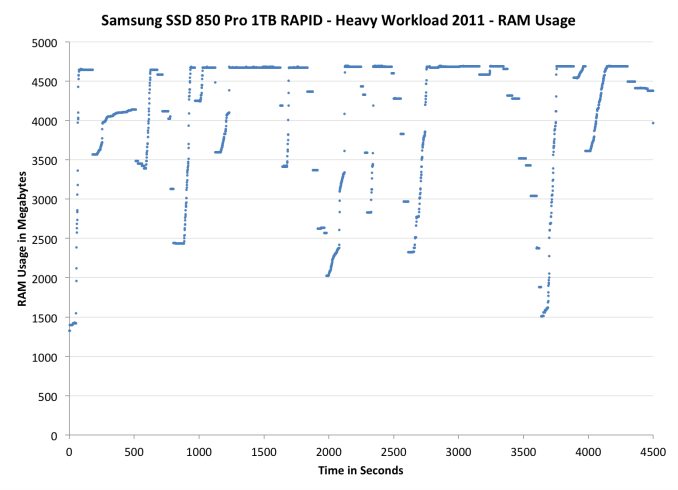
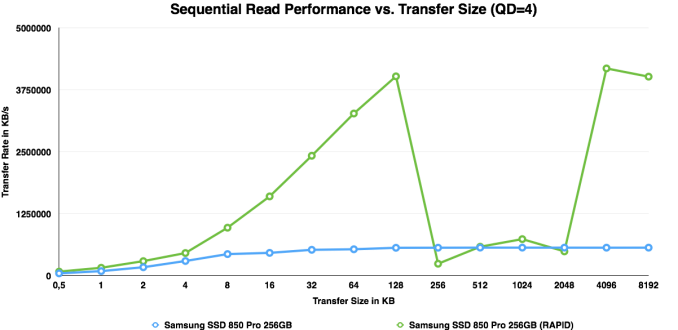
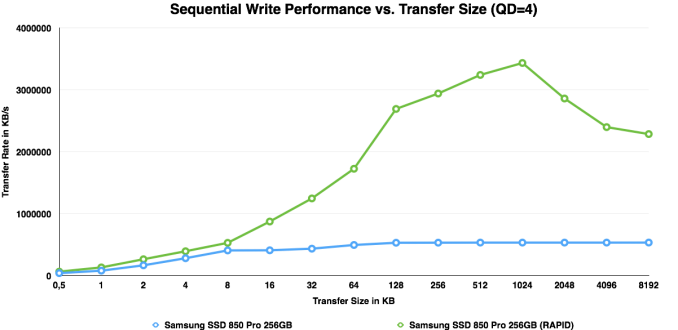








160 Comments
View All Comments
frenchy_2001 - Tuesday, July 1, 2014 - link
the 3D structure and design are revolutionary, but the manufacturing technology is actually a very mature one (40nm). This makes it *MUCH* cheaper than the 1X used by their competition.Samsung has really struck gold with that design, as it allows them to scale in both dimensions, depending on the result and cost of each. While 2D NAND is facing really tough challenges to increase density, V-NAND is allowed to either scale up (more layers) or restart scaling pitch, as manufacturing is *very well* understood from 40nm->~16nm. They just need to experiment with it and see what makes economic sense and good trade-offs.
toyotabedzrock - Tuesday, July 1, 2014 - link
Almost seems like it would be cheaper to ramp up the production of silicon ingots and drive that cost down further than the r&d for this.frenchy_2001 - Tuesday, July 1, 2014 - link
Silicon ingots cost is marginal. The real cost for scaling is all the R&D necessary to make the pitch smaller. Even using bigger wafers (current ones are 300mm, there have been talks of 450mm for a while, but cost is a deterrent, as a whole fab needs to be re-tooled for the upgrade) only improves yields and costs marginally.NAND scaling down is facing huge challenges, due both to process (who to image those ~15nm line on a wafer) and electrical limits (~3 electrons inside your cell at 15nm). 3D NAND allows to restart the growth by bypassing those challenges (step back to 40nm process and scale in the Z axis).
General SOCs are facing similar process limits (there is no solution below 10nm so far, despite the whole industry cooperating to find one), even if their design limits are more relaxed (SOCs are not trapping charges, but cross talk and interference are starting to be challenges too).
UltraWide - Monday, June 30, 2014 - link
Will there be a version with PCIe or M.2?Gigaplex - Monday, June 30, 2014 - link
If you'd read the article, you'd know the controller doesn't support PCIe.Gigaplex - Monday, June 30, 2014 - link
"This further suggests that the issue lies in our tests instead of the RAPID software itself as end-users will always run the drive with a partition anyway."Um, no. I don't care what the end user does, the software shouldn't cause a BSOD. If it can't cache without a partition, it should simply not attempt to cache. This is just a case of Samsung thinking that just because they do some nice hardware, that they're experts in software. They're really not. RAM caching of I/O isn't specific to SSDs anyway, why are they tying it to an SSD launch?
Donuts123 - Wednesday, July 2, 2014 - link
Yeah, that's a huge red flag for me, I definitely wouldn't use the RAPID software. Another layer to go wrong (and apparently it does). I hope Anandtech submits details of the BSODs they saw to Samsung.RAPID probably just uses the Samsung SSD as a dongle. Presumably RAPID is derived from Samsung's acquisition of NVELO, see http://www.anandtech.com/show/6518/samsung-acquire...
Guspaz - Monday, June 30, 2014 - link
Wait a minute, 150TB endurance on a 1TB drive? Only 150 cycles? That doesn't make any sense, that's absurdly low.Then again, Intel's rating for the 335 doesn't make any sense either. They say 20GB a day for 3 years, or about 22TB... But they also rate it for 3000 cycles, and the media wear indicator on the drive is set to treat 3000 as full wear, and that represents 720TB...
Kristian Vättö - Tuesday, July 1, 2014 - link
The endurance figures are usually based on a 4KB random write workload and are thus worst-case numbers. 150TB of random writes means a ton of more NAND writes than 150TB, that's why. I explained the calculation of TBW here:http://www.anandtech.com/show/7947/micron-m500-dc-...
However, as I mentioned in the article, in the client space the endurance is more for guidance (i.e. don't put these in servers!) than an actual technical limit.
emn13 - Tuesday, July 1, 2014 - link
...but outside of server-like workloads, what's going to benefit from this performance?