SanDisk Extreme Pro SSD (240GB, 480GB & 960GB) Review: The Fastest Just Got Faster
by Kristian Vättö on June 16, 2014 4:00 PM EST- Posted in
- Storage
- SSDs
- SanDisk
- Extreme Pro
AnandTech Storage Bench 2013
Our Storage Bench 2013 focuses on worst-case multitasking and IO consistency. Similar to our earlier Storage Benches, the test is still application trace based - we record all IO requests made to a test system and play them back on the drive we are testing and run statistical analysis on the drive's responses. There are 49.8 million IO operations in total with 1583.0GB of reads and 875.6GB of writes. I'm not including the full description of the test for better readability, so make sure to read our Storage Bench 2013 introduction for the full details.
| AnandTech Storage Bench 2013 - The Destroyer | ||
| Workload | Description | Applications Used |
| Photo Sync/Editing | Import images, edit, export | Adobe Photoshop CS6, Adobe Lightroom 4, Dropbox |
| Gaming | Download/install games, play games | Steam, Deus Ex, Skyrim, Starcraft 2, BioShock Infinite |
| Virtualization | Run/manage VM, use general apps inside VM | VirtualBox |
| General Productivity | Browse the web, manage local email, copy files, encrypt/decrypt files, backup system, download content, virus/malware scan | Chrome, IE10, Outlook, Windows 8, AxCrypt, uTorrent, AdAware |
| Video Playback | Copy and watch movies | Windows 8 |
| Application Development | Compile projects, check out code, download code samples | Visual Studio 2012 |
We are reporting two primary metrics with the Destroyer: average data rate in MB/s and average service time in microseconds. The former gives you an idea of the throughput of the drive during the time that it was running the test workload. This can be a very good indication of overall performance. What average data rate doesn't do a good job of is taking into account response time of very bursty (read: high queue depth) IO. By reporting average service time we heavily weigh latency for queued IOs. You'll note that this is a metric we have been reporting in our enterprise benchmarks for a while now. With the client tests maturing, the time was right for a little convergence.
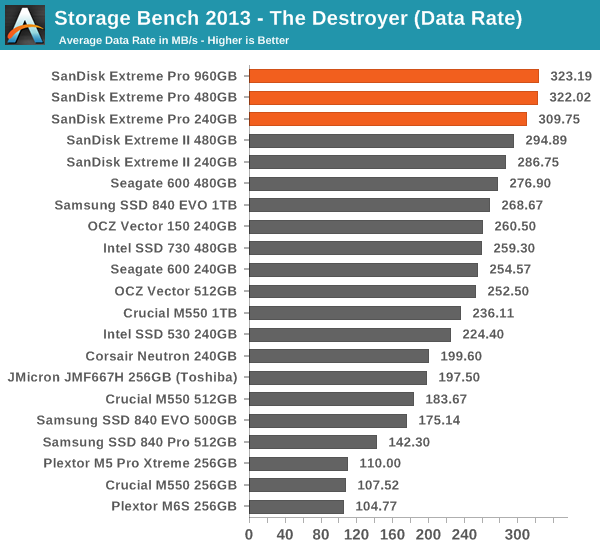
Given that the Extreme II was already dominating the Storage Bench 2013, it doesn't come as a surprise that the Extreme Pro is the new crownholder. Even the SSD 730 and Vector 150 can't challenge the Extreme Pro despite the fact that in terms of pure random write performance they are better. I think SanDisk's strength lies in mixed read/write performance because write performance alone does not yield good results in real world workloads, which tend to be a mix of reads and writes.
In fact, client workloads (like our Storage Benches) are usually more read-centric anyway and in the case of the Extreme Pro, the drive spent over three times longer processing read IOs than write IOs, which makes sense because there are nearly four times more read IOs than there are write IOs in the trace (even though in terms of gigabytes the difference is only twofold).
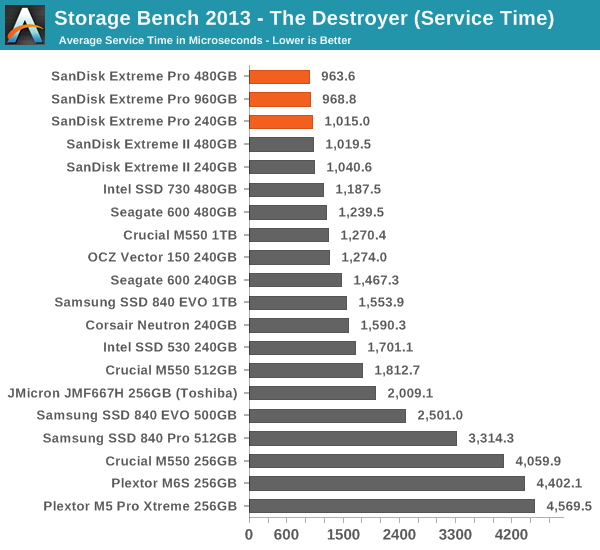










85 Comments
View All Comments
vaayu64 - Tuesday, June 17, 2014 - link
Look for the review here on anandtech....Shiitaki - Monday, June 16, 2014 - link
Actually, Samsung sells the 840 EVO up to 1TB in a msata.apertotes - Monday, June 16, 2014 - link
Well, I am just a simple architect, and probably I am not representative of Anandtech userbase, but, why do you feel hardware encryption is so important? Am I missing something? Should I be worried that my hard drives are not encrypted?r3loaded - Monday, June 16, 2014 - link
I'm wondering about the focus on encryption too. I have a Samsung Evo in my Sandy Bridge desktop machine and it supposedly supports this Opal hardware encryption. Trouble is, I have no idea how to enable it. Apparently, I can set a disk password but I see no option for that in my computer's firmware. Someone mentioned enabling BitLocker in Windows 8.1, but I get an error message saying my system doesn't have a TPM chip. I have zero idea how to go about enabling it on Linux, but I suppose dm-crypt for software encryption should work just fine.andychow - Monday, June 16, 2014 - link
I don't get it either. If your file system is not encrypted, then simply plugin the ssd to another machine and get all the data. If your file system is encrypted, then what does it matter if the hardware is encrypted? I think they just offer it because it costs them almost nothing to have a hardware encryption chip, and enterprises like buzzwords.@reloaded, you don't have to enable it, it's always on. The password is on the controller, if you destroy that, the data could not be recuperated. But why would you destroy the controller and not the rest of the drive is beyond me.
I personally don't see the point.
chiechien - Tuesday, June 17, 2014 - link
Your BIOS has to support disk passwords, and you have to enable it. For drives with hardware encryption, the ATA/disk/whatever password has to be known to get at the encryption key, otherwise it's just left at some default that every machine can read.Kristian Vättö - Tuesday, June 17, 2014 - link
Hardware encryption means that the encryption is done by the hardware rather than software. The benefit is that because it's done at the device-level, it doesn't consume the host CPU like software encryption and it's more secure.While SSDs often encrypt all data that is written to them, you still have to enable encryption from the host to ensure that the data can't be accessed by a third party. Otherwise the SSD think that any machine (and user) is allowed to access the data.
thomas-hrb - Monday, June 16, 2014 - link
Good point, personally encryption at the hardware level is not important to me. I find common sense and protection of property out weighs the continuous management overhead of encryption keys especially for a developer like me who regularly and repeatedly reformats partitions.Especially when working with cloudbased/corporate share online only storage. I do wonder however, I have a samsung 840 pro (256GIB version) I have 2 vertex4's (256 GiB version). I have on many occasions rebuilt/reformatted and transplanted my SSD's from one machine to the next. I don't know if I have to explicitly enable/disable the feature on the SSD, but IMHO, if I could easily read the SSD contents simply by moving it to another computer, then what ever encryption is on the drive is simply not effective.
chiechien - Tuesday, June 17, 2014 - link
The Samsung (and probably the Vertex) encrypts (just by the nature of how it works) everything that is written to the drive as a matter of course. Unless you set an ATA password in your BIOS, though, the password/encryption key/whatever is left 'blank' or default or whatever, so it is readable by any other motherboard. If you set an ATA password, though, that changes the encryption key, you will probably have to wipe the drive to enable it, and then the drive will not be readable in another system unless you also configure it for ATA passwords as well, and then type it in.hojnikb - Monday, June 16, 2014 - link
I wonder why Sandisk didn't went with marvel *89 controller ?