The LG G3 Review
by Joshua Ho & Anand Lal Shimpi on July 4, 2014 5:00 AM EST- Posted in
- Smartphones
- LG
- Mobile
- Laptops
- G3
CPU Performance
By now, the Snapdragon 801 is mostly well-understood. It has four Krait 400 cores at either 2.26 or 2.45 GHz, an Adreno 330 at 578 MHz, a faster ISP, DSDA support, and higher clocks on the memory interface, along with support for eMMC 5.0 for faster NAND speed. However, OEM design choices can have significant effects on the relative performance of a device. For example, the Galaxy S5 trailed behind the HTC One (M8) despite a faster SoC due to worse thermal dissipation. This was because water resistance necessitated a new design that effectively encased the SoC in a polycarbonate cage, trapping heat in. The LG G3 has the same SoC and same build materials as the Galaxy S5, but the midframe is magnesium, not polycarbonate. This means that peak performance can be higher than the Galaxy S5.
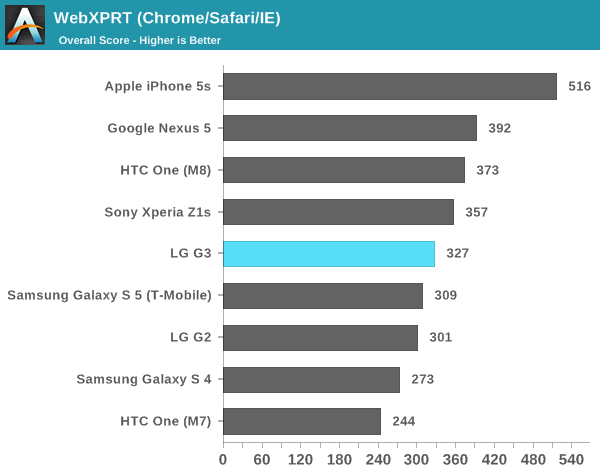
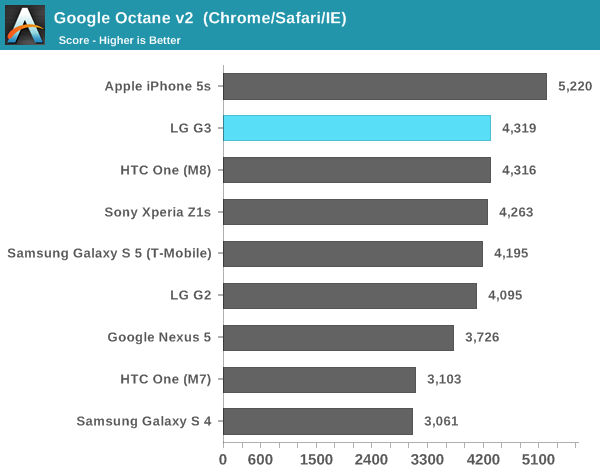
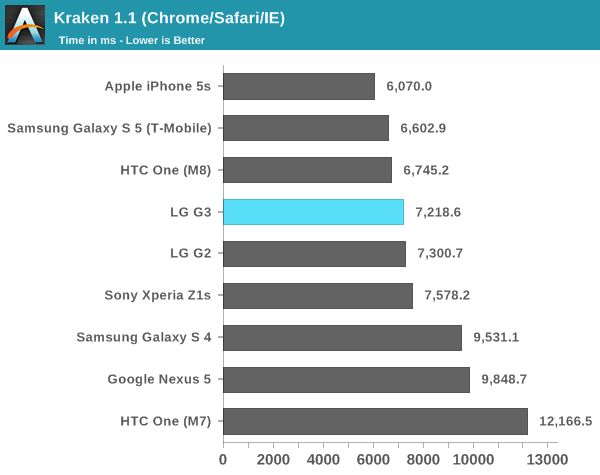
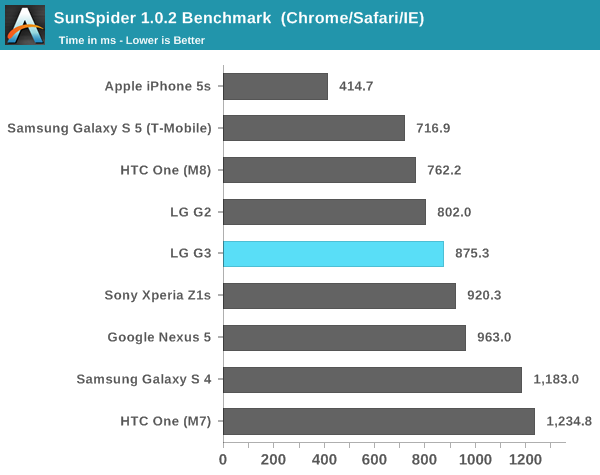
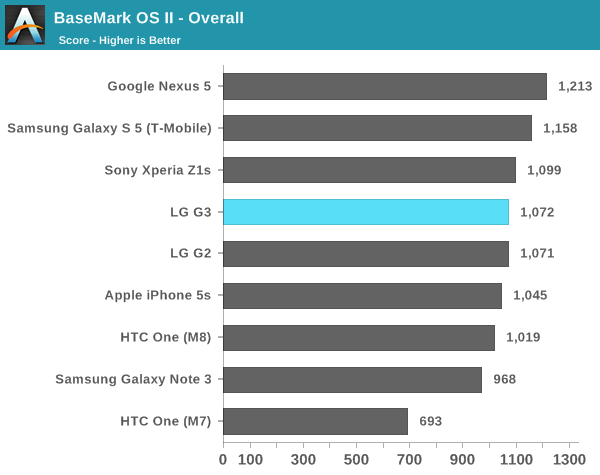
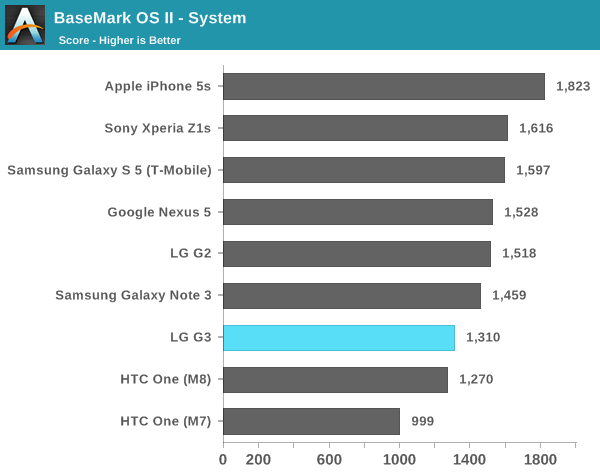
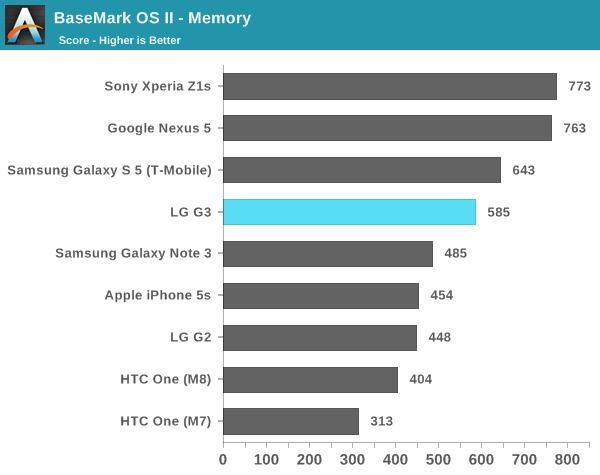
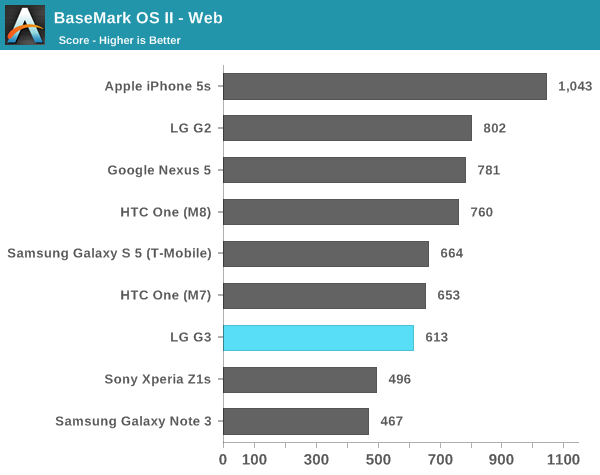
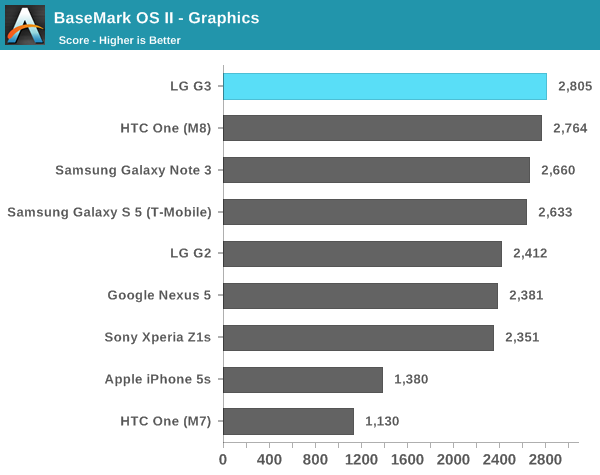
Relatively speaking, there's not much in the way of interesting things to talk about here, despite the new configuration. The G3 seems to trail the other S801 devices in web performance but it seems to depend upon the benchmark. This seems to be partially because of the G3's willingness to throttle, or because of the display's heat output. Either way, the trend is clear because of how often the display brightness is capped to 90 or 95 percent of the maximum to cool off the phone. When this isn't an issue though, the short benchmarks tend to show the faster performance of the G3.
GPU Performance
While the state of CPU benchmarking is heavily subject to difference in the performance of the web browser, things are a bit better in the GPU side. All Snapdragon 801 SoCs have the same GPU clocks, so this means that it'll be much easier to examine throttling behavior and reduce variability due to confounding factors.
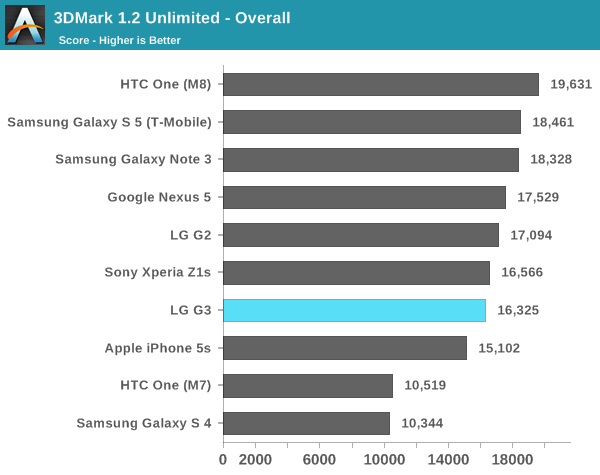
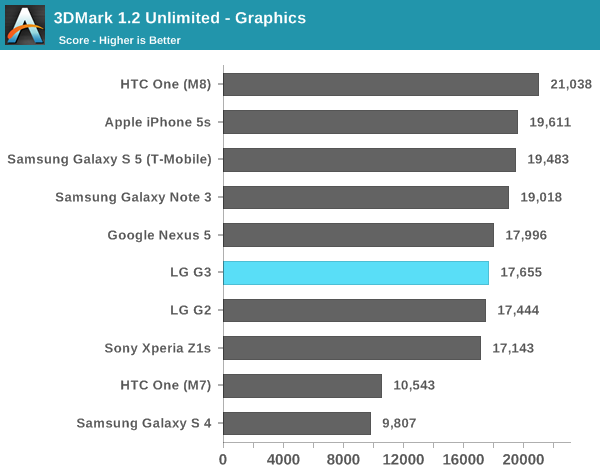

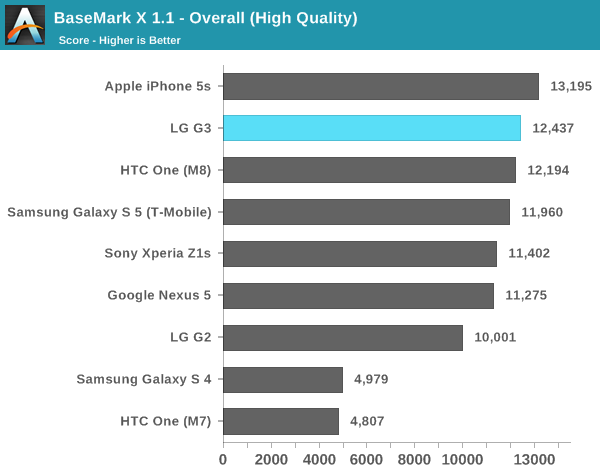
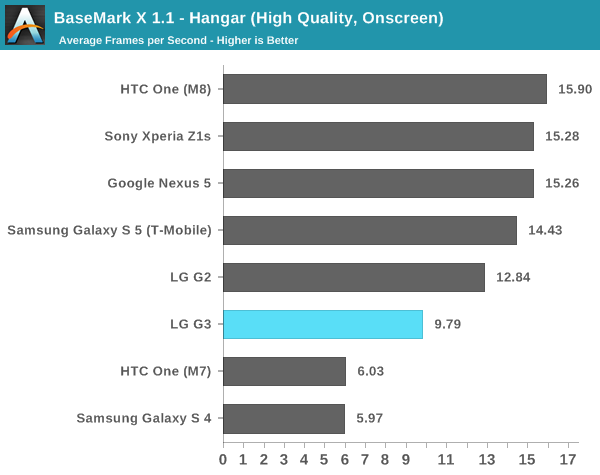
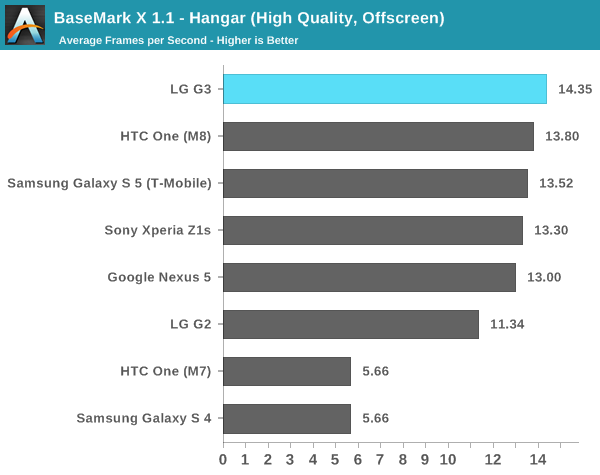
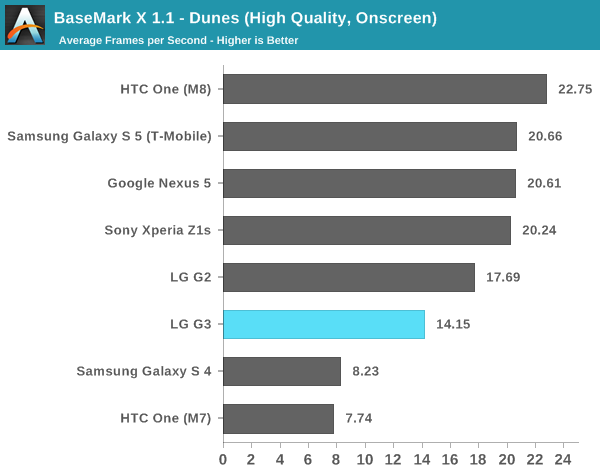
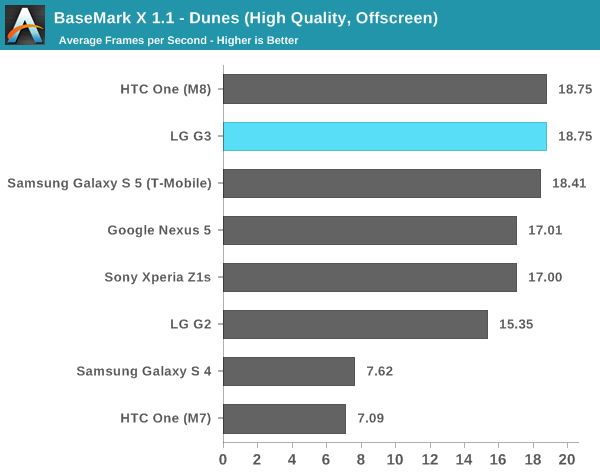
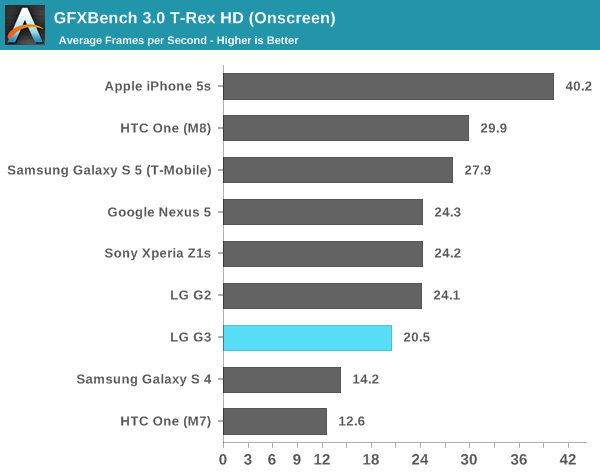
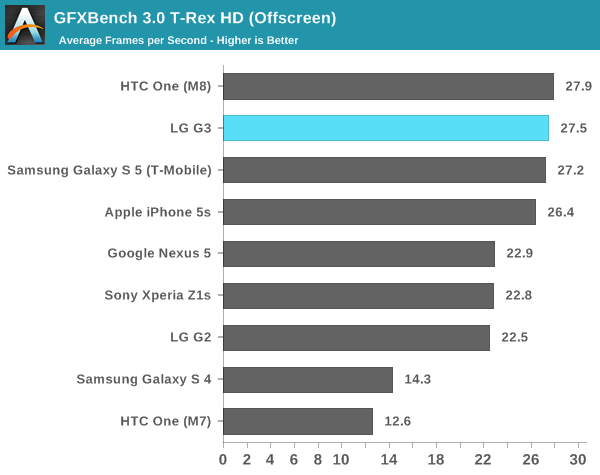
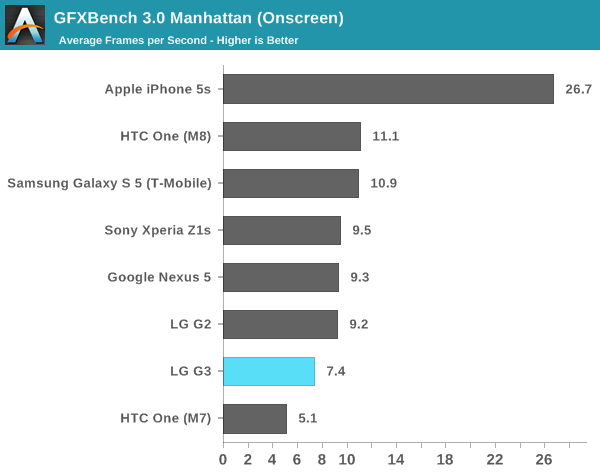
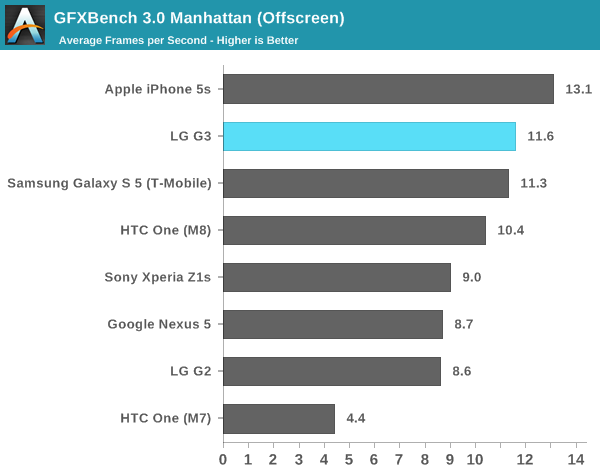
Here, we can see a noticeable trend. In the short tests, the LG G3 does great, easily nearing the top of the scores. However, 3DMark's extremely long-running test means that the G3 noticeably suffers in performance compared to the competition, and this is worsened by the G3's sinusoidal throttling patterns that cause significant degradation of performance for periods of time to balance out the high performance periods. On the on-screen tests, the G3 does worse than the high-end competition, which suggests that QHD/1440p truly does need Snapdragon 805's Adreno 420 in order to keep real-world performance from regressing relative to the Snapdragon 801, 1080p-screened counterparts.
NAND Performance
NAND performance used to be an afterthought, and effectively never discussed in most reviews. However, after the original Nexus 7 revealed the headaches that come with poor I/O performance this metric has increasingly come under greater scrutiny. To quantify this performance, we turn to Androbench with custom settings to evaluate Android smartphones.
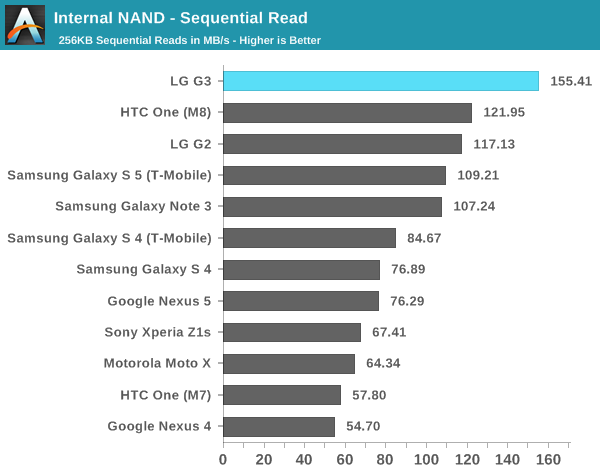
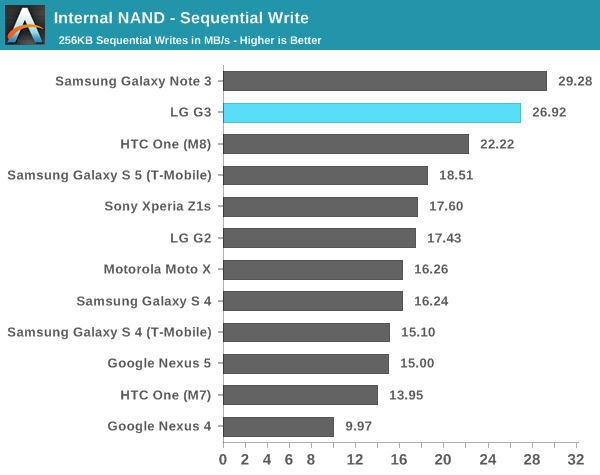
Here, the G3 is off to a great start. The sequential read speeds set new records and sequential write speeds are almost as good as it gets. This means that LG isn't cheaping out on NAND, which means that shooting 4K video and similarly intensive situations won't be a problem on the G3. However, random I/O performance is much more important as that's where people will notice poor performance in the form of stuttering and pauses.
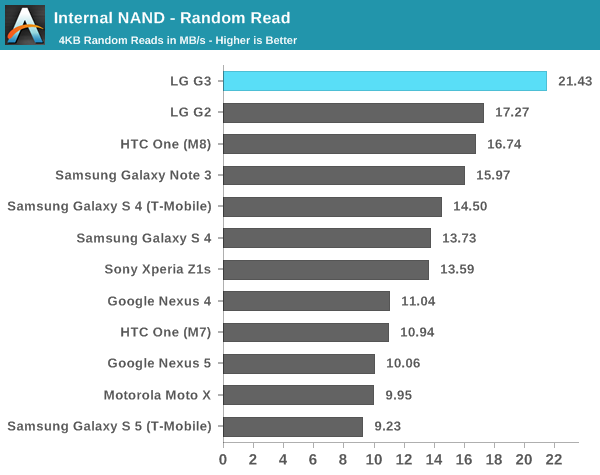
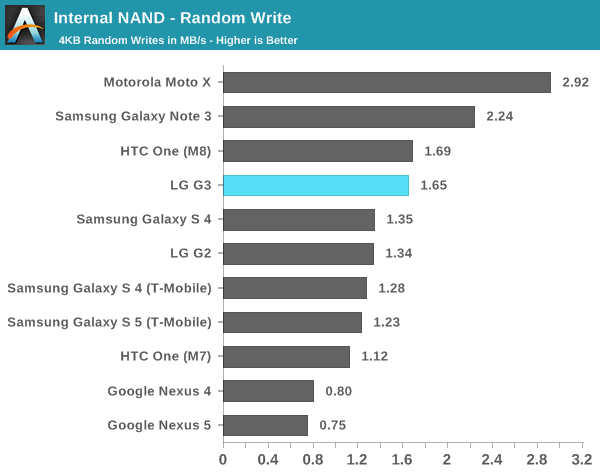
Here, we see a similar pattern. The LG G3 does great in random reads, but random write isn't quite as great. It's still perfectly usable and shouldn't present any problems for smoothness or general performance. The Moto X continues to hold its considerable lead here due to its F2FS file system that allows for much faster random I/O performance. Overall, the LG G3 shouldn't have any issues with I/O pauses, although you should still keep around 25% of your storage open to keep up I/O performance.










174 Comments
View All Comments
JoshHo - Friday, July 4, 2014 - link
Any phone with a non removable battery will have a reset mechanism. It's usually holding down the power button for 5-10 seconds.SleepyFE - Friday, July 4, 2014 - link
I was holding it down for a minute. Nothing happened. And now in the newer Android holding down the power button opens pop up. The pop up is useful, but it does not turn the phone off.devione - Friday, July 4, 2014 - link
My Sony Xperia Z1 Compact (and probably most in the Xperia line) hard resets when you hold volume down and power at the same time for a few seconds. It has yet to fail me and resets every time I've used it.Without mentioning your mobile phone model, which probably has a similar hard reset mechanism, you're probably just being disingenuous.
Do you complain about not being able to hard reset sealed laptops or tablets too?
SleepyFE - Friday, July 4, 2014 - link
I don't use or plan to use tablets. My laptop has a removable battery. The hard reset that you mention is a factory reset. At least it was on the LG L5. My old phone was the LG Swift.ZeDestructor - Friday, July 4, 2014 - link
Sony uses different combos than LG.flutberf - Friday, July 4, 2014 - link
Does your Z1c freeze often? I've never had my Z1s freeze. In fact, I haven't had a random reboot or freeze since my Galaxy Nexus.ZeDestructor - Saturday, July 5, 2014 - link
I've had it happen on my Z once, never on the Z1 or Z2.Then again, I seem to have amazing luck and miss almost all bugs...
cmdrdredd - Saturday, July 5, 2014 - link
I have had my Galaxy S3 freeze or restart on me at times. Mostly because I was not running stock software I think.fimurca - Friday, July 4, 2014 - link
Hold power button and volume down at the same time for several seconds. Internal battery is a non issue. I've had it lock up before. Power and down volume always works.ZeDestructor - Friday, July 4, 2014 - link
My Z1 (to be sold) and Z2 have a hard power-off switch near the SIM tray (or you can pull the SIM card out, that reboots the phone too). My Z before both (now my dad's) had a hard-poweroff if you held down the power button for some time (not sure if 4s or 10s), like most current PCs. Phone freezes are a non-excuse for people who want removable batteries.