Intel SSD DC P3700 Review: The PCIe SSD Transition Begins with NVMe
by Anand Lal Shimpi on June 3, 2014 2:00 AM EST- Posted in
- Storage
- SSDs
- Intel
- Intel SSD DC P3700
- NVMe
Mixed Read/Write Performance
Although our four corner testing is useful, many real world enterprise workloads are composed of a mixture of reads and writes. OLTP environments in particular tend to see a 70/30 split between reads and writes. The test below is conducted the same way as our 4KB random write test (1 sequential drive write, 1 4K-QD128 random drive write, then 3 minute test), but the actual test is 70% reads and 30% writes.
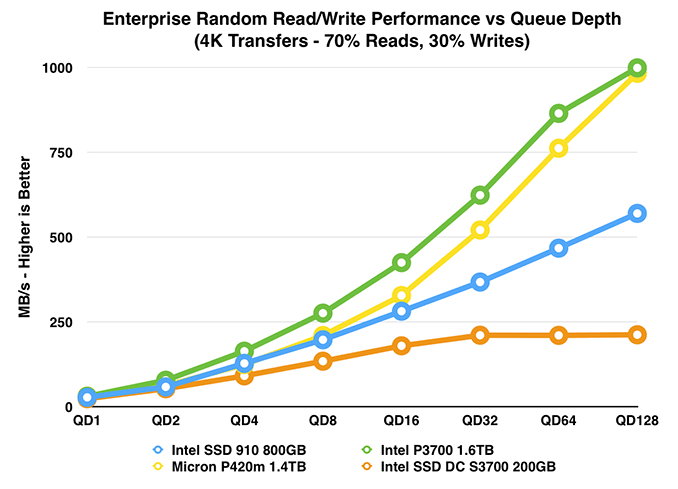
The results here look a lot like the 4KB random read results, but with a slightly different slope. The P3700 and Micron's P420m compete for top billing, but the P3700's superior random write performance and solid midrange queue depth random read performance ultimately give it the edge here.
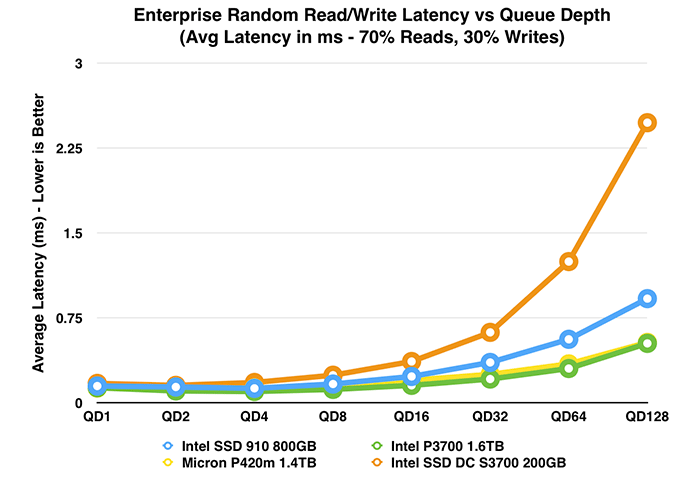
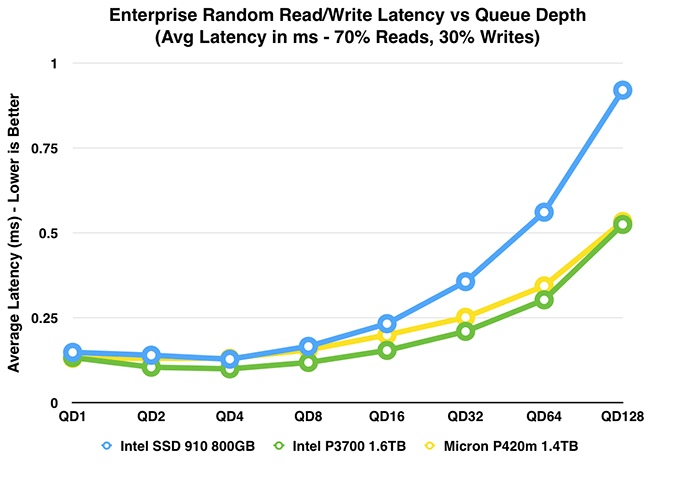










85 Comments
View All Comments
Ammaross - Tuesday, June 3, 2014 - link
The M.2 SATA-protocol-on-PCIe drives? A comparison would mean Apple would need have to have support for NVMe first or the ability to even slot in such a card (rules out the 3 offerings you outlined).extide - Tuesday, June 3, 2014 - link
What are you talking about? "The M.2 SATA-protocol-on-PCIe drives?" doesn't even make sense.All you need to do to compare them is run the benchmarks on the apple hardware, possibly while running under a windows OS. OR, if the drives use the regular m.2 style connector you could just stick them in a desktop. The fact they run AHCI over PCIe does not make a comparison impossible, in fact all of the other PCIe cards in this review that were benchmarked against were also AHCI based cards. Seems like NVMe is confusing people at lot more than it should.
Galatian - Wednesday, June 4, 2014 - link
I think he tried to say that you can't stick one of those new NVMe drives into a Mac, since OS X does not yet support NVMe.That being said, Apple discontinued the old Mac Pro where you could put a PCIe device inside, so the point is moot no matter what.
gospadin - Tuesday, June 3, 2014 - link
I'd have liked to see the drive in 25W mode tooextide - Tuesday, June 3, 2014 - link
Yeah, I would as well. I am assuming the 25W mode has specific cooling requirements? More info on this would be nice. Also what is the default TDP?eanazag - Tuesday, June 3, 2014 - link
That's also the first thing I thought. I wanted to see the boost level. That bottom is pretty close to where I would consider splurging for my desktop with a 400GB. If you consider a RAID card and few drives then $600 is justifiable.I stayed away from the PCIe SSDs because of boot issues and quality concerns. A lot of those were OCZ.
Galatian - Tuesday, June 3, 2014 - link
I might have just overlooked it, but I guess those drives are not bootable?457R4LDR34DKN07 - Tuesday, June 3, 2014 - link
" Booting to NVMe drives shouldn't be an issue either."Galatian - Tuesday, June 3, 2014 - link
Ah great...so this might be a nice alternative to the lackluster state M.2 is right now after all!dopp - Tuesday, June 3, 2014 - link
NVMe won't necessarily be a replacement for M.2. M.2 is just the connector, and the M.2 standard supports both SATA and NVMe as protocols to control the SSD. That said, you need a motherboard that's wired to give PCIe-over-M.2 as well as a drive that supports NVMe, and NVMe M.2 drives will likely be much better than SATA ones.