Microsoft Surface Pro 3 Review
by Anand Lal Shimpi on June 23, 2014 3:55 AM ESTLaptop Performance
Just like with battery life, we need to evaluate the performance of Surface Pro 3 as both a laptop and a tablet. As a laptop, Surface Pro 3 delivers performance comparable to other Ultrabooks of similar specs - assuming we're talking about short bursts of performance. In prolonged workloads you'll see a bit of a gap, and even a slight regression vs. Surface Pro 2 due to the thermal design targets for the new chassis.
With the exception of the Work suite in PCMark 8 v2, we're mostly looking at performance in the range of a 13-inch MacBook Air - the prototypical Haswell ULT notebook. Surface Pro 3 is definitely in good performance company. In the Work suite however the MacBook Air (running Windows) is able to deliver around 16% better performance than Surface Pro 3. I'm guessing this has to do with thermals more than anything else.
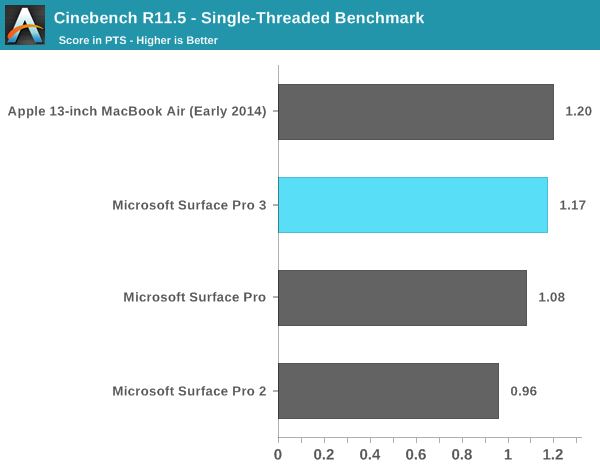
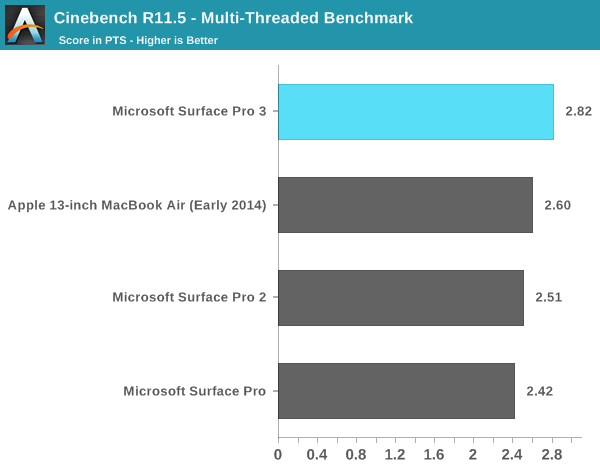
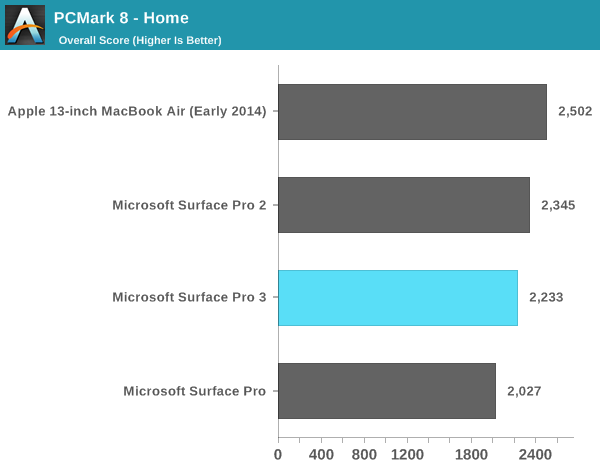
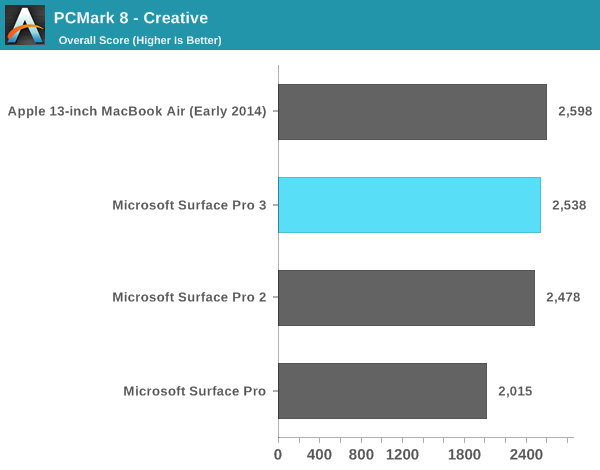
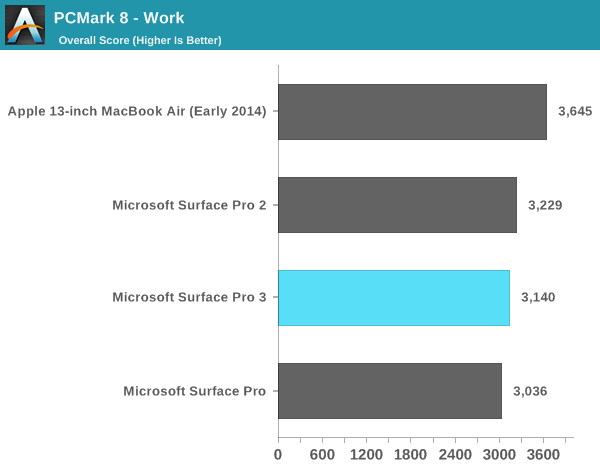
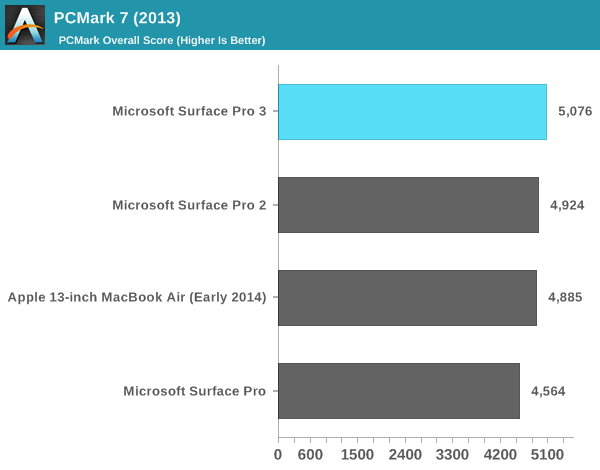
We see a similar story if we look at GPU performance:
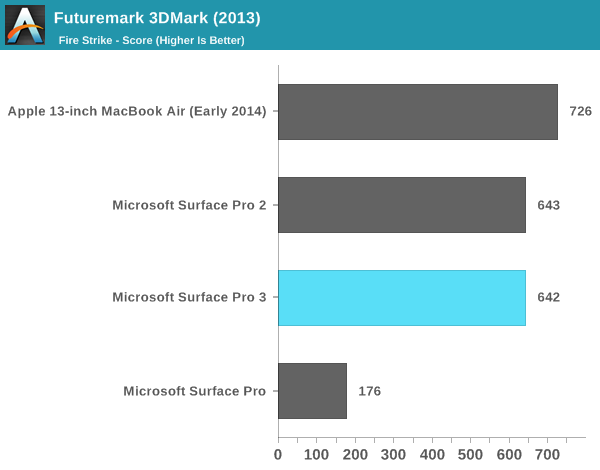
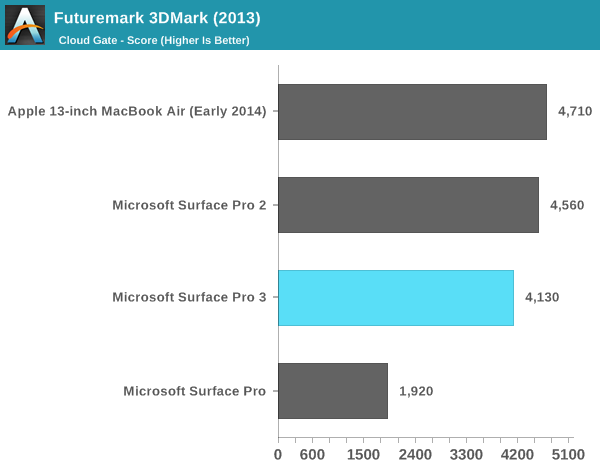
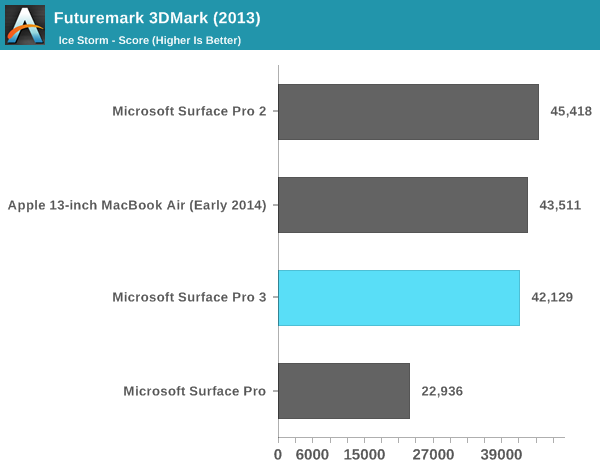
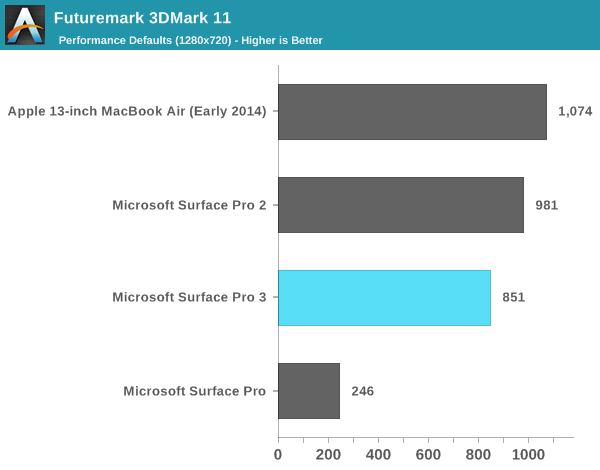
In terms of playable games, with some tweaking to detail settings you should be able to average 30 fps in titles like Dota 2. Running at the panel's native resolution is generally out of the question but for lighter titles on Steam like Transistor, you can have a reasonable experience. The higher end Core i7 Surface Pro 3 does ship with Intel's HD 5000 graphics instead of HD 4400 in the Core i5 review sample I tested. It's entirely possible that we see better gaming performance or thermal management (more EUs at lower voltage) in that design.
Just like in previous designs, Surface Pro 3 integrates a SATA SSD (likely M.2 this time). In this case Microsoft uses an OEM version of Samsung's SSD 840 EVO, a 3-bit-per-cell MLC design that we've found to be a pretty good value. I am disappointed we didn't see a move to PCIe storage but for general use I doubt there's much value in it. PCMark 8 v2's storage test isn't particularly stressful but it does show that Surface Pro 3's SSD is at least competitive with its predecessor and the MBA despite moving to TLC NAND.
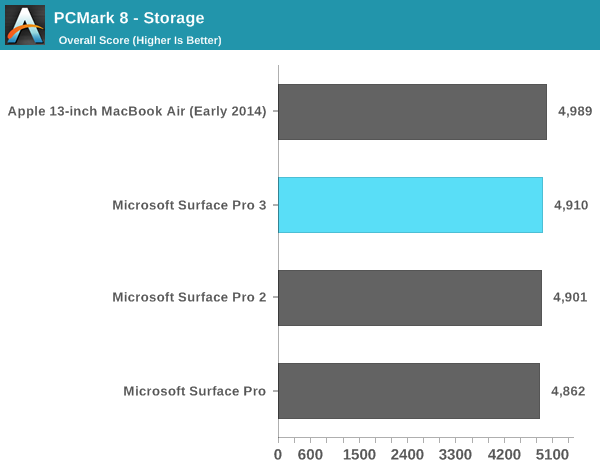










274 Comments
View All Comments
darwinosx - Tuesday, June 24, 2014 - link
True since in a month or two it will be in the bargain bin because nobody buys it.at80eighty - Tuesday, June 24, 2014 - link
that was hilarious usernameOSXbasroil - Tuesday, June 24, 2014 - link
SP2 never changed in price since it's release, despite idiots claiming it would. The only time the device will drop in price is when the SP4 comes out.MarcSP - Monday, June 23, 2014 - link
Severely compromised, depending on your needs. I mean, for average office work, email, non-heavy programs it is more than adecuate. Surface 2 has half the RAM and a much inferior SoC, and I can work quite well with it.Sure, if you want to load 500MB raw images or things like that, it's not enough.
My main laptop has GB RAM and a 2 generations old Corei, and I never feel underpowered (of course, I don't play new games on it). I use Audacity, Gimp, Office and dozens of programs totally fine. Never had a "low memory warning" or anything similar.
The storage, somehow agree, but you can just get later a 128GB microSD. Not the same, but better than nothing and quite inexpensive. And the USB3 can help when at home with an external HDD/SSD.
MarcSP - Monday, June 23, 2014 - link
"My laptop has 4GB of RAM""I never feel it underpowered"
Damn no "edit" :-/
mkozakewich - Monday, June 30, 2014 - link
I don't agree with the bundling. Everyone says it requires the keyboard cover, and I agree, but the packaging is far simpler if buyers have the option of choosing their cover separately, and in whichever colour they want. Or they could save $130 if they really don't care and already have a bluetooth keyboard.The proper way to handle this is to include the keyboard price in any discussion of the Surface family's pricing. For one, the chart of prices in this very article should have started at $928 for the base model, and continued from there.
Microsoft should really be talking about the price differently than it has, too. Like, show it for $928, then put some subtext about it being separate $799 and $129 purchases.
For $928, the base model is still a fairly good value.
euskalzabe - Tuesday, February 24, 2015 - link
No, what people are saying is that the type cover should be included in those $799, not bundled for more money.cryptech - Monday, June 23, 2014 - link
^This. Any way I try to grock the Surface Pro it’s not appealing. Why would I wan’t an awkward ultraportable with terrible battery life or a heavy, hot and overpriced tablet with a fan?kyuu - Monday, June 23, 2014 - link
What ultraportables have better battery life asides from the MacBook Air?Since when is something that weighs the same as an iPad 2 "heavy"? Why is something that has less heat issues than the iPad Air "hot"?
What other tablets with equivalent internals are so much cheaper that the Surface is "overpriced"?
You are right that it has a fan, though. Oh noes.
kyuu - Monday, June 23, 2014 - link
My bad, I was confusing the iPad 2's thickness and weight. So the SP3 does weight about a quarter pound more than the iPad 2. Whoop de doo. Considering that drastic difference in what it can do, it seems a small price to pay. Same goes for fan noise (which is only an issue during intensive workloads, you're not going to hear it while web browsing).If you must have a super-light and passively cooled tablet, that's cool. There are plenty of those around. Even ones that run full Windows. The Surface Pro line isn't about competing with oversized smartphones like the iPad.