Microsoft Surface Pro 3 Review
by Anand Lal Shimpi on June 23, 2014 3:55 AM ESTBattery Life
Microsoft made no sacrifice in battery capacity in pursuit of Surface Pro 3's thin chassis design. The new tablet features an integrated 42Wh battery just like the previous two models. Charging duties are handled by an external 31W charger with a brand new magnetic connector. Microsoft never seemed to get a good MagSafe clone working in the previous models, so Surface Pro 3 abandons the previous design entirely in favor of something a bit more sensible.
The new connector no longer looks like an oversized MagSafe connector, and instead features a thin plastic insert that mates with the charge port on Surface Pro 3. Charge time hasn't changed, you can fully charge the device in around 2.62 hours:
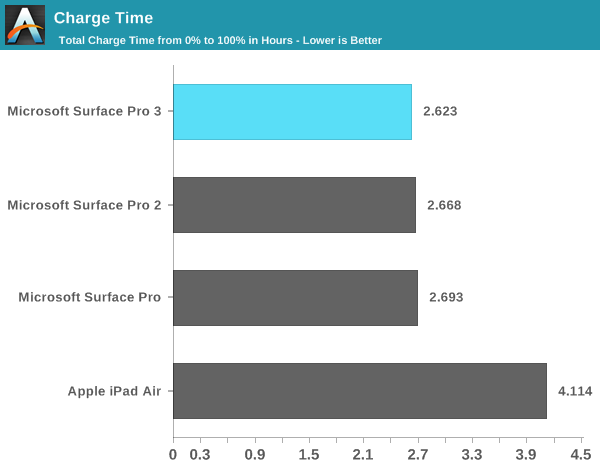
The device-side connector features 40 pins but you only need 12 of them to charge the device. The remaining pins are used for Gigabit Ethernet, USB, DisplayPort (up to 4096 x 2304) and audio. Microsoft seems hell bent on avoiding Thunderbolt at all costs so instead of embracing the standard it has created a custom alternative of its own doing. The benefit to Microsoft's connector is it can obviously deliver more power than Thunderbolt can, the downside is that it can't send PCIe and thus you don't get support for any ultra high bandwidth external storage devices. I still would rather see Microsoft implement Thunderbolt as there's at least an existing ecosystem built around that but here we are three generations into Surface and if we haven't seen it by now I don't think we're ever going to.
The supplied power adapter includes a USB charge port capable of delivering 1A at 5V.
As Surface Pro 3 is designed to be both a laptop and a tablet I've run it through both our Windows laptop battery life tests and our tablet battery life tests.
Laptop Battery Life
As a laptop, Surface Pro 3 delivers comparable battery life to other optimized Haswell ULT designs. I threw in Sony's Vaio Pro 13 into the mix because it has a similar sized battery (37Wh vs. 42Wh) and is one of the most power efficient Windows Ultrabook platforms on the market. Surface Pro 3 manages to deliver similar battery life, which means it's a little less power efficient but the two are within the same range at least.
Compared to Surface Pro 1 and 2, Surface Pro 3 at worst delivers similar battery life and at best increases range on a single charge by up to 20%. We're looking at 3.75 hours - 7.6 hours of notebook usage on a single charge depending on usage.
It's worth noting that there's a substantial advantage in battery life if we look at the 13-inch MacBook Air running OS X. I only mention this because of Microsoft's insistence on comparing Surface Pro 3 to Apple's popular line of notebooks.
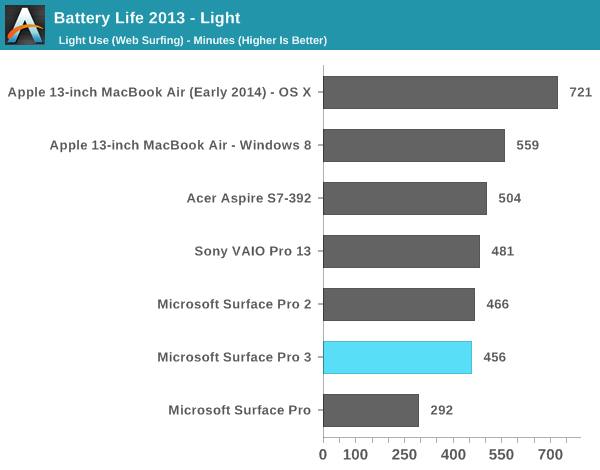
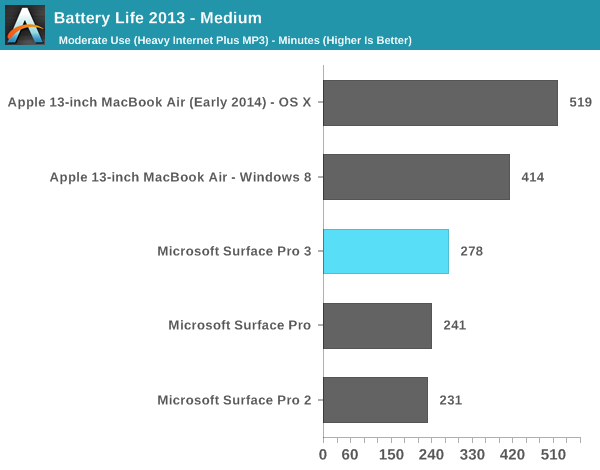
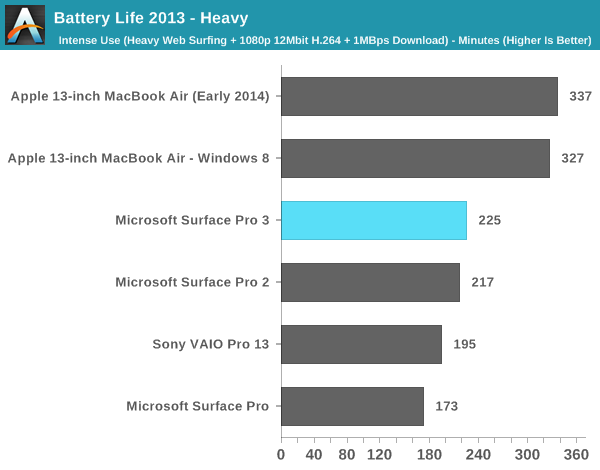
Tablet Battery Life
Tablet workloads are going to be far more display power bound than anything else. Here we see 7.58 - 8.03 hours of continuous usage, a slight regression compared to Surface Pro 2. Video playback remains more power hungry than web browsing, which is something I've noted in previous tablet-evaluations of Intel's Core silicon. I don't believe Intel's Core processors are very optimized for video decode power consumption. If anything is going to change with the move to Broadwell and Core M I suspect video decode power may be it.
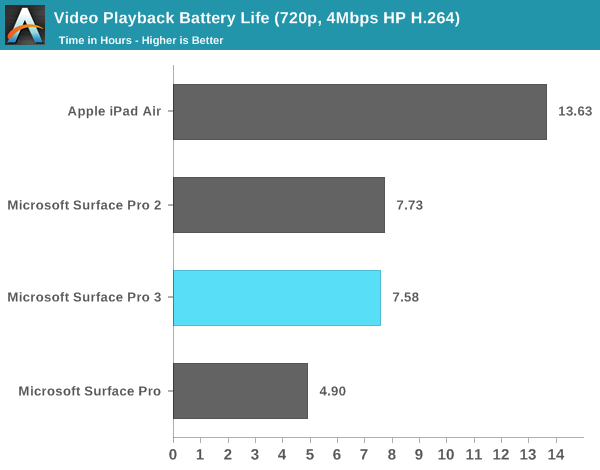
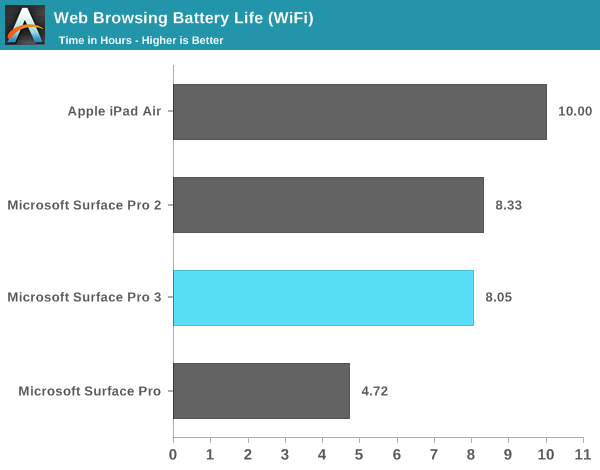


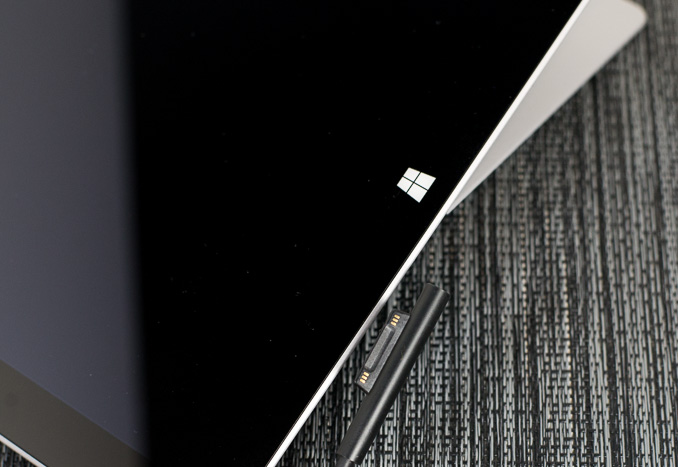









274 Comments
View All Comments
chizow - Monday, July 14, 2014 - link
Picked one up mainly for the wife's upcoming semester. But great device, thoroughly impressed and it fixed many of the original problems I had with the original (thickness, battery life, screen size). I ended up buckling on price but I think overall you get more RAM/storage than when it launched 16 months ago. I still think MS needs to include the Type Pad for free and introduce a cheaper version to really win the tablet market, but this is definitely the MacBook killer and laptop replacement for me.dehrman - Monday, November 17, 2014 - link
+1 on the grayscale issue. Deal-breaker for me. Took pictures at the local Best Buy to show how truly awful the grayscale rendering is:http://www.danielehrman.com/blog/2014/11/17/the-on...
Max22258 - Friday, December 5, 2014 - link
After having bought a surface pro 3 without the keyboard, I decided to get the keyboard a week later. To my surprised to installed the keyboard and cover i had to do a complete refresh of the system otherwise I had errors loading the driver. In this day and age where I can add anything to my computer or laptop seamlessly i found that adding a Microsoft device to a Microsoft not a pleasant experience. I have found that their support is excellent thought. But I was always one step ahead of the support person but this is because I have been a computer geek for so many years. In case you are looking at this review I suggest that when buying a surface 3 you buy the overprice keyboard. In my book it should have been included with it. Actually I do not like windows 8, I wish there was 2 option when installing, one for tablet and one for PC or laptop. Come on Microsoft think outside the box a little. What about the license key that I cannot have, if I update this tablet in the future with a new window I do not get to keep the key for another computer????Max22258
bestllc - Monday, July 8, 2019 - link
Thanks for Your writing i found them interestinghttps://www.bestllcservices.us/