ASRock Z97 Extreme6 Review: Ultra M.2 x4 Tested With XP941
by Ian Cutress on May 24, 2014 12:00 PM ESTSystem Benchmarks
Rightmark Audio Analyzer 6.2.5
The premise behind Rightmark:AA is to test the input and output of the audio system to determine noise levels, range, harmonic distortion, stereo crosstalk and so forth. Rightmark:AA should indicate how well the sound system is built and isolated from electrical interference (either internally or externally). For this test we connect the Line Out to the Line In using a short six inch 3.5mm to 3.5mm high-quality jack, turn the OS speaker volume to 100%, and run the Rightmark default test suite at 192 kHz, 24-bit. The OS is tuned to 192 kHz/24-bit input and output, and the Line-In volume is adjusted until we have the best RMAA value in the mini-pretest. We look specifically at the Dynamic Range of the audio codec used on board, as well as the Total Harmonic Distortion + Noise.
Dynamic Range for the Z97 Extreme6
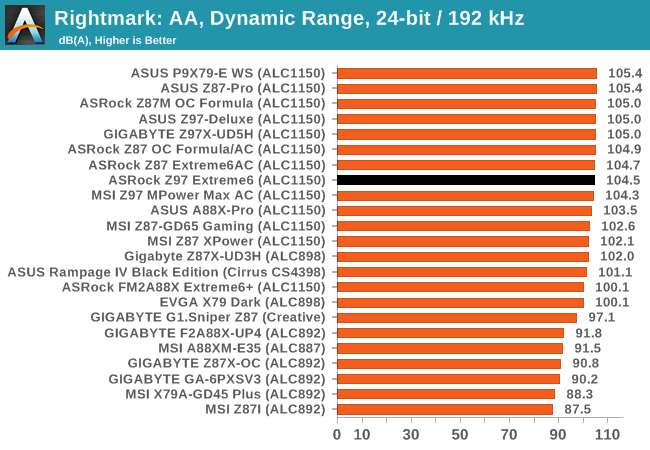
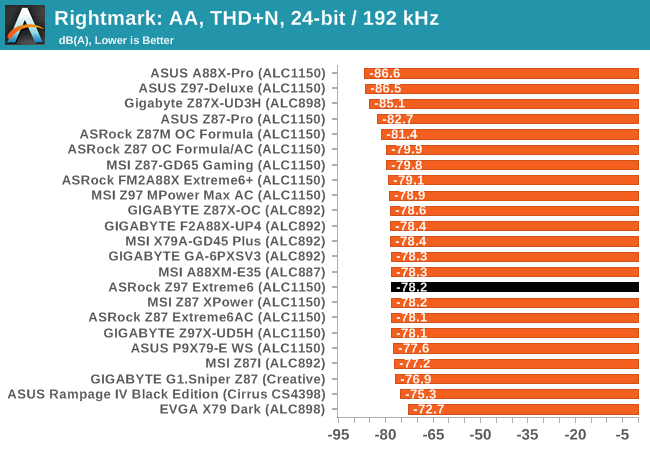
While the Dynamic Range measurement is on par with the other ALC1150 motherboards we have tested, the THD+N is low, coming in above -80 dBA. In the graph above we can see harmonics over the 1 KHz pulse which may be a contributing factor.
USB Backup
For this benchmark, we run CrystalDiskMark to determine the ideal sequential read and write speeds for the USB port using our 240 GB OCZ Vertex3 SSD with a SATA 6 Gbps to USB 3.0 converter. Then we transfer a set size of files from the SSD to the USB drive using DiskBench, which monitors the time taken to transfer. The files transferred are a 1.52 GB set of 2867 files across 320 folders – 95% of these files are small typical website files, and the rest (90% of the size) are the videos used in the WinRAR test. In an update to pre-Z87 testing, we also run MaxCPU to load up one of the threads during the test which improves general performance up to 15% by causing all the internal pathways to run at full speed.
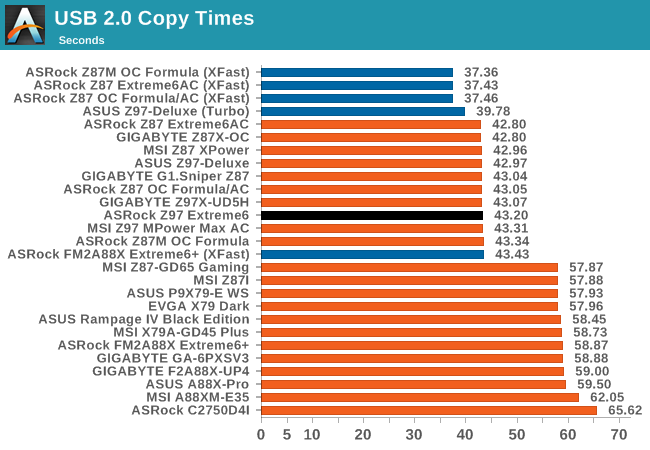
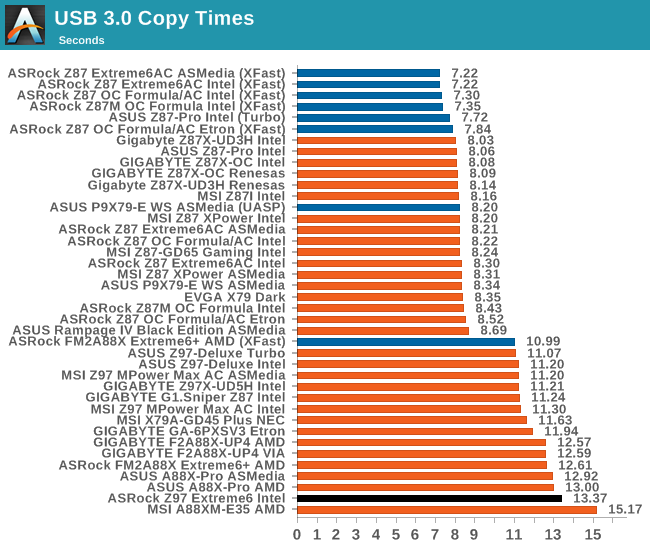
ASRock no longer package its motherboards with XFast USB, and it would seem that the lack of a Turbo mode pushes the USB 3.0 performance in the wrong direction.
DPC Latency
Deferred Procedure Call latency is a way in which Windows handles interrupt servicing. In order to wait for a processor to acknowledge the request, the system will queue all interrupt requests by priority. Critical interrupts will be handled as soon as possible, whereas lesser priority requests, such as audio, will be further down the line. So if the audio device requires data, it will have to wait until the request is processed before the buffer is filled. If the device drivers of higher priority components in a system are poorly implemented, this can cause delays in request scheduling and process time, resulting in an empty audio buffer – this leads to characteristic audible pauses, pops and clicks. Having a bigger buffer and correctly implemented system drivers obviously helps in this regard. The DPC latency checker measures how much time is processing DPCs from driver invocation – the lower the value will result in better audio transfer at smaller buffer sizes. Results are measured in microseconds and taken as the peak latency while cycling through a series of short HD videos - less than 500 microseconds usually gets the green light, but the lower the better.
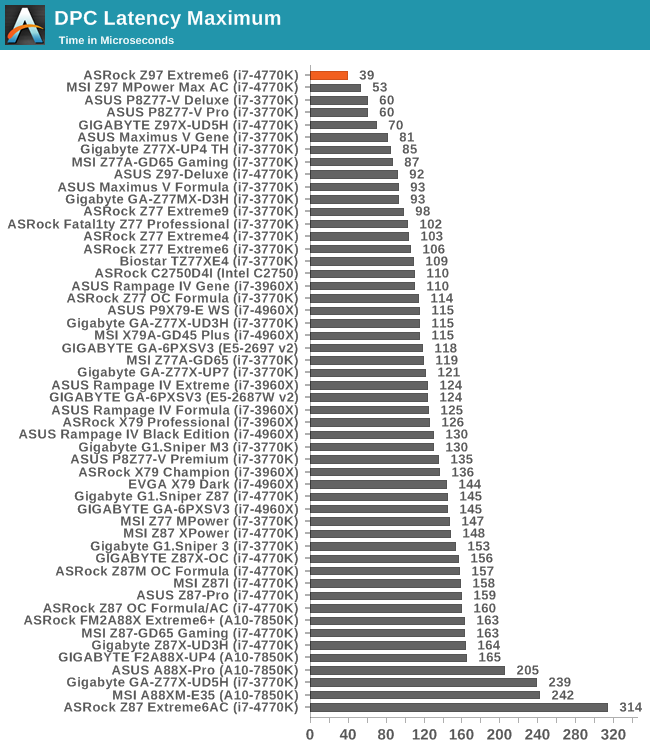
Our previous review, the Z97 MPower Max AC had struck a new record for DPC Latency however the ASRock Z97 Extreme6 takes the crown with a very impressive 39 microseconds. This pretty much confirms that there was an issue with Z87 which has been fixed with Z97, although perhaps at the expense of POST time.


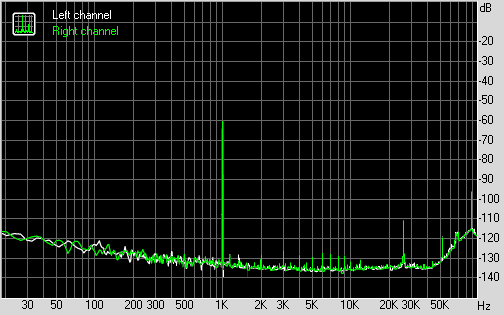








43 Comments
View All Comments
Ian Cutress - Sunday, May 25, 2014 - link
For my stripped POST times, I try to disable as much as I can, except the ports I need to boot (SATA, USB 2.0). This is based on a request I had a couple of years back. As you can't adjust the M2_1 (the M.2 x4) in the BIOS, it would have remained enabled, although I did not have the drive installed at the time.It is worth noting that 20 seconds is on the pre-release launch BIOS. ASRock is historically known for its fast POST times, so there might be BIOSes at a later date that optimise the default post process by adjusting certain options at default. Because so much can change in a BIOS (even basic performance), our reviews are essentially a snapshot in time of the life cycle of the product.
Maiyr - Monday, May 26, 2014 - link
So this M.2 stuff....Are we saying that I can buy one of these <A HREF="http://www.newegg.com/Product/ProductList.aspx?Sub... M.2 MLC SSD</A>, plug it in, turn it on, and that the BIOS is going to recognize this as a drive I can then load my OS on?
Maiyr
Maiyr - Monday, May 26, 2014 - link
rats, can't edit my own comment :(sorry about the atrocious link
Maiyr - Monday, May 26, 2014 - link
Nevermind, I read further and see that this is expected to be possible with newer UEFI's.Maiyr
mars2k - Monday, May 26, 2014 - link
Ok, I've seen XP941 512GB available for sale on the web. Are these different models than those used in this review? It would seem that drives are readily availablekwrzesien - Tuesday, May 27, 2014 - link
It would appear to be the same model based on the labels: http://www.newegg.com/Product/Product.aspx?Item=N8...Mikuni - Wednesday, May 28, 2014 - link
"Disk Health Report" tool is a total rip-off from CrystalDiskInfo, what a shame.Laststop311 - Thursday, May 29, 2014 - link
Mini itx board with 2x pci-e 3.0 x4 m2 slots on the back and 1x pci-e 3.0 8x GPU slot would make for an amazingly compact build. This would be perfect for the ncase m1. By hiding away the storage in that case you can add extra fans and a larger radiator and keep the slim optical drive and not have to put the ssd there to keep max ventilation. Or can increase storage to 2x 512GB on back of mobo and 1TB 2.5" ssd in place of optical drive and keep max ventilation and 2TB of storage.I would be happy to be able to take out the hdd/ssd holder and replace my 120mm rad with 240mm rad. Since I need my optical drive I have to sacrifice some cpu cooling. A mini itx board like that would enable me a good 200-300 mhz increase to my oc.
http://www.ncases.com/v2/m1.php
Amazing case get in on the pre order while you can it's just a limited run being made.
Antronman - Thursday, May 29, 2014 - link
ASSRock sucks ass.Leandro - Wednesday, July 23, 2014 - link
Please review the Asrock Z97 Extreme9!!I´m looking to this motherboard performance.
Thank´s in advance!