ASRock Z97 Extreme6 Review: Ultra M.2 x4 Tested With XP941
by Ian Cutress on May 24, 2014 12:00 PM ESTSystem Benchmarks
Rightmark Audio Analyzer 6.2.5
The premise behind Rightmark:AA is to test the input and output of the audio system to determine noise levels, range, harmonic distortion, stereo crosstalk and so forth. Rightmark:AA should indicate how well the sound system is built and isolated from electrical interference (either internally or externally). For this test we connect the Line Out to the Line In using a short six inch 3.5mm to 3.5mm high-quality jack, turn the OS speaker volume to 100%, and run the Rightmark default test suite at 192 kHz, 24-bit. The OS is tuned to 192 kHz/24-bit input and output, and the Line-In volume is adjusted until we have the best RMAA value in the mini-pretest. We look specifically at the Dynamic Range of the audio codec used on board, as well as the Total Harmonic Distortion + Noise.
Dynamic Range for the Z97 Extreme6
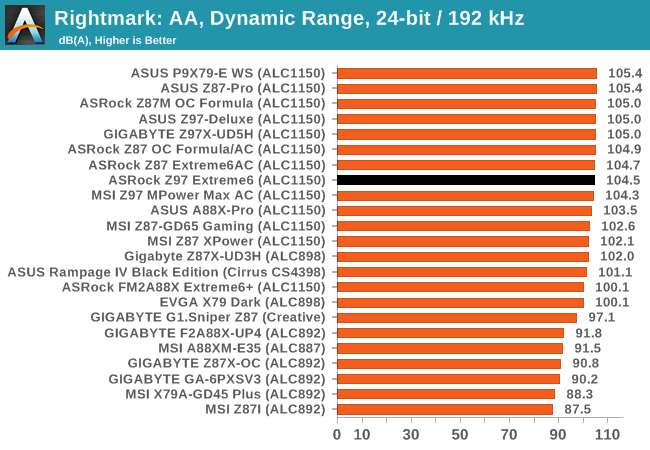
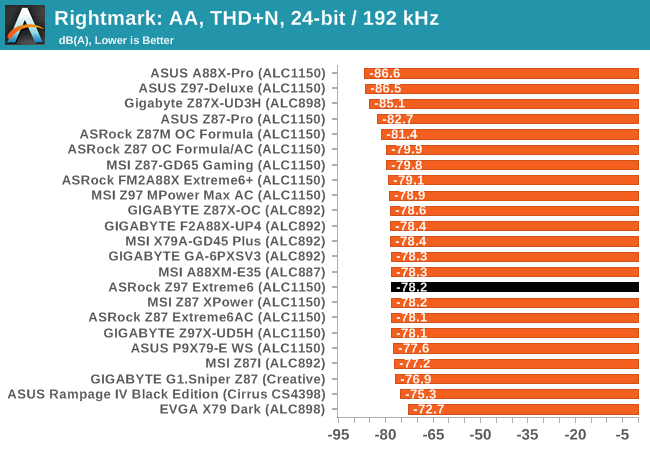
While the Dynamic Range measurement is on par with the other ALC1150 motherboards we have tested, the THD+N is low, coming in above -80 dBA. In the graph above we can see harmonics over the 1 KHz pulse which may be a contributing factor.
USB Backup
For this benchmark, we run CrystalDiskMark to determine the ideal sequential read and write speeds for the USB port using our 240 GB OCZ Vertex3 SSD with a SATA 6 Gbps to USB 3.0 converter. Then we transfer a set size of files from the SSD to the USB drive using DiskBench, which monitors the time taken to transfer. The files transferred are a 1.52 GB set of 2867 files across 320 folders – 95% of these files are small typical website files, and the rest (90% of the size) are the videos used in the WinRAR test. In an update to pre-Z87 testing, we also run MaxCPU to load up one of the threads during the test which improves general performance up to 15% by causing all the internal pathways to run at full speed.
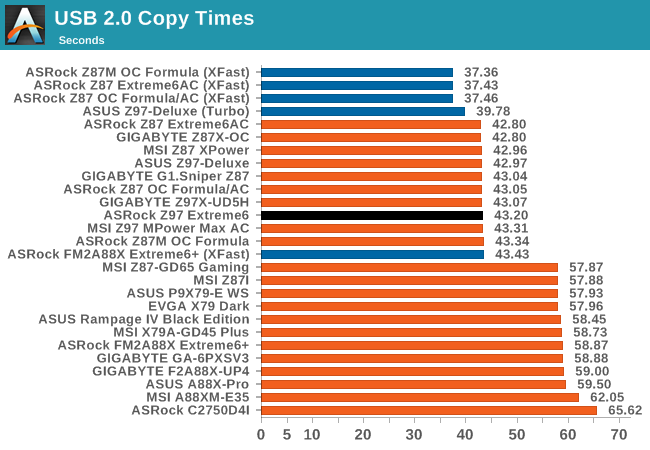
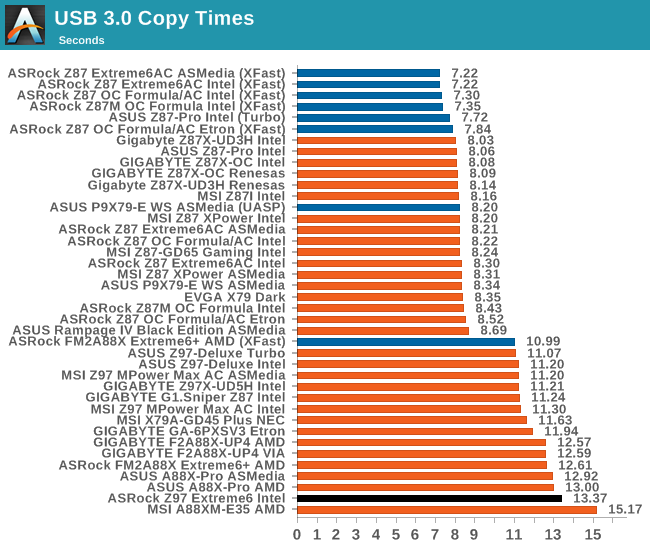
ASRock no longer package its motherboards with XFast USB, and it would seem that the lack of a Turbo mode pushes the USB 3.0 performance in the wrong direction.
DPC Latency
Deferred Procedure Call latency is a way in which Windows handles interrupt servicing. In order to wait for a processor to acknowledge the request, the system will queue all interrupt requests by priority. Critical interrupts will be handled as soon as possible, whereas lesser priority requests, such as audio, will be further down the line. So if the audio device requires data, it will have to wait until the request is processed before the buffer is filled. If the device drivers of higher priority components in a system are poorly implemented, this can cause delays in request scheduling and process time, resulting in an empty audio buffer – this leads to characteristic audible pauses, pops and clicks. Having a bigger buffer and correctly implemented system drivers obviously helps in this regard. The DPC latency checker measures how much time is processing DPCs from driver invocation – the lower the value will result in better audio transfer at smaller buffer sizes. Results are measured in microseconds and taken as the peak latency while cycling through a series of short HD videos - less than 500 microseconds usually gets the green light, but the lower the better.
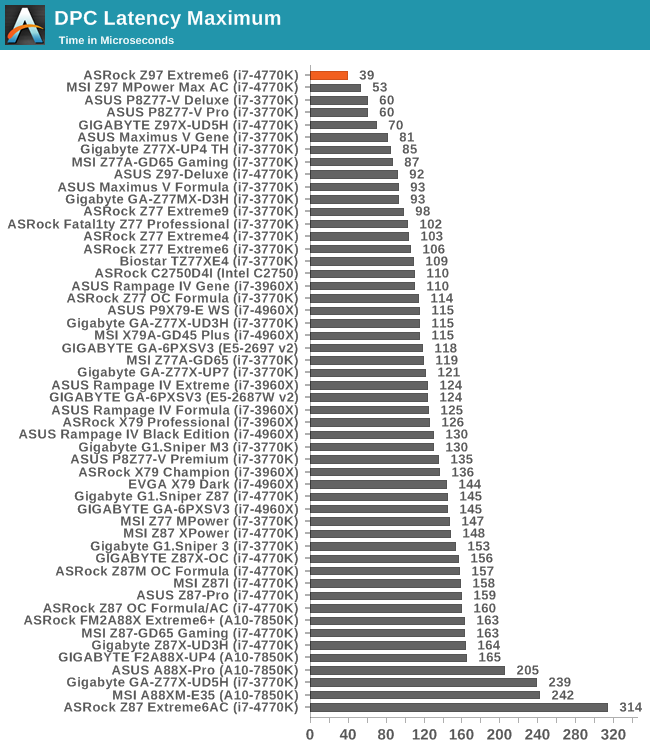
Our previous review, the Z97 MPower Max AC had struck a new record for DPC Latency however the ASRock Z97 Extreme6 takes the crown with a very impressive 39 microseconds. This pretty much confirms that there was an issue with Z87 which has been fixed with Z97, although perhaps at the expense of POST time.


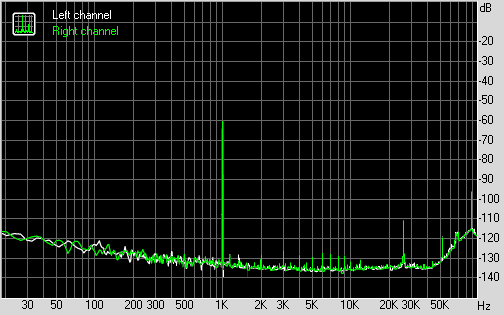








43 Comments
View All Comments
Haravikk - Sunday, May 25, 2014 - link
Once again I can't understand this over-subscription that results in complex balancing of which SATA ports are used. I mean really, how many people buying these types of motherboards actually need more than four SATA ports? How many actually need a full seven PCIe slots? Just compromise on one or both, and reallocate the bandwidth; juggling ports that work and don't isn't something a builder should have to worry about, it should just be a case of plugging stuff in anywhere that fits and then starting it up.R3MF - Sunday, May 25, 2014 - link
Reducing GPU access to 8x PCIe 3.0 lanes wouldn't be a problem on Kaveri/FM2+ as they have 24x PCIe 3.0 from the APU.If only they'd release an X6 refresh of Kaveri...
TelstarTOS - Sunday, May 25, 2014 - link
"GIGABYTE originally had that issue with their Z87 1080p BIOS, but it is fixed for Z97."Gigabyte? ;)
Ian Cutress - Sunday, May 25, 2014 - link
Yup, GIGABYTE had the issue of having a full HD mode but it wasn't initiated by default, and they fixed it for Z97 such that I can boot into full HD mode directly. ASRock still required me to select the full HD mode from the 720p mode.isa - Sunday, May 25, 2014 - link
I'm pretty sure the z97 chipset supports m.2 with 4 channels of PCIe 2.0, but this article states most or all upcoming m.2 implementations will be limited to just 2 channels of PCIe 2.0. Do I have my facts straight, and if so, why the 2 channel limit? I can speculate as well as anyone and thus I'm not interested in speculation, but please comment if you actually know. thanks!isa - Sunday, May 25, 2014 - link
To be clearer, I'd hope m.2 cards and sockets for any laptop to have 4 channels, since overall bandwidth issues with lots of ports that affect desktops just isn't an issue.SirKnobsworth - Sunday, May 25, 2014 - link
I believe that the Z97 chipset only supports SSD caching on two lanes. Not that this matters all, or perhaps even most of the time, but maybe it was done just to avoid confusion.isa - Tuesday, May 27, 2014 - link
OK, I looked up the z97 chipset specs in Intel's site, and I believe the answer is that the chipset provides 8 total PCIe 2.0 channels, and these can be assigned in any combo of 1x, 2x or 4x channel bundles as long as the total is 8 or less. So the chipset supports assigning 4 channels to the M.2 slot, and doing so leave 4 PCIe channels for other uses. I just hope laptop motherboard and firmware makers and M.2 PCIe card makers don't automatically limit themselves to M.2 2x implementations. I saw nothing in the Intel specs that required a RST (aka SSD caching) channel for each M.2 PCIe channel, nor do I know if Intel's use of RST effectively allows but cripples the performance of any M.2 PCIe channels over 2. I also don't know if one can disable RST and thus get the full benefit of 4 M.2 channels, motherboard and firmware permitting. It would be great if there was an Anandtech article going into this a bit more.heywoodmi - Sunday, May 25, 2014 - link
Ian,You mentioned that default POST time was slow @ 20 seconds. Do you recall which controllers you had to disable to bring the POT times down to 7 seconds? I'm wondering if you also had to disable the M2 Ultra interface, because that seems to negate the unique characteristics of this motherboard. I'm looking to actually pair this up with a samsung XP941.
Thanks
457R4LDR34DKN07 - Sunday, May 25, 2014 - link
That seems unlikely as it does not use a controller and is directly connected to CPU. The only delay caused would be the UEFI firmware on the XP941 and motherboard