Samsung SSD XP941 Review: The PCIe Era Is Here
by Kristian Vättö on May 15, 2014 12:00 PM ESTRandom Read/Write Speed
The four corners of SSD performance are as follows: random read, random write, sequential read and sequential write speed. Random accesses are generally small in size, while sequential accesses tend to be larger and thus we have the four Iometer tests we use in all of our reviews.
Our first test writes 4KB in a completely random pattern over an 8GB space of the drive to simulate the sort of random access that you'd see on an OS drive (even this is more stressful than a normal desktop user would see). We perform three concurrent IOs and run the test for 3 minutes. The results reported are in average MB/s over the entire time.
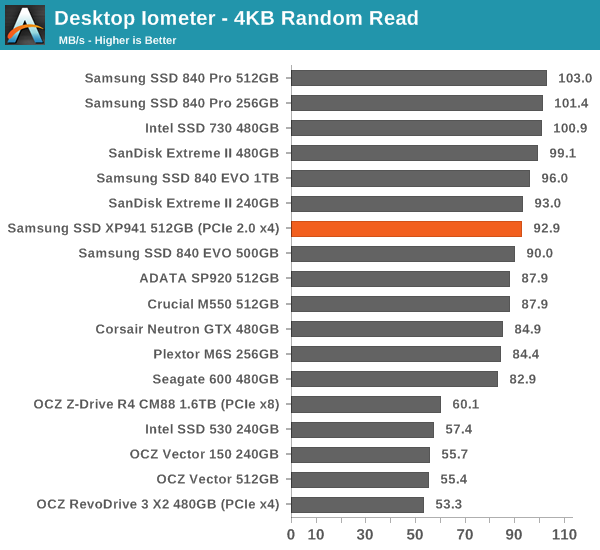
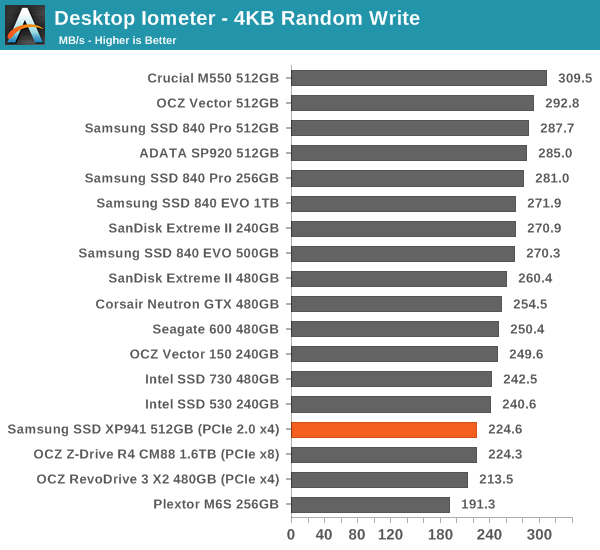
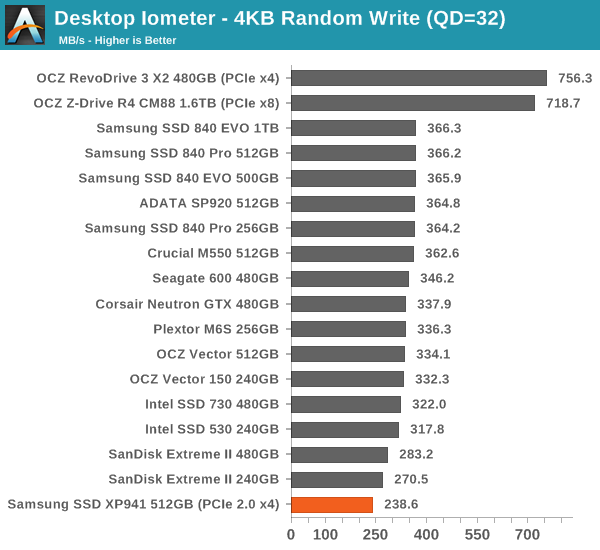
The random performance of XP941 doesn't stand out. Especially random write speeds are quite low by today's standards and queue depth scaling is close to non-existent. That said, I don't believe that high queue depth performance is really important for client workloads as our internal workload analysis shows that even under heavy use the average queue depth tends to be no more than 5. Our Storage Benches also show that even though the random performance isn't excellent, the strong sequential performance thanks to the faster PCIe interface makes up for the difference.
Sequential Read/Write Speed
To measure sequential performance we run a 1 minute long 128KB sequential test over the entire span of the drive at a queue depth of 1. The results reported are in average MB/s over the entire test length.
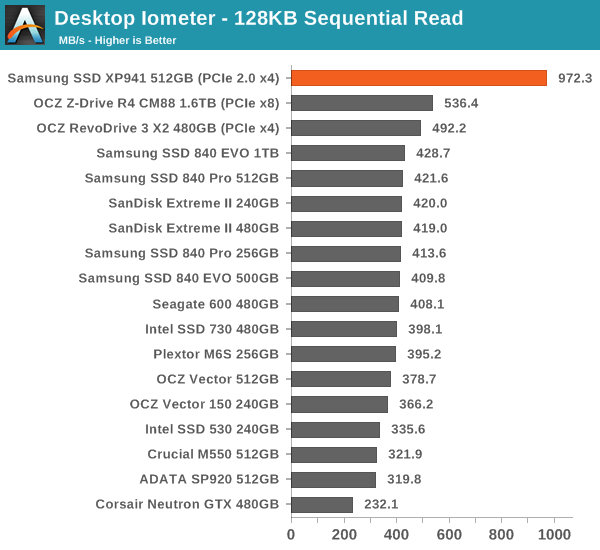
The sequential speeds are the highest we have ever tested in a consumer SSD. Even the 8-controller Z-Drive R4 behemoth can't beat the XP941, which really speaks for the efficiency of a single controller design. If you were to increase the queue depth, the Z-Drive would easily beat the XP941 since higher queue depth would increase parallelism and the Z-Drive could take advantage of all of its eight controllers. However, I was able to reach speeds of up to 1560MB/s with the XP941 at queue depth of 32, which is pretty much as fast as you can go with PCIe 2.0 x4 without tweaking any settings (the PCIe bus can be overclocked to achieve even higher speeds, though there can be a negative impact on random performance. We will investigate this at a later date).
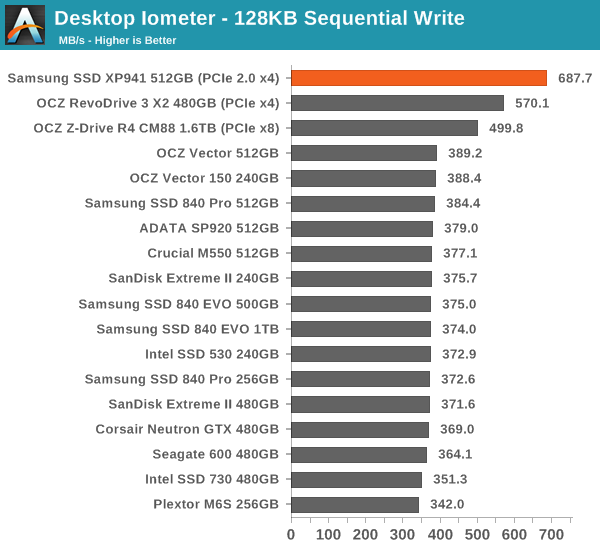
AS-SSD Incompressible Sequential Read/Write Performance
The AS-SSD sequential benchmark uses incompressible data for all of its transfers. The result is a pretty big reduction in sequential write speed on SandForce based controllers. The XP941 does brilliantly in AS-SSD as well but now the strength of eight controllers starts to show for the Z-Drive. Even then, the XP941 is still about twice as fast as the fastest SATA 6Gbps SSD.
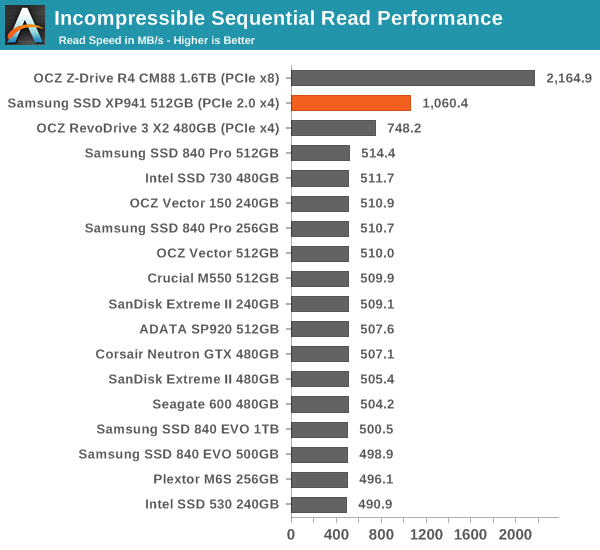
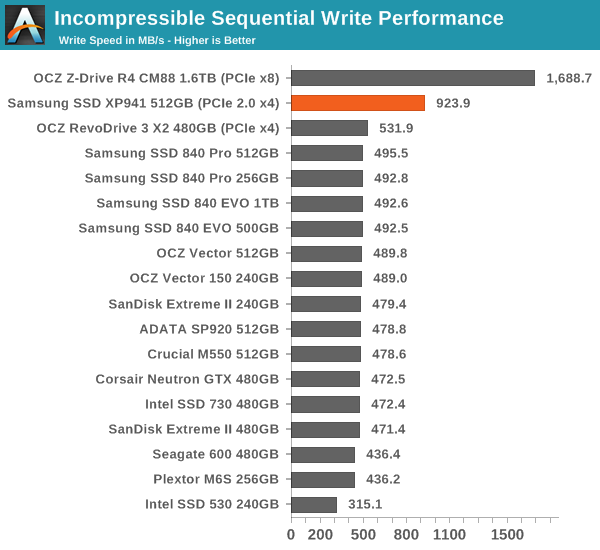










110 Comments
View All Comments
BMNify - Thursday, May 15, 2014 - link
"They still do[es] not have one for PCIe-based Macs"so, just get the pci-e card above and use that or even a generic pcie to pci converter and you can install them in your PPC mac, and other systems too, weather they would be accessible booting anything other than a linux PPC distro is another matter OC
Penti - Thursday, May 15, 2014 - link
Macs with PCIe-based SSD's, obviously you could run a discrete PCIe-card (SSD) in a Mac Pro (but that would be SATA/RAID-based not PCIe). PCIe AHCI-based SSD's are only available directly from Apple and made by Samsung and Sandisk, and is only used in recent MBAir, MBP 13/15 and new Mac Pro as well as recent iMacs. There are no third party solutions yet. For previous generations there are solutions and before their own SATA-card SSD they used 2.5-inch drives everywhere except in the Airs. For the 2008/2009 MBA with 1.8-inch drives there are solutions available too. At PowerPC based macs you have either SATA or IDE natively. They just haven't figured out how to produce a PCIe-based SSD for the Macs yet. Over at OWC or anywhere else.RamCity - Thursday, May 15, 2014 - link
Just in case this part was missed in the review here, the XP941 is widely compatible (when installed with an adapter) in the pre-2013 Mac Pro's - all the way back to the 2006/2007 models. The Barefeats.com review is worth a look if you want more information.http://barefeats.com/hard183.html
Penti - Friday, May 16, 2014 - link
The thing I was referring too is that it's not compatible and neither has any compatible modules been made yet for the PCIe-based SSD's of the newer Macs. While earlier SATA-based Apple-custom cards had third party solutions that worked. XP941 is obviously used with a early 2009 Mac Pro with boot-support in the review. So we have number right here. PPC-based systems wouldn't boot it however, even if you might get a Linux-system to recognize it. Which is so far off topic that it's incredible.Penti - Friday, May 16, 2014 - link
Obviously when they have figured out the new connector from Apple the PCIe based controllers should run fine over there on third party cards. Now they just don't exist yet. Like for the thread starters MacBook Pro.Penti - Friday, May 16, 2014 - link
And a early 2013 MBP with SATA-based SSD can use after market SSD's, but not the ones with PCIe yet.Hrel - Thursday, May 15, 2014 - link
256GB SSD, about $100. This one is over $300. Increased speed is nice, but it doesn't matter until they can do it at a better price, closer to the SATA prices the better.I'd be willing to be an early adopter at $200, but I couldn't recommend it to most people until it dropped to $100. I've only recently been able to start recommending SATA SSD's to normal people who don't obsess over every new computer tech.
MrSpadge - Thursday, May 15, 2014 - link
Yeah.. at 3 times the price you'd be far better off using 2 or 3 regular SSDs in RAID - unless you don't have the space and SATA slots for that, like in a mobile workstation.Babar Javied - Thursday, May 15, 2014 - link
Remember when SSDs first came out? they were expensive. But they steadily came down in price and I am sure this will too in due time. Keep in mind that this is new tech and bond to be expensive at first... hell, there is isn't even proper support for it yet.JoyTech - Thursday, May 15, 2014 - link
The benchmark tests only lists results for 512 GB version of Samsung SSD XP941. Are the results same for 256 GB and 128 GB? It is really confusing that this article and previous ones, don't provide those results!