Samsung SSD XP941 Review: The PCIe Era Is Here
by Kristian Vättö on May 15, 2014 12:00 PM ESTAnandTech Storage Bench 2013
Our Storage Bench 2013 focuses on worst-case multitasking and IO consistency. Similar to our earlier Storage Benches, the test is still application trace based—we record all IO requests made to a test system and play them back on the drive we're testing and run statistical analysis on the drive's responses. There are 49.8 million IO operations in total with 1583.0GB of reads and 875.6GB of writes. I'm not including the full description of the test for better readability, so make sure to read our Storage Bench 2013 introduction for the full details.
| AnandTech Storage Bench 2013 - The Destroyer | ||
| Workload | Description | Applications Used |
| Photo Sync/Editing | Import images, edit, export | Adobe Photoshop CS6, Adobe Lightroom 4, Dropbox |
| Gaming | Download/install games, play games | Steam, Deus Ex, Skyrim, Starcraft 2, BioShock Infinite |
| Virtualization | Run/manage VM, use general apps inside VM | VirtualBox |
| General Productivity | Browse the web, manage local email, copy files, encrypt/decrypt files, backup system, download content, virus/malware scan | Chrome, IE10, Outlook, Windows 8, AxCrypt, uTorrent, AdAware |
| Video Playback | Copy and watch movies | Windows 8 |
| Application Development | Compile projects, check out code, download code samples | Visual Studio 2012 |
We are reporting two primary metrics with the Destroyer: average data rate in MB/s and average service time in microseconds. The former gives you an idea of the throughput of the drive during the time that it was running the test workload. This can be a very good indication of overall performance. What average data rate doesn't do a good job of is taking into account response time of very bursty (read: high queue depth) IO. By reporting average service time we heavily weigh latency for queued IOs. You'll note that this is a metric we've been reporting in our enterprise benchmarks for a while now. With the client tests maturing, the time was right for a little convergence.
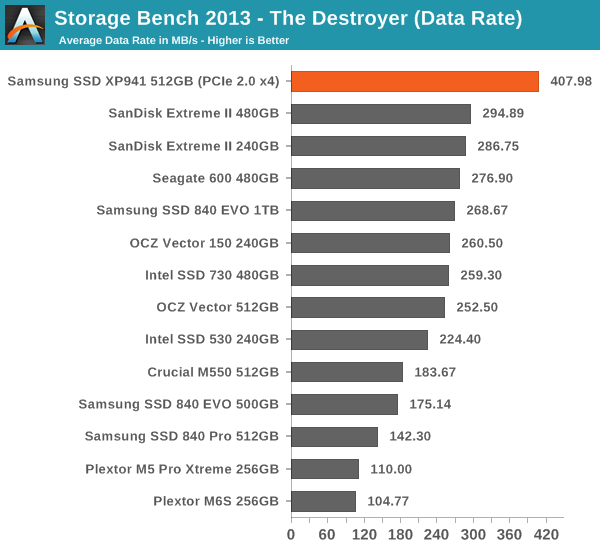
In our most demanding storage test, the XP941 is just amazing. It's about 40% faster than any SATA 6Gbps drive we have tested, which is huge. Obviously it's not the random performance that makes the XP941 shine but the large IO sequential performance where the PCIe interface can be used to its full extent. While most IOs in client workloads tend to be random, the sequential performance can certainly make a big difference and high queue depth random reads can also take advantage of the faster interface.
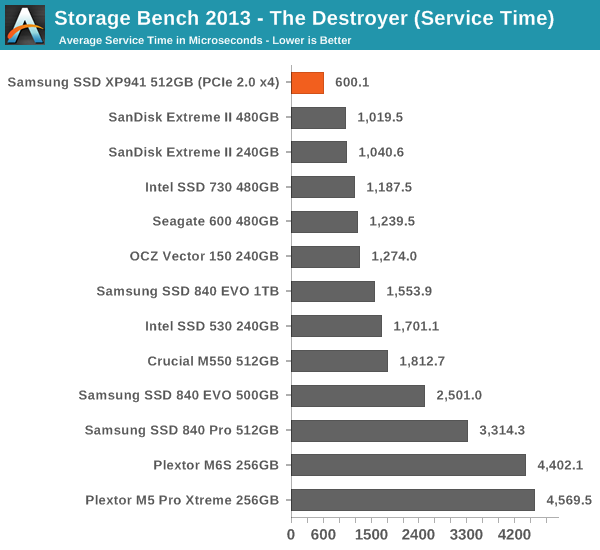










110 Comments
View All Comments
BMNify - Thursday, May 15, 2014 - link
"They still do[es] not have one for PCIe-based Macs"so, just get the pci-e card above and use that or even a generic pcie to pci converter and you can install them in your PPC mac, and other systems too, weather they would be accessible booting anything other than a linux PPC distro is another matter OC
Penti - Thursday, May 15, 2014 - link
Macs with PCIe-based SSD's, obviously you could run a discrete PCIe-card (SSD) in a Mac Pro (but that would be SATA/RAID-based not PCIe). PCIe AHCI-based SSD's are only available directly from Apple and made by Samsung and Sandisk, and is only used in recent MBAir, MBP 13/15 and new Mac Pro as well as recent iMacs. There are no third party solutions yet. For previous generations there are solutions and before their own SATA-card SSD they used 2.5-inch drives everywhere except in the Airs. For the 2008/2009 MBA with 1.8-inch drives there are solutions available too. At PowerPC based macs you have either SATA or IDE natively. They just haven't figured out how to produce a PCIe-based SSD for the Macs yet. Over at OWC or anywhere else.RamCity - Thursday, May 15, 2014 - link
Just in case this part was missed in the review here, the XP941 is widely compatible (when installed with an adapter) in the pre-2013 Mac Pro's - all the way back to the 2006/2007 models. The Barefeats.com review is worth a look if you want more information.http://barefeats.com/hard183.html
Penti - Friday, May 16, 2014 - link
The thing I was referring too is that it's not compatible and neither has any compatible modules been made yet for the PCIe-based SSD's of the newer Macs. While earlier SATA-based Apple-custom cards had third party solutions that worked. XP941 is obviously used with a early 2009 Mac Pro with boot-support in the review. So we have number right here. PPC-based systems wouldn't boot it however, even if you might get a Linux-system to recognize it. Which is so far off topic that it's incredible.Penti - Friday, May 16, 2014 - link
Obviously when they have figured out the new connector from Apple the PCIe based controllers should run fine over there on third party cards. Now they just don't exist yet. Like for the thread starters MacBook Pro.Penti - Friday, May 16, 2014 - link
And a early 2013 MBP with SATA-based SSD can use after market SSD's, but not the ones with PCIe yet.Hrel - Thursday, May 15, 2014 - link
256GB SSD, about $100. This one is over $300. Increased speed is nice, but it doesn't matter until they can do it at a better price, closer to the SATA prices the better.I'd be willing to be an early adopter at $200, but I couldn't recommend it to most people until it dropped to $100. I've only recently been able to start recommending SATA SSD's to normal people who don't obsess over every new computer tech.
MrSpadge - Thursday, May 15, 2014 - link
Yeah.. at 3 times the price you'd be far better off using 2 or 3 regular SSDs in RAID - unless you don't have the space and SATA slots for that, like in a mobile workstation.Babar Javied - Thursday, May 15, 2014 - link
Remember when SSDs first came out? they were expensive. But they steadily came down in price and I am sure this will too in due time. Keep in mind that this is new tech and bond to be expensive at first... hell, there is isn't even proper support for it yet.JoyTech - Thursday, May 15, 2014 - link
The benchmark tests only lists results for 512 GB version of Samsung SSD XP941. Are the results same for 256 GB and 128 GB? It is really confusing that this article and previous ones, don't provide those results!