ASRock Rack C2750D4I Review: A Storage Motherboard with Management
by Ian Cutress on April 29, 2014 9:00 AM EST- Posted in
- Motherboards
- Storage
- Atom
- ASRock
- Silvermont
- Enterprise
- server
- Avoton
Silverstone was clearly monitoring the forums with regards to the C2750D4I in order to come out with a case designed amound the concept. Our Silverstone contact also became aware that we had the motherboard in for testing and volunteered its DS380 for a quick overview. I installed the motherboard in to the case along with my rag-tag collection of storage drives (four 3TB Seagate Barracuda 7200.14, one 2TB Western Digital Green and one 1.5 TB Seagate Barracuda 7200.11) which were previously spread out across several systems.
The case has a top mounted power-supply section (we used the Silverstone 300W SFF PSU) and places the C2750D4I upside down, with space for an 11” dual slot GPU. For PSUs that have a top/bottom mounted fan, Silverstone’s design means that the airflow for it is out of the case.
The rear of the case has a single 120mm fan installed, and the side of the case (for blowing onto the drives) uses two 120mm fans – all three were included in our retail sample. The fans use a dimpled design to reduce fan noise.
The drive area uses a backplane, and SATA cables from the motherboard attach to this. Users can install SAS drives using both SATA ports.
The case is designed for hot-swap systems, and as such the front eight bays allow the drives to be removed.
The front of the case has two USB ports, with the connector inside capable of being placed in a USB 3.0 header. This is where the case differs in being ideal for the C2750, as there are no USB 3.0 headers on board. Had Silverstone offered this connector as a USB 3.0/USB 2.0 hybrid, this would have been more ideal. There are two audio jacks as well should a user decide to place a different mini-ITX motherboard in the case and can take advantage of eight drive bays via an expansion card.
The front of the case is also lockable, although the key design is not a unique one. It does stop little ones pulling a drive out however.
The case is not a tool-less design, but a standard screwdriver is all I needed to put the system together. Because the C2750D4I has a small heatsink, cable management was easy enough, although the placement of the 24-pin ATX power connector meant that the cable had to go all the way across the motherboard. At the top we also have the 4 bays for 2.5” drives:
Silverstone suggested the 300W PSU that we used for the build, but if a PCIe device was installed we would have had to have used a 24-pin extension cable. Similarly, the SATA cables suggested had a small issue on the bottom SATA port:
Using my own ears (unfortunately I am not equipped to measure audio performance), the three fans installed, when active, were audible enough to disturb quiet scenes in a movie and you might not want it nearby overnight, but certainly silent compared to my normal PC or the busy road I live next to. Temperature readings from the CPU gave 40ºC at idle and 53ºC at load. Total power draw, at the wall with my drives installed using the 300W PSU on a 240V line was 52 W at idle.
Ganesh also has this motherboard in to test and will be examining the storage performance in due course.
| Silverstone DS380 | |
| Price | Link |
| Model Name | SST-DS380B |
| Material | Aluminium door, SECC body |
| Motherboard Size | Mini-ITX, DTX |
| Drive Bays |
8 x 3.5"/2.5" Hot Swappable 4 x 2.5" |
| Cooling |
1 x Rear 120mm 1200 RPM 22 dBA 2 x Side 120mm 1200 RPM 22 dBA |
| Expansion Slots | 2 |
| Front IO |
2 x USB 3.0 1 x Headphone 1 x Microphone |
| PSU | SFX |
| Expansion Card | 11" x 4.38" |
| CPU Cooler | 57 mm |
| Dimensions |
211 mm x 285 mm x 360 mm 21.6 liters |
| Warranty Period | 1 Year |
| Product Page | Link |










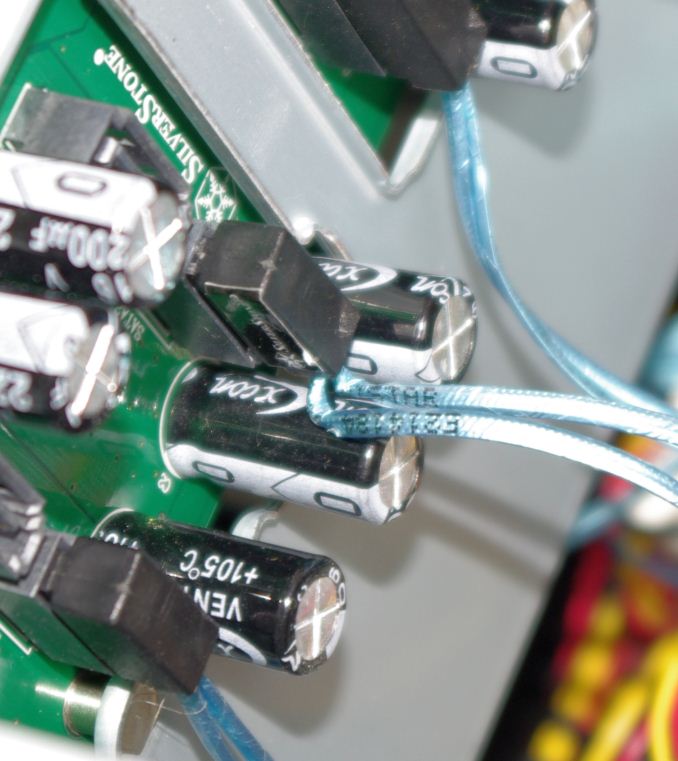














85 Comments
View All Comments
bernstein - Tuesday, April 29, 2014 - link
not when you want to run it next to your tv in a 100m2 appartment :)ZeDestructor - Tuesday, April 29, 2014 - link
I have a 48-port switch in my bdroom.. I fail to see your point :PIn your place, I'd run it under the TV, straight off the floor, with some quiet fans... 120mm fans are always quiet.
Guspaz - Tuesday, April 29, 2014 - link
100 square metres is a pretty huge apartment, but the idea behind a storage server isn't to put it next to your TV or projector anyhow. I'm moving from a 34sqm apartment to a 65 sqm apartment, and I've got a 15-drive (18 drive if you include the boot/cache SSDs) ZFS file server for all my media. But it's a headless system, and even though it's pretty quiet (I've used nothing but low-power drives), it doesn't need to be anywhere near the home theatre setup. It's going to go in a closet somewhere. The only connection it needs to my home theatre is not an HDMI cable, but a Cat6 cable :)Of course, I don't have a dedicated HTPC either; my main desktop (an SFF system) will be in the same room as my home theatre, connected to my HDMI matrix switch. It can access files on the giant file server in the closet, while taking up very little space itself. If for some reason my desktop couldn't be near my home theatre, I'd probably just buy an NUC-like system for that.
bernstein - Thursday, May 1, 2014 - link
true it doesn't need to be near the tv... but at least my appartment doesn't have a closet. so its either bath, kitchen, living room or one of the sleeping rooms. or the cellar... 5 floors down. installing network cabling there is north of $5000... and wlan through multiple concrete thats just not going to do it.bernstein - Tuesday, April 29, 2014 - link
yeah wouldn't have anything else than zfsextide - Wednesday, April 30, 2014 - link
You can always buy reverse breakout SFF-8087 cableshasseb64 - Tuesday, April 29, 2014 - link
10W less in IDLE compared to a standard/high performance Z87 MB and Haswell top CPU?I'll pass!
jwcalla - Tuesday, April 29, 2014 - link
Is there a Z87 MB that supports ECC ram?bernstein - Thursday, May 1, 2014 - link
noMarquis - Tuesday, April 29, 2014 - link
The article states there are 4 fan headers, but there are actually 6. The aforementioned four next to the CPU socket and two more in the corner near the cluster of SATA ports that are all-white.