ASUS Z97-DELUXE (NFC & WLC) Review: With Two Thunderbolt 2 Too
by Ian Cutress on May 16, 2014 11:00 AM EST- Posted in
- Motherboards
- Intel
- Asus
- NFC
- 802.11ac
- Thunderbolt 2
- Z97
- Wireless Charging
Many thanks to...
We must thank the following companies for kindly providing hardware for our test bed:
- Thank you to OCZ for providing us with PSUs and SSDs.
- Thank you to G.Skill for providing us with memory kits.
- Thank you to Corsair for providing us with an AX1200i PSU, Corsair H80i CLC and DRAM.
- Thank you to ASUS for providing us with the AMD HD7970 GPUs and some IO Testing kit.
- Thank you to MSI for providing us with the NVIDIA GTX 770 Lightning GPUs.
- Thank you to Rosewill for providing us with PSUs and RK-9100 keyboards.
Test Setup
| Test Setup | |
| Processor |
Intel Core i7-4770K ES 4 Cores, 8 Threads, 3.5 GHz (3.9 GHz Turbo) |
| Motherboard | ASUS Z97-Deluxe (NFC + WLC) |
| Cooling |
Corsair H80i Thermalright TRUE Copper |
| Power Supply |
OCZ 1250W Gold ZX Series Corsair AX1200i Platinum PSU |
| Memory | G.Skill RipjawsZ 4x4 GB DDR3-1600 9-11-9 Kit |
| Memory Settings | 1600 9-11-9-27 1T tRFC 240 |
| Video Cards |
MSI GTX 770 Lightning 2GB (1150/1202 Boost) ASUS HD7970 3GB (Reference) |
| Video Drivers |
Catalyst 13.12 NVIDIA Drivers 335.23 |
| Hard Drive | OCZ Vertex 3 256GB |
| Optical Drive | LG GH22NS50 |
| Case | Open Test Bed |
| Operating System | Windows 7 64-bit SP1 |
| USB 2/3 Testing | OCZ Vertex 3 240GB with SATA->USB Adaptor |
Power Consumption
Power consumption was tested on the system as a whole with a wall meter connected to the OCZ 1250W power supply, while in a single MSI GTX 770 Lightning GPU configuration. This power supply is Gold rated, and as I am in the UK on a 230-240 V supply, leads to ~75% efficiency > 50W, and 90%+ efficiency at 250W, which is suitable for both idle and multi-GPU loading. This method of power reading allows us to compare the power management of the UEFI and the board to supply components with power under load, and includes typical PSU losses due to efficiency. These are the real world values that consumers may expect from a typical system (minus the monitor) using this motherboard.
While this method for power measurement may not be ideal, and you feel these numbers are not representative due to the high wattage power supply being used (we use the same PSU to remain consistent over a series of reviews, and the fact that some boards on our test bed get tested with three or four high powered GPUs), the important point to take away is the relationship between the numbers. These boards are all under the same conditions, and thus the differences between them should be easy to spot.
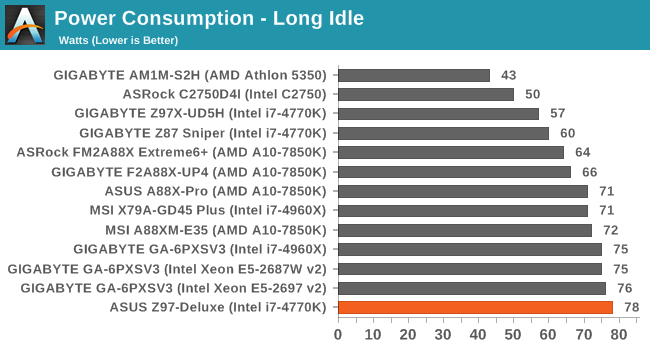
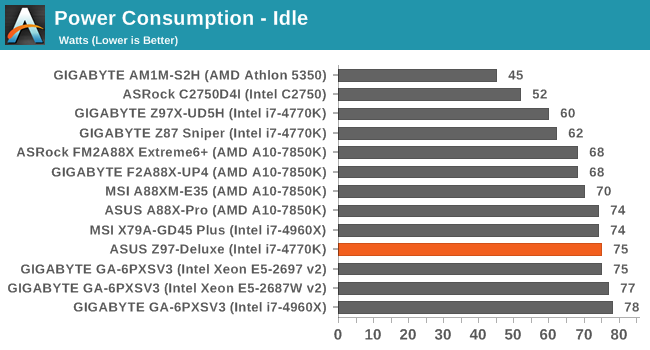
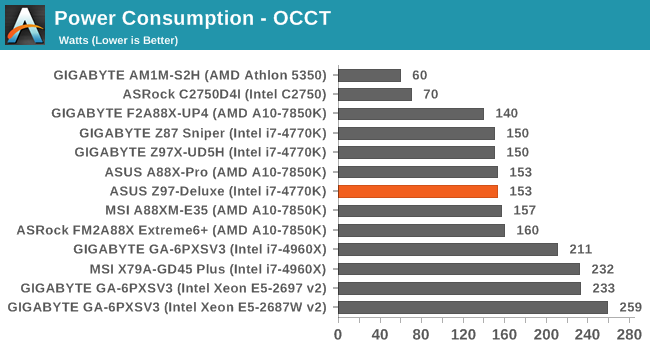
Power consumption while at idle and long idle seems relatively high, especially compared to the UD5H and another one of the boards we have tested but not published yet. The load power consumption however is lower, suggesting that perhaps there are a few features on the Z97-Deluxe that consume power at idle.
Windows 7 POST Time
Different motherboards have different POST sequences before an operating system is initialized. A lot of this is dependent on the board itself, and POST boot time is determined by the controllers on board (and the sequence of how those extras are organized). As part of our testing, we are now going to look at the POST Boot Time - this is the time from pressing the ON button on the computer to when Windows 7 starts loading. (We discount Windows loading as it is highly variable given Windows specific features.) These results are subject to human error, so please allow +/- 1 second in these results.
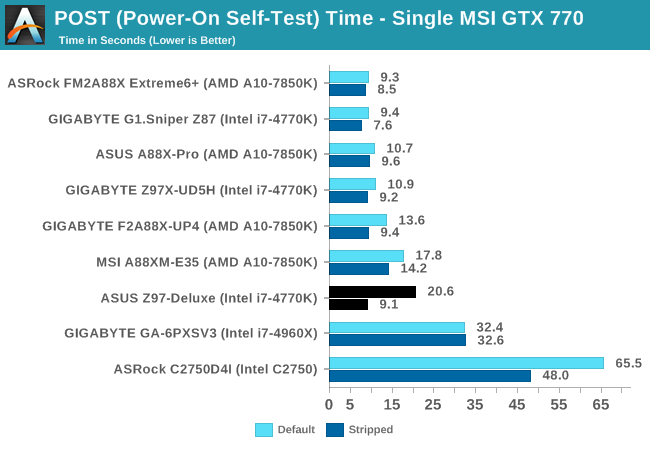
One of the big features out of the Z97 motherboards we have tested so far is the long POST times when left at default (the UD5H that formed the basis of our first Z97 review was the exception). However when stripped of controllers, the Z97-Deluxe nudges a nine-second POST time.










45 Comments
View All Comments
Pri - Friday, May 16, 2014 - link
Was this a real review or just an overview? No testing of its AC WiFi, NFC, Wireless Charging or Thunderbolt 2. All the main features of this board that differentiate it from other boards.You give us a graph that shows us DPC Latency, very few people even know what that is but don't test the Thunderbolt 2 add-in cards performance its WiFi performance or if the NFC accessory works properly?
Usually I applaud your reviews but this is really poor.
Ian Cutress - Friday, May 16, 2014 - link
Yes, it is a full review. The benchmark results take a good 30-40 hours alone, along with a proper spectrum of overclocking tests and writing 10k+ words going through all the BIOS and software features.DPC Latency takes less than a minute to test and I often get emails glad that I do so from the users who find it relevant. I have added a description next to the benchmark results in case people do not know what DPC Latency is or why it matters.
As stated in the review, this motherboard is available as a stand-alone ($290) or as the combination with the WLC/NFC/TB2 ($400). I don't have the facilities to test most of what you ask, which is solely for the $400 version and my conclusion is split accordingly to both versions. I have an AC router but being in a central London location surrounded by APs makes my results inconsistent. As mentioned in the review, I have no Wireless Charging or TB2 devices, given that like all editors at AT I work from home and not in a central office because we are dotted around the world.
If you have constructive criticism, please feel free to email me. I am always open to suggestions.
Pri - Friday, May 16, 2014 - link
I must apolagize for questioning if this was a real review. I know it must have taken considerable time to write what was in the review as it is.I was merely disappointed at not seeing the accessories that come with the board tested as the Thunderbolt 2 card was of most interest to me with it being quite new. For example I would have liked for it to have been tested with a dedicated graphics card.
I was unaware that the editors for the site work from home with only the hardware they have available at their own expense, I was under the incorrect impression that the editors on the site are paid employees working from offices, this is based on my own ignorance.
Please accept my sincere apologies for the curt way I dismissed the review as an overview, it clearly is a review that you put a lot of work in to.
Ian Cutress - Friday, May 16, 2014 - link
Hi Pri, no worries. If I had the equipment in to test I would do for sure, that's the way AnandTech works. If any time you have a question about our testing or suggestions, shoot me an email (click my name up top), a number of people do :)-Ian
sajara - Friday, May 16, 2014 - link
Yep I have to second this too. Maybe a follow up of the features in the near future, Ian?sajara - Friday, May 16, 2014 - link
this commentary is rubbish i don't know how i missed a full page of the review, but that what has occurred. Apologies to Ian.DanNeely - Friday, May 16, 2014 - link
My first thought is that at the $400 price point, a PLX instead of toggling features on/off should be mandatory. Picking and choosing what to actually use on an inexpensive feature grab bag board is justifiable to keep the cost down; but this board is priced as luxury item and shouldn't be loaded down with obnoxious gotchas and limitations.Something else I'm wondering is why two different Intel NIC controllers instead of either 2 of the same model or one Intel controller and a second from a low cost vendor.
PixyMisa - Saturday, May 17, 2014 - link
Exactly my thought. On a low-end board that would be a no-go for me; on a top-of-the-line board it's just unacceptable.I'm very glad I read this review, though, because I was considering buying this exact board.
munkle - Friday, May 16, 2014 - link
I'm confused on whether this has a plx chip or not? Your review states it doesn't, Hardocp's review states it uses PLX PEX8747, the pictures of the motherboard would make me assume that it does use the chip as only this mobo and the WS mobo have that center heatsink and you state the WS mobo uses a plx chip.Ian Cutress - Friday, May 16, 2014 - link
A quick look at the specifications on the website shows:"2 x PCIe 3.0/2.0 x16 (x16 or dual x8)"
With this, and the fact that we can account for all the chipset lanes including the switches, dictates that no PLX chip is present. Without doing a quick headcount of PCIe lane allocation, one could be fooled by the heatsink in the middle of the board.
That and the fact that ASUS has said that the PLX8747 variant for Z97 is limited to the WS motherboard for now.