The Intel Haswell Refresh Review: Core i7-4790, i5-4690 and i3-4360 Tested
by Ian Cutress on May 11, 2014 3:01 AM ESTThe Haswell Refresh Processors
As a species that thrives on getting things done quicker or cheaper, a processor refresh should be welcomed. For the refresh, Intel is launching a total of 42 new SKUs, 24 of which are desktop but not all of them will make it into the land of retail. Prices for batches of a thousand will range from $42 to $303 on the desktop and $75 to $434 in mobile. Cutting to the chase, the new desktop SKUs are:
| Intel Haswell Refresh CPU List (Desktop) | ||||||||
| New SKU | Cores | Base | Turbo | L3 Cache | IGP | TDP / W |
Intel List Price |
|
| Celeron G1840 | 2 / 2 | 2800 | - | 2 MB | HD (Haswell) | 53 | $42 | |
| Celeron G1840T | 2 / 2 | 2500 | - | 2 MB | HD (Haswell) | 35 | $42 | |
| Celeron G1850 | 2 / 2 | 2900 | - | 2 MB | HD (Haswell) | 53 | $52 | |
| Pentium G3240 | 2 / 2 | 3100 | - | 3 MB | HD (Haswell) | 53 | $64 | |
| Pentium G3240T | 2 / 2 | 2700 | - | 3 MB | HD (Haswell) | 35 | $64 | |
| Pentium G3440 | 2 / 2 | 3300 | - | 3 MB | HD (Haswell) | 53 | $75 | |
| Pentium G3440T | 2 / 2 | 2800 | - | 3 MB | HD (Haswell) | 35 | $75 | |
| Pentium G3450 | 2 / 2 | 3400 | - | 3 MB | HD (Haswell) | 53 | $86 | |
| Core i3-4150 | 2 / 4 | 3500 | - | 3 MB | HD 4400 | 54 | $117 | |
| Core i3-4150T | 2 / 4 | 3000 | - | 3 MB | HD 4400 | 35 | $117 | |
| Core i3-4350 | 2 / 4 | 3600 | - | 4 MB | HD 4600 | 54 | $138 | |
| Core i3-4350T | 2 / 4 | 3100 | - | 4 MB | HD 4600 | 35 | $138 | |
| Core i3-4360 | 2 / 4 | 3700 | - | 4 MB | HD 4600 | 54 | $149 | |
| Core i5-4460 | 4 / 4 | 3200 | 3400 | 6 MB | HD 4600 | 84 | $182 | |
| Core i5-4460S | 4 / 4 | 2900 | - | 6 MB | HD 4600 | 65 | $182 | |
| Core i5-4590 | 4 / 4 | 3300 | 3700 | 6 MB | HD 4600 | 84 | $192 | |
| Core i5-4590S | 4 / 4 | 3000 | 3700 | 6 MB | HD 4600 | 65 | $192 | |
| Core i5-4590T | 4 / 4 | 2000 | - | 6 MB | HD 4600 | 35 | $192 | |
| Core i5-4690 | 4 / 4 | 3500 | 3900 | 6 MB | HD 4600 | 84 | $213 | |
| Core i5-4690S | 4 / 4 | 3200 | 3900 | 6 MB | HD 4600 | 65 | $213 | |
| Core i5-4690T | 4 / 4 | 2500 | - | 6 MB | HD 4600 | 45 | $213 | |
| Core i7-4785T | 4 / 8 | 2200 | - | 8 MB | HD 4600 | 35 | $303 | |
| Core i7-4790 | 4 / 8 | 3600 | 4000 | 8 MB | HD 4600 | 84 | $303 | |
| Core i7-4790S | 4 / 8 | 3200 | 4000 | 8 MB | HD 4600 | 65 | $303 | |
| Core i7-4790T | 4 / 8 | 2700 | - | 8 MB | HD 4600 | 45 | $303 | |
Every new desktop processor is a 100-200 MHz upgrade from the one named xx2x lower but at the same price point. Back when the initial processor price lists were announced, I made different comparisons from Celeron to i7 depending on what was relevant. For example, in the Celeron category:
| Haswell Celeron | ||
|
Celeron G1840 2.8 GHz (New) |
Celeron G1830 2.8 GHz (Current) |
|
| CPU Speed | 2.8 GHz | 2.8 GHz |
| Cores | 2 | 2 |
| Threads | 2 | 2 |
| L2 Cache | 512 KB | 512 KB |
| L3 Cache | 2048 KB | 2048 KB |
| IGP | HD (Haswell) | HD (Haswell) |
| IGP Frequency | ? | 1050 |
| TDP | 53W | 53W |
| Price at Launch | $42 | $52 |
Here we already have a Celeron processor with the exact same speed as one of the Haswell Refresh SKUs, but because it has been on the market for longer it is actually cheaper while providing the same specifications.
At the top end i7, the i7-4790 should actually be a replacement for the i7-4771 which was released in September 2013:
| Haswell Core i7 | ||
|
Core i7-4790 (New) |
Core i7-4771 (Current) |
|
| CPU Speed | 3600 MHz / 4000 MHz | 3500 MHz / 3900 MHz |
| Cores | 4 | 4 |
| Threads | 8 | 8 |
| L2 Cache | 1024 KB | 1024 KB |
| L3 Cache | 8192 KB | 8192 KB |
| IGP | HD 4600 | HD 4600 |
| IGP Frequency | 350 / 1200 MHz | 350 MHz / 1200 MHz |
| TDP | 84W | 84W |
| Price at Launch | $303 | $314 (OEM) / $320 (box) |
By releasing new mainstream processors into the desktop market, as well as the 9-series chipsets, Intel has afforded the system integrators another chance to sell newer systems and not to stagnate with older models.
For most of the performance enthusiasts reading this review, the question you might well be asking yourself relates to the Haswell Refresh overclockable CPU. At this point in time it is clear that the i5-4670K and i7-4770K models do not have refresh counterparts, both of which are also more marketable to system integrators as well as desired by home users. There is a simple explanation to this.
Nothing fundamentally changes with these refresh processors. It is the same design underneath. Now that Intel has been making Haswell wafers, the process is slightly more efficient over time (ironing out production) and the processor bins can all be shifted. If Intel were to release new overclockable CPUs that were a simple speed bump but ultimately had no performance gain of the current overclocking CPUs, there might be a backlash.
To that end, Intel is going to release ‘Devil’s Canyon’ in due course. Devil’s Canyon has no official SKU name yet (i7-4970K or i7-4770X are my best guesses) but it was announced back in March as having an improved package and better thermal interface material. It will probably be the same silicon underneath as the i7-4770K due to the nature of the refresh, perhaps with a small design tweak that does not require new masks. We will review the new overclocking processor when we receive a sample from Intel, hopefully under something suitably extreme.
Today’s Review: The Intel Core i7-4790, i5-4690 and i3-4360
Back when Haswell was launched, we had only the chance to test the top line overclocking processor, the i7-4770K. This time around I was thankful to get the opportunity to expand our testing to the i5 and i3 segments of the processor line to find where they each stand in terms of performance. For comparison points we have the i7-4770K from our launch review, an i7-4765T from our ASRock M8 review, and an i3-4330 we picked up along the way.
| The Intel Haswell Refresh Review | ||||||
|
Core i7-4790 (New) |
Core i7-4770K | Core i7-4765T |
Core i5-4690 (New) |
Core i3-4360 (New) |
Core i3-4330 | |
| Price | $303 | $340 | $303 | $225 | $149 | $140 |
| Launch | 5/2014 | 6/2013 | 6/2013 | 5/2014 | 5/2014 | 9/2013 |
| Cores / Threads | 4/8 | 4/8 | 4/8 | 4/4 | 2/4 | 2/4 |
|
Base Frequency |
3600 | 3500 | 2000 | 3500 | 3700 | 3500 |
|
Turbo Frequency |
4000 | 3900 | 3000 | 3900 | - | - |
| IGP | HD 4600 | HD 4600 | HD 4600 | HD 4600 | HD 4600 | HD 4600 |
|
IGP Frequency |
350 | 350 | 350 | 350 | 600 | 350 |
| IGP Turbo | 1200 | 1250 | 1200 | 1200 | 1150 | 1150 |
| L3 Cache | 8 MB | 8 MB | 8 MB | 6 MB | 4 MB | 4 MB |
| TDP | 84 W | 84 W | 35 W | 84 W | 54 W | 54 W |
Assuming all goes as planned, the small increases in frequency should provide a ~3% increase in benchmarks compared to the older Haswell processors.
Multi-Core Enhancement Isn’t Much Of An Issue
CPU benchmarking can be a bit of a nightmare in the current climate, especially on Intel platforms where turbo modes are possible. Back in 2012 I wrote an extensive news piece about Multi-Core Enhancement titled ‘The Debate About Free MHz’, wherein it is not actually Intel that set the CPU frequency for the processors but the motherboard. Where Intel might have a 3500 MHz base frequency and a 3900 MHz turbo frequency, a motherboard can detect that setting and override it for 3900 MHz on all cores by default. One motherboard went as far as increasing the multiplier +1 over the Intel specifications. The upshot of this is in multi-threaded performance benchmarks, where due to the extra frequency the final result is higher than Intel specifications. MultiCore Enhancement also means that the same CPU in different motherboards will give different results out of the box.
Most motherboard manufacturers that use this tactic (MSI, ASRock, GIGABYTE and ASUS all have this feature), as far as I can tell, limit the option to overclockable SKUs, and it is only implemented when XMP is implemented.
On top of this, Windows can also be a culprit. In different power modes, users can specify the percentage of maximum CPU frequency depending on what power mode is in play. This relates more to portable devices, but it is configurable with desktop systems as well.
For our review, as we only have one overclockable CPU in the test, we can adjust appropriately. For our testing we actually run SYSMark 2014 as our first benchmark, as the install prefers a fresh OS image to work with. This generates a consistent power profile which we maintain for the rest of the benchmarks. Had we run SYSMark mid-way through our testing period, it may have ended up with variable results, so we aim to keep our environment consistent and maintainable.
Test Setup
We would like to thank the following companies for providing test-bed support:
Thank you to OCZ for providing us with PSUs and SSDs.
Thank you to G.Skill and ADATA for providing us with memory kits.
Thank you to Corsair for providing us with an PSU, CLC and memory.
Thank you to ASUS for providing us with the AMD HD7970 GPUs and some IO Testing kit.
Thank you to MSI for providing us with the NVIDIA GTX 770 Lightning GPUs.
Thank you to Rosewill for providing us with keyboards.
Thank you to ASRock for providing us with the 802.11ac wireless router for testing and other components.
| Test Setup | |
| Processor |
Intel Core i7-4790 ES (4C/8T, 3.6 GHz to 4.0 GHz) Intel Core i5-4690 ES (4C/4T, 3.5 GHz to 3.9 GHz) Intel Core i3-4360 ES (2C/4T, 3.7 GHz) |
| Motherboards |
ASRock Z97 Extreme6 ASUS Z97-Deluxe |
| Cooling |
Corsair H80i Thermalright TRUE Copper |
| Power Supply |
OCZ 1250W Gold ZX Series Corsair AX1200i Platinum PSU |
| Memory |
G.Skill RipjawsZ 4x4 GB DDR3-1866 8-9-9 Kit ADATA XPG 2x8 GB DDR3L-1600 9-11-9 Kit |
| Memory Settings | 1600 9-11-9-27 1T tRFC 240 |
| Video Cards |
MSI GTX 770 Lightning 2GB (1150/1202 Boost) ASUS HD7970 3GB (Reference) |
| Video Drivers |
Catalyst 13.12 WHQL NVIDIA Drivers 335.23 WHQL |
| Hard Drive | OCZ Vertex 3 256GB |
| Optical Drive | LG GH22NS50 |
| Case | Open Test Bed |
| Operating System | Windows 7 64-bit SP1 |
Following recent reviews, we have added several new benchmarks to our testing, including SYSMark and Unity-based testing methodology. At present we have only tested a few CPUs on these new benchmarks.
Power Consumption
For our power consumption tests, we take the system as a whole with a GTX 770 installed and test at idle, long idle (monitor turned off by the OS) and OCCT (artificial CPU load). We use the same PSU to keep efficiency on the same scale, although some of the data points are sub-20% efficienct for our power supply. This means that arbitrarily the qualitative comparison is more important than the quantitative comparison. Also of note is the Z97 motherboard we used for these tests implements an Adaptive voltage profile, meaning that artificial loads such as OCCT push the voltage higher than normal, increasing power consumption at load. Nevertheless the order of the results indicates a pattern from low power to high power.
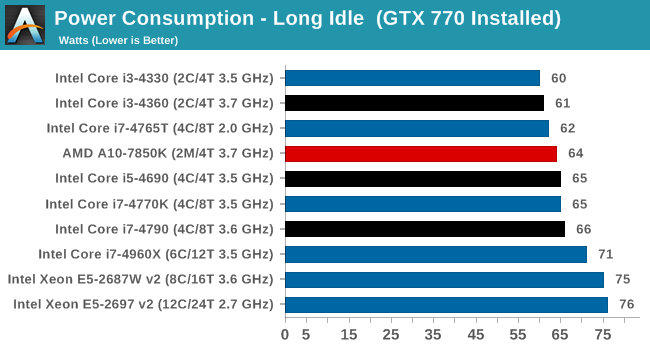
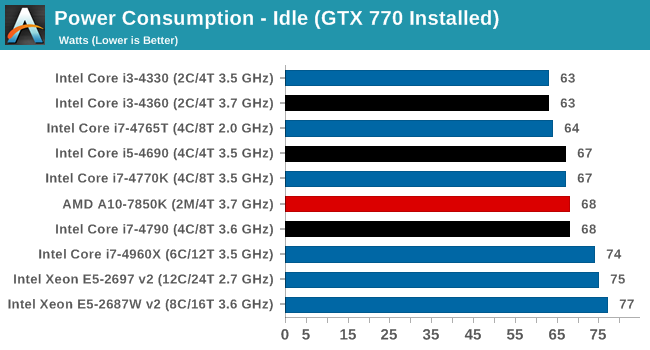
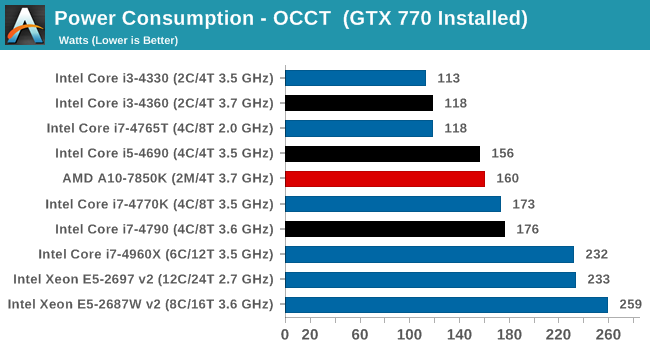
As expected, the 84W i7-4790 requires the most power, similar to the i7-4770K and i5-4690 that are also 84W.












130 Comments
View All Comments
Ramon Zarat - Monday, May 12, 2014 - link
Whatever man... :/ You're happy with 7 seconds? I'm happy for you.Then again, this is such a *HUGE* issue, right? I mean, 25 seconds boot is a REAL *problem* right? But to think of it, 7 seconds is also wayyyy too long, right? This is why 95% of my boot are 55% faster than yours, in only 3 seconds flat from sleep. But when you realllllly think about it, 3 seconds is *STILL* outrageously slow!
Can you imagine just how fantastic life will be in 10-15 years from now when PC boot in 1 or 2 ***femtoseconds***? Ahhhhh, can't wait because I'm soooo unhappy, super sad and totally depressed with my current near eternity 25 seconds. :(
MrSpadge - Monday, May 12, 2014 - link
Sounds like Win 8/8.1 vs. Win 7.. with you using the newer one.mapesdhs - Sunday, May 11, 2014 - link
Also found this elsewhere for CB R15, i7 4770K @ 4.6GHz, RAM @ 2133 (system
owner using a Corsair H110 though to handle the heat, whereas my 5.0 2700K is
runing happily with a boring old TRUE and two simple fans):
1-thread: 183
N-thread: 933
Ramon, indeed, I've been arguing elsewhere for a while now that one of the
reasons the desktop market has been fading is because - for the enthusiast
crowd - there is nothing worth buying. The rise of tablets and suchlike is
certainly a factor, but the media doesn't look beyond this narrow focus.
Enthusiasts (by which I mean those who want top-end gaming systems or setups
for oc'ing and/or breaking benchmark records) are often the ones with serious
money to spend (one shop owner in CA told me 40% of his income is from
customers of this kind), but they're also more likely to already have good
systems. Anyone with an oc'd 2500K or better config will see little real speed
boost from any newer setup (even an oc'd i7 870 holds up quite well to newer
CPUs, eg. gives a better 3DMark11 physics score than a stock 3570K).
Intel isn't producing significantly better desktop CPUs because it doesn't
have to (no competition), but IMO they're making a big mistake, because in
time the lack of useful CPU upgrades will have knock-on effects elsewhere. We
already see CPU bottlenecks in numerous GPU reviews (that's why reviewers keep
using oc'd CPUs to test newer top-end GPUs), a situation that's going to get a
lot worse in the next year or so.
At some point, gaming-focused dekstop customers are going to realise that
buying better desktop GPUs is pointless because the CPU can't support them
properly, which will hurt GPU sales. I'd expect NVIDIA and other corps to be
distinctly unhappy with such a scenario, and what about movie companies are
others who demand ever greater compute performance? Some tasks can be done
with GPU acceleration, but many cannot.
IMO the people with the real money to spend in the desktop PC market are
similar to those in the hifi market who care more than most about audio
quality, the kind who always purchase separates; they don't constitute a large
group in terms of customer numbers, but the monetary pool they represent is
disproportionately large.
I've read a lot of responses elsewhere to my suggestions from people who point
to better SATA3/USB3 support in chipsets after P67 (and they're right), but
the reality is most people don't need such features and won't notice the
difference.
Meanwhile, with Z97 Intel continues using a small no. of CPU-based PCIe lanes,
which means the resulting mbds can hardly be regarded in the same enthusiast
vein as X58 was when it launched. Intel could have attracted the enthusiast
crowd with money to burn to X79 with a chipset refresh that updated SATA3,
etc. (easy to do, just offer an 8-core CPU and/or an unlocked XEON), but they
didn't bother. I'm sure there's an untapped market out there of people who'd
love to buy something new that really kicks performance up a level from what
they already own, but there's little point when one's current setup is an oc'd
2500K, 2600K, 2700K or any SB-E.
The fact that one can make these CPUs run perfectly ok at a much higher clock,
without increasing the voltage, proves that Intel could offer something a lot
better if they wanted to, but as others have pointed out it's clear Intel's
recent focus has been far more on power consumption, etc., to target the
mobile/tablet market.
When it comes to CPUs, Moore's Law has been dead for at least 3 years.
Ian.
Ramon Zarat - Monday, May 12, 2014 - link
I agrees with practically everything you said, but like I've said, I think we simply have reached a plateau where a 4.5 to 5Ghz quad (2500K and up, like you said) has enough speed to accommodate a very large number of desktop computing scenarios. There is not to many scenarios/apps that take hours or days of processing. Most of what you do on a modern PC is in the minutes or seconds range and more often than not, instantaneous.I used to wait long minutes to simply to apply an echo effect to a WAV file back in the days. I can now do the same on a 10 hours audio file in a few seconds, or apply the same effect to hundred of streams simultaneously, also in mere seconds. Now text to speech is instantaneous and of very high quality nearly indistinguishable from real humans! OCR is nothing for modern CPU. The list goes on and on...
At some point, there is simply no return on the investment, most stuff are now done in real time or near real time. What's the point of blowing tons of cash to get stuff done 4.4 seconds faster? Use to take 7 seconds with you old CPU, now only 2.6 seconds with the 4790! Back in the days, cutting time from 3 hours to 1 was highly justifiable. Now reducing 7 seconds to 2.6, not so much...
When we have a fully functional artificial intelligence brain application to drive, or game using ray tracing, then we'll need a 256 cores CPU running in the terahertz range or even a quantum computer. Until then, my quad is more than enough for Photoshop, Adobe audition/premier, Autocad, browse the net and run the Office suite. I can even stream 4K content on youtube, no problem!
romrunning - Monday, May 12, 2014 - link
One area where CPU upgrades can make a difference is in the workstation arena. CAD/CAM applications (ones like SolidWorks, etc.) can use more CPU muscle in addition to good workstation graphic cards. When you cut down the amount of time needed to create a certain 3D model anywhere from 25-75%, then that actually translates in $ saved - sometimes even tens of thousands of $ saved when you're talking about a shop that machines parts. The faster you can create & verify the 3D model, then the faster the shop can produce the part. Again, the time saved, even if you think only it's on an incremental CPU upgrade, can potentially equal a lot of $ saved as well.Ramon Zarat - Monday, May 12, 2014 - link
Exactly my point.Nowadays, only very vertical scenarios requires and can justify the money and the upgrade. In the 286 day, buying the new 386 for 5 grand to get a faster spreadsheet was a valid argument. Not anymore. The Core 2 quad of 6 years ago is already 10 time overkill for 99% of the spreadsheet scenarios! You can now practically run a mini Hollywood studio in full HD for a few thousands box!
Very complex scientific, mathematic/physic model, artificial intelligence, protein folding, weather system, fluid simulation etc... and 3D rendering, still requires all the computing power you can spare. How much of this desktop user do? Not much. Even simple to average complexity Autocad projects can be done a high end desktop, no need for a full blown 12K$ workstation as it USED to be the case.
stephenbrooks - Saturday, May 24, 2014 - link
Physics modelling, artificial intelligence and fluid simulation are being incorporated into games. So the gamers are pushing us forward :) Not an insignificant sized industry (billions) either.Antronman - Monday, May 12, 2014 - link
Nehalem can't even bring a candle to the current performance. Don't make up stupid shit.You're not an enthusiast, so you're thinking like a normal consumer.
Because enthusiasts have the money, they will always buy the new parts because they're new. Unless the new parts are worse.
Oftentimes, there is some aspect of the newer parts that perform better. As an example, the new RoG Maximus VII Hero can easily pull 2933MHz clocks on RAM, whereas the older VI could probably get to between 2700MHz-2800MHz. That gives enthusiasts a reason to buy the Maximus VII Hero, even if they have the older, Maximus VI Hero.
Moore's law has been dead since integrated processors stopped being a thing.
Ramon Zarat - Monday, May 12, 2014 - link
Nehalem came just before Sandy bridge and is STILL very relevant in the vast majority of desktop user scenarios. This is not the Pentium D we are talking about here FFS...Also, every single benchmark I've read clearly show that with current CPU architecture, beyond 22-25GB/s RAM bandwidth (which correspond to 1600-1866Mhz dual channel), there is simply no return on investment in games. 1-2 maybe 3 FPS max. Even worse, in some scenario it's actually *slower* because of the incredibly loose timing to get those insane clock speed stable!
Again, only a few highly specialized and vertical solution will show appreciable and justifiable improvement beyond 1866Mhz / 25Gb/s. Even triple VS dual channel fail to show significant improvement in most real life scenarios, except useless synthetic benchmarks.
As for my rig, except maybe the video card, I'm confident it easily qualify for "enthusiast level":
Corsair Carbide 500R
Seasonic X-560 Gold
ASRock Z68 Extreme 4 GEN3 (BIOS moded for TRIM SSD RAID0 support)
Cooler Master Hyper 612 PWM
2500K @ 4.7Ghz 1.35V
16GB 1600Mhz 8-8-8-21 1.5V
Asus GTX 660 DirectCU II TOP (moded bios for 1.21V, 150% power target and 1.3GHz Overclock)
2 X Crucial M4 128GB SSD in RAID0 (900MB/S sequential read)
2TB WD Green HDD
5GB RAM DISK (9850MB/S sequential read)
Mushkin Enhanced Ventura Pro 64GB USB 3.0 (120MB/s sequential read)
LG Blu-ray burner
3 X LG 24in LCD
Klipsch Promedia Ultra 5.1
Sony ZX600 Headphone
Ducky Shine DK9008S White LED Cherry brown switch
Anker 5000 DPI, 11 buttons laser mouse
Razer Onza Xbox 360 gamepad - Battlefield 3 Tournament Edition
2 X Cyberpower CP850PFCLCD PFC Sinewave Series UPS
D-Link DIR-655 gigabit router
HP Procurve 1400-8G gigabit switch
16TB FreeNAS NAS box in the basement (4 X WD RED 4TB)
3TB USB3 WD My Book Essential for backup
Dlink DIR-615 wireless bridge (moded with DD-WRT Firmware) To hook 3 old school PC to the network: P54C 120Mhz, P3-450Mhz and Tualatin 1.4Ghz.
4 port KVM switch
And don't tell me I need a dual socket, 12 cores, 24 threads, 64GB RAM DDR3-3000, quad SLI, water cooled setup on 2 X 1500W PSU and 3 X 27in IPS 4K LCD to qualify for enthusiast...
Finally, "enthusiast" don't necessarily mean "stupid moron with an e-penis complex ready to blow insane amount of cash like it's the end of the world on the latest hardware for no apparent reason, just to brag about 1FPS and 1MHZ more in every forums." I love technology and I like my money to stay in my pocket for as long as possible. When I make a move, I want the best and I want it to last. I guess I'm just an enthusiast, but with a brain still intact and functioning properly! :)
Antronman - Tuesday, May 13, 2014 - link
http://www.bing.com/search?q=define+enthusiast&...Based on that comment, I can tell you are not deeply involved in the construction of computers or extreme overclocking.