The Intel Haswell Refresh Review: Core i7-4790, i5-4690 and i3-4360 Tested
by Ian Cutress on May 11, 2014 3:01 AM ESTReal World Benchmarks
2D to 3D Rendering –Agisoft PhotoScan v1.0: link
Agisoft Photoscan creates 3D models from 2D images, a process which is very computationally expensive. The algorithm is split into four distinct phases, and different phases of the model reconstruction require either fast memory, fast IPC, more cores, or even OpenCL compute devices to hand. Agisoft supplied us with a special version of the software to script the process, where we take 50 images of a stately home and convert it into a medium quality model. This benchmark typically takes around 15-20 minutes on a high end PC on the CPU alone, with GPUs reducing the time.
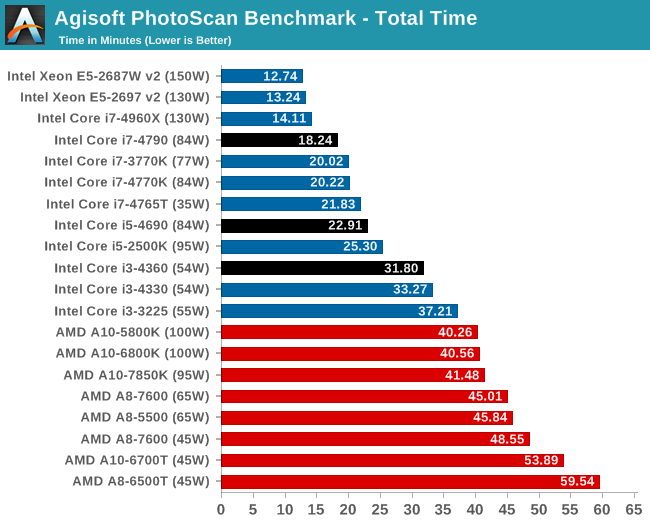
For Photoscan we see the incremental speedup with the i3 models, but the increased single thread speed of the i7 makes more of a difference.
Compression – WinRAR 5.0.1: link
Our WinRAR test from 2013 is updated to the latest version of WinRAR at the start of 2014. We compress a set of 2867 files across 320 folders totaling 1.52 GB in size – 95% of these files are small typical website files, and the rest (90% of the size) are small 30 second 720p videos.
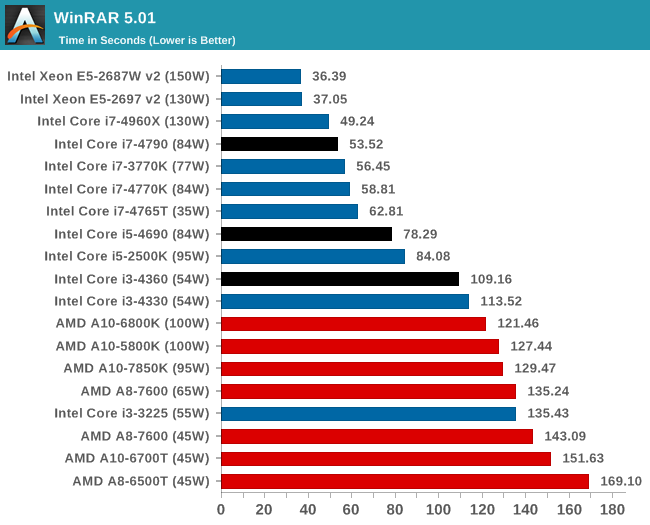
For WinRAR, the increase in the threads makes the most difference here, moving from i5-4690 to i7-4675T.
Image Manipulation – FastStone Image Viewer 4.9: link
Similarly to WinRAR, the FastStone test us updated for 2014 to the latest version. FastStone is the program I use to perform quick or bulk actions on images, such as resizing, adjusting for color and cropping. In our test we take a series of 170 images in various sizes and formats and convert them all into 640x480 .gif files, maintaining the aspect ratio. FastStone does not use multithreading for this test, and thus single threaded performance is often the winner.
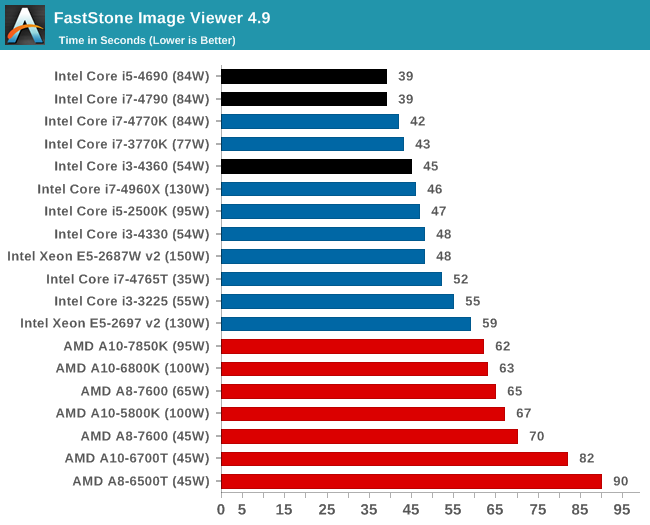
FastStone is all about the single thread speed.
Video Conversion – Xilisoft Video Converter 7: link
The XVC test I normally do is updated to the full version of the software, and this time a different test as well. Here we take two different videos: a double UHD (3840x4320) clip of 10 minutes and a 640x266 DVD rip of a 2h20 film and convert both to iPod suitable formats. The reasoning here is simple – when frames are small enough to fit into memory, the algorithm has more chance to apply work between threads and process the video quicker. Results shown are in seconds and time taken to encode.
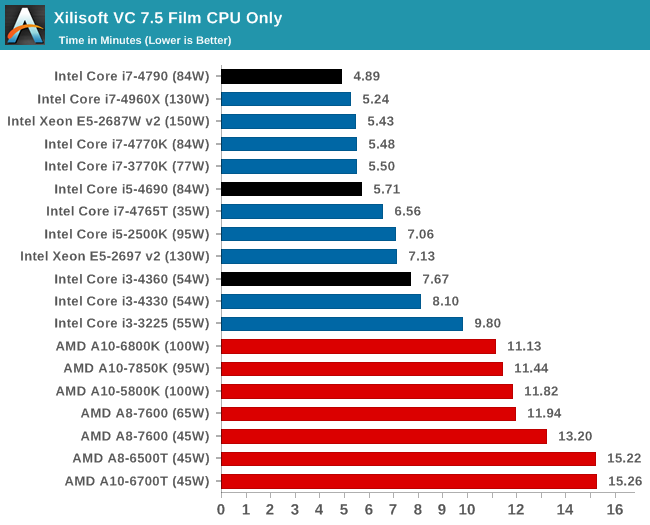
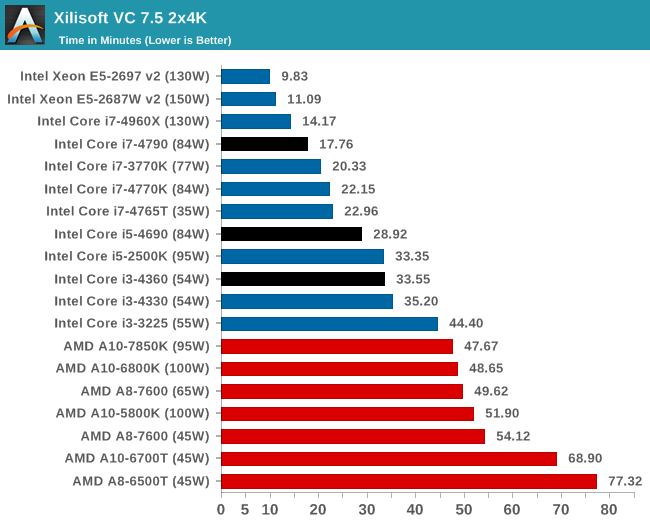
Small frames prefer more single thread MHz, whereas the dual 4K frame conversion prefers threads.
Video Conversion – Handbrake v0.9.9: link
Handbrake is a media conversion tool that was initially designed to help DVD ISOs and Video CDs into more common video formats. The principle today is still the same, primarily as an output for H.264 + AAC/MP3 audio within an MKV container. In our test we use the same videos as in the Xilisoft test, and results are given in frames per second.
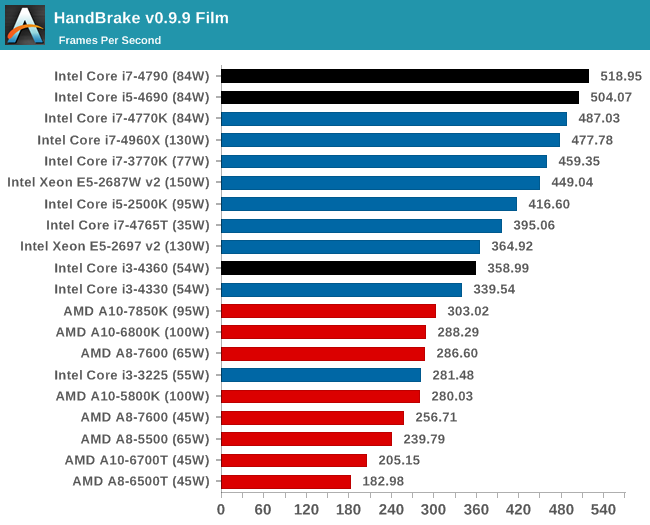
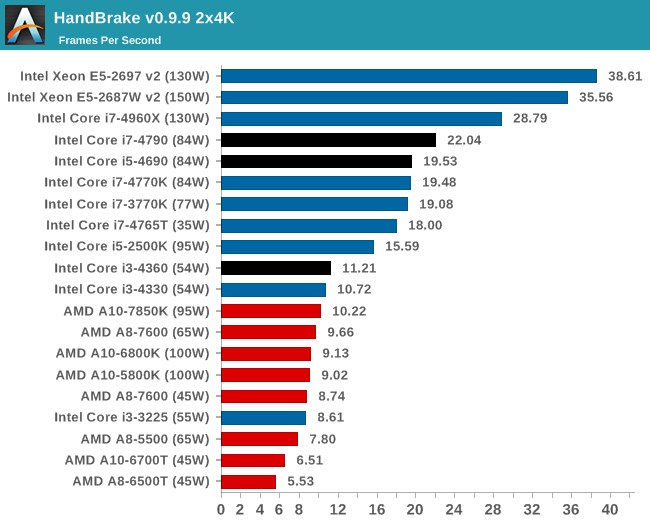
With Handbrake it would seem that it prefers actual cores rather than hyperthreading, given by the i5 and i7 being relatively close and 2x the i3.










130 Comments
View All Comments
name99 - Sunday, May 11, 2014 - link
"For longer cadences it makes sense to launch an improved product in the middle of that cadence taking advantage of minor production improvements."Nice save, Ian, but let's be honest here. This product is being launched for one, and only one reason --- Broadwell is delayed, and this is the best Intel can do to fill the gap and quieten the anger from customers (like Apple) who've had to delay all their plans because of the Broadwell slip.
GuardianAngel470 - Sunday, May 11, 2014 - link
On page two: "At this point in time it is clear that the i7-4670K and i7-4770K models do not have refresh counterparts..."That first i7 seems to be an i5 in disguise. You may want to beef up your internal security, it seems you have been discretely infiltrated.
Ian Cutress - Monday, May 12, 2014 - link
Nice catch :) Fixed!meacupla - Sunday, May 11, 2014 - link
I only care about that 20th anniversary edition Pentiumhojnikb - Monday, May 12, 2014 - link
Yep, me too :)Ramon Zarat - Sunday, May 11, 2014 - link
LMAO... My ASRock Z68 Extreme4 GEN3 from 2011, 4 generations behind this Z97, offers me 98%+ of the functionality and speed!Ok, I have a moded BIOS to get my 2 X SSD to run in RAID0 (man, I hate artificial market segmentation) and get well over 900MB/s sequential read, but beside that, NOTHING revolutionary from Intel Z97 to make wish to upgrade from what I already have!
Already got plenty of USB3 ports with 4 total (only a handful of devices can actually use full USB3 speed anyway), the PCIe lanes from the GPU are already GEN3 thanks to ASRock GEN3 series, I have a much more flexible I/O hub/switch (PLX PEX8608) for the 8 X PCIe 2.0 lanes from the south bridge, so EVERYTHING is concurrently *LIVE* (gigabit Ethernet, USB3, *ALL* PCIe lanes etc...), so need to choose a limited setup and call it "flexible" LOL...
2 X SATA 6Gb/s for my 2 SSDs is enough, as the other 4 SATA 3Gb/s are also more than enough for mechanical hard drives. I don't see HDD busting the 3Gb/s barrier anytime soon. I even have a Marvell SATA controller on top for either e-SATA or 2 X internal optical drives. Also, I'm already booting from SSD, so the PCIe SSD booting mean nothing to me. From cold start to login screen in less than 25 seconds and I always put the computer to sleep anyway, so boot time is actually less than 3 second 99% of the time so that EUFI fast boot also means nothing to me.
With a 4.7Ghz quad core CPU and 16GB of 1600Mhz CL8 RAM, I'll keep this rig for a long, long LONG time! The only upgrade I see in 4-5 years is maybe 2 larger SSDs and a maybe a new DX12 video card when they become cheap AND plenty of games requires DX12. We have been GPU limited for a long time now and I don't see that changing 5 years from now where my current CPU will still be more than enough to push a DX12 GPU @ 1080p (I won't switch to 4K resolution before my next PC in 7-10 years from now).
The desktop might not be dead, but it surely reached a point where it's so powerful, it's good enough for so many things you do, you actually don't need to upgrade every 36 months anymore.
For example, MP3 are now converted practicality instantaneously and HD content only take a few minutes. You can do HUGE spreadsheets calculation is mere seconds, Photoshop effects as well etc... One of the only thing still too CPU intensive is Hollywood grade 3D rendering and for that, we now use rendering farms with GPGPU, local or in the cloud, tens of thousand of time faster than any desktop.
I have the feeling my next PC will not be a silicon based technology!
wetwareinterface - Sunday, May 11, 2014 - link
you have 2x ssd's in raid 0 claiming 900MB/s and your boot time tot login screen is under 25 seconds?i have a single older samsung 240 non pro/evo 250 GB drive and my boot time to desktop with all drivers loaded and internet connected is, after manually logging in btw, around 15 seconds.
maybe you shouldn't dismiss an upgrade too quickly
wetwareinterface - Sunday, May 11, 2014 - link
that's a cold boot time alsoRamon Zarat - Monday, May 12, 2014 - link
Well, that's 1 big difference right there; you don't boot in RAID mode, therefore you don't have the ~5 seconds RAID BIOS screen to go through as I do! Single SSD drives are practically always faster to boot compared to RAID0 SSD for that reason alone, but:I have a lot of stuff installed on an old (3+ years) Win 7 install. That makes the boot take more time. Also, the boot process involve a lot of small files, making the RAID0 less efficient (files smaller than the strip size are loaded from 1 drive instead of 2) and finally, my older Crucial M4 single drive performance is slower than your more recent Samsung that I guess is the 840 (AFAIK, there is no such thing as the Samsung 240 SSD), especially for writing. You don't mention it, but Windows 8 usually boot faster than the 7 that I use. My guess is you have a fresh Windows 8.1 install. All this explain the other ~5 seconds from my 25 to your 15.
One thing I can assure you, I'm launching games and app with larger sequential files size a lot faster than your single Samsung drive, especially because I also use a 5GB RAM drive for all my system tmp and temp folder (incredible speed boost for Photoshop Scratch disk for example). CrytalDiskMark doesn't lie.
I guess my point is, 90% of my SSD access patterns are medium/large size reads, not writes (install game/app once, play/use hundreds of times) and I re-boot my PC once every 2-3 weeks or so to "refresh" the system from a clean cold boot and it take only 25 sec. I sneeze 2-3 times in a row and I miss the boot process entirely! This is nowhere near the "it's so time consuming, I MUST upgrade" scenario. Every other time I boot, which is 95% of the time in fact, it's 3 seconds from sleep... So no, I really don't *NEED* to upgrade.
I once endured stuff like 5-10 *MINUTES* boot time with Windows 95-98, so I'll go along with 25 seconds just fine! I used to power up my PC in the morning, then getting my coffee and 2 toasts, and when I done eating my breakfast, the PC just made it to the login screen! :) Ahhhhh, the good old days of running Windows 95 from an AMD 486DX/4-120 and a 5400RPM HDD!
Just like I've said, I won't need to upgrade for a long, long time!
Flunk - Monday, May 12, 2014 - link
That's your problem right there, if you're running Windows 7 that's going to kill your boot time right there. Even my laptop that only has a Sandforce mSATA drive boots in 7 seconds using Windows 8.