The Desktop Kabini Review Part 1: AMD Athlon 5350 (AM1) Tested
by Ian Cutress on April 9, 2014 8:00 AM EST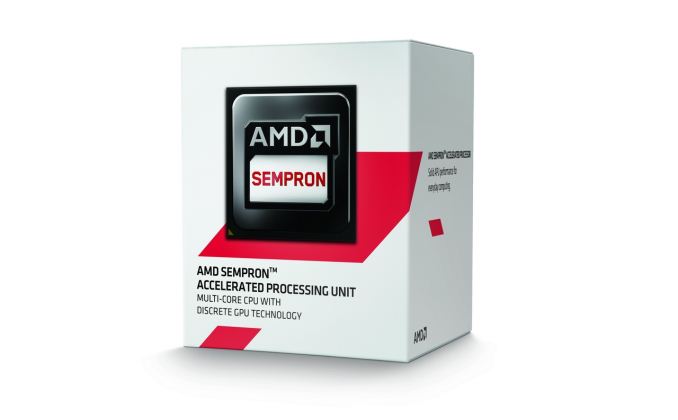
AMD announced earlier in March that it would be launching a socketed desktop Kabini APU. Traditionally the ultra low end/low power SoCs on desktops have come in packages soldered on to motherboards. If you need a faster CPU, you bought a new motherboard with it. With its new AM1 platform, AMD hopes to bring the sort of flexibility enjoyed by the rest of the desktop market to the entry level value segment.
The rationale is simple: the traditional desktop PC is under tremendous price pressure due to the popularity of affordable tablets, notebooks, Chromebooks and Chromeboxes. While there are definitely advantages to a desktop, it's a market that won't grow on its own. The one advantage desktops have over any of the aforementioned modern mainstream computing devices is upgradability. Unfortunately that's a feature that's often lost as we look at the value segment of the desktop market. AM1 attempts to fix that.
A socketed APU is useless without a lineup of APUs to swap in and out of the aforementioned socket, and that's exactly what AMD is launching today. There are a total of four AM1 APUs launching today:
| AMD AM1 Kabini APUs | ||||
|
Athlon 5350 |
Athlon 5150 |
Sempron 3850 |
Sempron 2650 |
|
| CPU Cores | 4 | 4 | 4 | 2 |
| CPU Frequency | 2.05 GHz | 1.60 GHz | 1.30 GHz | 1.45 GHz |
| GPU Cores | 128 | 128 | 128 | 128 |
| GPU Frequency | 600 MHz | 600 MHz | 450 MHz | 400 MHz |
| Memory Frequency | 1600 MHz | 1600 MHz | 1600 MHz | 1333 MHz |
| L2 Cache | 2 MB | 2 MB | 2 MB | 1 MB |
| TDP | 25 W | 25 W | 25 W | 25 W |
| Price | $55 | $45 | $36 | $31 |
Each of these APUs features up to four 28nm Jaguar cores and a 128 SP implementation of AMD's GCN GPU. We've gone over both the Jaguar and GCN architectures in previous articles, so we won't spend a lot of time recapping them here. Jaguar is the latest in AMD's line of "cat" cores, designed to go up against Intel's Atom. GCN on the other hand is a well known GPU design from AMD as well, cut down here to fit in a much smaller die area (and thermal envelope).
This isn't the first time we've seen this Jaguar + GCN combination of course. Kabini first launched as a notebook APU nearly a year ago. Architecturally we're looking at the very same SoC, even down to running at the same max clocks and at the same TDP. The big difference is what we have here today is socketed and targeted at the desktop.
The Athlon and Sempron brands are back and used for AM1 Kabini. The most expensive AM1 APU is the $55 Athlon 5350, a quad core SoC running at 2.05 GHz with a 2 compute unit GCN GPU (128 SP) running at 600 MHz. All four models will have an official TDP rating of 25W, suggesting that they are all the same die and merely binned according to performance.
While the APU costs are low, it's actually the motherboard costs that are most impressive. AMD expects mini-ITX and micro-ATX AM1 motherboards to retail for between $25 - $35. At the low end of the spectrum that means you could be looking at a fully integrated desktop platform for less than $60. Obviously you have to add in the cost of memory, storage, PSU/chassis and heatsink/fan but we're still dealing with an extremely low cost solution.
The real value in having a socketed processor is being able to upgrade the chip without incurring the cost of a new motherboard down the road. Unfortunately AMD isn't saying anything about what future APUs will support Socket-FS1b, so for now all we have is what's in the table above. Given the BGA compatibility between Kabini and Beema, I'd assume we might see a Beema FS1b upgrade at some point. However what comes after that remains to be seen.
Historically AMD has done a good job of maintaining backwards compatibility with sockets for as long as possible, the one challenge being shifts in memory technology. With DDR4 expected to ship at the high end later this year, the DDR3 based FS1b platform should at least have some life in it from a memory compatibility standpoint.
The Platform, Socket & Motherboards
While AM1 is the name of the platform, FS1b is the name of the new socket. AMD sent along a Gigabyte AM1 micro-ATX board (the GA-AM1M-S2H):
The AM1 platform makes for incredibly simple motherboards. There's hardly anything down on the board itself as Kabini is a full blown SoC with integrated memory, PCIe, USB, Gigabit Ethernet and SATA controllers. Gigabyte threw down an iTE Super I/O chip on the motherboard (beneath the heatsink in the lower left) to add serial, LPT, and PS/2 keyboard/mouse ports.
The key points to note here are:
- Single Channel 64-bit DDR3/DDR3L
- Two USB 3.0
- Eight USB 2.0
- PS/2
- Trusted Platform Module Support
- Up to four eDP/DP/HDMI video ouputs
- VGA output
- Four PCIe 2.0 lanes for a discrete GPU/PCIe device
- Two SATA 6 Gbps ports
- One PCIe 2.0 x1 lane allocated to an Ethernet controller
- Three PCIe 2.0 x1 lanes for other controllers (SATA, USB, LAN, WiFi, PCIe 2.0 x1 slots, PCIe to PCI bridges)
As you can see, Kabini provides a good amount of IO. The Gigabyte board includes a single PCIe x16 slot (x4 electrical) and two x1s. You also get two USB 3.0 ports and two USB 2.0 ports on the back header, although the APU itself can support up to 8 USB 2.0 ports. There are also two 6Gbps SATA ports down on the board, the maximum supported by Kabini.
The audio solution has to be cheap to be viable, and we get an ALC887 Realtek codec, which is actually higher end than I expected. Realtek are said to offer a discount when an audio codec and network controller are bought for the same product, so it is no surprise to see a Realtek NIC equipped here.
Because AM1 is a drive to low cost platforms, I do not see many motherboard manufacturers taking advantage and producing works of electrical engineering art. When the most expensive APU you can purchase for a platform is $55, when a motherboard manufacturer starts considering extra controllers or fancy features, the cost/benefit analysis might go out of the window. An extra USB 3.0 controller might add $0.75 to the bill-of-materials, require extra validation and optimization, then add a final $2.50 to the end-user cost (or $4 after retailer markup). After speaking with Patrick from ServeTheHome about the platform, there is certainly scope for adding several NICs to the motherboard and combining its use both as a PC and a router, however none of the motherboards being released with AM1 at launch seem to have more than one.
I was told by AMD that AM1 systems should support memory overclocking above the verified DDR3-1600 speed. This should allow the integrated graphics to stretch its legs a bit more despite the presence of a single channel memory controller should a system integrator consider buying faster memory. Unfortunately at least the Athlon 5350 seems locked to a max multiplier of 20.5x, so there's no hope for easy overclocking of this part at least.
On day one, motherboards should be available from the following vendors:
Once the products are in the market we will attempt to go over them all in one of our motherboard previews, and perhaps a few in full reviews.
With a new socket comes a new heatsink mounting system. Although the rest of AMD's desktop sockets still rely on a latch + lever retention system, Socket-FS1b moves to a push-pin design similar to what Intel uses on its motherboards (albeit with fewer mounting holes, and much simpler mounting/removing due to lower retention force requirements).
At 25W TDP, we might have been hoping for a passive solution, and I am sure that one of the CPU cooler manufacturers will make one, but AMD is playing it safe by using a small active low profile stock cooler. I would hazard a guess that this is an all aluminium construction in order to keep costs down. The reference AM1 HSF is oddly reminiscent of what old "high end" CPUs used to use years ago.
Most AM1 platform motherboards will be similar to what we have here. Some will ship with DisplayPort/DVI, and others might have an extra USB3/SATA controller. I doubt we will see any with audio codecs above the ALC892, or Killer NICs, although there might be an Atheros in the mix.


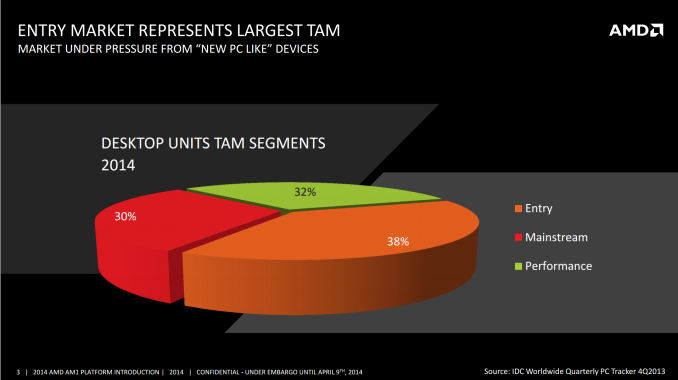
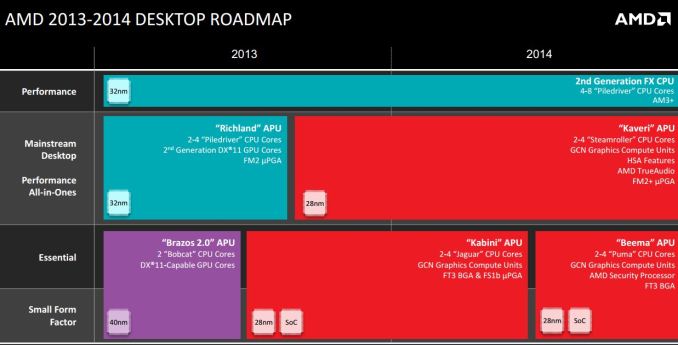






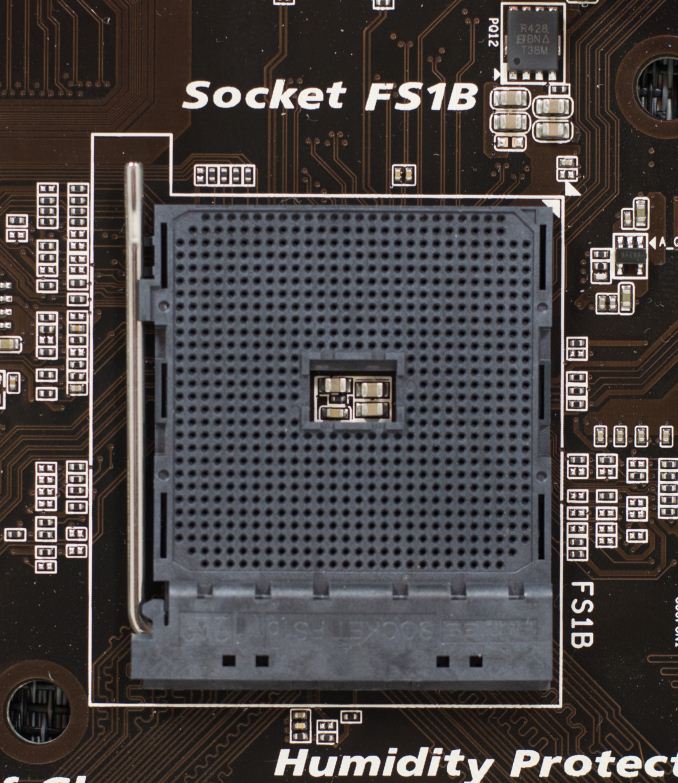

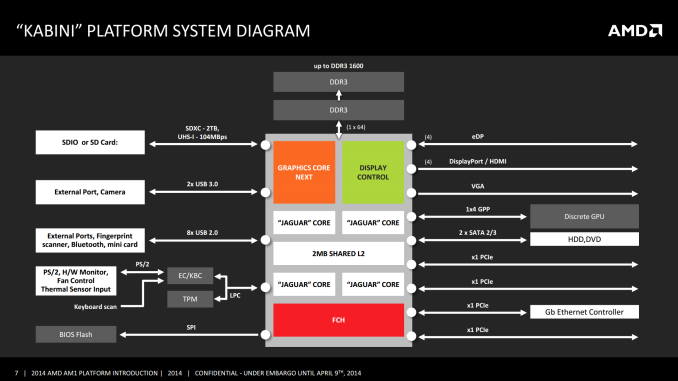
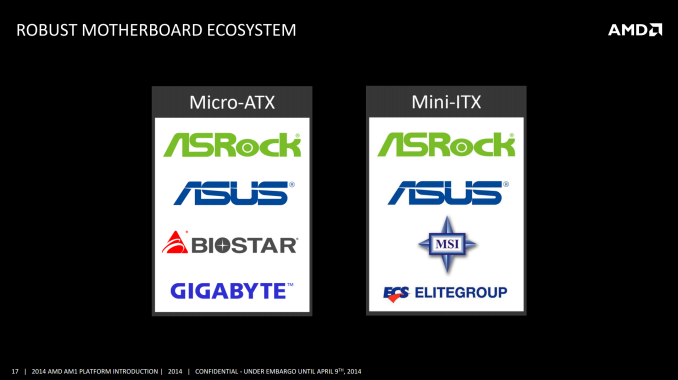
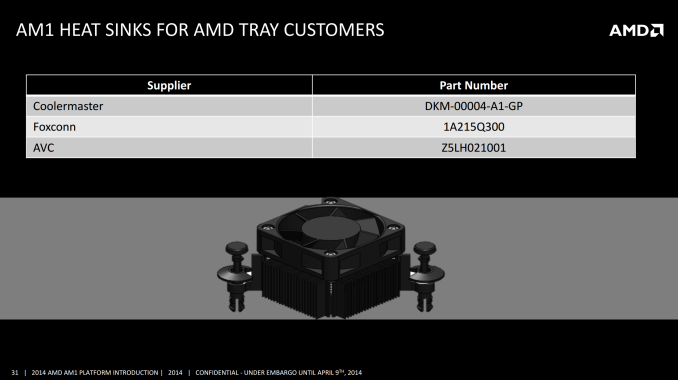
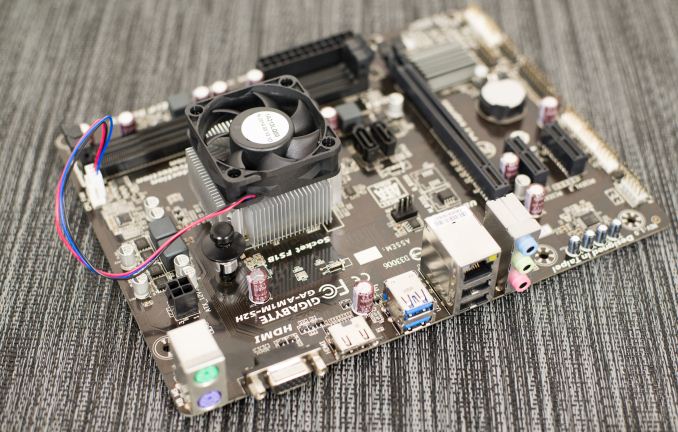
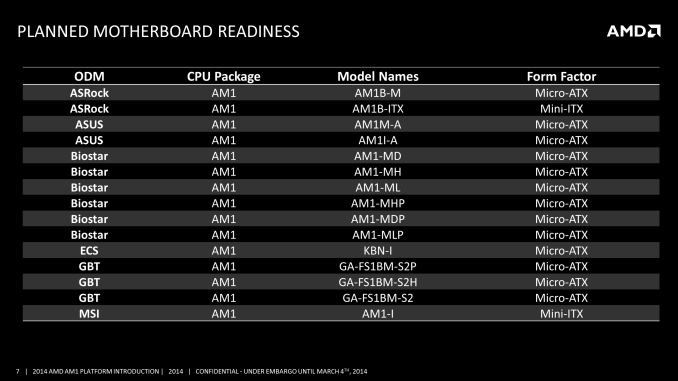








126 Comments
View All Comments
MikeMurphy - Wednesday, April 9, 2014 - link
I'm excited to see this in an upgradeable NUC form factor.jardows2 - Wednesday, April 9, 2014 - link
Please, someone make a thin-mITX for this platform. This is going to be a limited use platform anyway, so there is no reason to put in the full gamut of I/O on the back.jabber - Wednesday, April 9, 2014 - link
Mmm vertically stacked and the size of a paperback book.But whats this...they put the VGA socket at the top! Noooooooooo!
No analogue audio out on the back, just at the front! Noooooooooo!
Yep seen that.
macs - Wednesday, April 9, 2014 - link
Sorry Anandtech but this is not a good review.Where is power consumption data? Comparison with Intel Haswell G1820 (really affordable Haswell chip)? Htpc quality? Older generation (amd e-350)??
Communism - Wednesday, April 9, 2014 - link
They put the newfangled AMD part in the best possible light since they can't afford AMD to be mad at them since AMD pays the bills :PDoes make the a mockery of this Article that it doesn't even include the Intel Haswell G1820 that is it's real competition.
MSRP Intel Haswell G1820 is 42 USD
You can get an H81 board for 49 USD
You can also have real upgradability, since you can go up to a 4670 if you want to.
CiccioB - Wednesday, April 9, 2014 - link
I agree, having a sponsored section on the site isn't really a best thing to avoid any suspicion about bias or favouritism. Any glitch in a review can be seen as a favour to the sponsor. And none will ever know if that's true or not.BTW, I have an Atom D510 (dual physical cores with HT) ITX server which is on 24/24 7/7 used for P2P, backup and some script, stotage and database server. No GFX capacity needed (it is connected to the main PC through Remote Desktop thus "sharing" one of the monitors).
What would be the best solution to replace it if it will eventually die tomorrow?
That Pentium J1800@10W seems very good. Is there something better than that? Consider that power consumption and related fan noise are critical, being always on in my bedroom.
macs - Wednesday, April 9, 2014 - link
I have a similar setup with an AMD e350 itx board. I'm trying to understand if I should upgrade to a newer platform but this review didn't help.Main concern is power consumption, it would be interesting comparing Kabini, BayTrail D and low end Haswell
Communism - Wednesday, April 9, 2014 - link
I can understand not doing the Power Consumption tests, since their standard benching platforms are "Enthusiast" and "Overclocking" motherboards, resulting in higher power consumption of the boards masking the true TDP of the CPU/GPU as a result of the additional chips on the board adding other functionality.They would have to use very sparse basic boards to make the comparison anywhere close to realistic.
jospoortvliet - Thursday, April 10, 2014 - link
Reviews on other sites show AMD consistently beating baytrail at virtually the same active power envelope and much lower idle. Baytrail offers no advantage whatsoever so you can cross that off the list already 😎Beany2013 - Wednesday, April 9, 2014 - link
Try reading the article rather than just looking at the pretty pictures:"As mentioned in our test setup, the benchmark results in this preliminary article are only a small fraction of our normal coverage. Due to other commitments we were unable to run every test on all comparison systems, but we have the other Athlon and Sempron APUs as well as comparable Intel counterparts coming in for review."
Also, the title - Review *Part 1*.
More numbers, compared to competing parts from intel, will be upcoming. It says it in the article - at least twice. It's not ATs problem if you weren't gifted with the good grace to actually read an article before accusing the author of being a shill/being biased/being on the payroll.
Steven R