QNIX QX2710 LED DPmulti True10 Review
by Chris Heinonen on April 11, 2014 6:00 AM ESTDisplay Lag, Power Use and Color Gamut
Measured using a Leo Bodnar lag tester over HDMI, the QNIX has 33.3ms of input lag. This is likely going to be too high for most people that want to seriously game on the display. There is no game mode or anything else to reduce this input lag, though as always using a native resolution might improve the situation. This might only be by 2-3ms and so it might not make a huge difference to people.
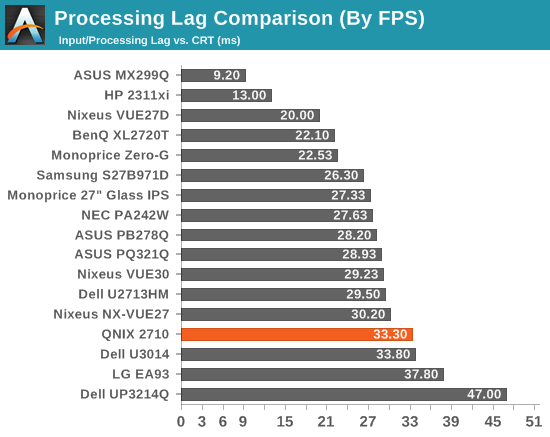
The QNIX color gamut encompasses 69.1% of the AdobeRGB gamut. This is slightly short of the sRGB gamut (which is 71% of AdobeRGB). The shortcomings are going to be in the Cyan and Blue area of the gamut as there is over-saturation in Reds and Greens. With standard white LED backlights this is expected.
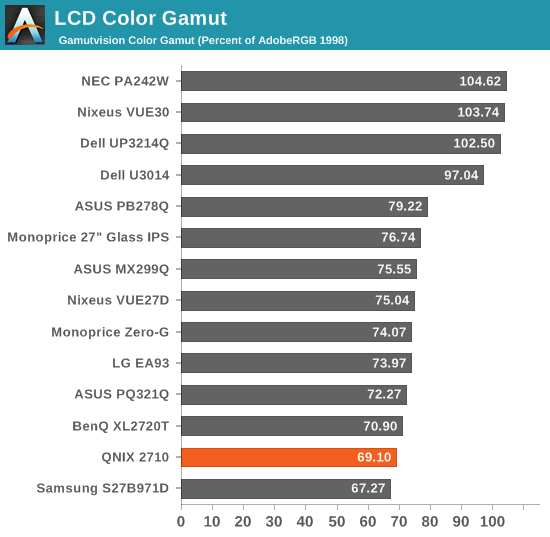
Power use is average for a 27” QHD display. The maximum light output power usage is very close to everyone else, but the minimum power usage is a bit worse. Since it is only a couple of watts difference here, it isn’t a large enough difference to even worry about. The QNIX is neither more or less efficient than other LED backlit displays on the market.
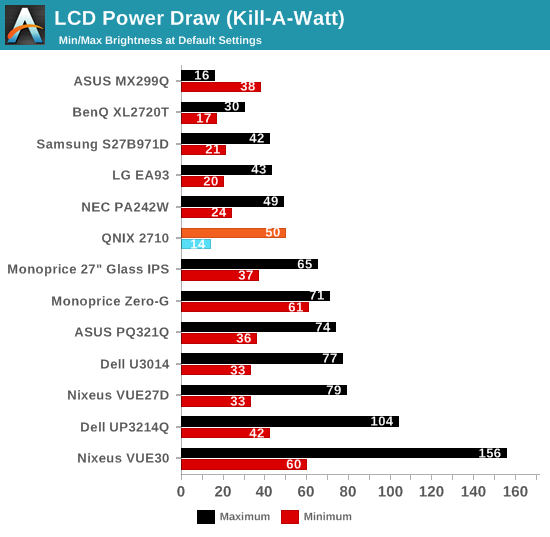
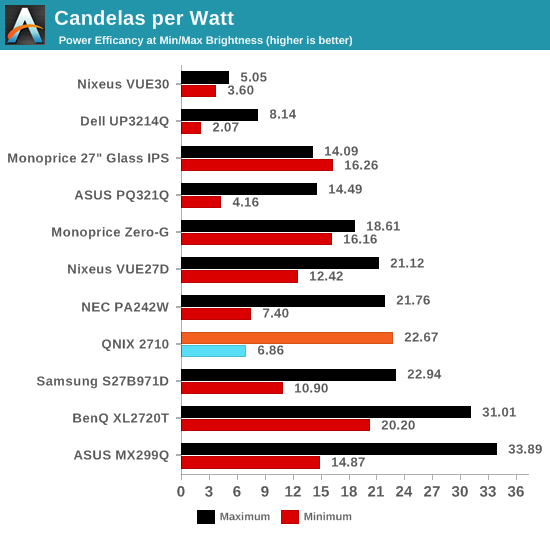


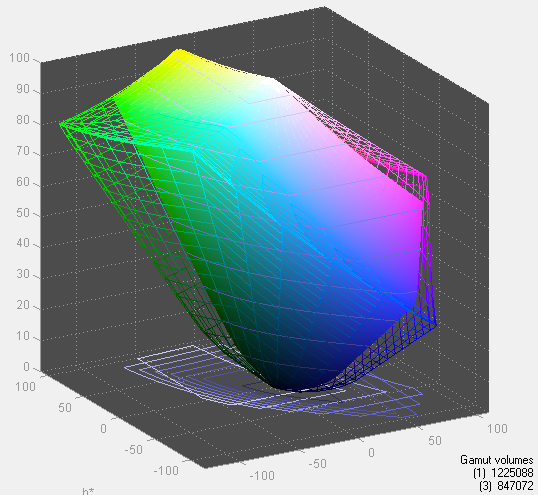








85 Comments
View All Comments
cheinonen - Saturday, April 12, 2014 - link
This is the model that QNIX had available for me to review. None of the other models have been made available for review to this point.okashira - Friday, April 11, 2014 - link
Whoa, I just noticed a huge mistake in the article. This monitor can NOT be overclocked beyond 60Hz.It will accept high then 60Hz input, however, it will only result in skipped frames and poor juddery movement.
Stuck with the DP2710LED or QX2710.
okashira - Friday, April 11, 2014 - link
WHy is anand deleting my comments?This monitor is one of the worst of the Korean's. The DP2710LED and the QX2710 are superior.
Also, this monitor is not overclockable. Over 60Hz and it just drops frames. Bad information.
Ryan Smith - Friday, April 11, 2014 - link
"WHy is anand deleting my comments?"We haven't been deleting any comments. As far as I can tell, all of your comments are present and accounted for.
okashira - Friday, April 11, 2014 - link
Yep, sorry about that. I thought comments were sorted by descending date.Badelhas - Monday, April 14, 2014 - link
Ryan, please buy the single dual-DVI input and test it. That is the Korean Monitor you should be testing, not this one ;)Laststop311 - Friday, April 11, 2014 - link
If you keep an eye out on craigslist you can find really good deals and people will usually negotiate. I got a dell u3014 2560x1600 and I only paid 625 including the gas to drive and get it. The outer bezel had some scuff marks but the panel performed flawlessly. It was still perfectly calibrated, almost perfect uniformity and it ran very cool to the touch compared to other monitors.Yes 625 isn't as cheap as basically close to 400 after all is said and done getting a korean monitor. But this is 16:10 and 30" with more pixels. When you are only saving that much though is it worth the risk of dead pixels and crappy build quality and questionable longevity. Keep an eye on your local craigslist's for high end monitors. This is where you'll find the best deal.
I'll be sticking with the dell u3014 for a long time as the only upgrade i can look forward to is one of the 32" 4k UHD monitors and they are way overpriced for quality ones.
Death666Angel - Saturday, April 12, 2014 - link
That was a good deal. At the time I was looking at 1440p monitors, 30" 1600p ones were still going for 750 to 900€. I got my Samsung one for 540€ because of a discount. And besides the refresh rate, it is a super great panel with the right amount of anti glare. I'm looking forward to a 4k model in a year or so, when 60Hz and compatibility of good. :)pierrot - Saturday, April 12, 2014 - link
so the version with less inputs should be just as good in the other areas right?cheinonen - Saturday, April 12, 2014 - link
There's no way to say at all how it would perform. The firmware is different, and as we've found before (look at the two LG 29EA93 reviews), a firmware update can make a monitor completely different. So the panel might be the same, but that's just one part of a display.