QNIX QX2710 LED DPmulti True10 Review
by Chris Heinonen on April 11, 2014 6:00 AM ESTBrightness and Contrast
As I mentioned, I am not using the dynamic contrast feature for any of these measurements. Since it does not allow you to adjust the brightness when it is enabled, it will be far too bright for regular use and seems designed to mostly produce a number that looks good on spec sheets. In use it also takes nearly 3 seconds to respond to a change in average picture level, which most people will find too slow and annoying in actual use.
When the backlight is set to the maximum, a white field puts out 307 cd/m2 of light. Setting the backlight to minimum causes the white reading to fall down to 26 cd/m2. While the backlight setting is adjustable from 0-100, it is only adjustable in increments of 3, so it is really 0-33. These coarse adjustments cause issues later on as hitting 200 cd/m2 is a bit harder.
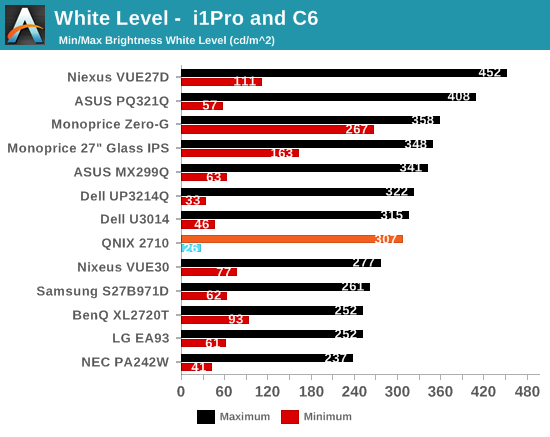
The black level with the backlight at maximum is a rather high 0.4122 cd/m2 and with it at minimum it is 0.0369 cd/m2. While the AUO panel used is AHVA, this is really more of an IPS type panel as opposed to being a VA type panel. AHVA (Advanced Hyper-Viewing Angle) is fundamentally different than VA (Vertical Alignment), and PVA/MVA panels would generally show much better black levels than this.
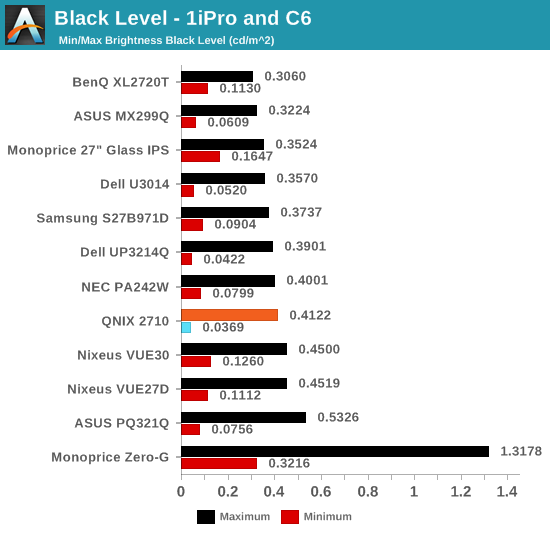
These combine to have mediocre contrast ratios of 717:1 and 744:1. Modern IPS panels are now doing over 1,000:1 and VA panels can be past 4,000:1. Since this is the first AHVA panel I’ve seen I’m not sure if this is an overall flaw with the AHVA technology or with the implementation in this monitor -- or perhaps a bit of both.
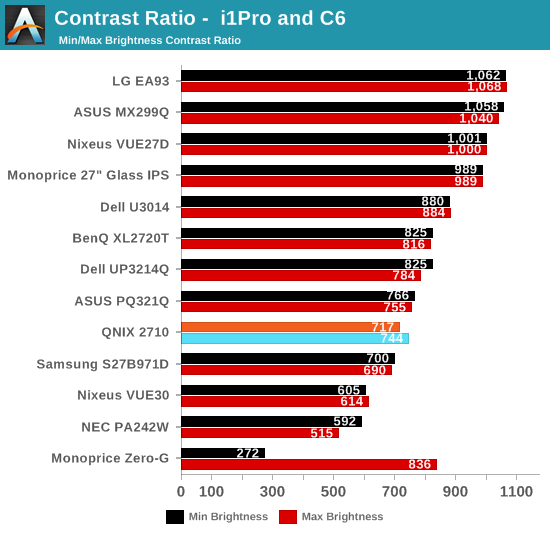
The QNIX is plenty bright and offers a nice lower level brightness setting as well. The rest of the brightness settings are too coarse to easily select a specific level, while the black level and contrast ratios suffer overall. In short, this isn't a professional grade display, but then the pricing and source should have already made that abundantly clear.










85 Comments
View All Comments
Communism - Friday, April 11, 2014 - link
The X-Star DP2710 is a Samsung PLS display.The one reviewed is an AUOptronics AHVA display.
Therein lies the difference.
tbonanno - Monday, April 14, 2014 - link
Where did you hear that? Every site I see the display port version for sale it says Samsung PLS as well.okashira - Friday, April 11, 2014 - link
Your DP2710LED is superior to the reviewed monitor:-better contrast
-better uniformity
-better colors
-overclockable
-no input lag
Folterknecht - Friday, April 11, 2014 - link
Please use metric system for measurements or at least also list them. After all anandtech deals with technical gadgets and not with flour, sugar and wood.Ubercake - Friday, April 11, 2014 - link
It's funny... Let's use the metric system to talk about a 27" (or should we say 68.58cm?) panel.mr_tawan - Friday, April 11, 2014 - link
In my case, which I live in Thailand where the standard measurements are in metric system, the screen size in general terms are in imperial. However when reporting the exact dimension of the display, the measurements are in metric. (for example Sony KDL-70W850B is 70" LCD TV, the dimension is 1,586x970x370mm).I guess this is the case in many countries as well.
There are brochures that even has the diagonal screen size in metric system written in parenthesis after the imperial one, but no one pays attention to it.
QuantumPion - Friday, April 11, 2014 - link
Also note according to the overclock.net forums, only the DVI-only panels can truly overclock refresh rate. The multi-input panels can force higher refresh rate, but they just simply drop the extra frames.cheinonen - Friday, April 11, 2014 - link
Thanks for pointing this out. I tested this today and it is the case, so I updated the review. Screenshots are included as well. I'll make sure to run that test in the future to avoid this mistake.blackoctagon - Thursday, May 1, 2014 - link
Sounds like you may want to review another (genuinely overclockable) screen, like the Overlord Tempest X270OCcoachingjoy - Friday, April 11, 2014 - link
Bought a Yamakasi 27" WQHD for ~310 USD. It's great .. except it has a dark speck just to the left of center between the panel and glass. If one concentrates on this imperfection it would drive anyone nuts. I just focus on the 310 USD and everything is fine, every once and awhile though......