MSI GT70 Review: GTX 880M Edition
by Jarred Walton on April 16, 2014 6:00 AM ESTBattery Life
We’ve already covered the gaming aspect of battery life and Battery Boost, but we still haven’t properly addressed “normal” battery life. We ran our two standard tests for battery life; the Light workload simulates constant web surfing by loading four pages every minute until the battery is drained, while the Heavy workload loads the same four pages every 10 seconds while downloading (via Filezilla from a local PC) a constant 8Mbps stream of data and playing back a 1080p MP4 H.264 movie. We have switched to using the Video app on Windows 8, so our updated Heavy workload tends to get better battery life than our previous setup, but the results are at least moderately comparable.
For all of our battery life tests, we optimize the power profile and software to deliver what should be a best-case result. This includes disabling/uninstalling any firewall or anti-virus software, turning off other extraneous utilities that are not needed (e.g. Live Updates), and we use the Power Saver profile. We find a brightness setting as close as possible to 200 nits (cd/m2), set the minimum CPU performance to 0% and the maximum to 100%, disable screen dimming or powering off, and disable sleep/hibernate modes. The HDD/SSD is set to power off after 1 minute of inactivity, and the WiFi is set to maximum power savings. Here are our results.
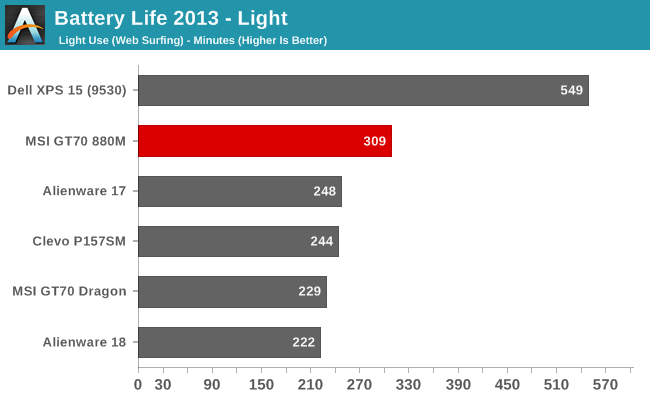
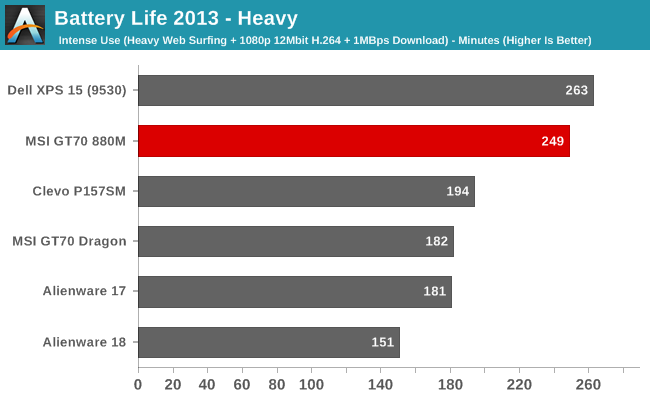
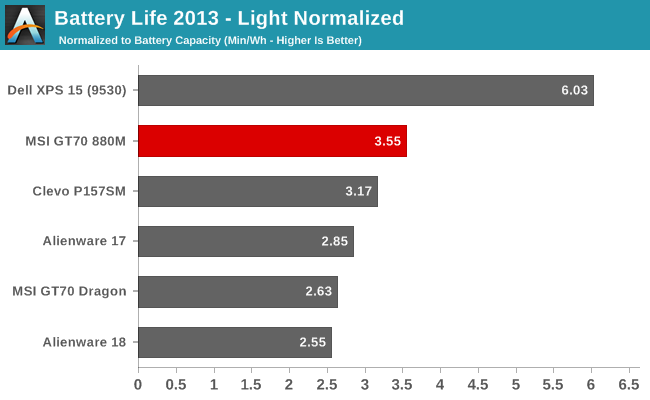
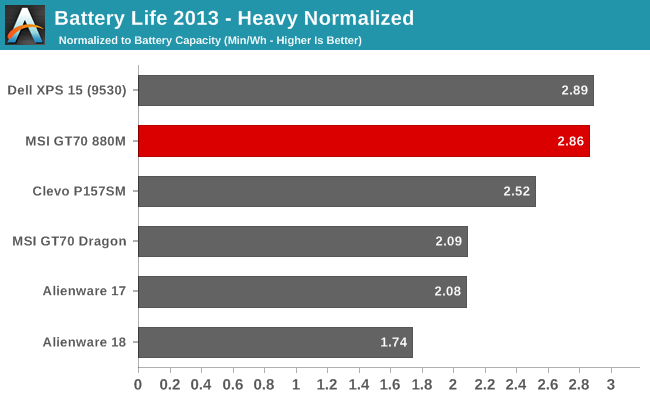
The updated GT70 shows a nice improvement in battery life compared to the previous model, though it should be noted that BIOS updates to the earlier GT70 Dragon did help as well. Perhaps even more impressive is the result in our Heavy workload, though at least some of the difference is due to the change in video playback software and the movie we use for testing. The Dell XPS 15 is the only other notebook in our charts to use the same file/player, and interestingly it’s only slightly ahead of the MSI GT70 (compared to easily surpassing it in the Light test). It looks like the GT70 is better optimized for performance over battery life in lighter loads, and while five hours of useful battery life won’t make it through an entire day for most people, it’s at least enough that you won’t need to pull out an AC adapter during a typical domestic flight. Unless you’re gaming, in which case you can expect closer to 1-1.5 hours, even with Battery Boost enabled; that’s the price of a high performance gaming notebook.
Temperatures and Noise
Running a “worst-case” 100% CPU+GPU workload, the GT70 does get quite toasty, but we’ve seen worse. Typical gaming temperatures (i.e. without loading all the CPU cores as well) run about 10C lower on the CPU and a 5-10C cooler on the GPU, and pure CPU loads are not really a concern at all. I’d be a hesitant to try running a fully loaded GT70 24/7, but for normal use where you’d only hit the system hard for a few minutes at a time, MSI’s GT70 should suffice. Even in our full stress-test workload, the CPU cores never dropped below 3.1GHz. The GPU dropped a bit lower – 875MHz – but this is really an atypical workload on both the CPU and GPU. If we turn off our GPU load and replace it with a game, the clocks don’t drop below 950MHz (at least, not that we’ve seen).
As for noise levels, not much has changed since our last look. At maximum load the GT70 fan generates 51.5dB from 18”, which is very loud – in fact, I’m pretty sure it has the dubious distinction of being the loudest notebook we’ve ever tested. This is really the major complaint we have with the single fan cooling arrangement. Games do tend to be a bit quieter (45dB), but if you're in a warmer environment you'll likely hear the full speed fan kick in.
The temperatures may or may not be “too high”, depending on whom you ask, but when other gaming notebooks never get above 45dB – and notebooks like the ASUS G750JH stay under 40dB – the GT70 makes a statement in a way that’s likely to turn heads with people wondering, “who turned on the blow dryer!?” Other notebook manufacturers have shown that it’s possible to put two largish fans into a 17” gaming chassis, so it’s not a matter of it being too difficult; instead, it appears MSI is simply content to stick with their several years old design, and perhaps pass along some of the cost savings to the users.


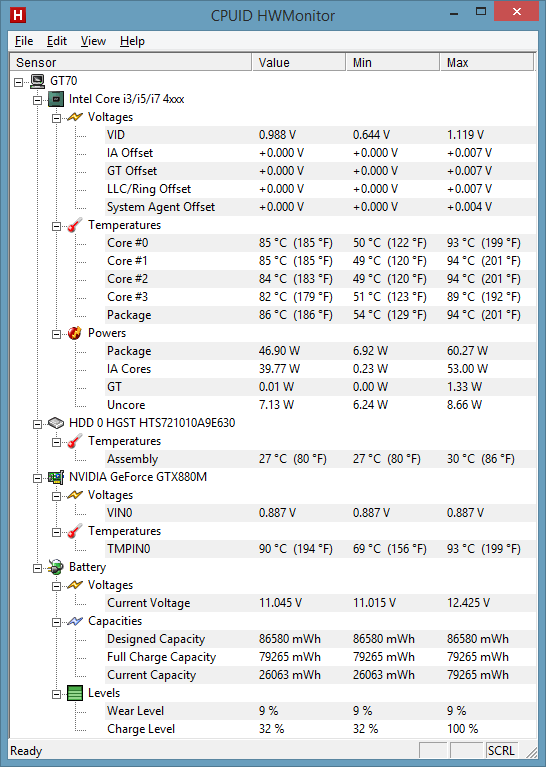
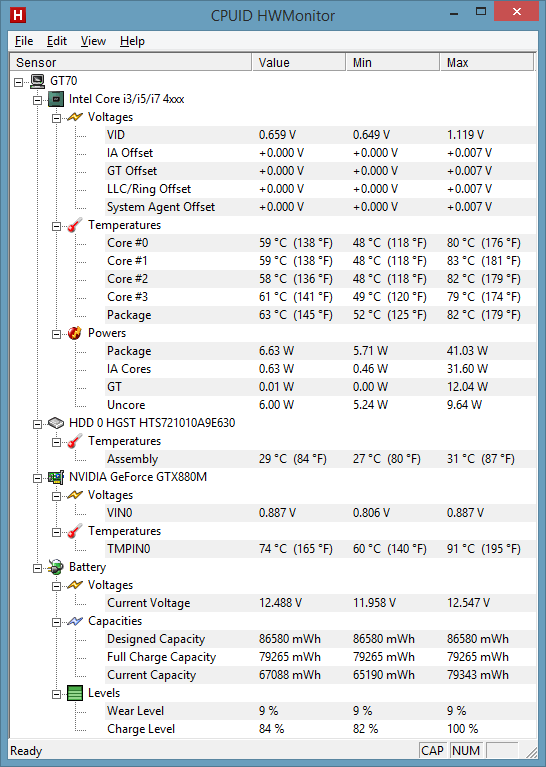








61 Comments
View All Comments
Notmyusualid - Monday, April 28, 2014 - link
My M18x R2 laptop regularly hits the 200fps cap in Black Ops 2, all graphic options maxed out...And I'm sure as sh1t the 880M GTXs are faster than my 7970M's...
I'd almost kill for a 120fps display, like the M17x's have...
smitty123 - Thursday, April 17, 2014 - link
Good review but i gotta say this, i've just had to deal with MSI customer service for my laptop i bought 2 years ago, so its out of warranty.Msi customer service, what a joke. They wanted money $$ to tell me my machine was broken. i know it is and i know what is broken, i sent them the pictures, the screen cover broke where the hinges screw into it.
Money to tell me what i need fixing ? They think people are idiots.
They wanted 50$ to tell me i'll need a new plastic cover that would probably go for 250$, can you believe that ?
I replied asking them for an estimate, its been weeks and still no reply, no mention of how much $$ to actually fix it, just "give us 50$ to open a case file". What a joke.
Here you have a loyal customer who's bought their hardware for years and instead of actually being helpful they play this money grubbing game.
Not cool MSI !
You don't mess with customers that way. it's a surefire way to not get repeat business !
So i said screw that, i went with ebay. And after that i'm selling the laptop, getting rid of that pos.
it's a horrible noisy laptop, the GT70 aren't any better, the fan and heatsink need a complete overhaul and to be quiet. it's like they don't learn from their past versions. lol
i'm never buying msi again. Their customer service sucks plain and simple.
Henry H. - Friday, April 18, 2014 - link
Dear Customer,We are very sorry about this and believe there must have been a miscommunication regarding the diagnostic fee for the OOW RMA service. We do not charge this fee which is $49.00 upfront at all we do take CC info but there is no charge for the OOW RMA number to be released all you have to do is agree to the diagnostic agreement. The only time that the diagnostic fee is charged is if the repairs are declined after the laptop has come in and has been fully diagnosed and a complete repair quote is sent out to the customer. And if the customer agrees to the repairs then the $49.00 diagnostic fee is not charged at all only the repair charges apply the diagnostic fee is waived at that point. We do believe in providing the best customer service experience to all our customers and we are sorry that you feel this way. We hope that you would reconsider and let us provide this OOW RMA if needed. But again we take pride is providing all our customers with the best customer service experience so that that they are fully satisfied and happy. So please do contact us at USUsersupport@msi.com and we will follow up with you ASAP.
Thank you,
MSI SSD,
Communism - Thursday, April 17, 2014 - link
Anyone who's not mentally retarded buys a Clevo if they're a gamer anyways.Everything else is pure crap in comparison.
Bully303 - Friday, April 18, 2014 - link
Well educated comment there..noterple2 - Friday, April 18, 2014 - link
You also need to add "... buys a Clevo with an external keyboard.." I have yet to type on a clevo keyboard that had more structural integrity than a plate of overcooked noodles.sf101 - Tuesday, April 22, 2014 - link
I agree with some things the Reviewer says.I personally Own a GT70-2OC with the 770m gpu in it instead of the 780m. a few reasons i went that route .
Price over all on the 770m versions were much much lower by a large margine and the packages available were more flexible too.
I got my version for 1300$
I immediately bought a 64gb Adata SSD and installed it "voiding warranty" and enabled Cache mode which alleviated the 5400 rpm driver performance problems for cheap "50ish$"
Reviews also said the 770m used far less power then the 780m and by everyone's complaints about fan noise with the 780m and 880m i would have to agree as i can game on the 770m gpu without having to turn on the higher fan performance button and not experience any throttling.
so that said this laptop even when gaming seems to be fairly quiet when running overclocks on the gpu it does require the turbo fan mode to be on which i agree that is fairly loud.
As far as higher resolultions on a 17" screen? i dont know if that would be worth the extra cost to me personally any smaller and i think it would feel uncomfortable to read.. and the resolution seems fine for gaming on such a small screen at this resolution. also with these gpu's im not sure your going to maintain fps very well at 1440+ resolutions.
i also agree with the op that turning down some gfx in the name of heat / power use and noise may be a good option.
and i also agree that msi is retarded with their memory configurations. they dont seem to want to keep dual channel kits involved. their 8gb models come with a single stick of memory instead of 2x4gb am i missing something here? wouldn't 2x4gb in dual channel provide supurior performance and the notebook would also still have 2 more expansion memory slots available so its not like your hindering expansion by using up two slots in the name of performance considering you void warranty upgrading as it is.
Overall Ive had a really good experiance with this laptop from msi but as the reviewer said im not sure why they dont change a few cheap options in the name of performance.
7200rpm drives for instance in the units that come with just a HDD would be a good start.
and dual memory configurations that work not breaking them with either single stick or miss matched memory sticks "8gb +4gb??????".
dual fan cooling would really help with noise on the larger units but how about just unlocking the bios for us or letting us configure a fan profile that doesn't require just 100% speed or auto ?
So while i really like the laptop i own i feel it could be vastly improved if msi just used their noggins a bit.
I like the looks of the GS models alot more even though it uses a slightly lesser GPU then the flagships it should perform well enough for desktop replacement and mobile use.
danwat1234 - Tuesday, April 22, 2014 - link
MSI, PLEASE find a way to ship the GT60 and GT70 2OD and 2PE and other 780m/880m MSI laptops with 240W AC adapters because 180W is not enough. "NOS" is a joke, a crutch. Why does the laptop have to suck power from the battery when the GPU and CPU are fully utilized when a slightly larger AC adapter would stop this?Asus uses a 240w AC adapter for good reason in their G750 and MSI should as well. I thought MSI would probably have learned their lesson after the tomshardware review blasting NOS back in July of last year;; http://www.tomshardware.com/reviews/gt70-dragon-ed...
This is especially important if an Extreme CPU is in the laptop. Having that being fully utilized along with the GPU, NOS will engage and whatever you are trying to do cannot be done forever because the battery will eventually drain to 30%!
Ethos Evoss - Sunday, April 27, 2014 - link
Hate when manuf. making hdmi upside down it is tacky n horrible and + chrome hphone mic etc jakcs .. looks so cheap ..bleeeHappyHubris - Wednesday, April 30, 2014 - link
I recently purchased a GS60 Pro from MSI. It's not directly comparable (4.3lbs vs 8.6 lbs), but I am enjoying the general build quality and recommend the model to anyone who is looking for a slim and light gaming notebook.Pros:
-Solid build quality
-Excellent Keyboard
-Gorgeous *matte* screen
-1080P resolution saves expense and allows you to side-step app resolution scaling issues
-You're not paying for a super high-rez screen that has little utility on a laptop unit
-Slim and light
-Excellent performance
-Ships with a SSD + HDD; you can replace the HDD with another SSD without voiding the warranty
-I haven't noticed any thermal throttling so far (the bane of ultraportable gaming units)
-Numberpad for those of us who use them
Cons:
-Giant "GAMING EDITION" logo on the cover prevents me from using this laptop in client-facing environments, because MSI still hasn't figured out that gamers are also normal members of society. My biggest con.
-Battery life is less than stellar
-The underside of this laptop gets groin-searingly hot when gaming
-Screen bezel is plastic and feels flimsy
Feel free to toss me any questions you have. Isn't it crazy to think that "Desktop Replacement" gaming laptops were 8-10 lbs just 2-3 years ago?