MSI GT70 Review: GTX 880M Edition
by Jarred Walton on April 16, 2014 6:00 AM ESTBattery Life
We’ve already covered the gaming aspect of battery life and Battery Boost, but we still haven’t properly addressed “normal” battery life. We ran our two standard tests for battery life; the Light workload simulates constant web surfing by loading four pages every minute until the battery is drained, while the Heavy workload loads the same four pages every 10 seconds while downloading (via Filezilla from a local PC) a constant 8Mbps stream of data and playing back a 1080p MP4 H.264 movie. We have switched to using the Video app on Windows 8, so our updated Heavy workload tends to get better battery life than our previous setup, but the results are at least moderately comparable.
For all of our battery life tests, we optimize the power profile and software to deliver what should be a best-case result. This includes disabling/uninstalling any firewall or anti-virus software, turning off other extraneous utilities that are not needed (e.g. Live Updates), and we use the Power Saver profile. We find a brightness setting as close as possible to 200 nits (cd/m2), set the minimum CPU performance to 0% and the maximum to 100%, disable screen dimming or powering off, and disable sleep/hibernate modes. The HDD/SSD is set to power off after 1 minute of inactivity, and the WiFi is set to maximum power savings. Here are our results.
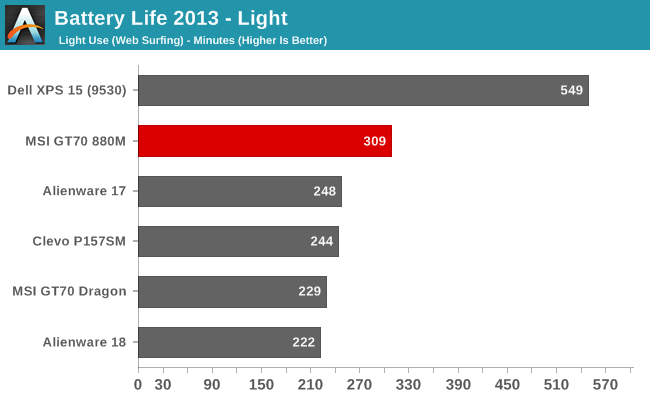
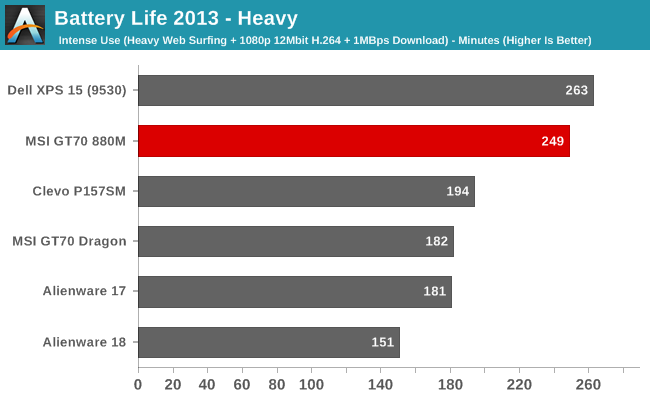
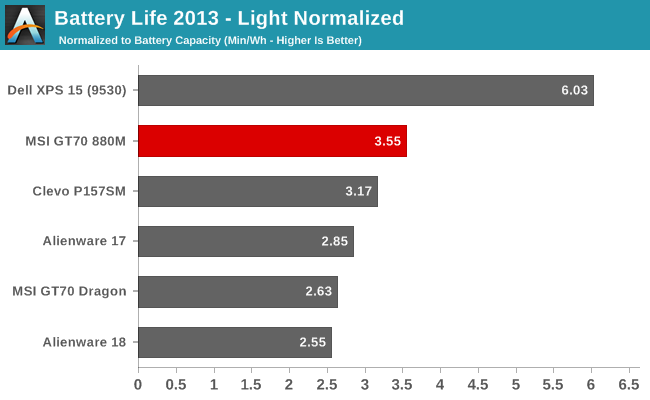
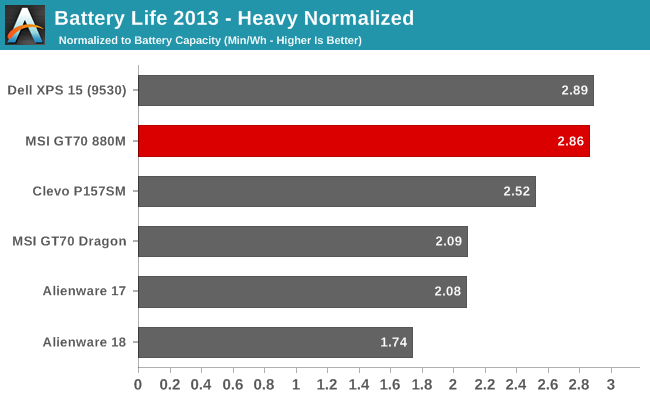
The updated GT70 shows a nice improvement in battery life compared to the previous model, though it should be noted that BIOS updates to the earlier GT70 Dragon did help as well. Perhaps even more impressive is the result in our Heavy workload, though at least some of the difference is due to the change in video playback software and the movie we use for testing. The Dell XPS 15 is the only other notebook in our charts to use the same file/player, and interestingly it’s only slightly ahead of the MSI GT70 (compared to easily surpassing it in the Light test). It looks like the GT70 is better optimized for performance over battery life in lighter loads, and while five hours of useful battery life won’t make it through an entire day for most people, it’s at least enough that you won’t need to pull out an AC adapter during a typical domestic flight. Unless you’re gaming, in which case you can expect closer to 1-1.5 hours, even with Battery Boost enabled; that’s the price of a high performance gaming notebook.
Temperatures and Noise
Running a “worst-case” 100% CPU+GPU workload, the GT70 does get quite toasty, but we’ve seen worse. Typical gaming temperatures (i.e. without loading all the CPU cores as well) run about 10C lower on the CPU and a 5-10C cooler on the GPU, and pure CPU loads are not really a concern at all. I’d be a hesitant to try running a fully loaded GT70 24/7, but for normal use where you’d only hit the system hard for a few minutes at a time, MSI’s GT70 should suffice. Even in our full stress-test workload, the CPU cores never dropped below 3.1GHz. The GPU dropped a bit lower – 875MHz – but this is really an atypical workload on both the CPU and GPU. If we turn off our GPU load and replace it with a game, the clocks don’t drop below 950MHz (at least, not that we’ve seen).
As for noise levels, not much has changed since our last look. At maximum load the GT70 fan generates 51.5dB from 18”, which is very loud – in fact, I’m pretty sure it has the dubious distinction of being the loudest notebook we’ve ever tested. This is really the major complaint we have with the single fan cooling arrangement. Games do tend to be a bit quieter (45dB), but if you're in a warmer environment you'll likely hear the full speed fan kick in.
The temperatures may or may not be “too high”, depending on whom you ask, but when other gaming notebooks never get above 45dB – and notebooks like the ASUS G750JH stay under 40dB – the GT70 makes a statement in a way that’s likely to turn heads with people wondering, “who turned on the blow dryer!?” Other notebook manufacturers have shown that it’s possible to put two largish fans into a 17” gaming chassis, so it’s not a matter of it being too difficult; instead, it appears MSI is simply content to stick with their several years old design, and perhaps pass along some of the cost savings to the users.


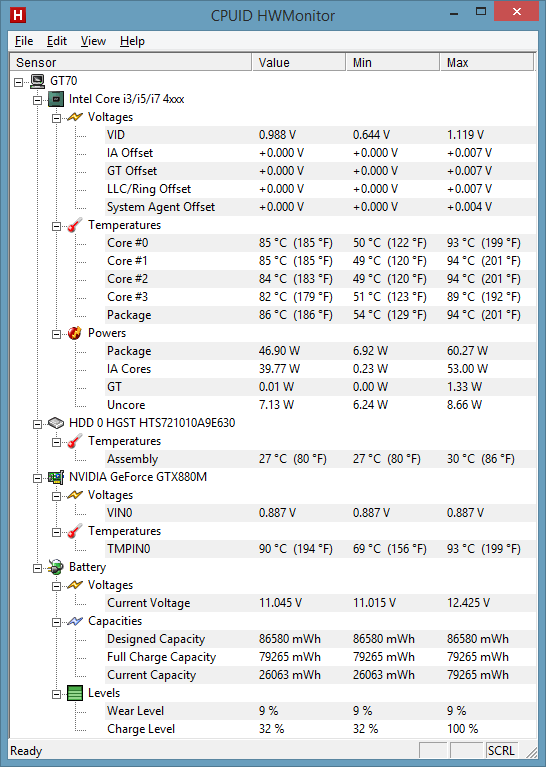
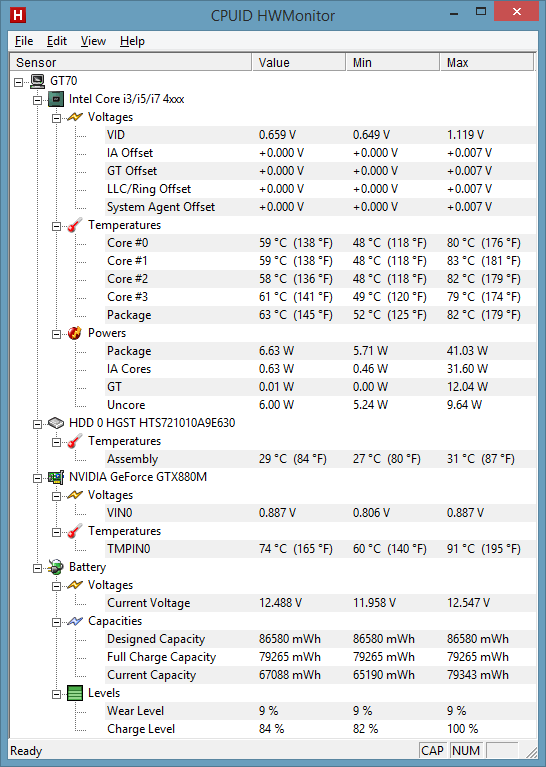








61 Comments
View All Comments
JarredWalton - Wednesday, April 16, 2014 - link
Crap... I could have sworn it had an IPS panel. Edited text, as you're right -- still TN. Does any 17.3" gaming notebook with PLS/IPS/AHVA exist right now? I've seen good displays in stuff like the EliteBook series, but those are apparently very expensive.pmpysz - Wednesday, April 16, 2014 - link
There's some new MSI notebooks with 3K screens. I think those are all versions of the GS60 and GT60s. There's also a 13.3 or 14" Eurocom model with a 1080p and 3k option. Then I saw a couple Gigabyte models with 1080p IPS in both 13" and 15" models. I think the 13" (P34G maybe) has newer 800 series, while the 15" doesn't, but will come out with a 800 series version soon. This is all off the top of my head though, so it might not be perfectly accurate. I personally really wanted an IPS ans the response time isn't as important to me as the image quality. I looked at the G750 at Best Buy and the TN panels look like garbage compared with everything I own. I really like the notebook, but no IPS really kills it for me.pmpysz - Wednesday, April 16, 2014 - link
*just to clarify, the 3Ks are all IPS AFIAK.rolla94 - Wednesday, April 16, 2014 - link
It is worth noting that the GT60 version uses what seems to be a Samsung PLS panel. I would be curious to see how the two panels compare. This is what I'm seeing on my GT60 Dominator 424 "SAMSUNG 156HL01-102"pmpysz - Wednesday, April 16, 2014 - link
Do all the GT60s use PLS? I've been curious as to what eDP wide angle means on some of the model descriptions. A quick google wrote it off as the same as TN, but I don't see how they can call TN wide anything.anactoraaron - Wednesday, April 16, 2014 - link
You guys going to get anything from a custom builder boutique based on the clevo w370ss chassis? That seems to hit a good price/performance point. Most boutique places are offering a free i7-4810 upgrade and I'm really wanting to see the 860m in some real world numbers.Hrel - Wednesday, April 16, 2014 - link
I don't think SSD's are as dramatic of a difference as you guys like to keep stating. Everything at work still uses hard drives. You launch everything and then just leave the computer on, with everything open, for weeks at a time. Once the programs are launched there's little/no difference between mechanical disks and SSD's. It's really not that bad.With that said when I power on the machine Monday morning I go make coffee cause I know it won't be usable for a few minutes. I think it's important to make that distinction, SSD is still just the difference between a "premium" experience and a normal one. The way most people use computers it's not a big deal. For anyone on a budget it's certainly not worth giving up meals over.
purerice - Wednesday, April 16, 2014 - link
I agree with you in the case of desktops. For laptops, however, the extra speed "can" increase battery life as well, or at least improve that portion of battery life where you are actually working. SSDs also weigh minutely less. Is that worth decreased capacity and extra cost?For you and for me, no, not really. For enough other people out there, yes.
JarredWalton - Wednesday, April 16, 2014 - link
I haven't really seen a major improvement in battery life thanks to SSDs (though it might happen in some cases). But the speed difference for launching apps, installing software, booting Windows, resuming from hibernate, etc. is very, VERY noticeable to me. Perhaps it's that I'm now used to having an SSD, so when I load Chrome and open my 30+ default tabs and it doesn't take a minute or two for everything to come up, I'm happy. Could I live without an SSD? Yes, but for the cost I'd much rather have a system with a good SSD and drop the CPU or GPU down a notch as opposed to having a maxed out CPU/GPU and no SSD.emarston - Thursday, April 17, 2014 - link
I disagree, if you require encrypted drives as my job does and SSD makes all the difference. Believe me I notice it on my work machine everyday.