Qualcomm Announces MU-MIMO 802.11ac Family: Increasing the Efficiency of 802.11ac Networks
by Anand Lal Shimpi on April 3, 2014 7:30 AM EST- Posted in
- Networking
- Qualcomm
- 802.11ac
- Qualcomm Atheros
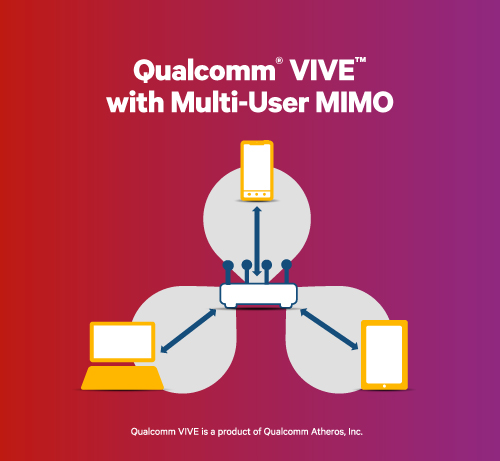
At the beginning of 2012 Broadcom announced its first 802.11ac chipsets under the banner of 5G (5th generation) WiFi. Since then we've seen the latest high end notebooks adopt 802.11ac, as well as a handful of flagship smartphones and tablets. The first generation of 802.11ac devices brought 80MHz channels and 256-QAM to a 5GHz interface that enabled real transfer speeds of as much as 600/900Mbps (TCP/UDP) for a 3-antenna/3-stream solution.
The second generation of 802.11ac enables a few optional (WiFi Alliance certified) features:
1) 4-stream configurations (up from 3-stream previously)
2) up to 160MHz channels (up from 80MHz), and
3) Multi-user MIMO (MU-MIMO)
The first point increases max PHY rate with 80MHz channels to 1.73Gbps (up from 1.33Gbps for a 3-stream/80MHz solution). The second feature can further increase performance, while the third feature is the one we really want to talk about today.
The difference between SU-MIMO (Single User MIMO) and MU-MIMO (Multi User MIMO) is pretty simple. In the SU case, each device gets full exclusive access to the AP's bandwidth for a given timeslice before moving on to the next one. This works beautifully for many-stream MIMO devices (e.g. a 3x3 3-stream notebook) as each device can easily use up all of the bandwidth the AP has to offer. In reality though, you're likely to have a number of devices attached to the network that support only 1 or 2 streams (think: tablets or smartphones). In the case of a SU-MIMO network with a 3 or 4 stream 802.11ac AP and a bunch of 1 or 2-stream clients, you'll end up with a lot of unused bandwidth capacity on the AP for any given timeslice. Each device is served sequentially, and a single stream device can only use a fraction of the AP's total bandwidth. This really becomes a problem when you oversubscribe the AP (e.g. think of the coffee shop or airport use case).
With MU-MIMO however it is possible to form groups of multiple devices that can be served at the same time. Through beam forming a MU-MIMO access point can group together multiple MU-MIMO aware devices into a single transmission slot. In the case of a 4x4 MU-MIMO AP, grouping even three clients in the same transmission slot would greatly increase the efficiency of the network - allowing it to support even more connected clients.
Today Qualcomm is announcing its complete lineup of MU-MIMO enabled WiFi chipsets. There are four chipsets on the infrastructure side (think: APs) and four on the client side. You need both to get the full benefits, but as long as you have a MU-MIMO AP and some MU-MIMO clients even SU-MIMO clients will benefit from the improved efficiency on the network.
| Qualcomm 802.11ac MU-MIMO Products | ||||||||||
|
QCA 9980 |
QCA 9982 |
QCA 9990 |
QCA 9992 |
QCA 6174 |
QCA 3680 |
QCA 9378 |
QCA 6574 |
|||
| Target Market |
Residential Routers / Gateways |
Enterprise APs | Mobile & Computing | Consumer Electronics | Auto | |||||
| Max Antenna Configuration | 4x4 4-stream | 3x3 3-stream | 4x4 4-stream | 3x3 3-stream | 2x2 2-stream | 1x1 1- stream | 2x2 2-stream | 2x2 2-stream | ||
| Max Channel Bandwidth | 80MHz | 80MHz | 80MHz | 80MHz | 80MHz | 80MHz | 80MHz | 80MHz | ||
| Max Link Rate |
1.73 Gbps |
1.3 Gbps |
1.73 Gbps |
1.3 Gbps |
867 Mbps |
433 Mbps |
867 Mbps |
867 Mbps |
||
| Interface | PCIe | PCIe | PCIe | PCIe | LP-PCIe | Integrated into S801 | PCIe, USB, SDIO | Integrated | ||
| Bluetooth 4.1 | N | N | N | N | Y | Y | Y | Y | ||
None of the MU-MIMO solutions support 160MHz channels, but through the addition of a fourth stream on some solutions we get max link rates of 1.73Gbps. You'll notice some feature overlap between the enterprise and residential AP solutions, the only difference there is really on the feature side as enterprise APs tend to be a bit more specific in their requirements.
On the device side, Snapdragon 801 platforms that use Qualcomm's integrated 1-stream 802.11ac WiFi will already support MU-MIMO with nothing more than a software update (the device vendor needs to actually offer that update however). The QCA6174 will be the 2-stream MU-MIMO 802.11ac discrete solution to keep an eye out for in tablets/smartphones.
Enabling MU-MIMO is a big deal for improving the carrying capacity of larger 802.11ac networks. For the sake of having a good experience on public networks, I do hope that when we eventually see the shift to 802.11ac in more places we'll see it happen with MU-MIMO APs. Qualcomm isn't expecting announcements based around any of these solutions until the end of this year at the earliest, with product availability sometime in Q1 next year.










19 Comments
View All Comments
Silver47 - Thursday, April 3, 2014 - link
Did... did they just design the equivalent of a network? That's awesome!easp - Friday, April 4, 2014 - link
Huh?Silver47 - Saturday, April 5, 2014 - link
*cough* whoops meant network switchTheSlamma - Monday, April 7, 2014 - link
Not even close. Typical uplink cable on an AP is 1GB interface, switches have 10GB fiber. The switching capacity on AP's is also bad comedy how weak it is. a decent 48 port network switch will have over 100GB switching capacity.nathanddrews - Thursday, April 3, 2014 - link
Cool! So... how much? j/ksimonpschmitt - Thursday, April 3, 2014 - link
OT: Am I the only one who cn only see the first 7 columns of the table? I'm using chrome and when I zoom to 110% I can see a fraction of the next column.Just thought someone at Anandtech should know.
SuperSpy00bob - Thursday, April 3, 2014 - link
Same here, Chrome 33 on Win 8.1 x64 and I can only see 7 columns total.Ammaross - Thursday, April 3, 2014 - link
Got to love fixed-width CSS. Can't overlap those pretty sidebar advertisements or news channels...ZeDestructor - Thursday, April 3, 2014 - link
Same here on Firefox 29 beta 4.Ian Cutress - Thursday, April 3, 2014 - link
Trying to make the table more readable without losing information, give me a minute :)