Samsung Galaxy S 5 Review
by Anand Lal Shimpi & Joshua Ho on April 8, 2014 12:00 AM EST- Posted in
- Smartphones
- Samsung
- Mobile
- Galaxy S 5
WiFi, Cellular & Download Booster
At MWC this year Broadcom announced its BCM4354 802.11ac 2x2 MIMO WiFi combo chip for smartphones/tablets, which found its way into the GS5. The result is a smartphone capable of negotiating with an 802.11ac AP at 867Mbps, and transferring data at up to 436Mbps.
Although peak performance is nice, there are also power benefits to being able to transfer data quickly over WiFi (race to sleep applies to network interfaces as well).
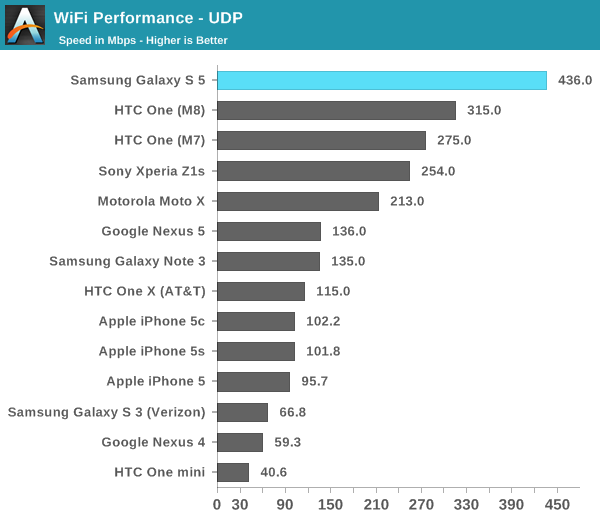
The Snapdragon 801 features Qualcomm's integrated category 4 LTE 9x25 modem core. As I mentioned in our power analysis, Samsung also chose to include Qualcomm's QFE1100 envelope tracker (just like in the Galaxy Note 3). The GS5 is also the first flagship Samsung device to include support for 2 carrier aggregation on supported LTE networks. Samsung doesn't appear to be using Qualcomm's antenna tuner or any other RF360 components in the Galaxy S 5.
Seamless transition between network interfaces is one component of Qualcomm's vision of the future of connected devices. The problem is presently more of a software one than a hardware challenge. Samsung is beginning to explore software abstraction of underlying network interfaces with the GS5's software stack. There's now an option to prevent transitioning to WiFi networks that don't offer an improved network experience compared to your broadband connection. I haven't had a ton of time to test this feature out yet but it's something I plan on messing with more over the coming weeks.
The other big feature is what Samsung is calling Download booster. If enabled and under the right conditions, download booster allows you to combine WiFi and cellular network interfaces to accelerate large file downloads. All you have to do is enable download booster and you'll get a notification if it's active and working:
Download booster uses HTTP range requests to divide up files between the two network links. The feature can migrate data sessions from one link to another (WiFi to LTE, LTE to WiFi). Supported apps include the Play Store, YouTube, Facebook photo/video downloads, Samsung apps and standard HTTP web browsing (both Samsung's own browser and third party browsers). FTP and UDP aren't supported, nor is HTTPS.
There are other limitations as well. File downloads smaller than 30MB won't trigger download booster. Similarly, if one of the interfaces is substantially faster than the other download booster won't activate either. My home internet connection can regularly pull files down at 50 - 60Mbps, compared to < 10Mbps for T-Mobile LTE. When I was getting ~7Mbps over LTE and 50Mbps over WiFi, download booster automatically turned itself off. If I throttled my home network to 22Mbps however, download booster did its thing and gave me a healthy combined download speed of 30Mbps.
Download booster is a neat feature, although of limited use for those of us without truly unlimited high speed data plans. That being said, if you need to speed up a download in a pinch it's a great way to do that. I'm often at a press event wanting to download a benchmark onto a device as quickly as possible, usually without great WiFi or cellular reception - I can see download booster being very useful there at least.


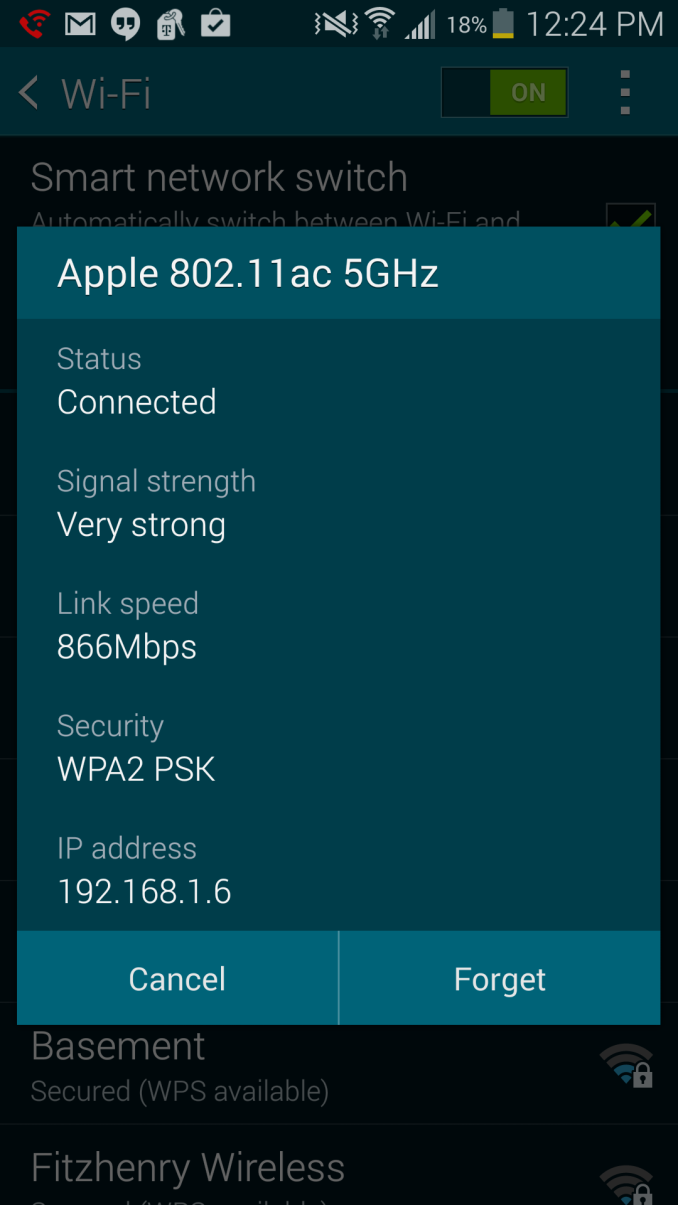
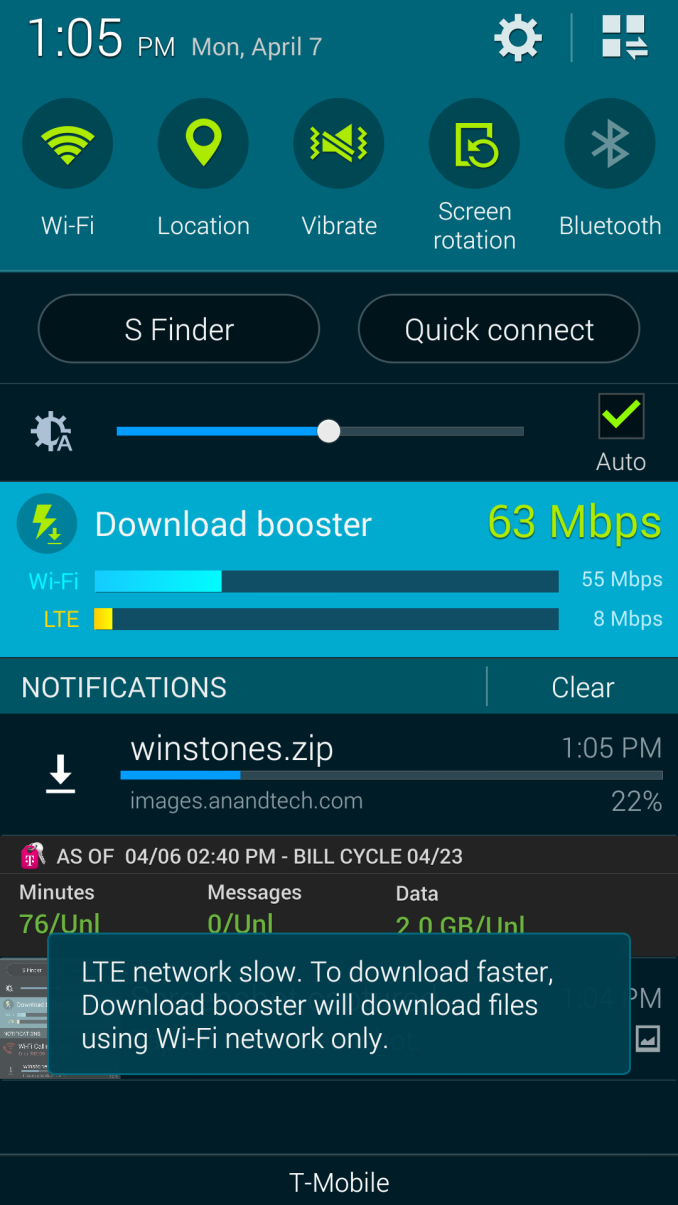
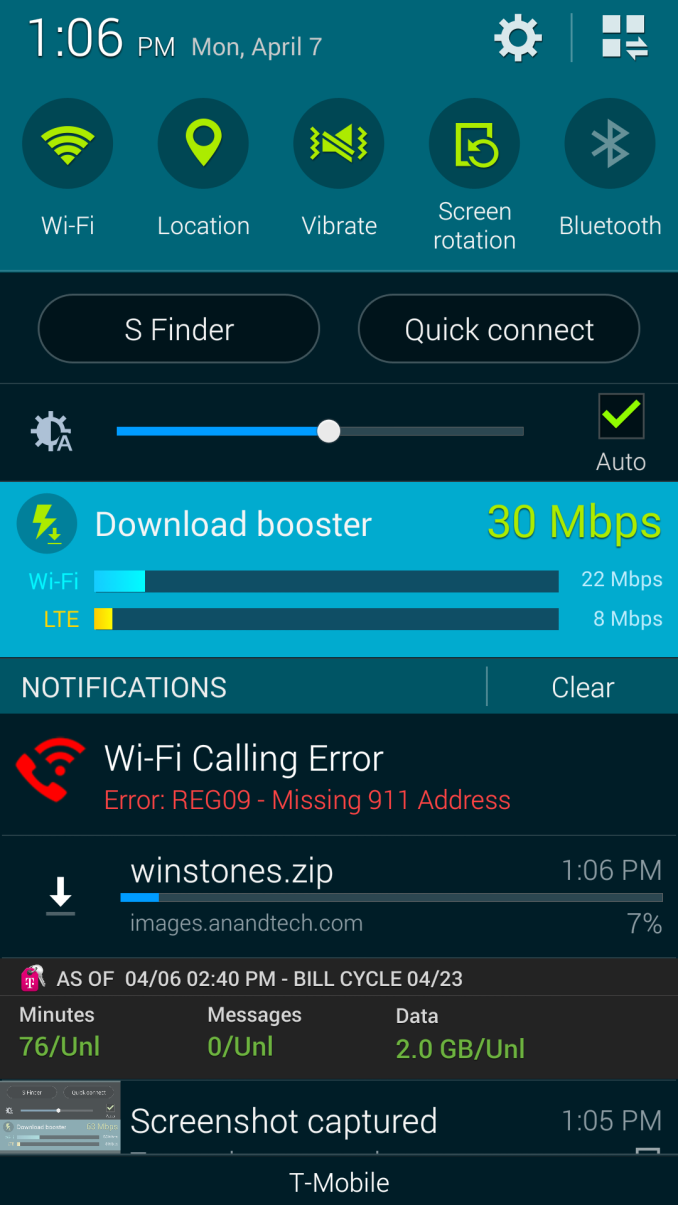








296 Comments
View All Comments
nerd1 - Wednesday, April 9, 2014 - link
Samsung still makes the most well-around and practical phone out there. It's funny so many people are crazing the metal stuff that bends and scratches without case.synaesthetic - Wednesday, April 9, 2014 - link
I used to love Samsung phones, but not so much anymore. If I'm going to spend 600 bucks on a phone, can we please stop making it feel like a toy? I'm not saying anything about using metal; Nokia's Lumia devices are made of polycarbonate but they feel rock-solid and excellently constructed.AMOLED? Meh. IPS is where it's at. AMOLED's oversaturated to the point of cartoonishness. With AMOLED, in six months of decently heavy use, tons of the blue subpixels burn out and the display gets weird unless you're very, very careful to make sure that all your subpixels wear evenly. White webpages drain the crap out of battery. I had a Galaxy Nexus for eighteen months (the one with the RGBG pentile matrix that's supposed to reduce the effects of subpixel burn out) and within half that time I had blue stripes where the status bar and nav bar were whenever I put it in landscape mode. IPS doesn't have this issue; my Nexus 4's screen looks exactly the way it did when it was new, eight months later.
The only new device I really care much about right now is the Xperia Z2. Sony phones have been awesome for a while now except for Sony's insistence on using crap screens, but the Z2's display is amazing. Not oversaturated, looks natural and fantastic, has great viewing angles... not to mention an sdcard slot and a gigantic battery.
Samsung doesn't sell a ton of phones because they're the best device, just like Apple doesn't. They both sell a ton of phones because they both spend a ridiculous amount of money on marketing.
ashleynelson548 - Wednesday, April 9, 2014 - link
My review is simple. Get in line and get this phone: http://amzn.to/1ksys3o - Got a chance to test it and this is one awesome phone. Finally Samsung got something right with the S5. I've had HTC & Samsung phones prior to the Galaxy series came out. And nothing has come close to this phone. Great resolution, great camera, love it still has a sd slot to expand your storage capacity along with the high gb internal memory. Lots of ways to tweak to your liking.SymphonyX7 - Thursday, April 10, 2014 - link
Anyone know how Anandtech measure the phone's power consumption? Do they just hook up a voltmeter between the battery terminals, get the voltage readout and compute from that?nerd1 - Thursday, April 10, 2014 - link
I think they used in-line powermeter.Stiv21 - Thursday, April 10, 2014 - link
This fake , here's flagshiphttp://pdadb.net/index.php?m=specs&id=6040&...
RonaldNCoady - Friday, April 11, 2014 - link
People who are been obsessed with stock experience pushed to their phones the minute Google announces a new update buy a Nexus phone. Everyone else buys the phone they feel best suits them. Most people teds to buy Galaxy S phones, simply because they are the best, and one of the very few with an OLED display. http://evo9.it/qr.net/aacrodex - Friday, April 11, 2014 - link
I really didn't get the capture latency part. Unlike iphone, android phones support continuous drive, so if you want to capture multiple photos, just don't release your finger.abufrejoval - Friday, April 11, 2014 - link
I am (actually more than a little) disappointed that Samsung is trying to do the right thing on one hand with the introduction of Knox for securely running enterprise applications on these devices, yet on the other hand not taking suffient care to really enable them to be what they are:Very small and portable yet incredibly powerful workstations, quite capable of replacing entry level PCs by just sticking them into (better placing them on a wireless) docking station, which has a set of full sized screens, keyboard and mouse connected to them so you can run either light office applications right off the phone or use Citrix (or any other terminal server protocol) for some heavier stuff, which still requires a beefy VDI to run.
To call them "phones" today is like calling a PC a "word processor": Sure that's how they started, but that's not what the have become.
I bought the Note 3 (like its predecessor, a Note 1) as a very personal workstation, also bought the docking station, which gave me HDMI video and audio out as well as 3 USB (2.0) ports, but I was extremely disappointed to find that the "handheld workstation" wouldn't properly initialize the Asix USB Ethernet adapter, which *every* Android I've ever tried works with out of the box.
And the monitor was little better: Even though the phone's screen is actually turned off with KitKat and orientation properly switches to landscape mode, all UI elements look groteskly swollen because they were sized to fit a 1080p resolution on a ~6" screen, but not the 32" LED TV I use on my desktop. Needless to say that word processing is no fun when letters are taller than your thumb.
Clearly the only use case Samsung seems to support via the HDMI port is watching movies: Something I don't need a workstation for.
After no essential Knox features or applications were forthcoming I went ahead and rooted my Note 3, essentially killing any chance of ever using Knox on that device now. With two "netcfg eth0 dhcp" commands in sequence I can now properly bring up Ethernet and thus connect to the securized office LAN and run Citrix, but with the built-in and fixed DPI settings all other desktop use is still painful to look at.
There are of course solutions to that problem: Any Parandroid ROM and derivative has wonderful multi-DPI support built in, but unfortunately since the MHL adapter in the Samsung devices doesn't have an open source driver, you immediately loose the HDMI connect, once you put one of these multi-DPI capable Androids on the workstation: Catch-22!
The only one who can fix this is Samsung and it doesn't look like they are using this opportunity to make their devices more appealing for enterprise use.
I have quite a number of Android devices and having a different flavour on each one of them would make them pretty unusable. So I put Omnirom on all my Galaxys (except the Note 3), my Nexus 4, 7, 10, Oppo Find 5, Asus TF101, Notion Ink Adam and even switched the return and menu keys around on all the Nexus devices to put them back where "God" (Samsung) intended them to be on my first Galaxy S, with home in the center.
And since the original launchers were always far too limited and boring I've been running SPB 3D shell on all of these devices for years, which gives me both speed and a nice look as well as a level of consistency across phone, portrait and landscape tablet sized Androids, not possible otherwise.
Custom Androids give me choice, configurability and privacy: Let the hardware vendors concentrate on creating the best workstation they can make and leave the OS alone!
I bought a post-PC darn it, like in "personal" not a blackmail subscription!
tomgadd - Sunday, April 13, 2014 - link
Why are the tester do not test audio quality??The background is, that people between 15-30 years do consume 90% of music on their smartphone. So it would be a smart move to give the audio quality a higher priority in the test.
Finally the S5 has in my view the best audio quality available on a smartphone these days.
A really smart move from samsung....that was formerly one of the key the departements of apple....Sadly the competitors needed a few years to understand the importance...