Samsung Galaxy S 5 Review
by Anand Lal Shimpi & Joshua Ho on April 8, 2014 12:00 AM EST- Posted in
- Smartphones
- Samsung
- Mobile
- Galaxy S 5
CPU Performance
The Galaxy S 5 marks the second Snapdragon 801 based device we've reviewed at AnandTech, the first being HTC's M8. I've gone through the Snapdragon 801 in depth already, but we're basically dealing with a reasonable upgrade to Snapdragon 800 on an improved 28nm HPm process. The bulk of the improvements impact GPU and ISP performance, but the SoC is just better overall. GS5 owners are lucky as all versions of the device that use Qualcomm silicon feature the MSM8974AC v3 SKU, which includes four 2.5GHz Krait 400 cores and a 578MHz Adreno 330 GPU.
| Snapdragon 800/801 Breakdown | ||||||||||
| SoC Version | Model | Max CPU Frequency | Max GPU Frequency | ISP | eMMC | DSDA | Memory IF | |||
| MSM8974VV | v2 | S800 | 2.2GHz | 450MHz | 320MHz | 4.5 | N | 800MHz | ||
| MSM8974AA | v2 | S800 | 2.3GHz | 450MHz | 320MHz | 4.5 | N | 800MHz | ||
| MSM8974AB | v2 | S800 | 2.3GHz | 550MHz | 320MHz | 4.5 | N | 933MHz | ||
| MSM8974AA | v3 | S801 | 2.3GHz | 450MHz | 320MHz | 5.0 | Y | 800MHz | ||
| MSM8974AB | v3 | S801 | 2.3GHz | 578MHz | 465MHz | 5.0 | Y | 933MHz | ||
| MSM8974AC | v3 | S801 | 2.5GHz | 578MHz | 465MHz | 5.0 | Y | 933MHz | ||
Although Samsung was the first major OEM to be caught cheating in Android benchmarks, it appears to have completely abandoned the practice with the Galaxy S 5's shipping software. Not only was I unable to find any evidence of the old cheats, I couldn't find any evidence of HTC's new subtle cheating either. The Galaxy S 5 appears to be clean as far as I can tell. Kudos to Samsung on doing the right thing, and I hope all other OEMs take this as a sign to stop the silliness.
For our performance tests I turned to our usual suite of browser and native applications. If there's one obvious takeaway from our CPU tests it's that despite having faster silicon than HTC's M8, the GS5 isn't always faster. I believe this has more to do with thermals than anything else. HTC's metal chassis is able to do a better job of dissipating heat than the GS5's plastic chassis. I don't believe there's a substantial impact on user experience, but it's interesting to note how choice in materials can have a performance impact like this.
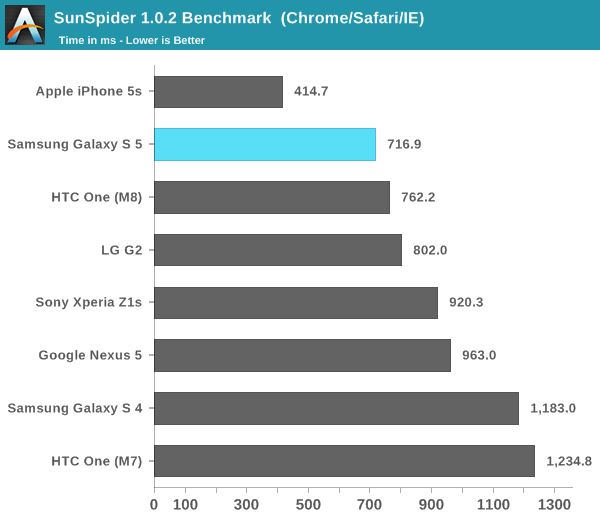
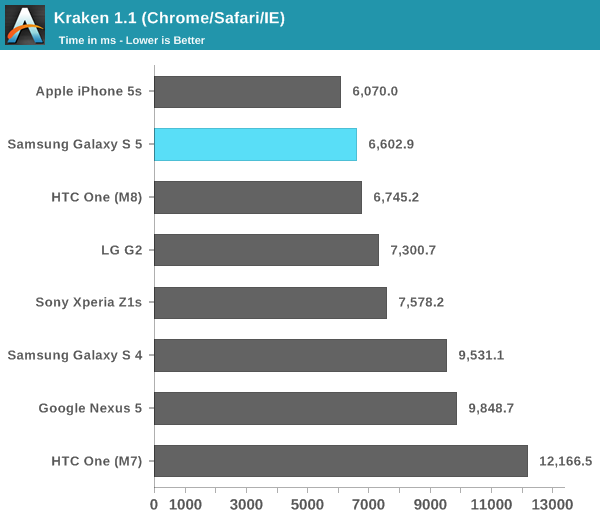
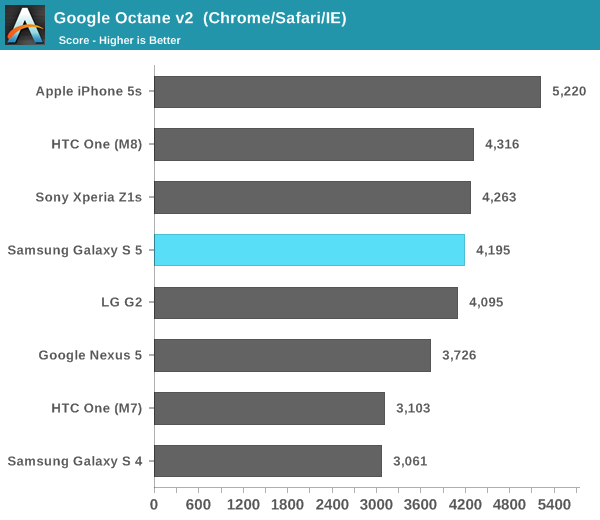
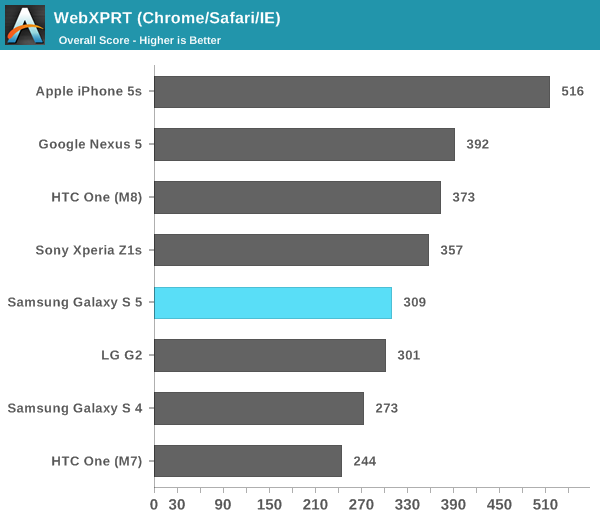
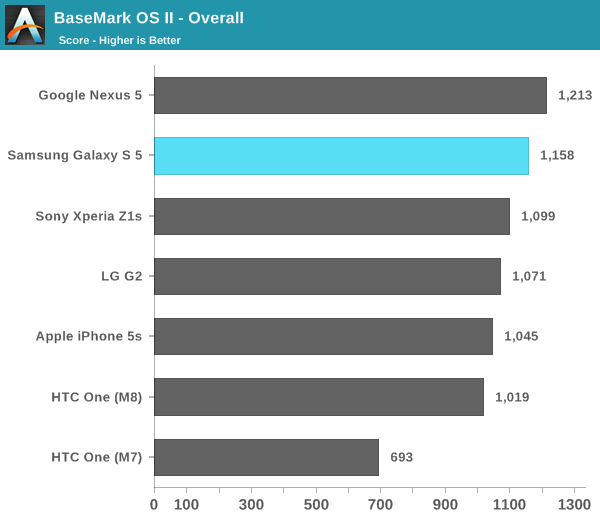
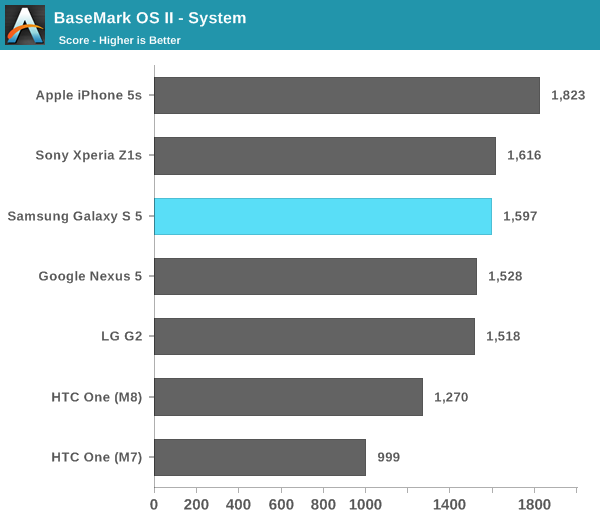
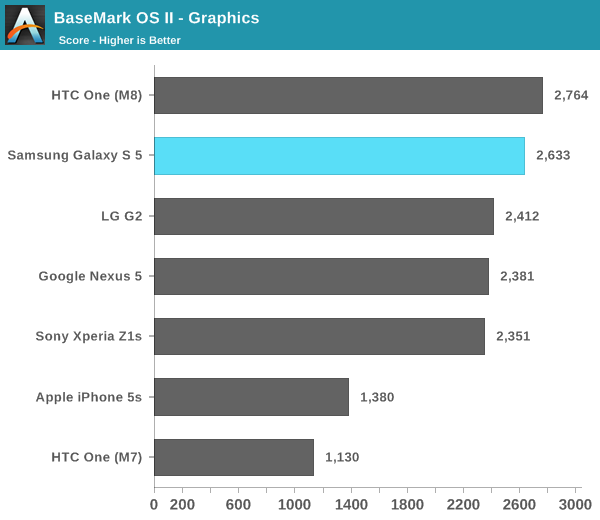
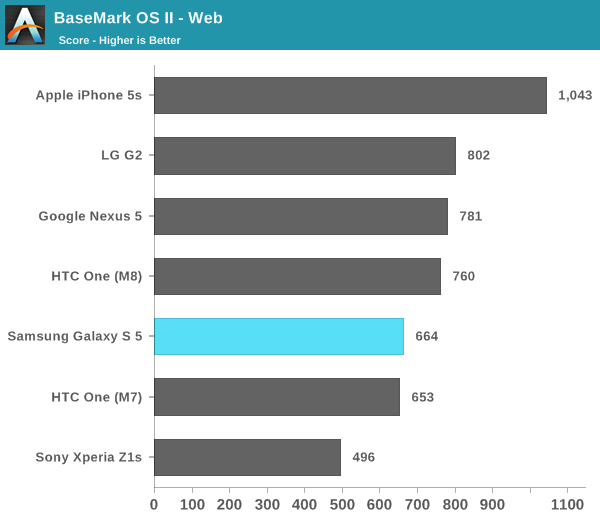
GPU Performance
GPU performance remains where we see the biggest benefit from Snapdragon 801 vs. 800, and since the GPU gains are almost entirely due to frequency scaling it's not too surprising that the M8 pulls ahead of the GS5 here in most cases.
There aren't any surprises here. The Adreno 330 in the Galaxy S 5 is more than capable of driving the device's 1080p display both in current and near term future 3D games.
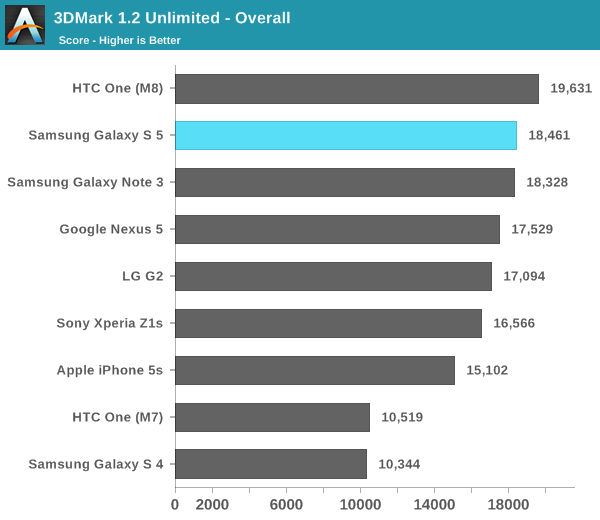
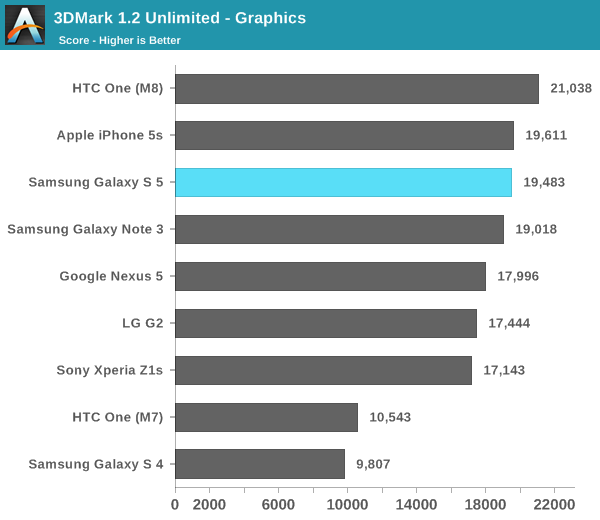
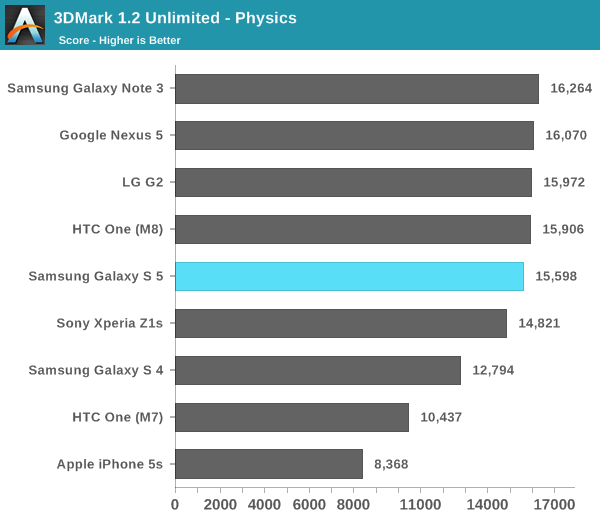
BaseMark X 1.1
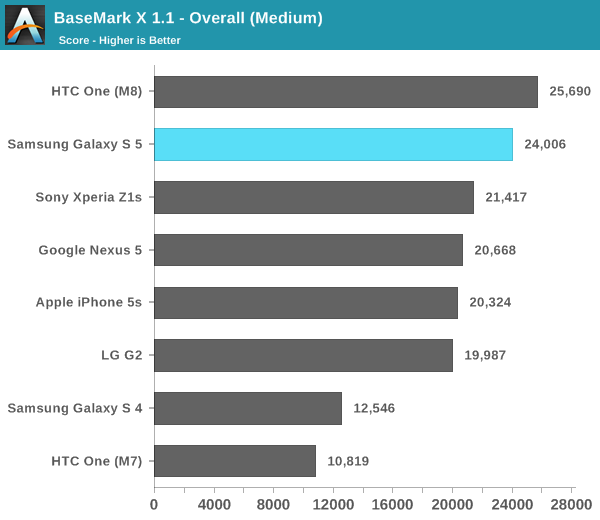
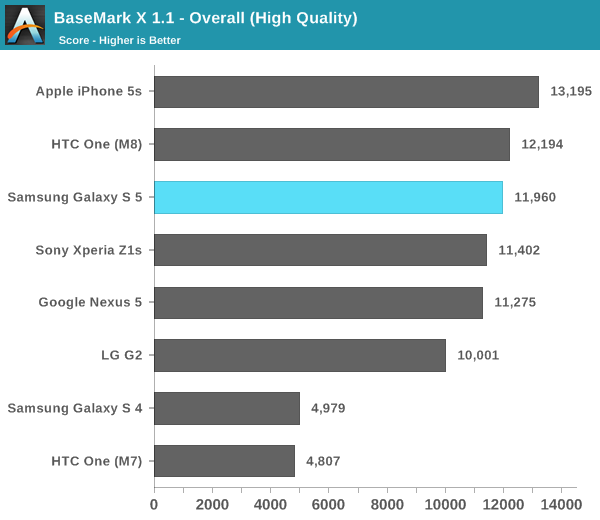
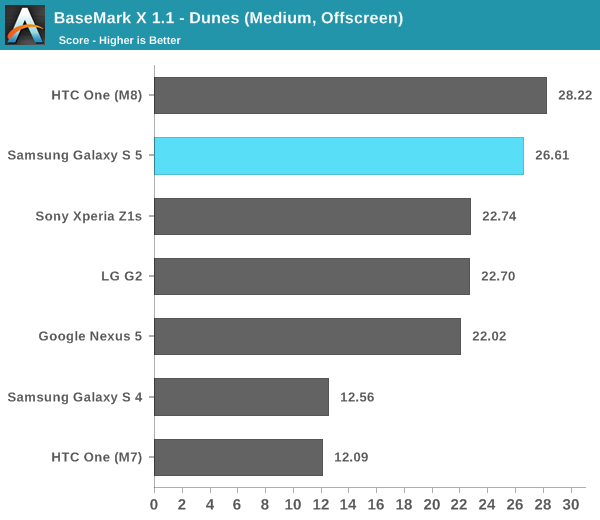
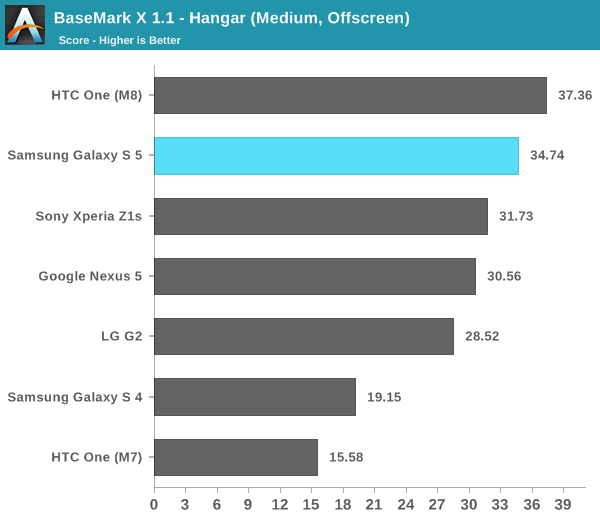
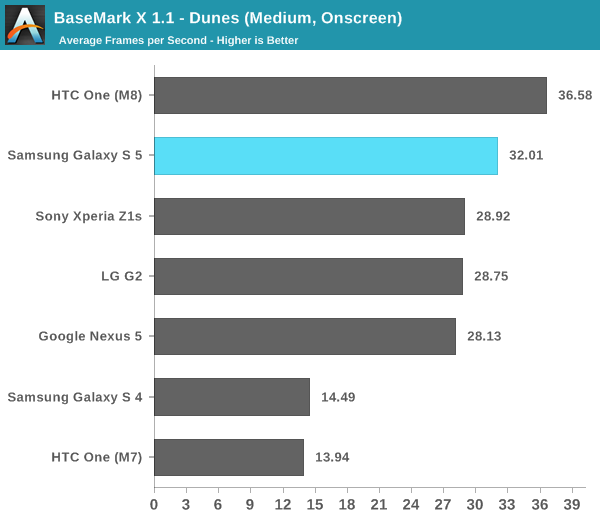
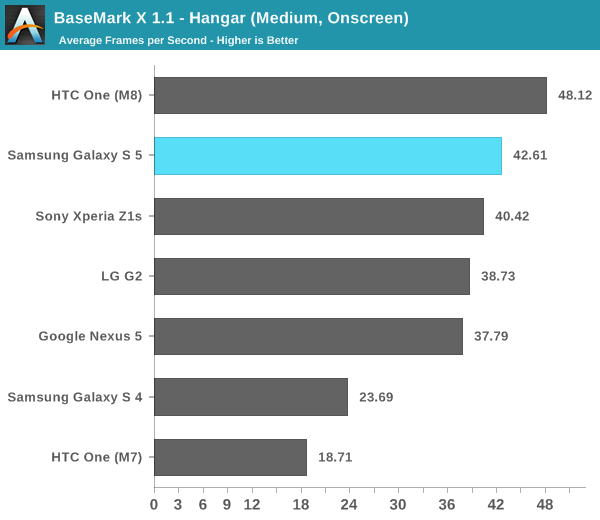
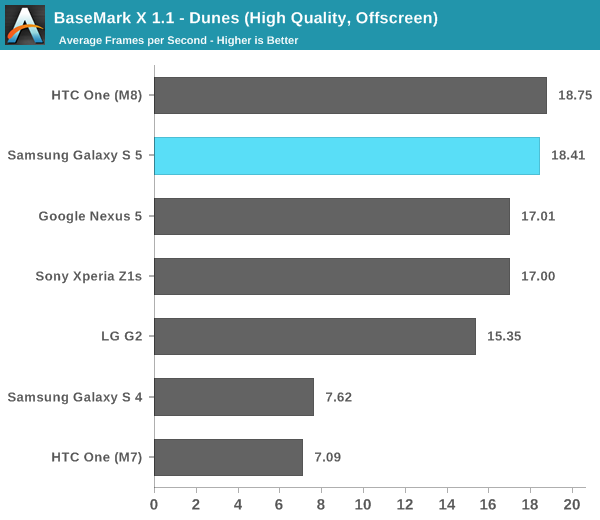
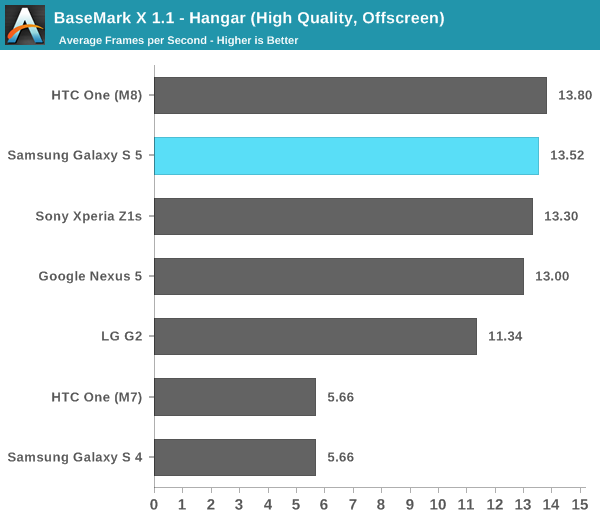
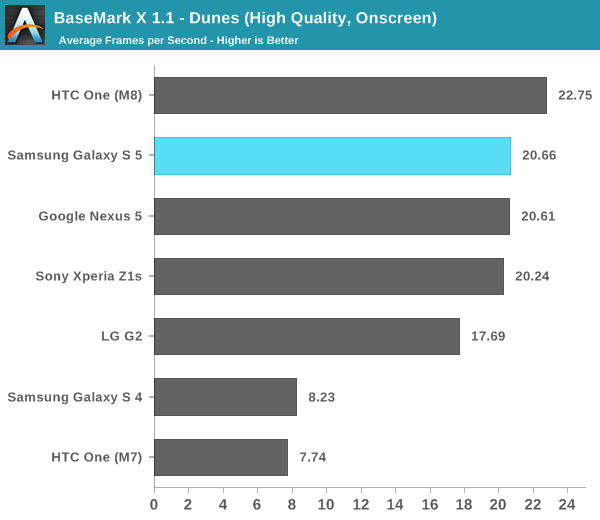
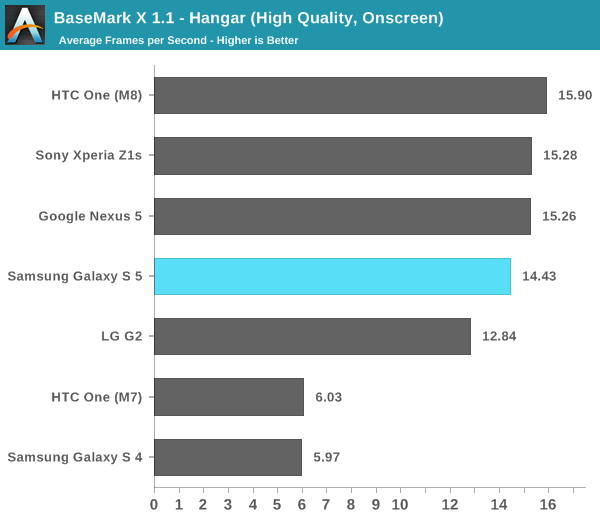
GFXBench 3.0
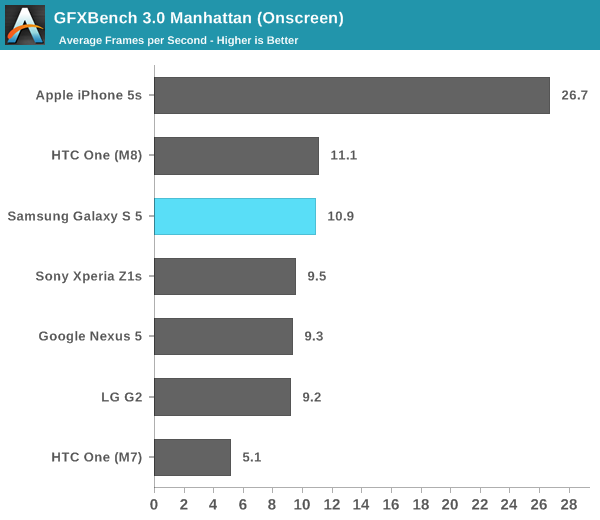
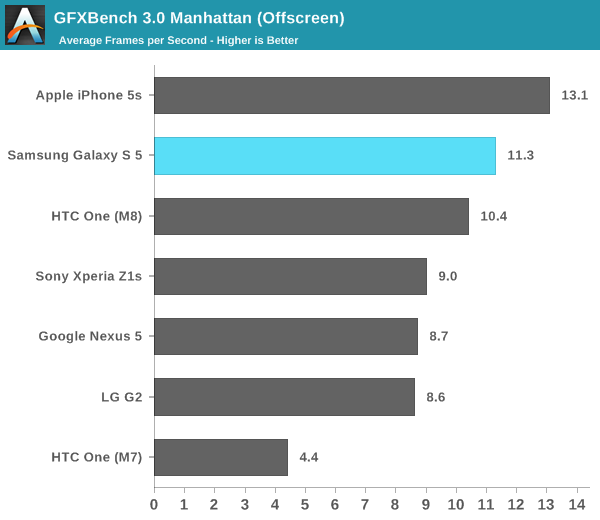
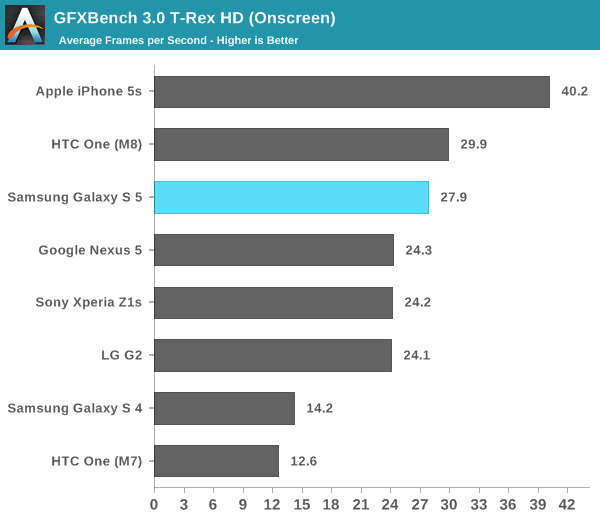
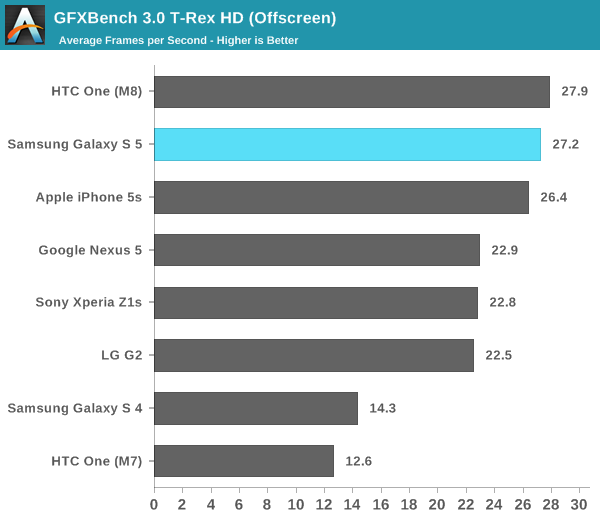
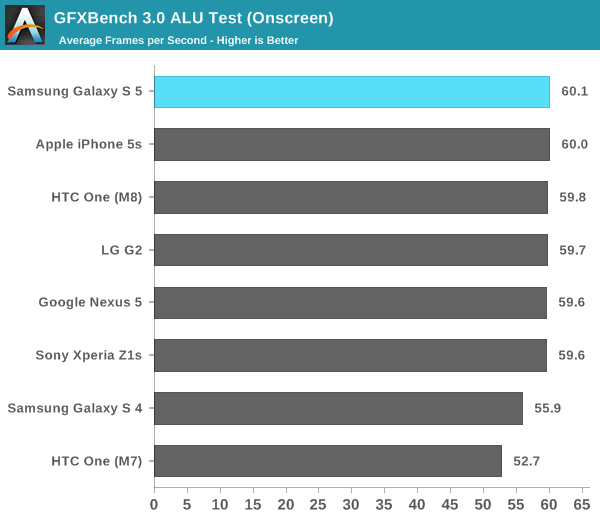
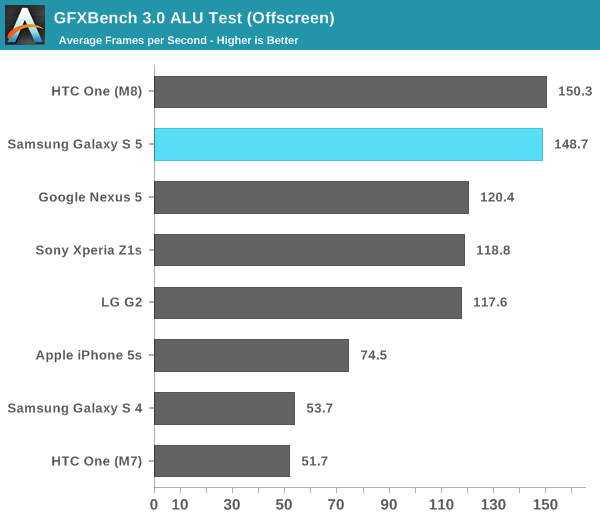
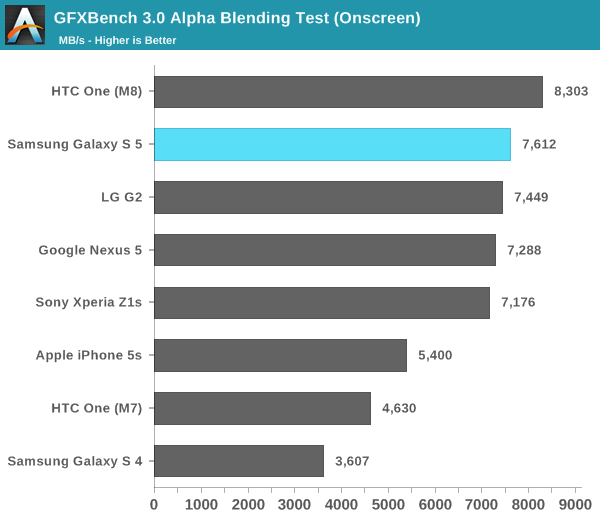
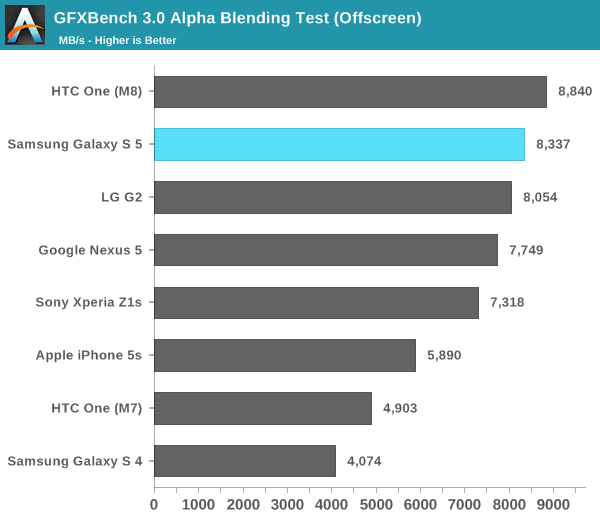

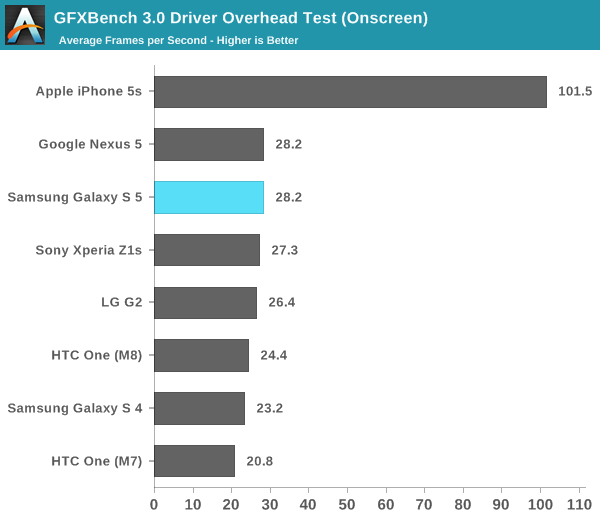
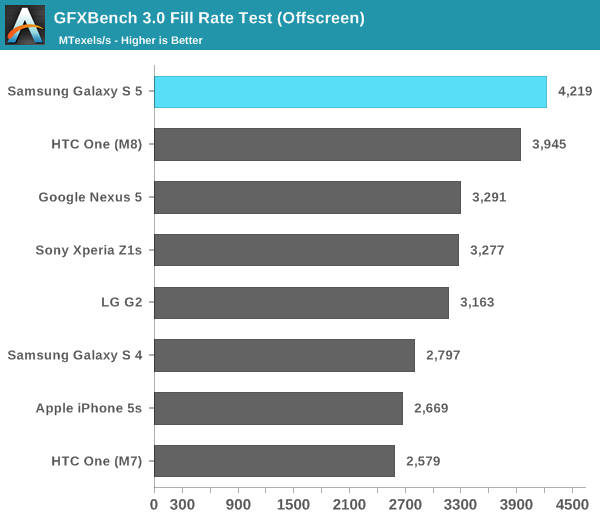
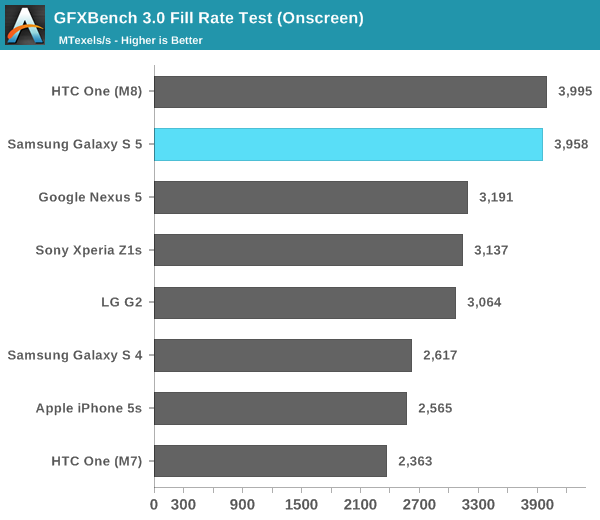
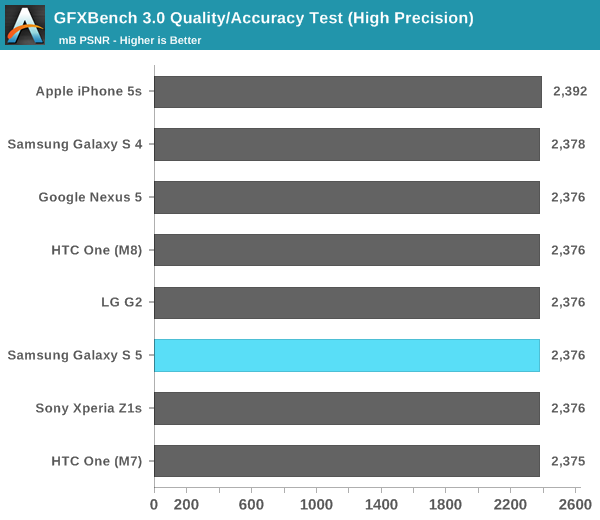
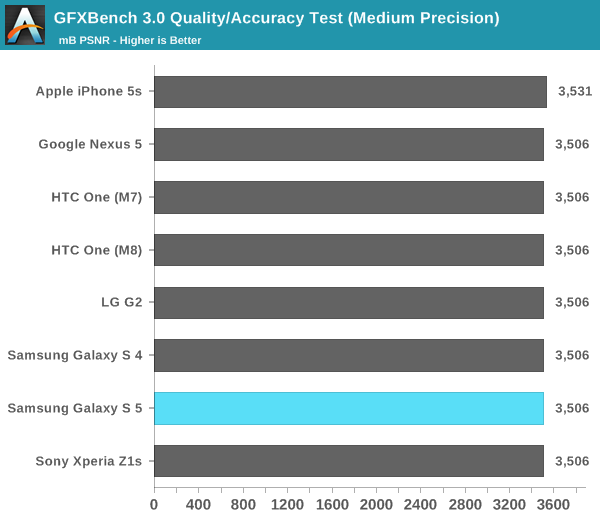
NAND Performance
The GS5 ships with 16GB or 32GB of NAND internally on an integrated eMMC device. Expansion is supported through a microSD card slot behind the removable back cover. Although the Snapdragon 801 inside supports eMMC 5.0, that alone doesn't guarantee a substantial increase in NAND performance. Keep in mind that most OEMs find multiple sources for their internal eMMC/NAND solutions, so what I'm testing here may only be representative of a portion of all GS5 devices.
Samsung sampled a 16GB GS5 review device. I put it through our usual random/sequential IO tests on a 100MB span of LBAs.
Random read performance is disappointing, it falls behind all modern devices we've tested. Random write performance is middle-of-the-road at best. It's unclear to me if this is a cost optimization or a lack of concern for NAND performance, but either way I'd rather see these metrics improve rather than regress.
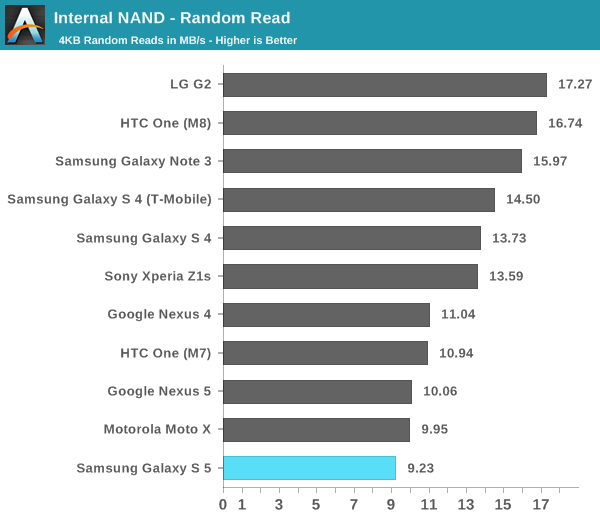
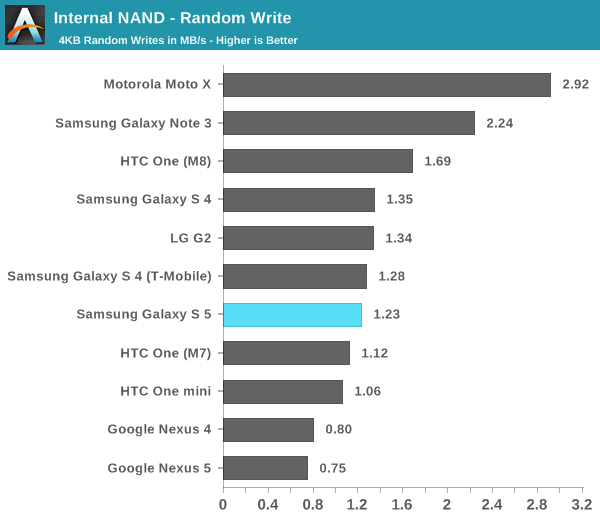
Sequential read/write performance both improve handsomely compared to the Galaxy S 4. I can see why Samsung would want to optimize for these two cases as they are quite common in regular usage, but random read/write performance can also significantly impact user experience.
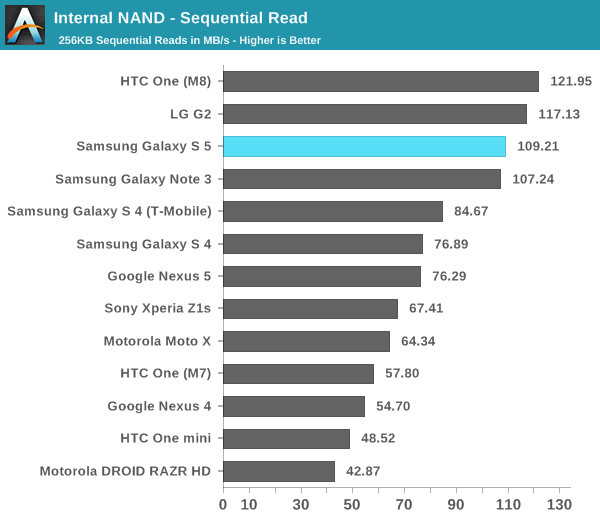
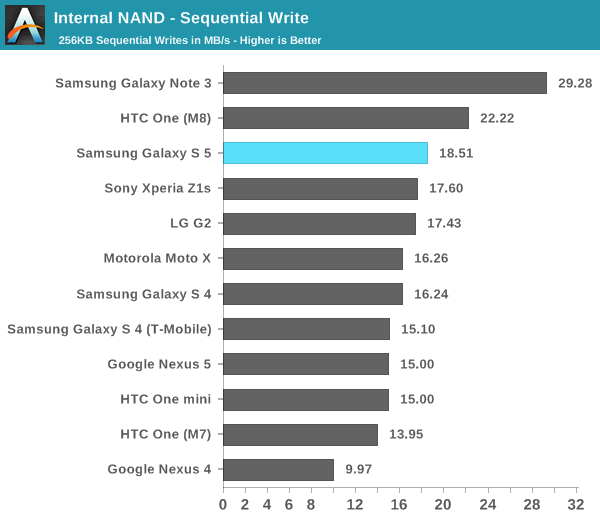










296 Comments
View All Comments
stacey94 - Tuesday, April 8, 2014 - link
The home screen edit mode is just like that on the Google Now Launcher for Nexus devices. I don't think that's Sense-specific.JoshHo - Tuesday, April 8, 2014 - link
The stock Nexus 5 in front of me doesn't have any helicopter view if I try to pinch inwards, how did you get the home screen edit mode to appear?stacey94 - Tuesday, April 8, 2014 - link
Press and hold on an empty part of the home screen. The pinch effect isn't there.JoshHo - Tuesday, April 8, 2014 - link
Ah, I see. Was this in previous versions of the AOSP launcher? I know that Sense had this edit mode as far back as Sense 4.0, and I don't recall anything else at the time that had the same UI for home screen editing.stacey94 - Tuesday, April 8, 2014 - link
No, I don't believe so. I don't think there was an edit mode at all, aside from the widget drawer.I have to ask, though. How were you adding widgets to the Nexus 5's home screen without knowing about that mode? (Or is it not a device you normally use?) I don't think there's any other way to do it, since the widget drawer is no longer conjoined to the app drawer.
And yes, I think that UI first showed up in Sense 4. Google definitely borrowed it, but didn't implement it as well. You can't delete entire home screens with at once, for example.
JoshHo - Tuesday, April 8, 2014 - link
I didn't have any issues setting up widgets/homescreens on the Nexus 5, although it seems that I didn't remember exactly how I did.It may be that Samsung is simply following Google's lead in this respect.
rogueninja - Tuesday, April 8, 2014 - link
TouchWiz is still so ugly, and Apple's measley dualcores are still kicking every Android's terribly optimized glutes.Brian Z - Tuesday, April 8, 2014 - link
If you think the dual core in Apple devices is measly, then you really need to read the site more.pppp6071 - Tuesday, April 8, 2014 - link
Guys apple uses two BIG cores not small ones in quad or octa core andrioid's...compare the chip area and u will get to know. Its always the debate between big cores or small multiple cores. There is no magic wand with apple.darkich - Tuesday, April 8, 2014 - link
Exactly.Two different concepts.
The alone fact that those "measly" cores have the same, maybe even slightly higher power draw as the four Krait 400 cores, shows that they are entirely different beasts