Asustor AS-304T: 4-Bay Intel Evansport NAS Review
by Ganesh T S on March 26, 2014 11:15 AM ESTMulti-Client Performance - CIFS
We put the Asustor AS-304T through some IOMeter tests with a CIFS share being accessed from up to 25 VMs simultaneously. The following four graphs show the total available bandwidth and the average response time while being subject to different types of workloads through IOMeter. IOMeter also reports various other metrics of interest such as maximum response time, read and write IOPS, separate read and write bandwidth figures etc. Some of the interesting aspects from our IOMeter benchmarking run can be found here.
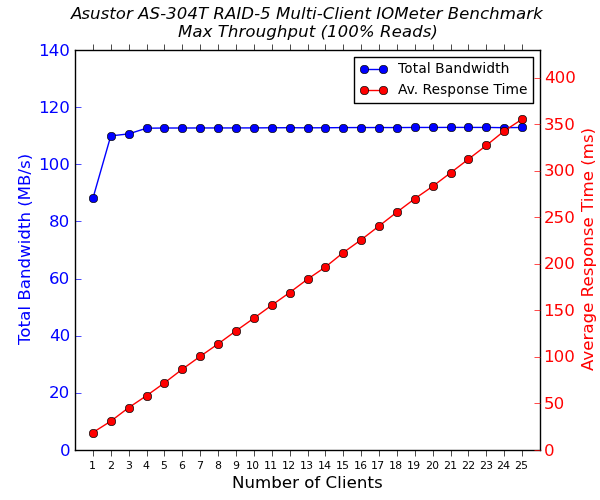
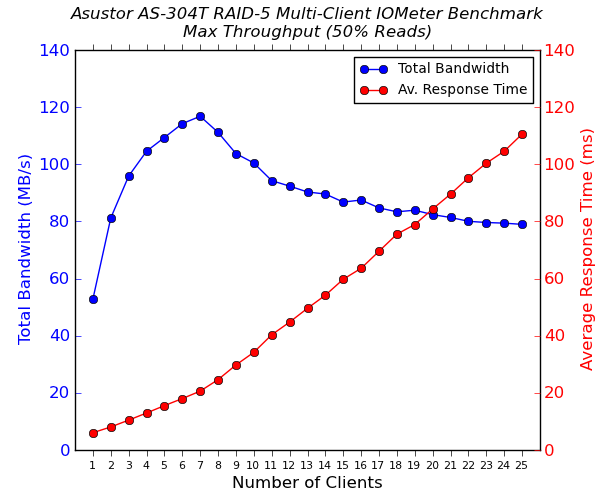
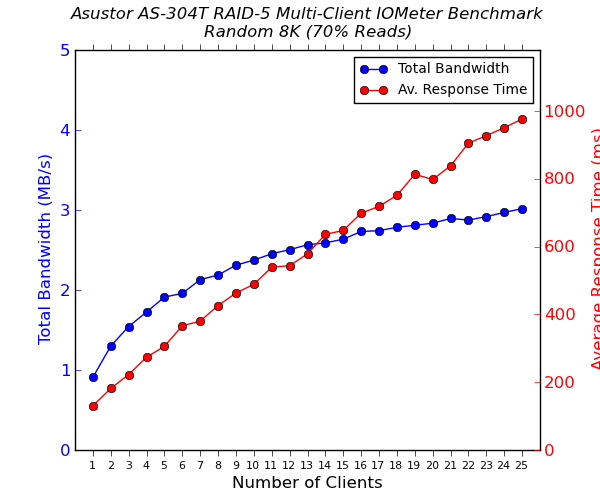
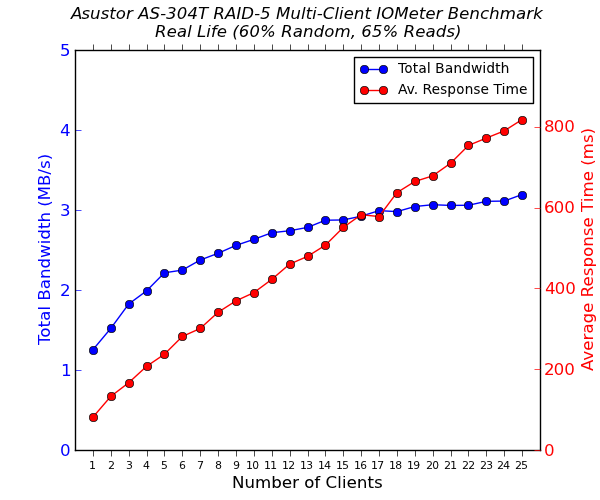
The other 4-bay NAS solutions that we have evaluated before all come with two GbE links. This allows for link aggregation, enabling them to perform well in multi-client scenarios. We find that the single network link of the AS-304T acts as a bottleneck. Beyond eight simultaneous CIFS connections, the performance even starts to suffer a bit for certain workloads. That said, the AS-304T does manage to hold its own when it comes to performance consistency in terms of average response times.










34 Comments
View All Comments
jason42 - Wednesday, March 26, 2014 - link
Anyone know of any small mini-ITX cases that allow for hotswapping hard drives and doesn't look cheap? I'd like to make my one home NAS/media transcoder/HTPC.Thanks!
Aikouka - Thursday, March 27, 2014 - link
I don't know if you need this many hotswappable bays, but there's the Silverstone DS380:http://www.silverstonetek.com/product.php?pid=452
ganeshts - Thursday, March 27, 2014 - link
Yes, the DS380 is pretty awesome-looking :) It keeps components cool.. only problem is footprint. The U-NAS NSC800 is pretty good too, smaller footprint - same as the DS1812+, but comes at the cost of airflow and cooling capability, obviously.signorRossi - Thursday, March 27, 2014 - link
Lian-Li has various models, the PC-Q25 offers 7! 3.5" hard drive bays, with 5 of them hot-swap slots.buchhla - Friday, March 28, 2014 - link
http://www.u-nas.com/xcart/product.php?productid=1... This is the 8 bay version, but they also make a 2 and 4.manmax - Wednesday, March 26, 2014 - link
It looks like you're using the default mount options for NFS and CIFS mounts on a CentOS 6.2 VM. It would be nice if you actually show what the mount options CentOS uses. For example, using mount without passing any options via the -o parameter to mount a CIFS share could result in the following default options:rw,relatime,vers=1.0,cache=strict,uid=1000,forceuid,gid=1000,forcegid,addr=123.123.123.123,file_mode=0666,dir_mode=0777,rsize=61440,wsize=65536,actimeo=1
rsize and wsize in particular could have a noticeable affect on performance.
iwod - Wednesday, March 26, 2014 - link
Let me get this one thing straight.Asustor wins Hands down in terms of performance compared to Synology or Qnap. So if performance is a concern you should get it. Purely because they are using much better hardware.
However DONT expect its features and software work anywhere as well as Qnap or Synology. If you are after those features, dont get the ASUSTOR yet. Its software properly still needs some time ( a year ? ) to mature. I have heard they are working on it. But as far as i know it still isn't quite there yet.
larkhon - Thursday, March 27, 2014 - link
I think this is even more relevant when talking about the entry level NAS from those brands, Asustor is doing a good job there. But does this one compare to DS414 in terms of performance? price-wise it's the same but it's saturating a single GbE link in many situations hence the second link...beginner99 - Thursday, March 27, 2014 - link
Why would you even use RAID in these? Look at the rebuild times (assuming it doesn't fail which however is pretty likes with 2 TB+ drives). It seems easier and faster to just copy back the data from your backup.fteoath64 - Thursday, March 27, 2014 - link
You have a great point on those long rebuild times. It is during such stressing times that another drive might fail so with all eggs being put on the NAS is not such a good idea. Still people will backup periodically to a 4TB or bigger drive just to preserve some of their important data. It is a practise that cannot be forgotten even with a NAS. It STILL needs backup!.