Testing SATA Express And Why We Need Faster SSDs
by Kristian Vättö on March 13, 2014 7:00 AM EST- Posted in
- Storage
- SSDs
- Asus
- SATA
- SATA Express
What Is SATA Express?
Officially SATA Express (SATAe from now on) is part of the SATA 3.2 standard. It's not a new command or signaling protocol but merely a specification for a connector that combines both traditional SATA and PCIe signals into one simple connector. As a result SATAe is fully compatible with all existing SATA drives and cables and the only real difference is that the same connector (although not the same SATA cable) can be used with PCIe SSDs.
As SATAe is just a different connector for PCIe, it supports both the PCIe 2.0 and 3.0 standards. I believe most solutions will rely on PCH PCIe lanes for SATAe (like the ASUS board we have), so until Intel upgrades the PCH PCIe to 3.0, SATAe will be limited to ~780MB/s. It's of course possible for motherboard OEMs to route the PCIe for SATAe from the CPU, enabling 3.0 speeds and up to ~1560MB/s of bandwidth, but obviously the PCIe interface of the SSD needs to be 3.0 as well. The SandForce, Marvell, and Samsung designs are all 2.0 but at least OCZ is working on a 3.0 controller that is scheduled for next year.
The board ASUS sent us has two SATAe ports as you can see in the image above. This is a similar port that you should find in a final product once SATAe starts shipping. Notice that the motherboard connector is basically just two SATA ports and a small additional connector—the SATA ports work normally when using a standard SATA cable. It's only when the connector meets the special SATAe cable that PCIe magic starts happening.
ASUS mentioned that the cable is not a final design and may change before retail availability. I suspect we'll see one larger cable instead of three separate ones for esthetic and cable management reasons. As there are no SATAe drives available yet, our cable has the same connector on both ends and the connection to a PCIe drive is provided with the help of a separate SATAe daughterboard. In the final design the other end of the cable will be similar to the current SATA layout (data+power), so it will plug straight into a drive.
That looks like the female part to the SATA connector in your SSD, doesn't it?
Unlike regular PCIe, SATAe does not provide power. This was a surprise for me because I expected SATAe to fully comply with the PCIe spec, which provides up to 25W for x2 and x4 devices. I'm guessing the cable assembly would have become too expensive with the inclusion of power and not all SATA-IO members are happy even with the current SATAe pricing (about $1 in bulk per cable compared to $0.30 for normal SATA cables). As a result, SATAe drives will still source their power straight from the power supply. The SATAe connector is already quite large (about the same size as SATA data + power), so instead of a separate power connector we'll likely see something that looks like this:
In other words, the SATAe cable has a power input, which can be either 15-pin SATA or molex depending on the vendor. The above is just SATA-IO's example/suggestion—they haven't actually made any standard for the power implementation and hence we may see some creative workarounds from OEMs.


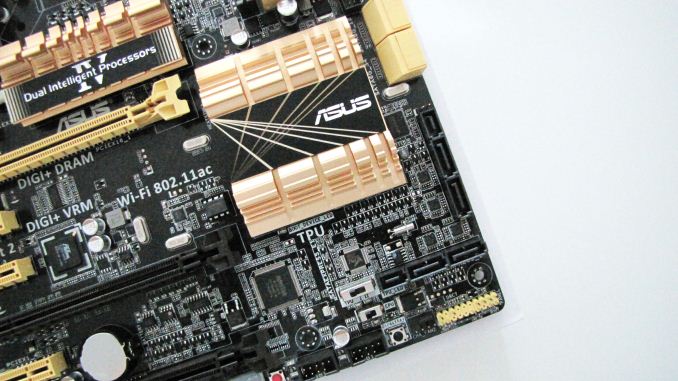

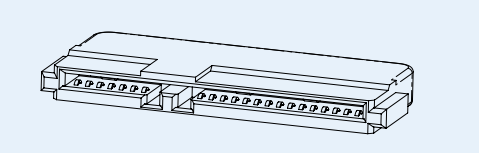
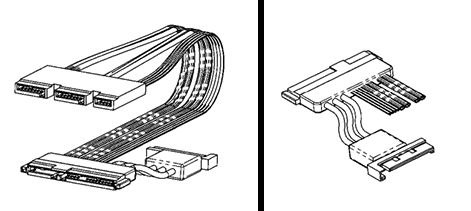
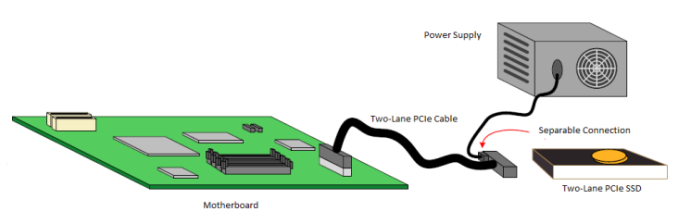








131 Comments
View All Comments
Kristian Vättö - Thursday, March 13, 2014 - link
In theory two SSDs in RAID 0 should achieve twice the bandwidth of one. In practice that's almost true and you should expect maximum bandwidth of around ~1060MB/s (vs 550MB/s with one SSD).Exodite - Thursday, March 13, 2014 - link
External power, and we might get it as a *!*%?1* molex?Wake me up when we get to a usable revision.
grahaman27 - Thursday, March 13, 2014 - link
My thoughts exactly. I like sata, but this revision looks like a mess!invinciblegod - Thursday, March 13, 2014 - link
Why did they do translation between pci-express and sata in the first place? Was it because in the event of a pci-super-express SATA can just make new chips and the current hard drives would be compatible (like from PCI to PCI-Express)?npaladin2000 - Thursday, March 13, 2014 - link
I wonder if M.2 is the better solution here, and could be adapted to serve the enterprise niches that SATAe is aiming for? After all, it provides the direct PCIe interface, and also provides power and is a small connector.SirKnobsworth - Thursday, March 13, 2014 - link
For bigger, higher performance SSDs I think that actual PCIe cards are going to remain dominant. M.2 provides an x4 interface but the highest performance SSDs will have no trouble maxing that out. I think we may have already seen x8 cards demoed but I'm not sure.Veramocor - Thursday, March 13, 2014 - link
Could a internal motherboard USB header be used instead? USB 3.1 does about 10 Gpbs (with overhead) and would supply power. The cabling would be much cleaner.Or an internal Thunderbolt 2.0 connection does 20 Gbps. Imagine a single internal wire supplying both power and data instead of the mess this looks like. It would beat the speed of everything save PCIe 3.0 x4.
Kristian Vättö - Thursday, March 13, 2014 - link
USB has massive overhead. USB 3.0 manages only around 280MB/s in real world, whereas the theoretical maximum is 625MB/s (5Gbps). That is over 50% overhead! Assuming similar overhead, USB 3.1 would do 560MB/s, which is inline with SATA 6Gbps. However, USB uses CPU a lot more, making it very inefficient.As for Thunderbolt, it's basically just cabled PCIe. The difference is that TB requires expensive controllers and cabling to work, whereas PCIe alone is much cheaper.
I think SATA-IO just needs to get back to the drawing board and get rid of the external power requirement. PCIe supplies power, so there really shouldn't be need for more than that.
phoenix_rizzen - Thursday, March 13, 2014 - link
Just make a PCIe x2 connector, stick it on a cable, and plug it between the drive and the mobo PCIe slot.Then it's up to mobo makers to decide whether to just add PCIe x2 slots in the normal space (for use with either PCIe add-in cards or SATAe drives) or to add dedicated PCIe x2 slots over near the normal SATA slots for use with only SATAe drives.
SirKnobsworth - Thursday, March 13, 2014 - link
Why does it need to be attached with a cable? There are already PCIe form factor SSDs. If that takes up too much space then provide M.2 sockets on the motherboard. M.2 cards provide less area than 2.5" devices but that shouldn't be an issue for smaller SSDs, beyond which you really want more lanes anyway.