Testing SATA Express And Why We Need Faster SSDs
by Kristian Vättö on March 13, 2014 7:00 AM EST- Posted in
- Storage
- SSDs
- Asus
- SATA
- SATA Express
What Is SATA Express?
Officially SATA Express (SATAe from now on) is part of the SATA 3.2 standard. It's not a new command or signaling protocol but merely a specification for a connector that combines both traditional SATA and PCIe signals into one simple connector. As a result SATAe is fully compatible with all existing SATA drives and cables and the only real difference is that the same connector (although not the same SATA cable) can be used with PCIe SSDs.
As SATAe is just a different connector for PCIe, it supports both the PCIe 2.0 and 3.0 standards. I believe most solutions will rely on PCH PCIe lanes for SATAe (like the ASUS board we have), so until Intel upgrades the PCH PCIe to 3.0, SATAe will be limited to ~780MB/s. It's of course possible for motherboard OEMs to route the PCIe for SATAe from the CPU, enabling 3.0 speeds and up to ~1560MB/s of bandwidth, but obviously the PCIe interface of the SSD needs to be 3.0 as well. The SandForce, Marvell, and Samsung designs are all 2.0 but at least OCZ is working on a 3.0 controller that is scheduled for next year.
The board ASUS sent us has two SATAe ports as you can see in the image above. This is a similar port that you should find in a final product once SATAe starts shipping. Notice that the motherboard connector is basically just two SATA ports and a small additional connector—the SATA ports work normally when using a standard SATA cable. It's only when the connector meets the special SATAe cable that PCIe magic starts happening.
ASUS mentioned that the cable is not a final design and may change before retail availability. I suspect we'll see one larger cable instead of three separate ones for esthetic and cable management reasons. As there are no SATAe drives available yet, our cable has the same connector on both ends and the connection to a PCIe drive is provided with the help of a separate SATAe daughterboard. In the final design the other end of the cable will be similar to the current SATA layout (data+power), so it will plug straight into a drive.
That looks like the female part to the SATA connector in your SSD, doesn't it?
Unlike regular PCIe, SATAe does not provide power. This was a surprise for me because I expected SATAe to fully comply with the PCIe spec, which provides up to 25W for x2 and x4 devices. I'm guessing the cable assembly would have become too expensive with the inclusion of power and not all SATA-IO members are happy even with the current SATAe pricing (about $1 in bulk per cable compared to $0.30 for normal SATA cables). As a result, SATAe drives will still source their power straight from the power supply. The SATAe connector is already quite large (about the same size as SATA data + power), so instead of a separate power connector we'll likely see something that looks like this:
In other words, the SATAe cable has a power input, which can be either 15-pin SATA or molex depending on the vendor. The above is just SATA-IO's example/suggestion—they haven't actually made any standard for the power implementation and hence we may see some creative workarounds from OEMs.


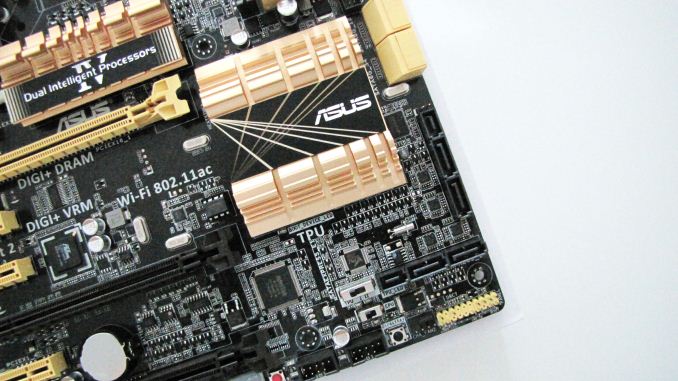

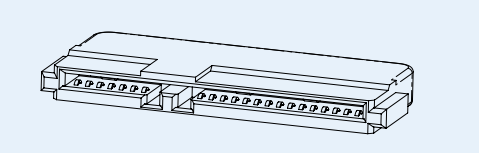
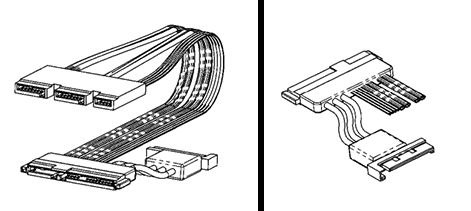
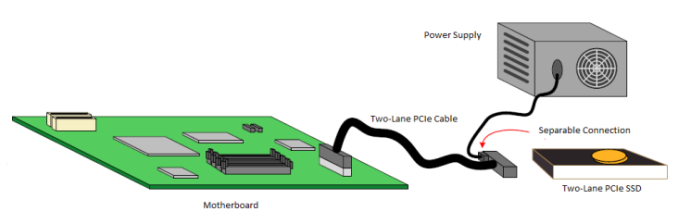








131 Comments
View All Comments
Guspaz - Thursday, March 13, 2014 - link
The only justification for why anybody might need something faster than SATA6 seems to be "Uncompressed 4K video is big"...Except nobody uses uncompressed 4K video. Nobody uses it precisely BECAUSE it's so big. 4K cameras all record to compressed formats. REDCODE, ProRes, XAVC, etc. It's true that these still produce a lot of data (they're all intra-frame codecs, which mean they compress each frame independently, taking no advantage of similarities between frames), but they're still way smaller than uncompressed video.
JarredWalton - Thursday, March 13, 2014 - link
But when you edit videos, you end up working with uncompressed data before recompressing, in order to avoid losing quality.willis936 - Thursday, March 13, 2014 - link
The case you described (4K, 12bpc, 24fps) would also take an absolutely monumental amount of RAM. I can't think of using a machine with less than 32GB for that and even then I feel like you'd run out regularly.Guspaz - Thursday, March 13, 2014 - link
Are you rendering from Premiere to uncompressed video as an intermediate format before recompressing in some other tool? If you're working end-to-end with Premiere (or Final Cut) you wouldn't have uncompressed video anywhere in that pipeline. But even if you're rendering to uncompressed 4K video for re-encoding elsewhere, you'd never be doing that to your local SSD, you'd be doing it to big spinning HDDs or file servers. One hour of uncompressed 4K 60FPS video would be ~5TB. Besides, disk transfer rates aren't going to be the bottleneck on rendering and re-encoding uncompressed 4K video.Kevin G - Thursday, March 13, 2014 - link
That highly depends on the media you're working with. 4K consumes far too much storage to be usable in an uncompressed manner. Upto 1.6 GByte/s is needed for uncompressed recording. A 1 TB drive would fill up in a less than 11 minutes.As mentioned by others, losses compression is an option without any reduction in picture quality, though at the expensive of high performance hardware needed for recording and rendering.
JlHADJOE - Thursday, March 13, 2014 - link
You pretty much have to do it during recording.Encoding 4k RAW needs a ton of CPU that you might not have inside your camera, not to mention you probably don't want any lossy compression at that point because there's still a lot of processing work to be done.
JlHADJOE - Friday, March 14, 2014 - link
Here's the Red Epic Dragon, a 6k 100fps camera. It uses a proprietary SSD array (likely RAID 0) for storage:http://www.red.com/products/epic-dragon#features
popej - Thursday, March 13, 2014 - link
"idling (with minimal <0.05W power consumption)"Where did you get this value from? I'm looking at your SSD reviews and clearly see, that idle power consumption is between 0.3 and 1.3W, far away form quoted 0.05W. What is wrong, your assumption here or measurements at reviews? Or maybe you measure some other value?
Kristian Vättö - Thursday, March 13, 2014 - link
<0.05W is normal idle power consumption in a mobile platform with HIPM+DIPM enabled: http://www.anandtech.com/bench/SSD/732We can't measure that in every review because only Anand has the equipment for that. (requires a modified laptop).
dstarr3 - Thursday, March 13, 2014 - link
How does the bandwidth of a single SATAe SSD compare to two SSDs on SATA 6GB/s in Raid0? Risk of failure aside.