Interacting with HTPCs: IOGEAR and SIIG Options Reviewed
by Ganesh T S on March 2, 2014 1:00 PM ESTIOGEAR GKM561R - Features & Usage Impressions
The IOGEAR GKM561R is a wireless keyboard / trackball combo. Using 2x AA batteries, it operates in the 2.4 GHz range and has an advertised range of 33 ft. Since it is a HID-compliant device, it works for PCs (including MCE applications) and game consoles. It is also compatible with some of 'Smart TVs' such as the Samsung ES6500 series. The trackball is on the top right, while the mouse buttons and scroll wheel / middle button are on the left.
The unique feature of the IOGEAR unit is that the cursor speed can be controlled from the keyboard itself. Speeds of 400, 800 and 1200 dpi can be configured for the trackball. The 2.4 GHz spectrum is pretty crowded, and, in order to prevent interference, the unit is capable of performing automatic frequency hopping (with operation in 1 of 78 distinct channels). On the hardware side, we have rubber grips on the underside for slip resistance. There is also a recessed on-off button on the same side. In terms of multimedia buttons, there are 19 keys at the top including volume control and Media Center functions.
An issue with most of the HTPC-oriented keyboards is that the ergonomics make it very difficult to operate them with a single hand. For typical PC usage, it is acceptable to expect both hands to be used to interact. However, in the living room, it is often common to have the device by the side rather than hold it with both hands (particularly, when using it as a replacement for a mouse). In this context, the IOGEAR unit has a drawback, as the mouse buttons are on the left side while the trackball is on the right.
The Return and Backspace keys are much bigger than usual. However, the more grating aspect of the keyboard layout is the asymmetric nature of the arrow keys. The Left key is larger compared to the other three. All in all, it has a very strange keyboard layout that has scope for improvement.
On the positive side, the membrane keys are a pleasure to type on. Easy access to the different DPI options for the trackball movement is definitely an advantage. The trackball's minimal space requirements is an advantage, but the inability of the end-user to clean up the dirt which invariably collects is a minus point. The industrial design of the keyboard is attractive, and the unit is quite solid compared to the Logitech K400.


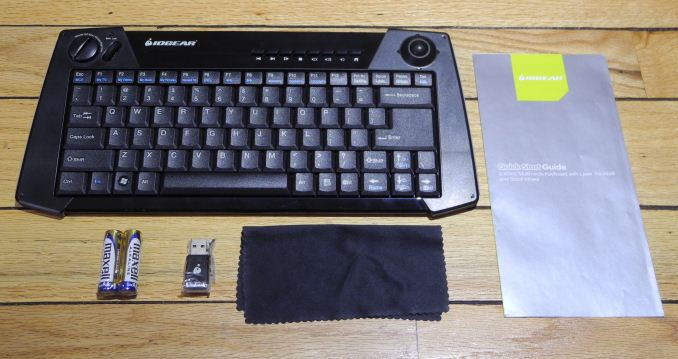














74 Comments
View All Comments
Aikouka - Tuesday, March 4, 2014 - link
I use a Logitech MediaBoard Pro, which was originally designed for the PS3. It has a trackpad, physical on-off switch, and the best aspect for me is that it uses Bluetooth for connectivity. I use it on my NUC, which means I don't take up one of the valuable two rear USB ports on some wireless dongle. The only downside is that the keyboard lacks a Windows key since it was originally designed for the PS3.jensend - Tuesday, March 4, 2014 - link
Why aren't there any Bluetooth Low Energy/ Bluetooth Smart keyboards? Somebody showed a paper-thin one last year as a tech demo, but that's it.I'd imagine that lower energy use would be worth going for in a keyboard. The connection latency is low enough you can leave it idling in an unconnected state when not typing and still get good responsiveness for the first keystroke. Bluetooth Smart may be 2.4GHz but its frequency hopping is much smarter than most non-standard RF peripherals. Gigabyte's BRIX systems come with BT4 built in, while it's cheap and easy to install it in the NUC, and not so hard to put it in any HTPC system.
Imaginer - Tuesday, March 4, 2014 - link
As much as the keyboards with built in trackballs are nice in having one periphery device (instead of two with a cordless keyboard and trackball), the ball on the built in all in one keyboards are small.Small so that there is still A LOT of work in manipulating the pointer on HTPCs. You can forget about gaming with it, since your thumb would be doing more work to position the ball (even accounting for speed settings).
The smallness of the ball, is to account for the compactness of the device. Great, if you occasionally point.
The trackpads, are more of a compact design in a three dimensional space (still space taking in the 2D plane). Basically, your TV and HTPC interfaced like a laptop.
I will say this as an HTPC user. The keyboard is great for searching for text entry. The HTPC CAN be great for a work environment (properly matching your seating distance, your TV viewing size aperture, and the TV's resolution and scaling of elements with all of the factors in balance). It is possibly my preferred method (keyboard in lap, my trackball to the side) with no harsh edges or even levitating my arms for a desk.
A Logitech K800 and a M570 is my setup. both arms and hands naturally rested and not gripping (like the built in trackballs on the right side on some of those keyboards) for prolonged input of pointing or typing. The downside, is that there are two devices to account for. Most of the time however, the M570 sees more use on an HTPC setup so it can be paired down to one device (especially with the virtual on screen keyboards of Windows 7 and 8 OS areas, more so with 8).
sergekarramazov - Wednesday, March 5, 2014 - link
it seems that nobody heard about the new logitech Harmony Smart Keyboard. I saw many references about the k400 (that i personaly owned) but nothing about this Harmony keyboard. It's much more expensive than the k400 but with all the functions of an harmony remote : http://www.logitech.com/en-us/product/harmony-smar...widescreen - Wednesday, March 5, 2014 - link
I've been using the K400 for a while on an old HTPC using XBMCbuntu and it worked great. Now I just switched to a NUC i3 haswell running Openelec and the range is terrible. Like 3 ft max. In openelec or in the bios, same thing. Plugged it into my laptop running Win7 and range was fine.Haven't tried in windows on the NUC yet to check if it's software or hardware related.
rahnold - Wednesday, March 5, 2014 - link
Apple Wireless Keyboard + Apple Magic Trackpad + Twelve South MagicWand?mrdanno - Friday, March 7, 2014 - link
GREAT article! I've been trying to replace my Dinovo Edge forever...left click died ages ago, right click a year after that...but it's still a slick, rechargeable, backlit wireless keyboard & touchpad combo. I cannot believe Logitech has nothing that replaces it properly...I'd like something to do plenty of typing, gaming too...just a full-sized keyboard, that can be backlit, and has some form of touchpad/trackball/etc... I can use a wireless mouse for gaming, as I do now, so the touchpad just needs to be for casual use. Basically I'd like a new Dinovo Edge for less than a king's ransom, why is that so hard to find??
JaLooNz - Friday, March 7, 2014 - link
Why not review the Thinkpad Trackpoint Bluetooth keyboard? Seriously I feel that trackpoint is better than any touchpad.mikato - Friday, March 7, 2014 - link
Personally I love my Logitech K400. I got it for $15 refurb on newegg. It is just what the doctor ordered for couch-HTPC-surfing. I bought it even though we already have a really nice K800 keyboard and G-series gaming mouse for gaming wirelessly and it was a great purchase.coolhund - Monday, March 10, 2014 - link
Tried several of those, incl. the diNovo mini. All were very unreliable or far too huge and the diNovo even had some keys not getting recognized after a while amongst other glitches.Then I bought 2 Riitek ones: http://www.riitek.com/product_Info.asp?id=81 & http://www.riitek.com/product_Info.asp?id=77 and never looked back. They have been working for over 3 years now.