Interacting with HTPCs: IOGEAR and SIIG Options Reviewed
by Ganesh T S on March 2, 2014 1:00 PM ESTIOGEAR GKM561R - Features & Usage Impressions
The IOGEAR GKM561R is a wireless keyboard / trackball combo. Using 2x AA batteries, it operates in the 2.4 GHz range and has an advertised range of 33 ft. Since it is a HID-compliant device, it works for PCs (including MCE applications) and game consoles. It is also compatible with some of 'Smart TVs' such as the Samsung ES6500 series. The trackball is on the top right, while the mouse buttons and scroll wheel / middle button are on the left.
The unique feature of the IOGEAR unit is that the cursor speed can be controlled from the keyboard itself. Speeds of 400, 800 and 1200 dpi can be configured for the trackball. The 2.4 GHz spectrum is pretty crowded, and, in order to prevent interference, the unit is capable of performing automatic frequency hopping (with operation in 1 of 78 distinct channels). On the hardware side, we have rubber grips on the underside for slip resistance. There is also a recessed on-off button on the same side. In terms of multimedia buttons, there are 19 keys at the top including volume control and Media Center functions.
An issue with most of the HTPC-oriented keyboards is that the ergonomics make it very difficult to operate them with a single hand. For typical PC usage, it is acceptable to expect both hands to be used to interact. However, in the living room, it is often common to have the device by the side rather than hold it with both hands (particularly, when using it as a replacement for a mouse). In this context, the IOGEAR unit has a drawback, as the mouse buttons are on the left side while the trackball is on the right.
The Return and Backspace keys are much bigger than usual. However, the more grating aspect of the keyboard layout is the asymmetric nature of the arrow keys. The Left key is larger compared to the other three. All in all, it has a very strange keyboard layout that has scope for improvement.
On the positive side, the membrane keys are a pleasure to type on. Easy access to the different DPI options for the trackball movement is definitely an advantage. The trackball's minimal space requirements is an advantage, but the inability of the end-user to clean up the dirt which invariably collects is a minus point. The industrial design of the keyboard is attractive, and the unit is quite solid compared to the Logitech K400.


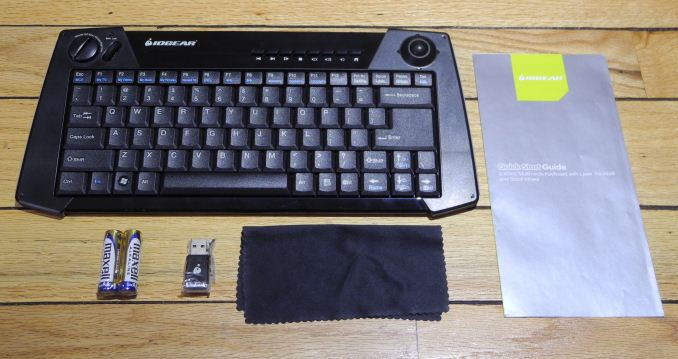














74 Comments
View All Comments
username609 - Tuesday, March 4, 2014 - link
I had the IOGEAR keyboard for a couple years. The biggest problem was the mechanical trackball attracting and retaining dirt. The keyboard had to be disassembled every so often and the inner wheels cleaned in order to keep it functioning. I finally replaced the board with a K400 when the keys began to delaminate.One definite advantage to the IOGEAR: all of the Media Center buttons work out of the box. There's a lot of functionality that has to be programmed into the K400 in order to get it to the same level of user-friendliness.
zyk - Sunday, March 2, 2014 - link
The fact that you have to use keyboard combinations or SetPoint software to access F1-F12 keys keeps me away from most of Logitech's new portable keyboards. I would imagine this is a determining factor for many users and functionality caveats like this ought to be in the comparison chart.Kobaljov - Sunday, March 2, 2014 - link
Another interesting smaller option can be the Sony Android TV's remote controller with full qwerty keyboard, but unfortunately it had compatibility issues on other OSeshttp://www.amazon.com/SONY-NSG-MR5U-BLUETOOTH-REMO...
Penti - Monday, March 3, 2014 - link
Do Motorola/Arris still sell their RF-based qwerty remote/keyboard (NYXboard) any more? Pulse-eight discontinued theirs/it. To bad as I have yet to see a replacement.Lot's of smaller options around though.
andy o - Sunday, March 2, 2014 - link
I'm using the Rapoo Blade E9180P, after using the Logitech K400 (first edition) frustratingly for years. I'm happy overall. It operates on 5GHz, and has the same kind of "nano" USB dongle that Logitech has. Only gripes: can't triple-click, and the mouse acceleration is not very customizable (basically only the Windows on/off option).Pros: can actually DO gestures, even middle click with 3 fingers and pinch to zoom, not like the Logitech K400 which its first edition was multitouch but for some reason Logitech never enabled any other gesture than two finger scroll. Also, full size keys, not reduced like the K400, and shorter but just a bit longer.
inkz - Sunday, March 2, 2014 - link
Ganesh, thank you for the keyboard reviews.Would you please identify any idiosyncrasies in the HTPC keyboards reviewed, such as behaviour when falling out of range, battery drain, sync issues, BIOS usage. Some examples I have experienced:
Old keyboard that looked like Grandtec KEY-3000 - would drain rechargeable batteries monthly, following each battery change - required resync
SIIG JK-WR0412-S1 clone - whenever the link dropped, the last key press would become stickyyyyyyyy
MC-7126 from dx - trackball would intermittently drop out, receiver fails on exiting S3 mode
Logitech K400 - trackpad fails when a damp finger is used (overly sensitive to water droplets)
Rapoo E2700 - trackpad sensitivity set ridiculously low (problematic when you connect multiple keyboards without keyboard profile support), and trackpad cannot wake from sleep
One or two of them also didn't work in BIOS, don't remember which.
I look forward to more HTPC keyboard/trackball reviews & other readers' recommendations. I still haven't found a perfect keyboard (the SIIG JK-WR0412-S1 clone I had would come close, except for the poor behaviour during dropouttttttts).
alphaod - Sunday, March 2, 2014 - link
I use the Logitech KT820.It's got good tactile feedback and the trackpad is buttonless. It also looks sleaker than the K400. The only issue is on OS X (connected to my Mac mini), it doesn't support multitouch gestures like three finger swipe and whatnot.
And it's pricier at $80, but I think it's worth it.
meacupla - Sunday, March 2, 2014 - link
It's not in the same price range at all, if purpose bought, but it would be nice to see the alternatives.Wii-mote, PS3 BD remote, nexus 7 or a spare smartphone which have support in remote controlling windows, XBMC remote, powerdvd remote, etc.
cjs150 - Monday, March 3, 2014 - link
Maplin used to do a combined keyboard and trackball that was the size of an Xbox controller. The build quality was a bit dubious, it tends to take a while to wake up but for sofa surfing it is ideal. From memory the cost was about £15 or $22.If someone could remake but with better build quality that would be an absolute winner - typing was easy on it as long as it was limited to web addresses, short emails and similar
nos024 - Monday, March 3, 2014 - link
I'm using my tablet + PowerDVD 13 Ultra and it works great.