Intel SSD 730 (480GB) Review: Bringing Enterprise to the Consumers
by Kristian Vättö on February 27, 2014 12:00 PM EST- Posted in
- Storage
- SSDs
- Intel
- Intel SSD 730
AnandTech Storage Bench 2011
Back in 2011 (which seems like so long ago now!), we introduced our AnandTech Storage Bench, a suite of benchmarks that took traces of real OS/application usage and played them back in a repeatable manner. The MOASB, officially called AnandTech Storage Bench 2011 - Heavy Workload, mainly focuses on peak IO performance and basic garbage collection routines. There is a lot of downloading and application installing that happens during the course of this test. Our thinking was that it's during application installs, file copies, downloading and multitasking with all of this that you can really notice performance differences between drives.
We tried to cover as many bases as possible with the software incorporated into this test. There's a lot of photo editing in Photoshop, HTML editing in Dreamweaver, web browsing, game playing/level loading (Starcraft II & WoW are both a part of the test) as well as general use stuff (application installing, virus scanning). We've included a large amount of email downloading, document creation and editing as well. To top it all off we even use Visual Studio 2008 to build Chromium during the test.
The test has 2,168,893 read operations and 1,783,447 write operations. The IO breakdown is as follows:
| AnandTech Storage Bench 2011 - Heavy Workload IO Breakdown | ||||
| IO Size | % of Total | |||
| 4KB | 28% | |||
| 16KB | 10% | |||
| 32KB | 10% | |||
| 64KB | 4% | |||
Only 42% of all operations are sequential, the rest range from pseudo to fully random (with most falling in the pseudo-random category). Average queue depth is 4.625 IOs, with 59% of operations taking place in an IO queue of 1. The full description of the test can be found here.
AnandTech Storage Bench 2011 - Heavy Workload
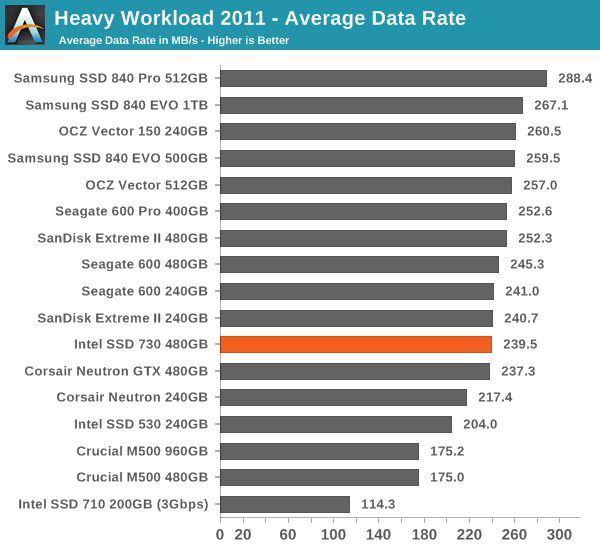
AnandTech Storage Bench 2011 - Light Workload
Our light workload actually has more write operations than read operations. The split is as follows: 372,630 reads and 459,709 writes. The relatively close read/write ratio does better mimic a typical light workload (although even lighter workloads would be far more read centric). There's lots of web browsing, photo editing (but with a greater focus on photo consumption), video playback as well as some application installs and gaming.
The I/O breakdown is similar to the heavy workload at small IOs, however you'll notice that there are far fewer large IO transfers.
| AnandTech Storage Bench 2011 - Light Workload IO Breakdown | ||||
| IO Size | % of Total | |||
| 4KB | 27% | |||
| 16KB | 8% | |||
| 32KB | 6% | |||
| 64KB | 5% | |||
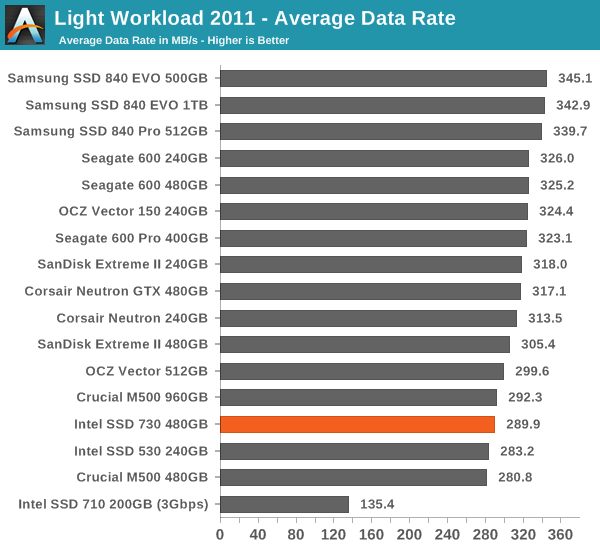
Again, the SSD 730 comes up with relatively uninspiring performance in this lighter, older workload. If your usage patterns are relatively tame, a drive designed for enterprise usage scenarios may be more than you need and may actually end up performing slower than "lesser" drives in day-to-day use—not that you'd likely notice, as most decent SSDs are now at the point where to normal users they're all plenty fast.










96 Comments
View All Comments
Mr Perfect - Friday, February 28, 2014 - link
Because it's edgy and cool, and what the youf are looking for in a SSD... Or at least according to the guys in marketing it is.arvivaz - Monday, March 3, 2014 - link
Not satanic. Just a skull. But its really witty. The skull is tilted like its looking at a PC screen and that looks like a smile. Skin's blown away from the power of the hardware, I suppose. Note the electrical/electronic symbols hidden in the skull. Pretty good.star-affinity - Monday, March 17, 2014 - link
What's so satanic about it? I think it resembles quite well the skull we all carry around…amddude10 - Friday, November 28, 2014 - link
I bought one of these because of its wear tracking/ drive monitoring features, significantly better than crucial m500 power loss protection, high endurance, and long warranty. I didn't buy this SSD for gaming, yet I find the skull endearing. This drive certainly seems likely to live up to the "hardcore" image of the skull, at least in terms of reliability/durability.danjw - Thursday, February 27, 2014 - link
No support for built in encryption, kills that product in my eyes. Sure, the consistency is nice, but I don't see ever using drives that don't have encryption capabilities. That, said I am much more security conscious than most consumers. I always secure wipe drives once I retire them. I care enough to make sure my drives have the on drive encryption enabled. These are for the people that think over much of the Intel brand and think Windows Firewall and Security Essentials are actually a good security choice.PEJUman - Thursday, February 27, 2014 - link
I say having common sense is the best security choice, more so than any specific program/brand of firewall-antivirus.I see the market for this SSD as near workstation class desktops @ semi-pro/pro setting (think small business). you would be secured behind your IT (camera, chassis intrusion alarm, etc). Not to mention your data on the SSD will be server-backed, negating most of the benefit of encryptions.
I honestly think Intel is no longer chasing true consumer/enthusiast (or anyone with price/performance considerations).
DesktopMan - Thursday, February 27, 2014 - link
Since this SSD isn't optimized for mobile, encryption doesn't make all that much sense due to limited ATA password support on mainstream motherboards. Also makes sense that they want to differentiate from the enterprise drive.beginner99 - Thursday, February 27, 2014 - link
Exactly. Encryption is more relevant in laptops and this clearly isn't a laptop drive. That being said I do not see a market for this drive. It's a tiny, tiny niche. The 840 Evo is faster and way cheaper, the M500 is like half the price albeit slower it has more features and I doubt one notices much difference in normal usage scenarios.zyxtomatic - Thursday, February 27, 2014 - link
You can also use the whole disk encryption option in your OS (Windows Bitlocker, Mac FileVault, etc) if your drive doesn't have hardware encryption. The performance hit really isn't that bad, and it protects your data just as well as hardware encryption does. I've been using it on my work and personal laptops for years and it's never been a problem.chrnochime - Saturday, March 1, 2014 - link
And the Evo is in a long line of SSDs that have consistently have drive failures for users within the span of several months, as seen on user reviews. Who gives a shit about faster when it's like playing lottery with using the drive anyway.