Intel’s Three Versions of Socket 2011, Not Compatible
by Ian Cutress on February 20, 2014 9:45 AM EST- Posted in
- CPUs
- Intel
- Xeon
- LGA2011
- Ivy Bridge EX
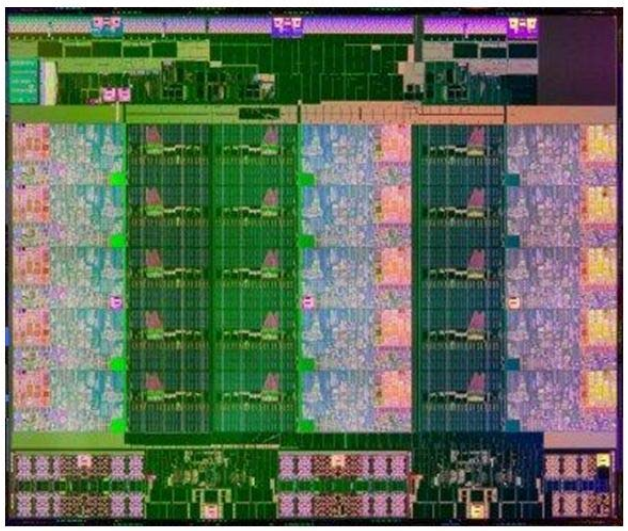
With our recent discussion regarding Intel’s launch of the 15-core Xeon E7 v2 ‘IvyTown’ processors, thoughts for a lot of high end consumers focused on the underlying hardware for these 4P and 8P systems that would be entering the market. Previously with high end systems there has been a disjunct between the sockets used for the mainstream 1P and 2P processors (-E and -EP) compared to the higher end 4P/8P models (-EX). For example:
With Nehalem/Westmere, the single socket Bloomfield Xeons were LGA 1366.
With Nehalem-EP/Westmere-EP, the dual socket Gainstown Xeons were also LGA 1366.
With Nehalem-EX/Westmere-EX, the quad/octo socket Beckton Xeons were LGA 1567.
With Sandy Bridge-E/Ivy Bridge-E, the single socket Xeons are LGA 2011.
With Sandy Bridge-EN/Ivy Bridge-EN, the single/dual socket Xeons are LGA1356
With Sandy Bridge-EP/Ivy Bridge-EP, the dual socket Xeons are LGA 2011.
With Ivy Bridge-EX, the quad/octo socket Xeons are also LGA 2011, but different.
Reported images of Haswell-EP Xeons also point to LGA 2011, but different again.
Back at ISSCC, when we reported about the talk around the new IvyTown based processors, we lifted the following line from the official documentation:
- “The processor supports two 2011-land, 40-mil pitch organic flip-chip LGA package options”
This produced speculation to whether the processor package for EX would be the same as EP, despite a reconfigured memory controller, additional QPI links and a different pin layout. Given at the time we were under NDA we could not mention they were different, but some investigative work from Patrick at ServeTheHome answers a lot of questions.
Simply put, Ivy Bridge-EP, Ivy Bridge-EX and Haswell-EP all have LGA2011 designations (officially FCLGA2011, for flip-chips), but have different physical mountings in the socket:
Despite the contact patches/‘wings’ on Ivy Bridge-EP, it will fit in the Sandy Bridge-EP socket – the issue is more the pins on Ivy Bridge-EX and Haswell-EP, where on the left and right it is more ‘filled in’, as well as at the corners. The notches for the processors (the indents on the top and bottom) are also different, moving to Ivy Bridge-EX.
The Ivy Bridge-EX and Haswell-EP processors look very similar from these images, despite the extra wings on the Haswell-EP. The key here is the bottom right of the two processors, and count the number of pins between the notch and the edge – Ivy Bridge-EX has four, Haswell-EP has six.
All in all, this may not much of anything – users spending thousands on processors should be making sure that the motherboards they buy have the processor they want listed in the QVL (Qualified Vendor’s List). My concern might be users thinking they can drop a Haswell-EP Xeon into an Ivy Bridge-E, and then trying to force it when it might not fit. Back in previous eras (socket 775 comes to mind) this was an even bigger issue – the processors might fit, but the processors that a motherboard could take was determined by the chipset used by the motherboard manufacturer and the QVL. At least this way the CPUs will not physically fit, but it is something that confuses the situation – it might be worth doing some clever renaming (LGA2011-EX, LGA2011-H), at least from an editorial point of view for the future.
Source: ServeTheHome


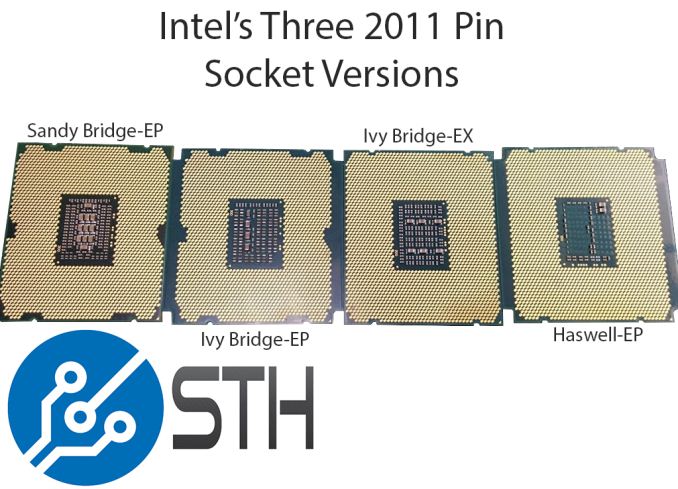








47 Comments
View All Comments
ZeDestructor - Thursday, February 20, 2014 - link
If he/she isn't doing so (or buying prebuilt boxes), he/she deserves a good reprimand.JlHADJOE - Friday, February 21, 2014 - link
This. The vast majority of Ivy-EX systems will come in pre-built servers, and anyone who finds himself inserting an Ivy-EX chip manually will probably know what he's doing.ShieTar - Friday, February 21, 2014 - link
The amount of money available in the US has increase by 300% over the last two decades, and by about 600% in the UK. You bet there are plenty of investment bankers out there buying >1000$ CPUs for themselves or their kids without much understanding of what they're doing.psyq321 - Monday, March 10, 2014 - link
One cannot mess the chip and/or board because the sockets are keyed differently.Unless he/she is an idiot, in which case even the different pin count and/or socket name would probably not help, either.
smithrd3512 - Thursday, February 20, 2014 - link
hmm might need a big book to keep up with Intel's sockets changesAslan7 - Thursday, February 20, 2014 - link
Sockets should have different name 2011a, 2011b, 2011c, or they should be compatiable with configurable pins. Why?I bought a Laptop just as dual core mobile chips were coming out. This put price pressure on single core laptops. The Dell Inspiron 9200 was a 17 inch laptop in a business suit, that was actually the same exact laptop as the Dell XPS for gaming. It had a GeForce go6800 with 256mb dedicated graphics ram in it that came within 95% of the performance of a stock Geforce 6800 desktop card. At the time The Pentium-M had a good long run, and Intel's process technology had greatly improved (Newer processors needed less voltage for the same work and had more cache). After a quick check to make sure it worked I pulled the 1.6GHZ with 512KB cache processor out and swapped in a $90 from eBay 1.7GHZ Pentium-M 400MHZ bus 2MB cache processor. I dropped some thin copper wire between some holes in the socket for the processor to tell the system that this was a processor with a 533MHZ system bus, thus the processor ran at 2.26GHZ. It needed a little extra voltage so I dropped another little copper wire across some pins that permanently increased the voltage. I then put the heatsink back on with AS-5 (Artic Silver 5) amazing stuff I though it was BS, but yes you could see temps 10C cooler with AS-5 over stock. (AS-5 breakin was a bitch though. I didn't see the lowest temps until 120 hours in and about a dozen power off cooling cycles) I did the same with the graphics card. Better dissipation = less power, and lower fan speed, meaning less power again.
I started the laptop back up. It worked the first time. I installed Inspiron fan control I think it was. I created a temperature dependent fan map quieting the computer. Inspiron fan control or whatever program it was also controlled clockspeeds and voltages. I set it to run with realtime priority, and tested each speed stepping until I found the lowest voltage it would operate at, then set the clockspeed to load dependent so if a program could use more clockspeed it got it. I created a gaming profile and an office profile, and settings changed based on if it was on mains electricity or battery.
For the Graphics card the dell provided drivers were 18 months out of date this was a "business laptop after all and Nvidia's drivers wouldn't work on laptops. There were sites that existed to mod the inf file for the driver telling it that it worked with your card, and to enable all the hidden features including overclocking. I found stable overclocks and gained almost 10% in fps. Again I set up an office and a gaming profile.
That laptop roared. I bought it for $1200, did $800 in upgrades and ended up with a computer that was worth $3500 retail. That's why I want my sockets compatible.
Aslan7 - Thursday, February 20, 2014 - link
Dell Inspiron 9200 17" stock vs moddedTotally stable end result.
cost $1200 stock + $800 in upgrades = $2000 total
1.6GHZ Pentium-m 533FSB 512KB cache to 2.26GHZ 2MB cache 533FSB (1.7GHZ 400FSB stock)
512MB memory, upgraded to 2048MB
Stock mpci wifi upgraded to atheros Wireless G (better signal processing and sensitivity, higher transmit power)
Stock wifi antenna replaced with high gain internal antenna
40GB 5200RPM slow HD upgraded to fast 160GB PMR HD that matched the best 7200rpm drives in the benchmarks
38 watt hour batter swapped for 80 watt hour
80 watt power supply swapped for 150
Dual layer DVD burner
17" 1440x900 screen for native resolution gaming
I could go all out gaming for 2 hours on battery with the screen at 50% brightness.
That's why I like socket compatibility and standard parts.
Aslan7 - Thursday, February 20, 2014 - link
Another reason I like socket compatibility, though even that isn't a prerequisite for a mod,I was given a Gigabyte P35-DQ6 motherboard with a 2.4GHZ Core 2 Quad, and because I wanted something faster I got a a Xeon LGA 771 processor to LGA775 shim http://www.delidded.com/lga-771-to-775-adapter/ and swapped it for a $85 3.33GHZ Harpertown Xeon. The LGA 771 Xeons have the save internal CPU ID's as the LGA 775 Core 2 Quad series and thus will work with the mod in the Gigabyte motherboard.
We should be free to do what we want with out hardware.
Aslan7 - Thursday, February 20, 2014 - link
Last comment, the machine has been running World Community Grid for two months now without a restart.bigdog1984 - Thursday, February 20, 2014 - link
Ok I read everything in the above posts and while I find you story of copper wire and thermal paste a fun read on the risk/reward of modding a laptop...I can't help but wonder what in the world this has to do with what we're talking about here. One generation of CPU is understandable but we're talking about vastly different processors with multi-thousand dollar price tags...the people buying these chips are putting them in server rooms and I workstations and more than likely don't care about socket compatibility since they are probably buying whole systems. I like compatibly for something like a generation or two of i7s but when it's 8 socket xenons I just want my server to work when I buy it. Let the vendors worry about compatibility