The WD Black2 Review: World's First 2.5" Dual-Drive
by Kristian Vättö on January 30, 2014 7:00 AM ESTPerformance Consistency
Performance consistency tells us a lot about the architecture of these SSDs and how they handle internal defragmentation. The reason we don’t have consistent IO latency with SSD is because inevitably all controllers have to do some amount of defragmentation or garbage collection in order to continue operating at high speeds. When and how an SSD decides to run its defrag or cleanup routines directly impacts the user experience as inconsistent performance results in application slowdowns.
To test IO consistency, we fill a secure erased SSD with sequential data to ensure that all user accessible LBAs have data associated with them. Next we kick off a 4KB random write workload across all LBAs at a queue depth of 32 using incompressible data. The test is run for just over half an hour and we record instantaneous IOPS every second.
We are also testing drives with added over-provisioning by limiting the LBA range. This gives us a look into the drive’s behavior with varying levels of empty space, which is frankly a more realistic approach for client workloads.
Each of the three graphs has its own purpose. The first one is of the whole duration of the test in log scale. The second and third one zoom into the beginning of steady-state operation (t=1400s) but on different scales: the second one uses log scale for easy comparison whereas the third one uses linear scale for better visualization of differences between drives. Click the buttons below each graph to switch the source data.
For more detailed description of the test and why performance consistency matters, read our original Intel SSD DC S3700 article.
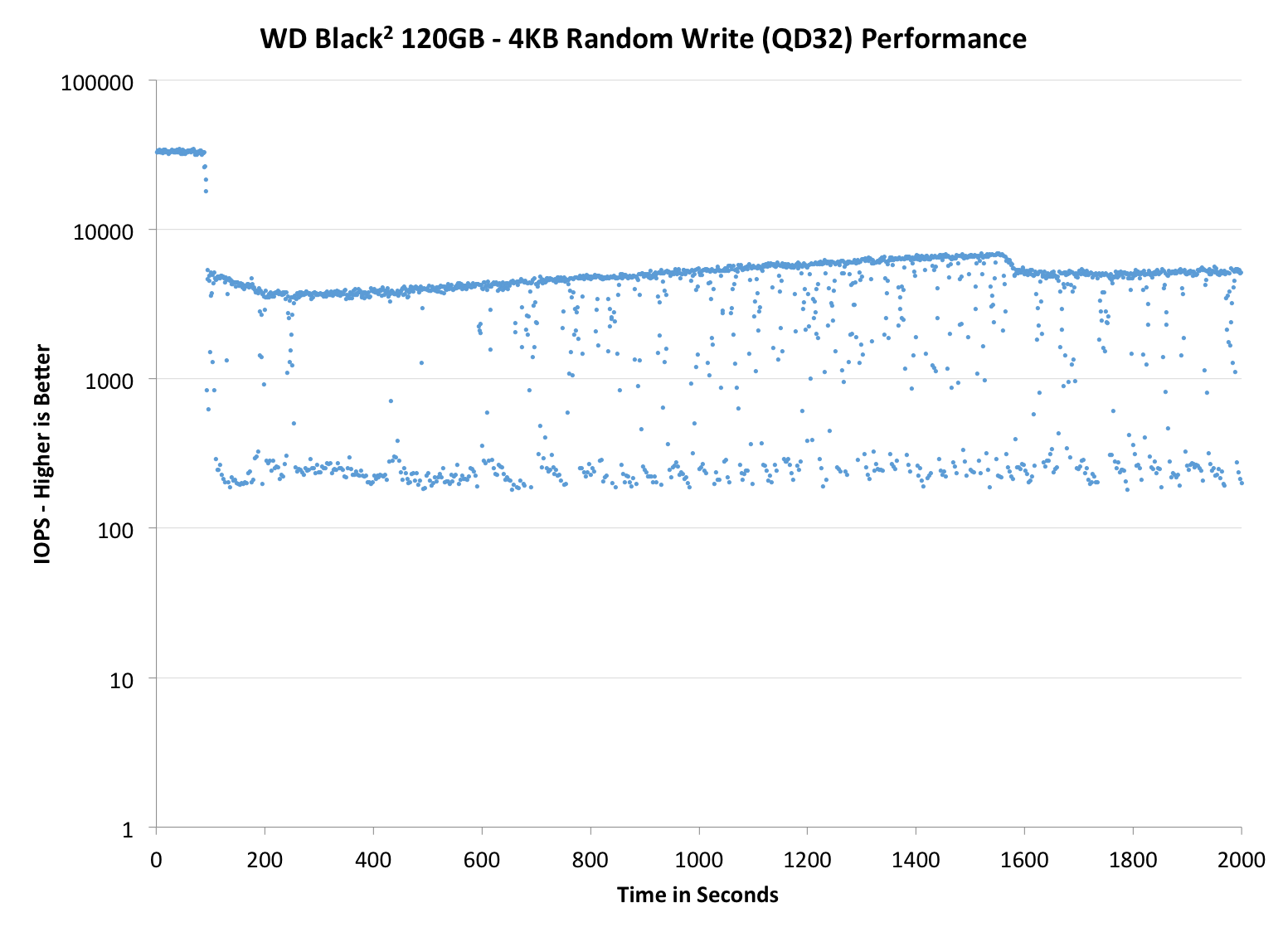 |
|||||||||
| WD Black2 120GB | Samsung SSD 840 EVO mSATA 1TB | Mushkin Atlas 240GB | Intel SSD 525 | Plextor M5M | |||||
| Default | |||||||||
| 25% OP | - | ||||||||
The area where low cost designs usually fall behind is performance consistency and the JMF667H in the Black2 is no exception. I was actually expecting far worse results, although the JMF667H is certainly one of the worst SATA 6Gbps controllers we've tested lately. The biggest issue is the inability to sustain performance because while the thickest line is at ~5,000 IOPS, the performance is constantly dropping below 1,000 IOPS and even to zero on occasion. Increasing the over-provisioning helps a bit, although no amount of over-provisioning can fix a design issue this deep.
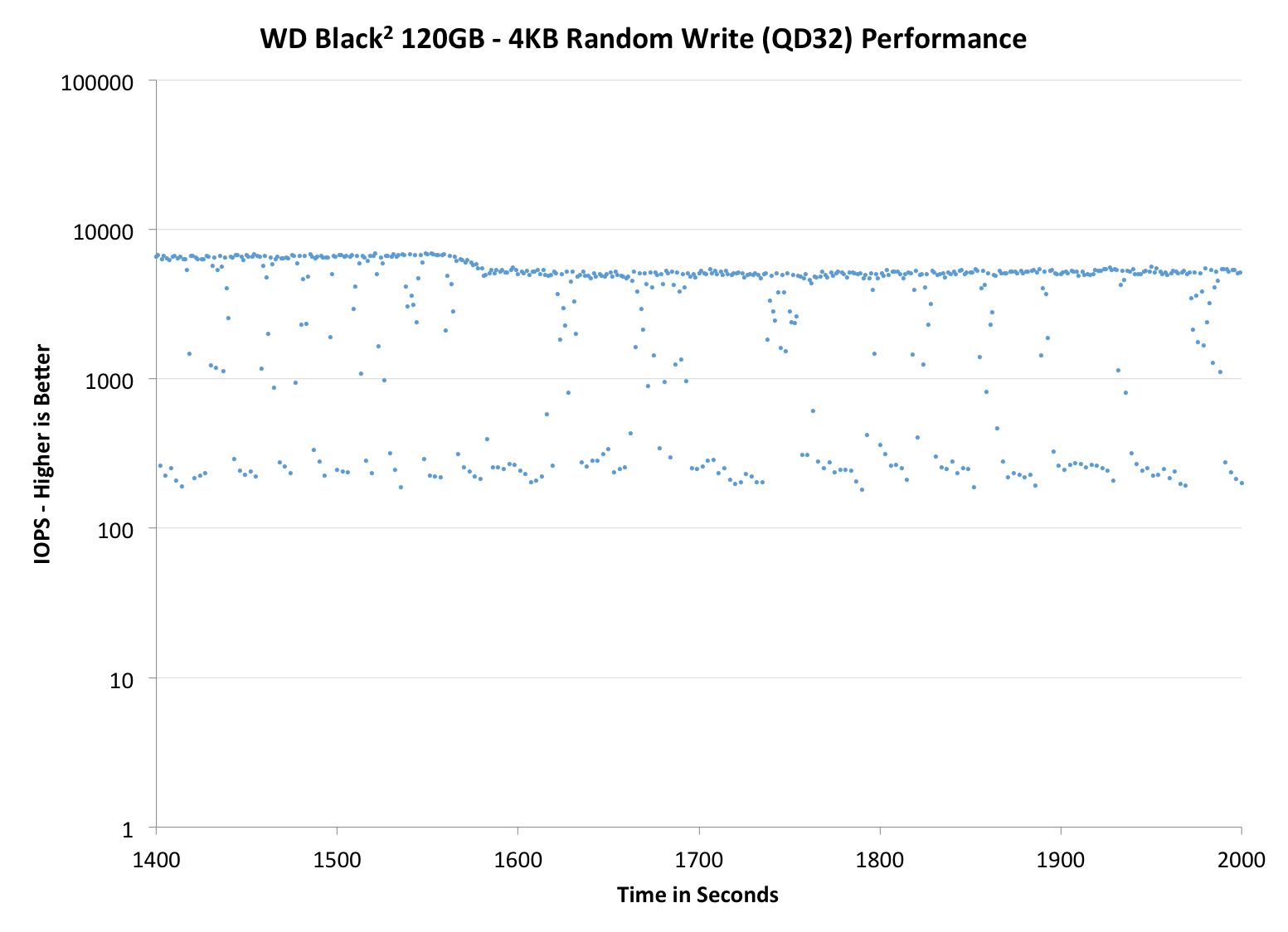 |
|||||||||
| WD Black2 120GB | Samsung SSD 840 EVO mSATA 1TB | Mushkin Atlas 240GB | Intel SSD 525 | Plextor M5M | |||||
| Default | |||||||||
| 25% OP | - | ||||||||
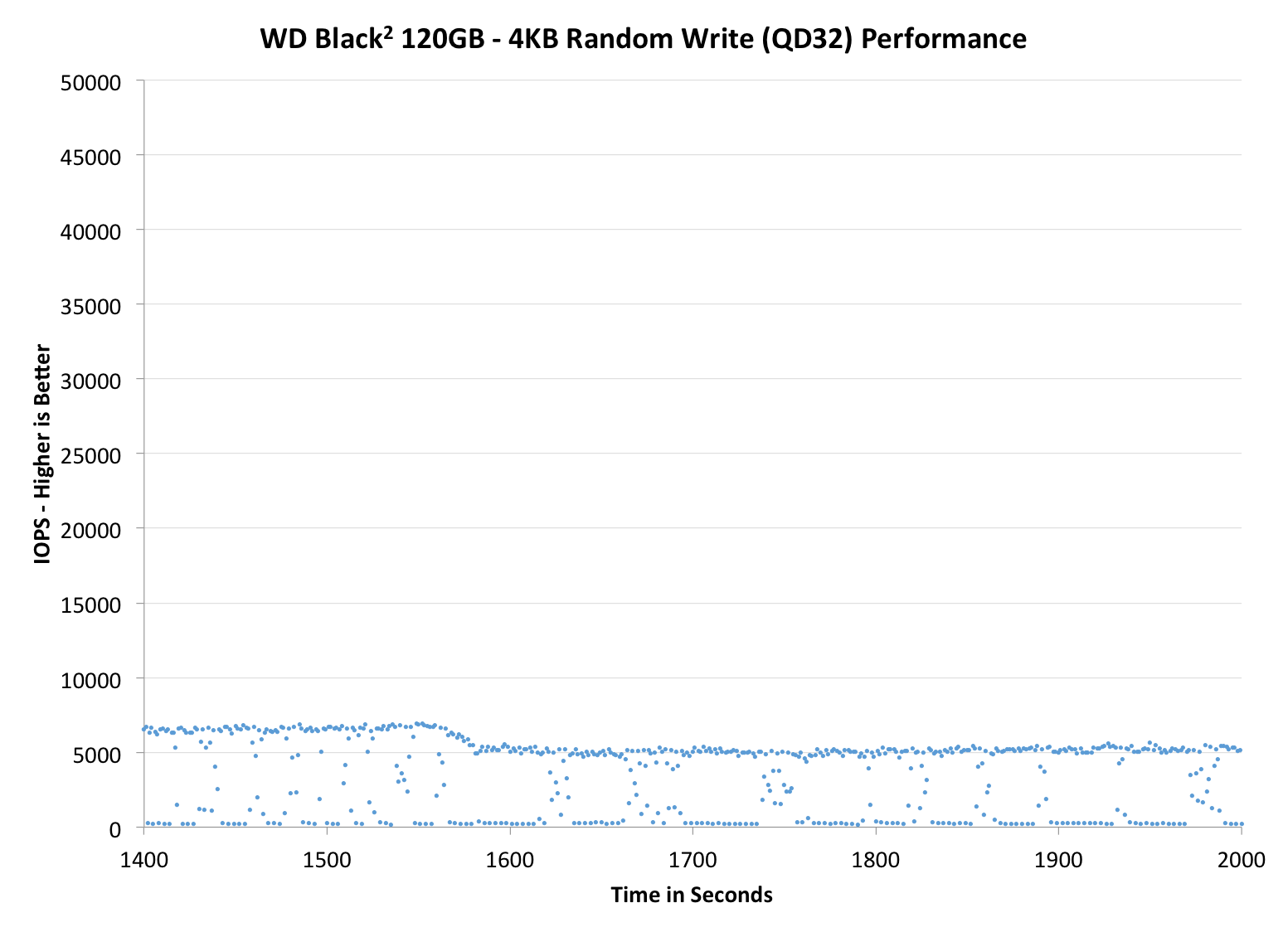 |
|||||||||
| WD Black2 120GB | Samsung SSD 840 EVO mSATA 1TB | Mushkin Atlas 480GB | Intel SSD 525 | Plextor M5M | |||||
| Default | |||||||||
| 25% OP | - | ||||||||
TRIM Validation
To test TRIM, I first filled all user-accessible LBAs with sequential data and continued with torturing the drive with 4KB random writes (100% LBA, QD=32) for 30 minutes. After the torture I TRIM'ed the drive (quick format in Windows 7/8) and ran HD Tach to make sure TRIM is functional.
Based on our sequential Iometer write test, the write performance should be around 150MB/s after secure erase. It seems that TRIM doesn't work perfectly but performance would likely further recover after some idle time.


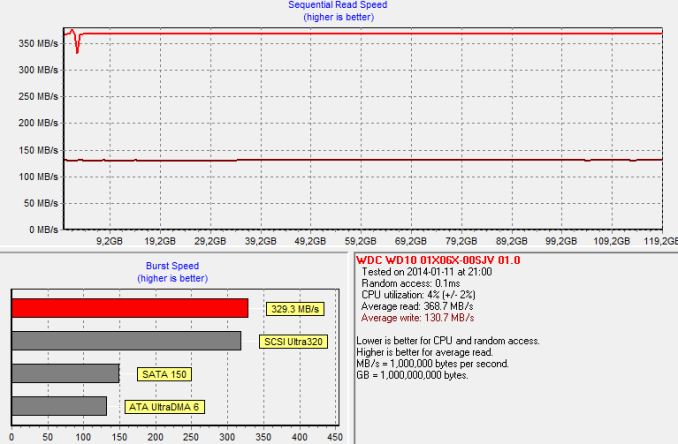








100 Comments
View All Comments
azazel1024 - Thursday, January 30, 2014 - link
That is ridiculously high power consumption. I know these aren't targeted at tablets, but DANG!A 45whr notebook though, with a 6hr run time averages 7.5w of power consumption. Drop one of these "bad boys" in it, and assuming it was some kind of really low power consumption drive before, you are talking maybe an extra watt of power consumption. Doesn't sound like much, but that drops it from 6hrs of run time to 5 1/2hrs. If the run time was even longer before, say 8-10hrs, you might be knocking an entire hour of time time off...without ever using the drive at all (which would be worse).
DanNeely - Thursday, January 30, 2014 - link
That "ridiculously high power consumption" you're complaining about is normal power consumption for a 2.5" spinning drive. Unfortunately Kristian didn't put power numbers from an ordinary 2.5" spinning drive into the table to make that clearer.jmke - Thursday, January 30, 2014 - link
major issue would reliability and backup.If you have separate SSD en HDD disk, you can backup that 120GB SSD OS/Apps installs easily to the larger HDD. In case of SSD failure, RMA, new one, restore. In case of HDD failure, replace, copy content back or restore from other backup.
With the SSD-HDD combo, failure of either one SSD, HDD, makes the product useless.
this product was so not thought out.
Maltz - Thursday, January 30, 2014 - link
This drive is for people who only have space for one device. They could not backup from an SSD to an HDD because they have to pick one or the other. With this drive, they can have most of the advantages of two internal drives, but they would still require an external drive to back up to whether their internal drive was this drive, an SSD or an HDD.MF2013 - Thursday, January 30, 2014 - link
Today I got an email from Newegg that the ADATA 512GB MLC SSD is $260 with free shipping. See the drive here:http://www.newegg.com/Product/Product.aspx?Item=N8...
So this article's description of the prices of 500~GB class SSD's is, if anything, generous to the WD Black2. You can, right now, get a 512GB MLC SSD for $30 less than the Black2. The pricing is really going to have to improve for this to be a smart option for a substantial number of people.
Hrel - Thursday, January 30, 2014 - link
This is stupid and makes no sense.Either give me a hybrid caching drive with 24-32GB on NAND. (Value option)
Or give me an m-SATA SSD with a 2.5" hdd. (Performance option)
I don't want some shitty SSD, super slow, paired with a sub par hdd for MORE than I'd spend on the damn performance option.
WD this makes no sense.
Hrel - Thursday, January 30, 2014 - link
I want to see 1TB and 2TB laptop drives paired with 24GB of on board NAND for SSD caching. Seagate has the right idea, they just aren't using enough NAND yet.piroroadkill - Friday, January 31, 2014 - link
I absolutely agree. Seagate are insane. They're sitting on the correct technology, but they haven't gone far enough.They have attractive 7200 RPM 3.5" 2TB desktop drives with 8GB NAND that are excellent. If only that was 32GB or so, it would make the world's best Steam drive, caching the last few games you played in NAND at all times.
For a laptop, I'd like to see the same, really. 1TB drive with 32GB NAND. They could provide some real SSD competition.
Hrel - Tuesday, February 4, 2014 - link
So we just disagree on amount of RAM. According to Intel's testing return on investment drops off heavily beyond 20GB. Which is why I feel 24GB would be the right amount. More obviously wouldn't hurt. I mean, in terms of actual cost we're talking a few dollars. If the retail price difference between the two options was <$20 then I'd say do the extra and use around 30GB. But since it's already a low margin product that few dollars could be the difference between in making sense to pursue the product and it not making sense. Weighed against the minimal performance advantage of an additional 8-12GB of NAND I'd say 24GB is the correct choice. That's already 4GB over price/performance sweet spot.MichaelD - Thursday, January 30, 2014 - link
Interesting product and useful...to a point. What I'd like to see is this drive with the option to use it as is OR with the two drives (SSD and HD) as physically separate drives. One power connector, but TWO SATA connectors. You could have a small jumper on the drive or a tiny switch or even program it through a FW update or similar software mechanism.