AMD Kaveri Review: A8-7600 and A10-7850K Tested
by Ian Cutress & Rahul Garg on January 14, 2014 8:00 AM ESTCPU Performance: Continued
Xilisoft Video Converter 7 - link
The XVC test I normally do is updated to the full version of the software, and this time a different test as well. Here we take two different videos: a double UHD (3840x4320) clip of 10 minutes and a 640x266 DVD rip of a 2h20 film and convert both to iPod suitable formats. The reasoning here is simple – when frames are small enough to fit into memory, the algorithm has more chance to apply work between threads and process the video quicker. Results shown are in seconds and time taken to encode. XVC also offers acceleration via CUDA and AMD APP, so if these are available on the CPU we offer results with and without.
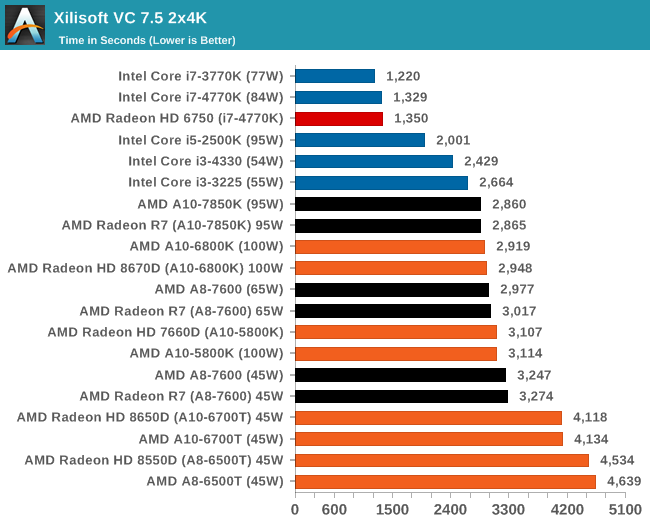
With large frame data, the IGP on Kaveri does not particularly help much.
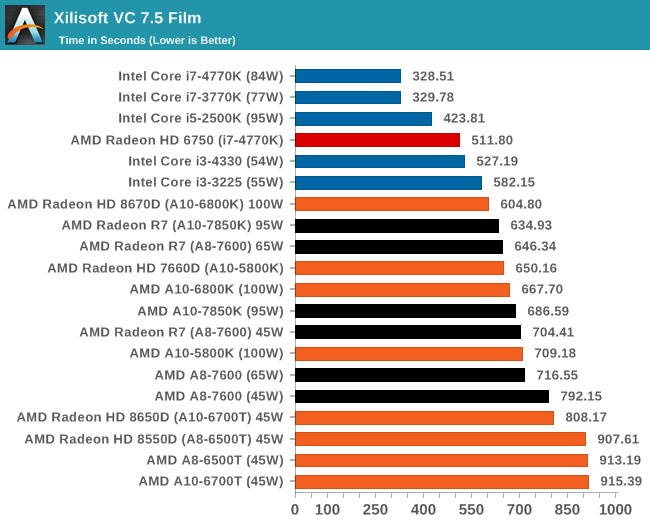
For smaller frames however, there is an advantage to enabling the AMD APP function.
HandBrake v0.9.9 - link
For HandBrake we do the same files as XVC but convert them into the default format Handbrake offers upon loading the software. Results shown are in Frames Per Second.
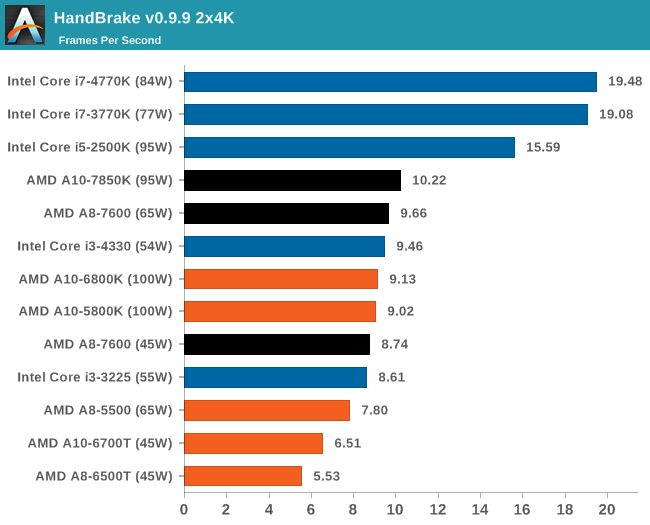
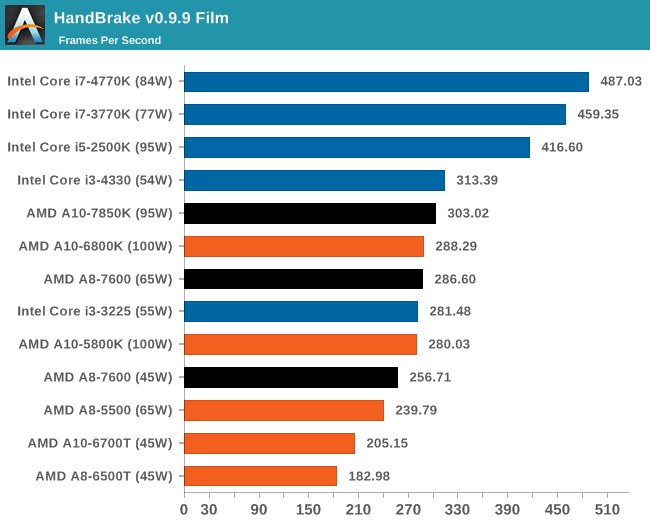
Handbrake loves cores, threads and MHz
Adobe After Effects 6
Published by Adobe, After Effects is a digital motion graphics, visual effects and compositing software package used in the post-production process of filmmaking and television production. For our benchmark we downloaded a common scene in use on the AE forums for benchmarks and placed it under our own circumstances for a repeatable benchmark. We generate 152 frames of the scene and present the time to do so based purely on CPU calculations.
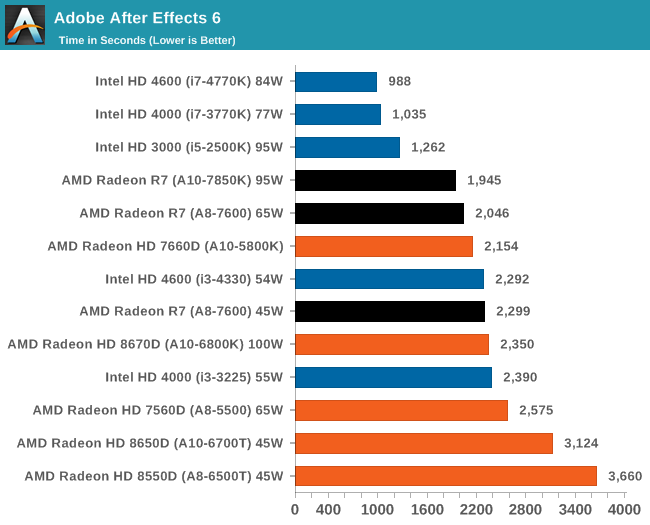
7-Zip 9.2 - link
As an open source compression tool, 7-Zip is a popular tool for making sets of files easier to handle and transfer. The software offers up its own benchmark, to which we report the result.
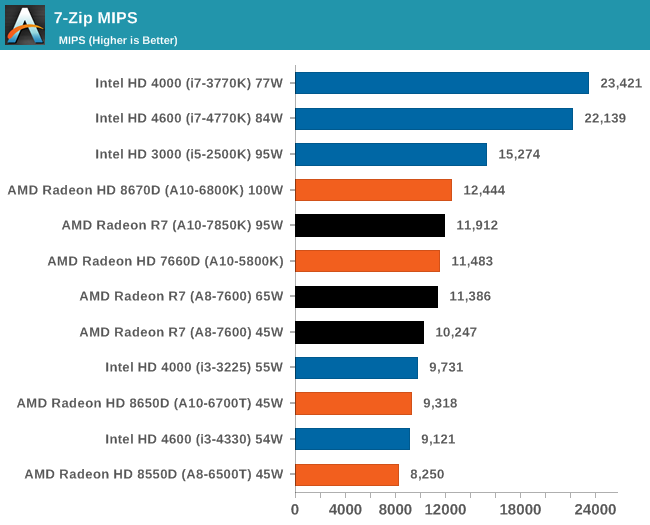
PovRay 3.7 - link
PovRay historically loves threads, MHz and IPC. The standard benchmark from PovRay is what we use to test here.
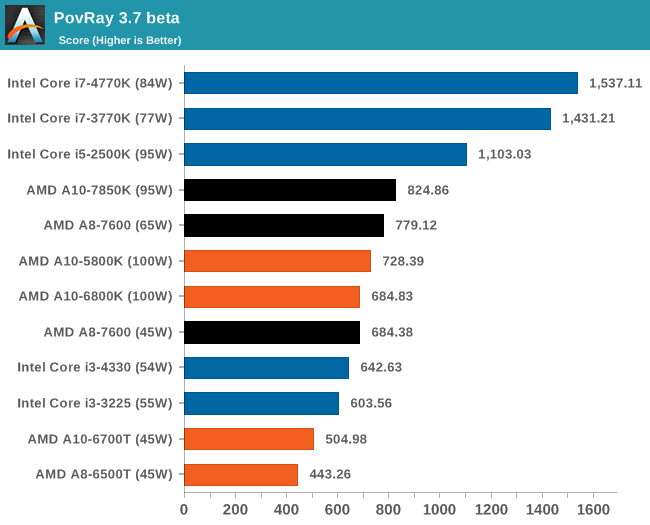
TrueCrypt 7.1a - link
TrueCrypt is an off the shelf open source encoding tool for files and folders. For our test we run the benchmark mode using a 1GB buffer and take the mean result from AES encryption.
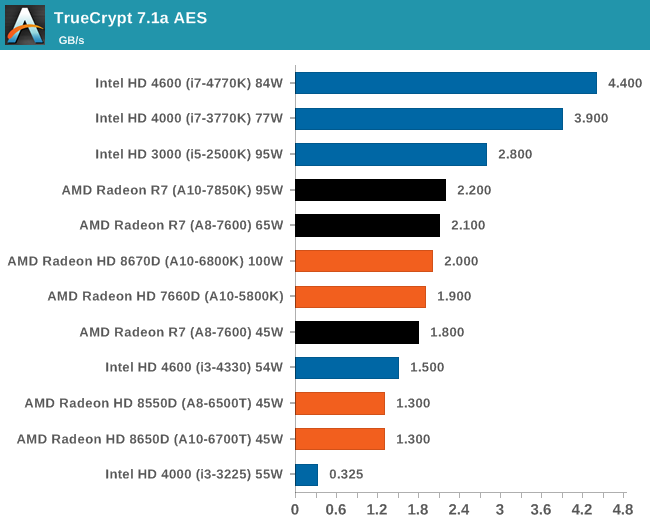










380 Comments
View All Comments
DryAir - Tuesday, January 14, 2014 - link
So at playble settings (30 fps+) kaveri is no better than richland. And both get outperformed by Iris Pro.jeffkibuule - Tuesday, January 14, 2014 - link
That CPU with Iris Pro costs $450 compared to these AMD chips which are far less expensive.takeship - Tuesday, January 14, 2014 - link
Only if you spring for the i7 variant. The i5 variant is ~300$. Still a premium over Kaveri, but you're also getting nearly double the CPU power.mr_tawan - Tuesday, January 14, 2014 - link
Also Iris comes only with R-variant of i5/i7. It won't run on your mainboard, so forget about DIY machine. You can always get a dGPU for that kind of machine though.just4U - Tuesday, January 14, 2014 - link
Is that why you can't buy the R variant at the usual places? I wasn't even aware that they are not compatible with regular 1150 boards.. hmmm.. that's to bad. I just thought they were in low supply or going to OEMs before they hit the retail channels.Gigaplex - Wednesday, January 15, 2014 - link
I'm pretty sure they only come in soldered-on variants.Klimax - Friday, January 17, 2014 - link
Correct, however some rumors say, that it won't be case with Broadwell/Haswell-refresh anymore. (Depends who is correct)thevoiceofreason - Tuesday, January 14, 2014 - link
Precisely. All those percentage improvement at 1080p graphs look very nice but are in the end moot if you realize you are looking at 12fps.At the end of the day, you can barely play at 720p.
methebest - Tuesday, January 14, 2014 - link
he needed to test them on low settings at 1080p.Principle - Tuesday, January 14, 2014 - link
Thats because they dont do these APUs any justice with their review strategy. They basically want to push GPUs, so they do not highlight the APU's actual capabilities. For example, how about some qualitative subjective analysis, rather than all of this easily comparative quantitative nonsense. I want to know at 1080p, what settings have to be turned down to be playable. Why in the world would they run these at Extreme settings??? Its absurd, unless you're trying to sell dGPUs. Where the AMD solutions really have an advantage is in the details. You likely can turn off AA and see the AMD FPS double, without nearly as big of jump by the Intel IGP where you would likely have to turn everything off or on low.