AMD Kaveri Review: A8-7600 and A10-7850K Tested
by Ian Cutress & Rahul Garg on January 14, 2014 8:00 AM ESTDrawing Performance Conclusions
As I progressed through the testing for this review, I became aware of trends in two things: absolute performance, in terms of numbers, and generational improvements across platforms. With AMD moving the Bulldozer based architectures from Piledriver in Trinity and Richland to Steamroller in Kaveri, the base CPU design has had a relatively long run in order to be optimized to the limitations on the CPU side. Obviously AMD has also had a chance to change the lithography node in there as well, and as such has optimized for design rather than performance. This matters a great deal when we look at the power banding (45W, 65W, 95W) and performance in each segment.
In order to display just how much Kaveri has grown in relation to the previous generations, I processed our mountain of data to show graphs where percentage gain against the older generations really does matter. As mentioned previously in this review, it all depends on whether the software can take advantage of the new features afforded by the architecture. In this review we have spent a lot of time discussing advantages for Kaveri in terms of compute (HSA, hUMA, hQ) and gaming (Mantle, TrueAudio), but some of these are still a little way off for software integration. So what does that translate to if you are looking for an APU today – does Kaveri still expand its wings with the integration of the GCN architecture, or does it lag behind due to the lithography node no longer being optimized for frequency. The proof is in the results.
IGP Gaming, 1280x1024
For the 100W APUs at 1280x1024, there is almost no movement between the Richland and the Kaveri APUs, except for Company of Heroes which would seem to leverage the extra SPs more than the MHz available.
45W APUs are clearly in vogue at 1280x1024, each of them providing a good bump over Richland.
IGP Gaming, 1680x1050
1680x1050 sees more benefit for the 100W APUs, but the 45W APUs still show big leaps.
IGP Gaming, 1920x1080
At 1080p the effects are more pronounced all around.
CPU Timed Benchmarks
Unfortunately the CPU timed benchmarks at 100W are bit over the place. Here we are dealing with an IPC gain but MHz deficit, and each benchmark has a different way of dealing with it. For Agisoft, MHz wins, but for Xilisoft, the Kaveri improvements work out well for the system.
At 45W the situation is a lot more clearer, and the newer APUs have the advantage, especially in Adobe After Effects.
CPU Score Benchmarks
45W still makes the biggest jump when it comes to score based CPU benchmarks.
IGP Synthetics
I never like putting much thought into the synthetic results – here both the 100W and the 45W range are showing good improvements all around. 3DMark 06 has the most trouble getting improvements as it relies more on the grunt, rather than the features that Kaveri affords.
IGP Compute
Off the bat we can see just how much of a difference the Kaveri GPU Compute can make over previous APUs. This is still without hUMA fully being in effect while we wait for a proper driver and software stack to become available.
Up to a +222% boost from Kaveri is amazing for a 45W part.
AMD vs Intel
For a little tete-a-tete, putting the 65W Iris Pro up against the 65W Kaveri seems like a good idea. To add to the mix, due to the extreme price difference of Iris Pro in this equation, we also add the 95 W Kaveri for comparison.
It is interesting to note that at the lower resolutions the Iris Pro wins on most benchmarks, but when the resolution and complexity is turned up, especially in Sleeping Dogs, the Kaveri APUs are in the lead.


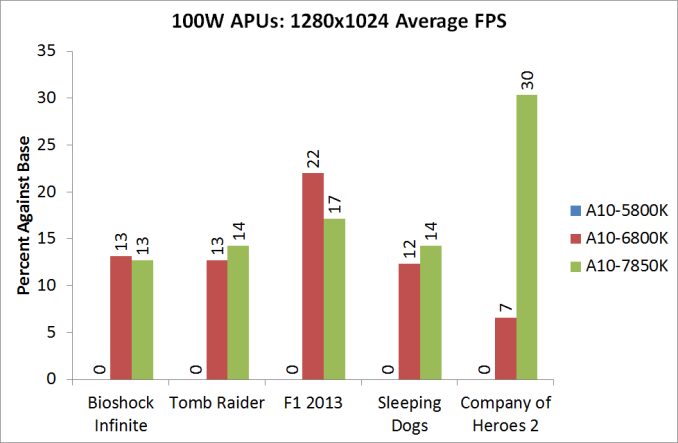
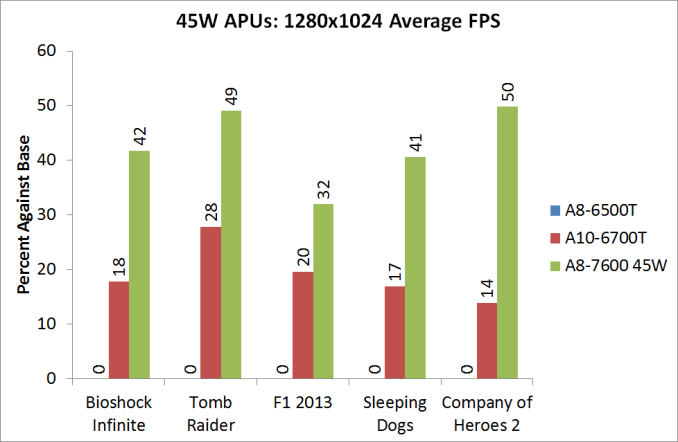
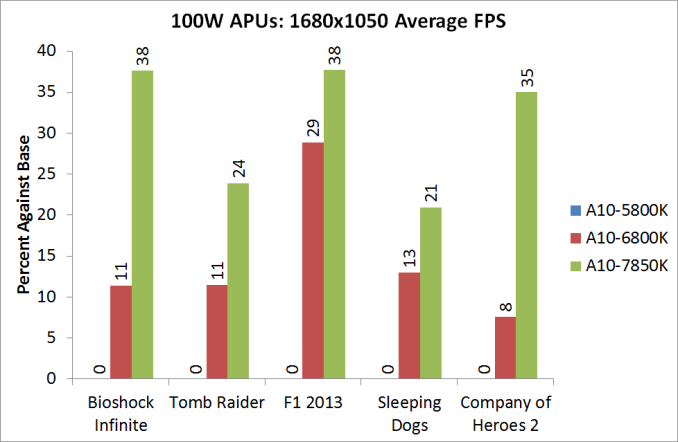
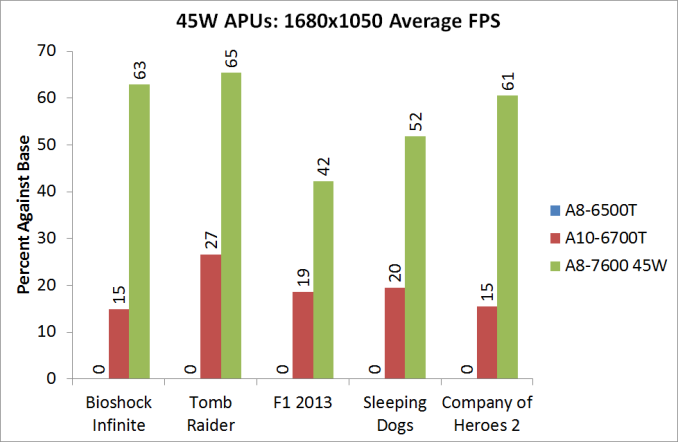
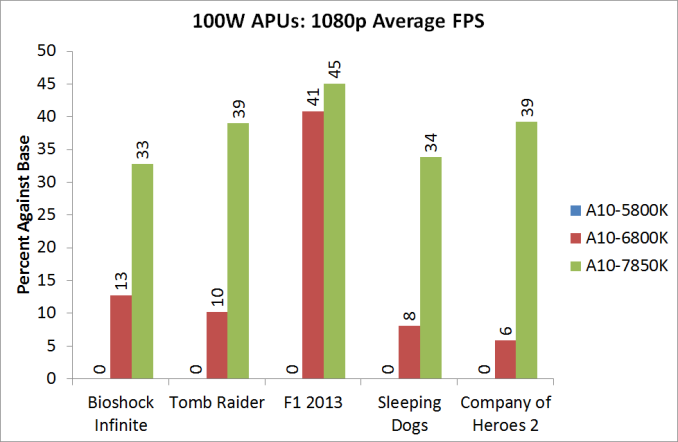
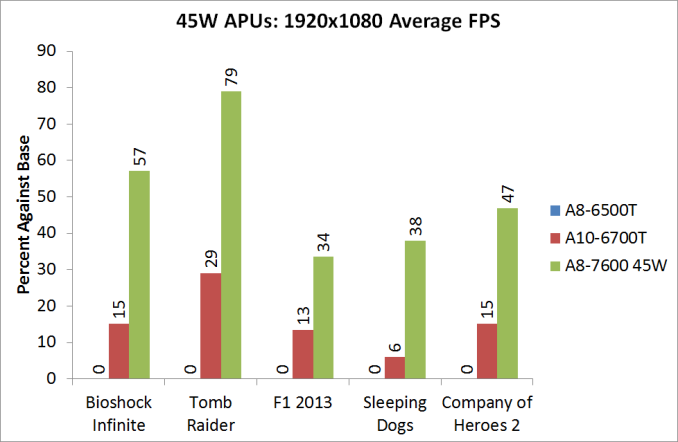
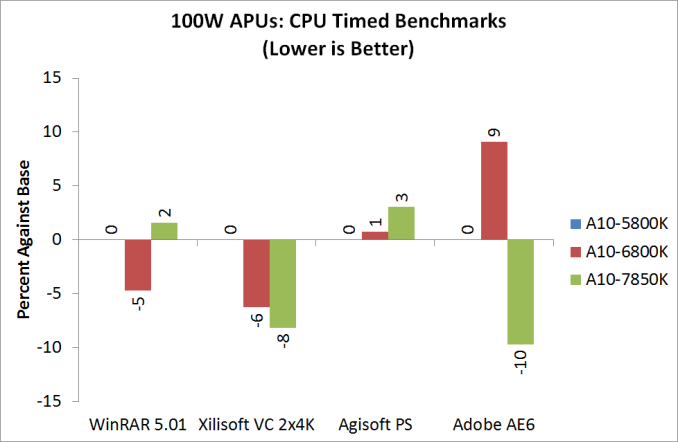
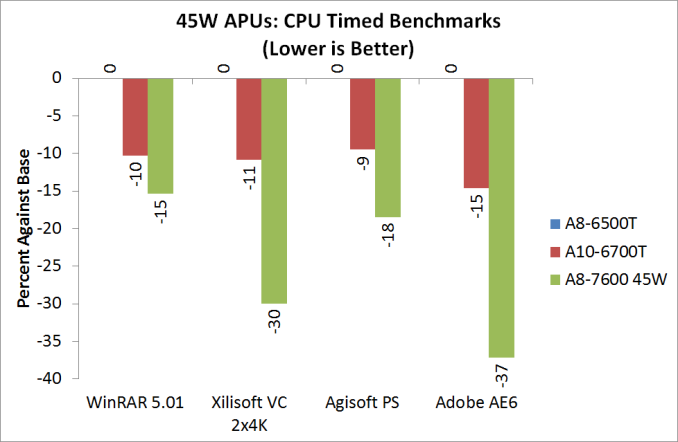
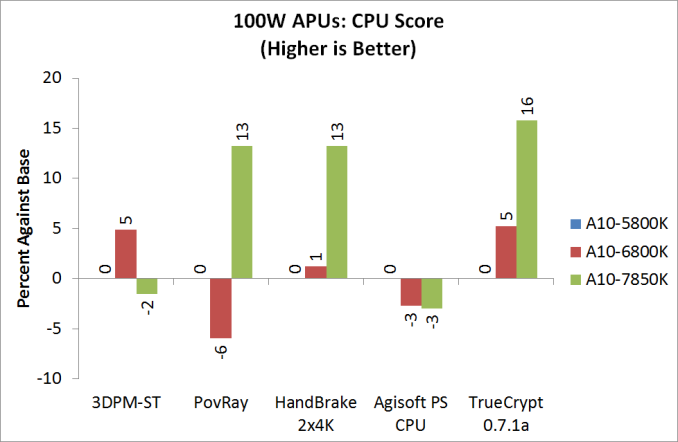
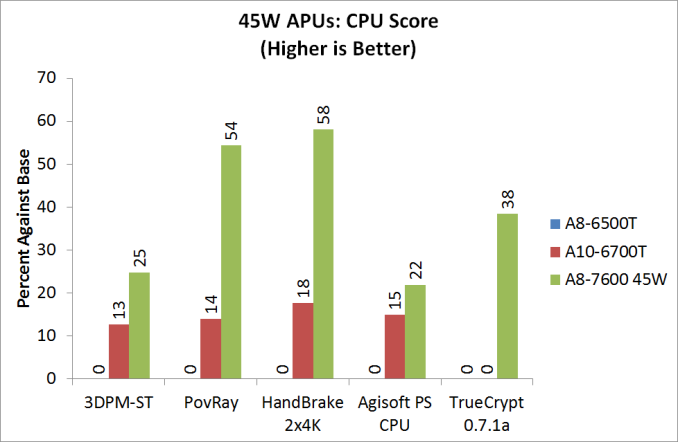
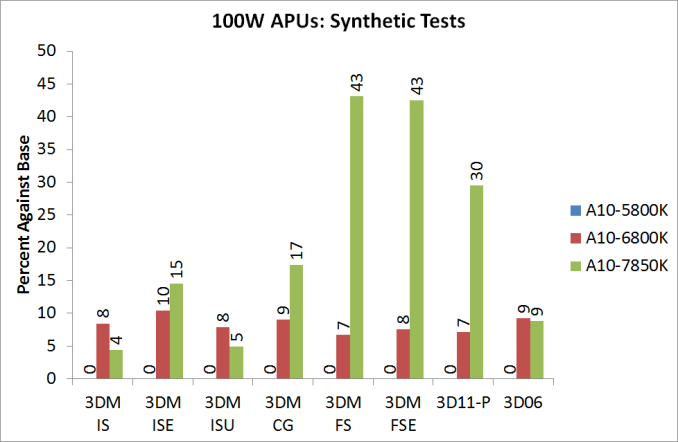
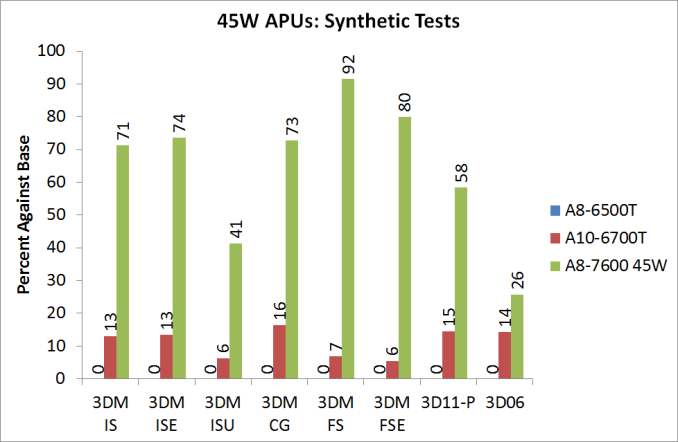
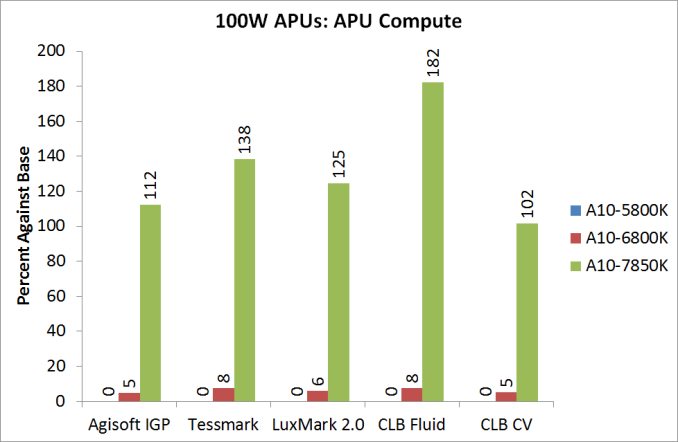
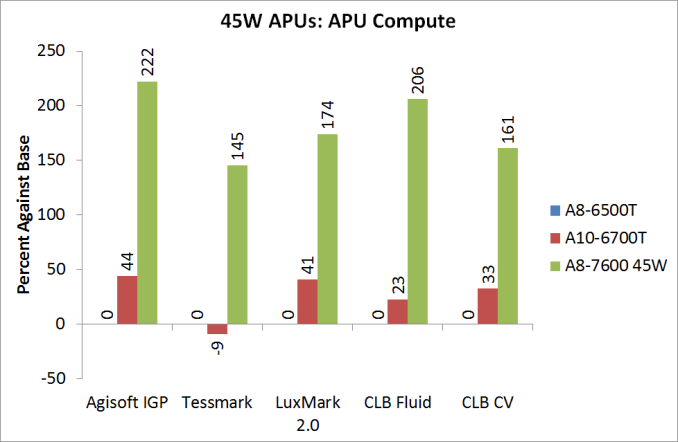
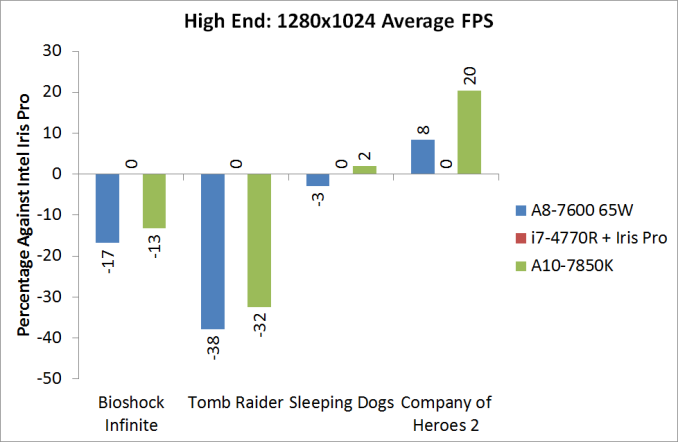
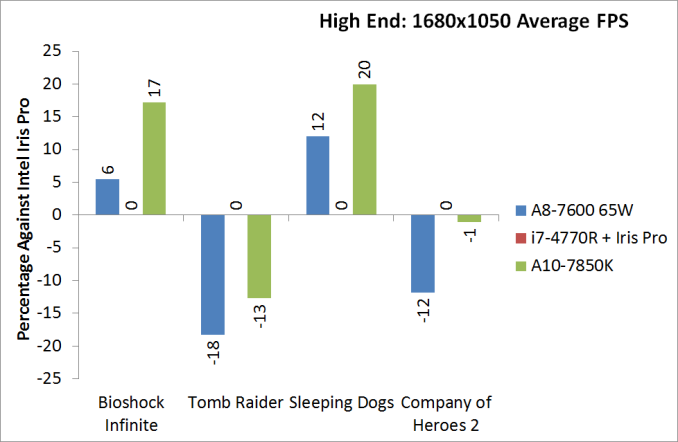
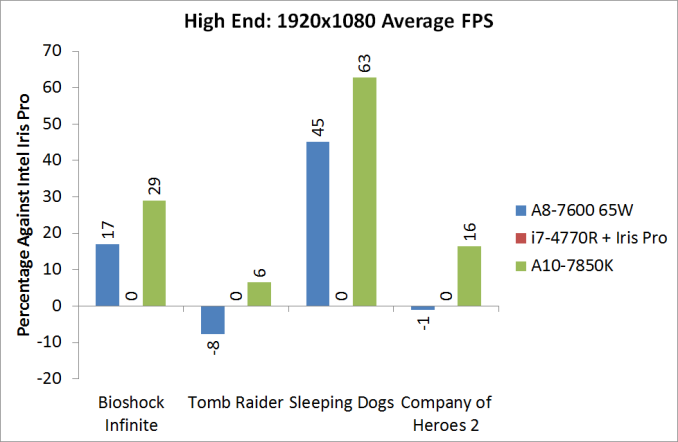








380 Comments
View All Comments
Ian Cutress - Tuesday, January 14, 2014 - link
I did a look back to C2D this time last year: http://www.anandtech.com/show/6670/dragging-core2d...When I get into the swing of testing for Gaming CPU viability again, I'll make sure it is part of the testing matrix.
ImSpartacus - Tuesday, January 14, 2014 - link
I've been reading Anadtech since I was in high school and that has to be my favorite article. I reference that article constantly.It's so hard to find reliable & exhaustive benchmarks of old CPUs. If you could update it every 2 years, I would love you forever!
just4U - Tuesday, January 14, 2014 - link
I read that article and it got me to thinking.. Maybe what is needed is not a direct comparison with new and competing products (which companies may not like..) but rather something stand alone that gets refreshed like your E6400 article. It sets the bar on what the reviewer (and likely most of us) think is needed these days..I know for myself I see a lot steps sideways in the computer industry but it's no longer leaps ahead like it once was.alyarb - Wednesday, January 15, 2014 - link
That would be great. I have a C2Q at 3.7 GHz and a 5850 at 800 MHz. Sure, that is >350W under load, but it still gets the job done at 1080p even in 2014. I have tried and can't justify replacing it all just yet.Similarly I'm not surprised to see Llano is not at the bottom of these charts and is still within striking distance of Kaveri in a lot of the tests. One day I'd like to see the past 8 or 10 years of CPUs all put through the same battery of 2013-2014 tests.
Integration and new features are all welcome, but let's take a look, as performance skeptics, at how far we've really come all this time.
anubis44 - Saturday, January 18, 2014 - link
"I have a C2Q at 3.7 GHz and a 5850 at 800 MHz. Sure, that is >350W under load, but it still gets the job done at 1080p even in 2014. I have tried and can't justify replacing it all just yet."Try playing Company of Heroes 2 (my current favourite) on that rig, and understand the meaning of the word 'obsolete'. That game will bring that system to it's knees, and it won't be pretty.
just4U - Sunday, January 19, 2014 - link
Throw in a 760 or a 280x then.. see if it's still brought to it's knees.. Hell a 270/x might do.. it's substantially faster than the 5850 as well.SofS - Friday, January 17, 2014 - link
Careful when comparing older processors regarding the memory subsystem since without the integrated controller they are very sensitive to memory performance or at least my C2Q 9550 @3410MHz seems to be. In my case the upgrade to to a G.Skill F3-12800CL6-2GBXH dual kit I made some years ago was meaningful and some other readers here on similar platforms might find that only upgrading the RAM would give them headroom enough to avoid a whole new system purchase for a while longer. Currently I also own a i7-4800MQ based notebook with dual KHX1600C9S3/8G and while noticeably faster for some cases it does not really enable me to game at higher settings than my desktop system given the GPU being a GTX 765M. Going forward a GPU upgrade to the desktop system is all I am looking for.RussianSensation - Friday, January 17, 2014 - link
Sorry, but you may have a confirmation bias here. You bought new memory expecting the system to perform much faster but years and years of personal ownership of C2D/C2Q systems and online reviews show that it hardly performed faster with faster memory. That architecture in fact performed faster with tighter latency. Your kit doesn't even have 5-5-5-15 timings. C2Q 9550 @ 3.4ghz is a slow CPU compared to Core i7 4770 @ 4.5ghz for gaming. Your memory upgrade may have netted you an extra 2-3% increase on average at best.SofS - Friday, January 17, 2014 - link
Come to think of it, maybe the amount was more important, besides going down to CL6 previously it was 2x1GB instead of 2x2GB. If that is the case then my 765M must be holding the 4800MQ back for gaming or something else is very wrong. Currently the only games I play that do not perform properly at 1080p are Witcher2 and Tomb Raider, probably that has more to do with the GPU than the CPU/RAM tough the real question is if a better next generation mid range GPU would still be able to work properly with them.Albangalo - Wednesday, January 15, 2014 - link
While it's not to do with Kaveri, Tom's Hardware did some articles comparing current cpus with older ones:Intel Ivy vs c2d & c2q: http://www.tomshardware.com/reviews/ivy-bridge-wol...
AMD fx vs k10: http://www.tomshardware.com/reviews/piledriver-k10...