The Mac Pro Review (Late 2013)
by Anand Lal Shimpi on December 31, 2013 3:18 PM ESTSSD
The new Mac Pro does the right thing and abandons internal hard drives in favor of high-speed PCIe based storage. You could argue wanting more internal PCIe storage, but hard drives don’t belong inside this machine - for that there’s Thunderbolt 2.
There’s a single proprietary Apple PCIe SSD connector and module inside the new Mac Pro. The connector looks similar to what’s in the new MacBook Pro but I haven’t verified compatibility. Unlike the new MacBook Pros, the Mac Pro SSDs only ship in a x4 PCIe configuration. The result is faster peak sequential speeds.

Custom SSD behind the GPU board on the left
My review sample had a 512GB Samsung XP941 based drive. I believe this is a 2-bit-per-cell MLC design with a 512MB LPDDR2-1066 DRAM. Samsung’s SSD architectures have evolved pretty well over the years. As long as you’re careful not to completely fill the drive you should be ok from an IO consistency standpoint as well. I continue to recommend keeping around 15 - 20% of the SSD free if you want to keep performance at a relatively high level. Definitely keep this in mind if you’re torn about what capacity drive you should outfit your system with.
| Mac Pro (Late 2013) SSD Options | ||||||
| 4-Core Config | 6-Core Config | |||||
| 256GB | Included | Included | ||||
| 512GB | +$300 | +$300 | ||||
| 1TB | +$800 | +$800 | ||||
Apple offers three SSD capacities with the new Mac Pro: 256GB, 512GB and 1TB. Both default configurations come with a 256GB drive. Upgrades to 512GB/1TB cost the same regardless of your starting point: $300 and $800, respectively. Chances are you’re going to depend fairly heavily on external storage for media, which leaves you the flexibility of sticking with the base 256GB configuration. Personally I’d use the Mac Pro just as much as a regular PC (including gaming) as I would for photo/video work, so I’d push for the highest capacity SSD possible. Since Apple isn’t using a standard connector or form factor here, you can’t necessarily count on anyone offering a decent aftermarket solutions (although OWC has done so in the past). If OWC or anyone else was brave enough to produce an aftermarket Mac Pro SSD, it might come with fewer tradeoffs compared to what we’ve seen in the portable Mac space. I’m primarily talking about ultra low idle power not being as much of an issue for an SSD in the Mac Pro. Last time I looked, OWC’s aftermarket MacBook Air/Pro SSDs consumed more power at idle compared to the Apple OEM drives. The same issues wouldn’t matter in a Mac Pro.
I ran the 512GB SSD through our standard four-corners Iometer test suite. The numbers were expectedly a bit higher than what I measured on the 15-inch Haswell rMBP and the 21.5-inch Haswell iMac thanks to the drive’s PCIe x4 interface. Random write performance takes a step backwards but all of the results we're showing here are more than enough for single user workstation use. Although Mavericks itself seems to have issues that can cause high latency IO (particularly around quicklook), the SSD in the Mac Pro performed quite well.
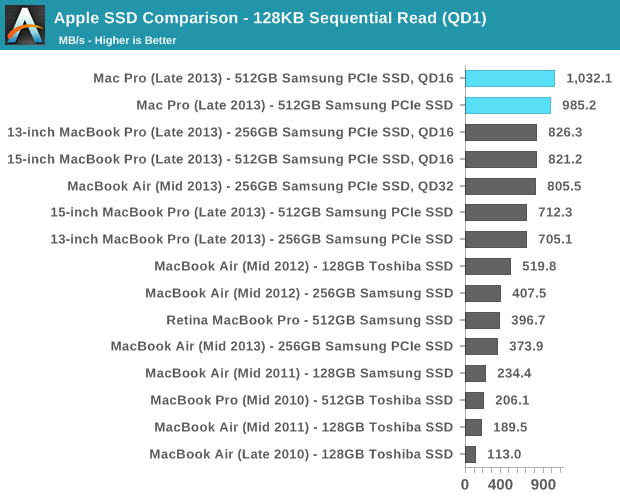
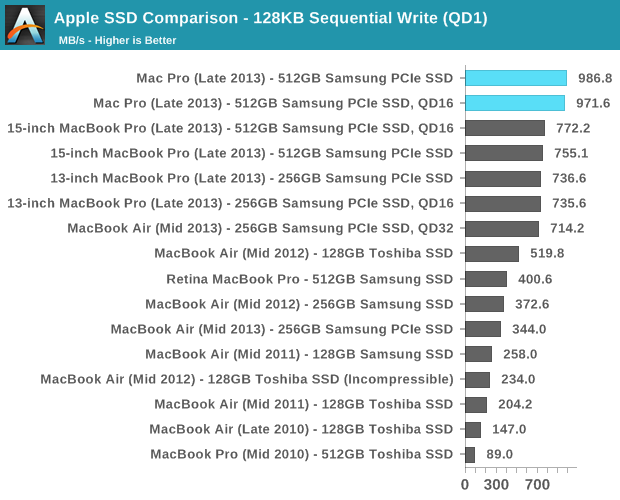
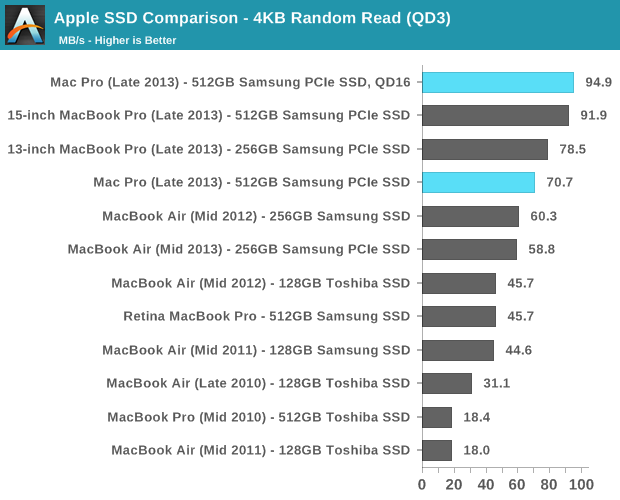
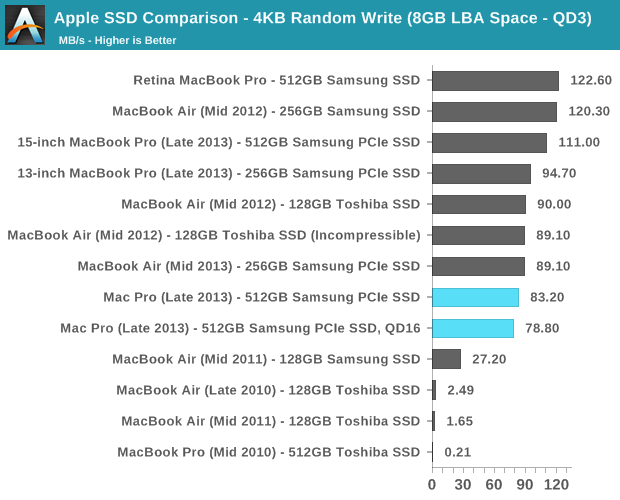
I’m beyond pleased to see that Apple has moved its Mac lineup virtually top to bottom to PCIe SSDs. This is absolutely the right approach, and one that all other OEMs should follow.
Gigabit Ethernet & WiFi
Broadcom won all of the networking sockets in the new Mac Pro. Each machine ships with two BCM57762 Gigabit Ethernet controllers and a BCM4360 802.11ac controller. Each controller is connected to its own PCIe 2.0 x1 lane, guaranteeing it more than enough bandwidth to operate at full speed. The GigE ports on the back of the Mac Pro are thus independent and can sustain full bandwidth in tandem.
The 802.11ac solution is the same 3-stream BCM4360 you’ll find in the new Haswell MacBook Pros. The Broadcom controller supports 80MHz wide channels and 256 QAM, resulting in a peak theoretical data rate of 433Mbps per stream. With three streams that works out to be a max negotiated PHY rate of 1.3Gbps.
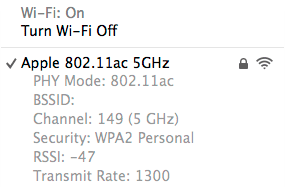
In practice I found the Mac Pro’s WiFi performance in best conditions to be similar to that of the 21.5-inch 2013 iMac, which ships with the same hardware. Over UDP that amounts to just under 900Mbps, and a bit over 600Mbps over TCP. You’re still better off using GigE if you can, but 3-stream 802.11ac is arguably good enough if you can’t get a cable down to your Mac.
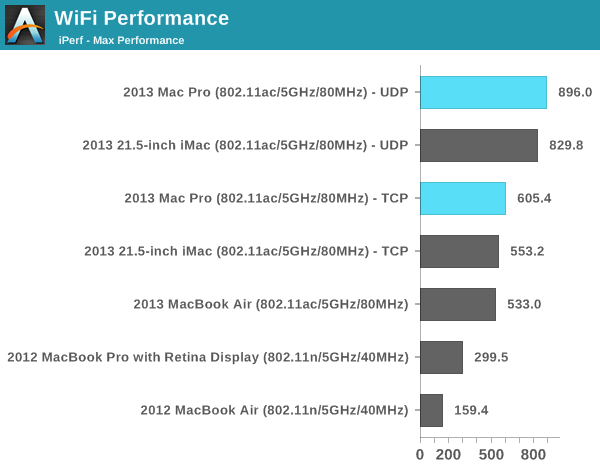


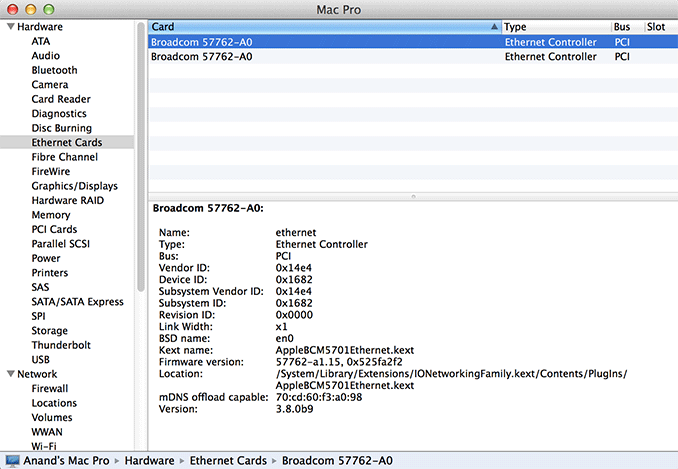








267 Comments
View All Comments
Anand Lal Shimpi - Tuesday, December 31, 2013 - link
Behind the multithreaded curve, the two are almost identical :)Calista - Tuesday, December 31, 2013 - link
It seem to follow the multithreaded graph perfectly, a tiny bit of a blue graph can be seen in the upper right corner. So it's actually hidden by the second graph.japtor - Tuesday, December 31, 2013 - link
One thing I keep forgetting to ask since it hasn't been mentioned anywhere, does AirPlay display spanning/mirroring work? I figured it used QSV on the other Macs which this machine doesn't have, so just curious if they just left it out completely.skiboysteve - Tuesday, December 31, 2013 - link
I wonder if they changed it to AMD hardware encode...Calista - Tuesday, December 31, 2013 - link
So not really a proper upgrade for anyone owning a Mac Pro from the last few years unless Thunderbolt, faster GPU or a small form factor is needed.Anyway, it's an impressive package and it's clear Apple have brought with them a lot of the knowledge they have gained over the years building laptops.
Lonyo - Tuesday, December 31, 2013 - link
Indeed. As was the question with the "super thin" iMac... what's the point?It's all very well having a super small computer blah blah, but in this instance, for this type of machine and end user, what's the real benefit?
The cost has gone up for a base model, performance per dollar has gone down compared to the previous one, there's no ability to upgrade GPUs.
As soon as you start plugging in Thunderbolt devices, there goes your "sleek looks" etc. Plus it's more expensive to get a Thunderbolt HDD/etc than just stick one inside the case, further increasing costs.
Yes, it looks nice, and from an engineering standpoint it's very well done, but... is it really the right product for the market?
Calista - Wednesday, January 1, 2014 - link
For anyone not planning on bringing the computer with them from time to time it's certainly not a very practical design. Desktop-space is often more highly valued than floorspace, and lack of upgrade paths are obviously a con.But for those with a need to bring a powerful computer with them on a set or similar it's a much more practical solution as compared to the previous design. I think Apple was quite aware what they were doing. A complete field setup with a 27" monitor, the Mac Pro, cables, keyboard and mouse is less than 20 kg. Much more than a laptop for sure, but still a fairly acceptable weight.
Lonyo - Wednesday, January 1, 2014 - link
Wouldn't it make more sense to have TWO designs then? A Mac Pro for people who need portability, and a Mac Pro for standard single location users...?I mean, I know Apple tends to be all about deciding what the consumer wants for them and removing choice as much as possible, but sometimes that's not the best way.
akdj - Wednesday, January 1, 2014 - link
Why doesn't this model fit that mold? For the stay at home/office/studio...one can easily AND reasonably tie thunderbolt storage together in a very acceptable and aesthetic way. Whether it be a drive enclosure...set of enclosures, TB docks that are now available adding more USB 3/HDMI/audio/et al I/O....who needs a huge box for slow internal 3.5" HDDs anymore? These PCIe SSDs tear the 2.5" models apart. Inside the 'old' style MP, a 'new' GPU on X16 takes up two slots! Sure doesn't leave much room for your MIDI, PCIe SSD or external pro sound card!I'm amazed at how few 'get it' here anymore. Especially after such an exhaustive review. I'm a bit biased as I make my mortgage and have for 22 years doing audio and video production. From hauling reel to reels, vinyl, film and racks of around and lighting gear to rMBPs, iPads (now with fill 64 channel wifi front of house control with Mackie) and this new Pro....I've shaved thousands of pounds from load ins and outs. Same in the camera realm. Working the last seven years with Discovery and it's subsidiaries in Alaska, I can't put into words what this machine means to us. And it's ability to pay itself off many times over just in the course of a year. Exciting times. Hopefully an evolution Win OEMs will consider as well. Shouldn't be any moving parts any longer. Wait and space are ALWAYS an issue. As is the price of power....the advantage of speed, and software developers following suit to unload computational crunching to the GPU
nunomoreira10 - Tuesday, December 31, 2013 - link
Now there just need to be a dual cpu single gpu offer to please everybody.