The Mac Pro Review (Late 2013)
by Anand Lal Shimpi on December 31, 2013 3:18 PM ESTCPU Choices
Had I gotten around to publishing my rMBP review prior to this one you would’ve seen my praise Apple’s CPU selection abilities as of late. Outfitting all 15-inch rMBPs with Crystalwell was a very wise move on Apple’s part. With the Mac Pro the CPU selection is good, but the decision of what to buy is far more complex than in any other product line.
The Mac Pro not only serves as Apple’s ultra high end Mac, but it’s the only option if your needs exceed that of an iMac or 15-inch MacBook Pro. Literally anyone who needs more performance than Apple offers in an all-in-one or a notebook inevitably is pushed to consider the Mac Pro. With a relatively broad professional audience in mind, Apple offers more CPU options for the Mac Pro than on any other shipping Mac:
| Mac Pro (Late 2013) CPU Options | ||||||
| Intel CPU | Xeon E5-1620 v2 | Xeon E5-1650 v2 | Xeon E5-1680 v2 | Xeon E5-2697 v2 | ||
| Cores / Threads | 4 / 8 | 6 / 12 | 8 / 16 | 12 / 24 | ||
| CPU Base Clock | 3.7GHz | 3.5GHz | 3.0GHz | 2.7GHz | ||
| Max Turbo (1C) | 3.9GHz | 3.9GHz | 3.9GHz | 3.5GHz | ||
| L3 Cache | 10MB | 12MB | 25MB | 30MB | ||
| TDP | 130W | 130W | 130W | 130W | ||
| Intel SRP | $294 | $583 | ? | $2614 | ||
| Apple Upgrade Cost (Base Config) | - | +$500 | +$2000 | +3500 | ||
| Apple Upgrade Cost (High End Config) | - | - | +$1500 | +3000 | ||
There are four CPU options, each with varying core counts. The more cores you get, the lower your base CPU frequency is. In the old days, that would be the end of the discussion - you either choose more cores or more frequency, a tradeoff that is ultimately determined by your workload. Starting with its Nehalem architecture back in 2008, Intel introduced two key technologies that changed the face of multicore on the desktop: power gating and turbo boost. The former is a technology that can almost entirely remove power to a core (both active and leakage) when idle, while the second takes advantage of that freed up thermal budget to drive any active core(s) at higher frequencies. Subsequent implementations of Intel’s Turbo Boost technology have scaled the aggressiveness of this opportunistic frequency scaling, but the basic principle remains the same.
Apple advertises core count and base frequency for all of the Mac Pro CPU options, but to really understand what you’re getting yourself into you need to look at each CPU’s max turbo states vs. number of active cores. Neither Apple nor Intel do a great job of publicly exposing this information, Apple avoids doing so in order to keep things clean/simple, and Intel avoids doing so because perhaps it’s fun? Either way I’ve compiled the data on the four CPU options into the charts below.
I've left base clocks out of the graphs although you can see them noted in the legend at the bottom of each chart.
This first chart has the y-axis starting at 0MHz, but the next one is the more interesting as it starts at 2.7GHz and better illustrates/exaggerates the sort of frequency tradeoff you can expect vs. core count:
The 4, 6 and 8 core CPU options all offer the same peak single core frequency (3.9GHz). This is very important as single threaded performance remains the gate for system responsiveness outside of thread heavy applications. The 12-core CPU sacrifices around 10% of this peak single core performance.
Early on the 8-core CPU holds the advantage over the rest, being able to hit a higher 2-core max turbo. The octa-core’s crossover point happens at 3 active cores, beyond this point the quad and six core CPUs maintain a slight max turbo advantage.
The key takeaway here is that more cores isn’t necessarily better. You need to weigh the needs of your applications against the number of cores in your system. There is no one-size-fits-all answer here. For kicks I looked at the CPU load for a handful of my benchmarks:
![]()
![]()
![]()
Application version seems to have a huge impact on threading. Running our Photoshop benchmark on CS5 vs. CS6 is the difference between loading 2 - 8 cores vs. 3 - 10. The same is true if I compare Final Cut Pro 10.0 vs. 10.1; the latest version from Apple (optimized for the new Mac Pro), makes great use of all 12 cores/24 threads. Workload also has an impact. I took our old Final Cut Pro 10.0 benchmark (1080p) and ran it on 10.1, saw a maximum of 1217% CPU usage. I ran our new 4K benchmark on 10.1 and saw nearly full virtual core utilization (2114% CPU usage).
![]()
Final Cut Pro 10.0 - 1080p Benchmark
![]()
Final Cut Pro 10.1 - 1080p Benchmark
![]()
Final Cut Pro 10.1 - 4K Benchmark
Offline 3D rendering applications typically have the easiest time of chewing up tons of cores, while many others are likely better suited by having fewer cores running at a higher frequency. There's also a serious multitasking benefit if you're the type of person that runs multiple thread heavy workloads in parallel. It's pretty nice having a fairly responsive system while rendering a beefy 4K project in Final Cut Pro. The responsiveness comes courtesy of having a ton of cores in addition to extremely fast IO. That PCIe SSD definitely comes in handy.
If you want the best balance of heavily threaded performance without sacrificing performance in lighter workloads, the 8-core configuration seems to be the best bet. There are definitely bragging rights associated with the 12-core system, but unless you absolutely need a ton of cores you’re likely better suited by the 8-core configuration.


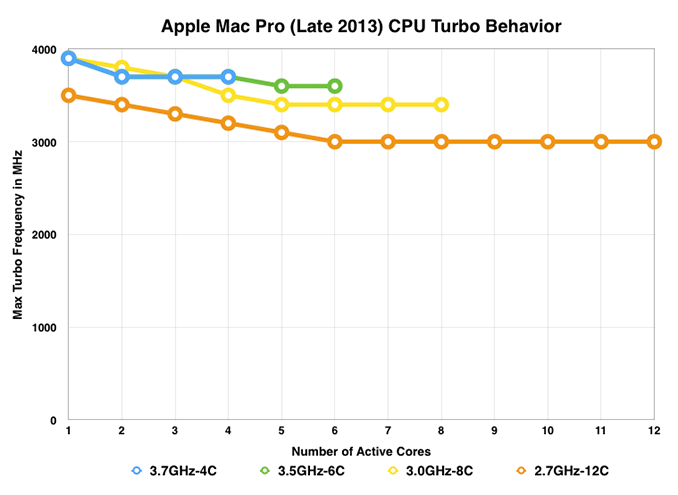
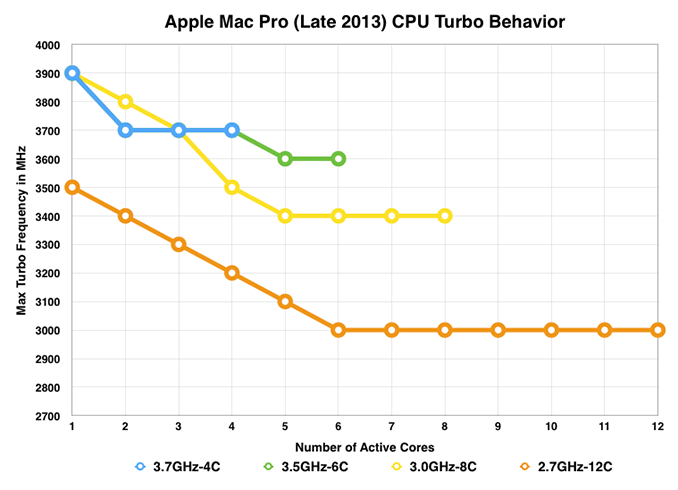
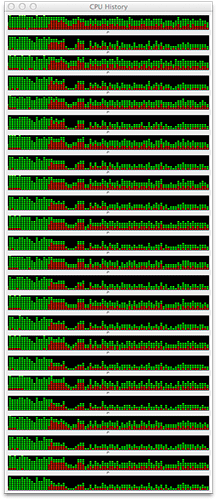








267 Comments
View All Comments
frelledstl - Tuesday, December 31, 2013 - link
"I have to admit that I've been petting it regularly ever since. It's really awesomely smooth. It's actually the first desktop in a very long time that I want very close to me."You lost me here dude. Scary...
lilo777 - Tuesday, December 31, 2013 - link
It's jusr AT delivering main Apple talking points. After all small size is the only [questionable] benefit of MP. How else can they justify skimping on GPU power no expandability etc.darkcrayon - Wednesday, January 1, 2014 - link
Ahh yes, a willfully ignorant troll on any forum. "No expandability"...akdj - Wednesday, January 1, 2014 - link
Lol...you're baaaack! To spew more bullshit? Expandability skimping? Developing thunderbolt hand in hand with Intel, decreasing the weight from 70 to 10 pounds yet blowing the doors off its predecessor with its 'skimpy' GPU offerings....hmmm, I'll take two. Sorry you've no need for the machine. Many that do will easily save time.....which in turn allows the computer to make more money....which allows it to pay for itself.Engineering art AND function AND the balls to pull it off
Are you still missing your Soundblaster? Your serial and parallel connections?
I'd like to think LILO has a life....but it's pretty much a given, ANY Apple story, review, even objective measurements Anand and team provide, LILO will be here....fast as he can. Quarterbacking from mom's basement with his Pentium 4 and Voodoo3DFX....feed the spider dude. Get out. Get some air. Then learn about computers. It wouldn't waste as much 'comment' space. You're obviously in need of an xbox...not a workstation with MORE Expandability than any other computer on the market and weighing a bit more than Dell and HP's 'workstation' laptops. Wow. Just. Wow. Hopefully some day anonymity will be taken away in these comment sections. Would make it nice to know some folks would just find a different place to troll
bji - Thursday, January 2, 2014 - link
That's alot of hate for something so insignificant.Dennis Travis - Thursday, January 2, 2014 - link
He probably uses an old Adlib card and not even a soundblaster! :D Grin it's been so long I actually had google to remember the name Adlib!KVFinn - Tuesday, December 31, 2013 - link
People have been avoiding crossfire AMD chips for awhile because of frame pacing issues (high frame but with stutters and frames out of sequence so looks worse overall) AMD recently fixed this but only in the 290 model. Do the D700s suffer from this issue in windows gaming?Ryan Smith - Tuesday, December 31, 2013 - link
Yes. D700s are Tahiti based and as such have all the same limitations as the 7970/280x parts, where it has yet to be fixed for Eyefinity configurations (including tiled monitors).mesahusa - Thursday, January 9, 2014 - link
why in hell would you even ask such a stupid question? its pretty obvious that this is for video editors and movie makers, not gamers -_-solipsism - Tuesday, December 31, 2013 - link
Where is the Single Threaded Performance for the first graph on page 2?