Sapphire Radeon R9 290 Tri-X OC Review: Our First Custom Cooled 290
by Ryan Smith on December 24, 2013 3:45 PM EST- Posted in
- GPUs
- AMD
- Radeon
- Sapphire
- Radeon 200
Overclocking
Our final evaluation criteria is overclocking. Since the 290 Tri-X OC is based on AMD’s reference board, the card has the same overclocking functionality and capabilities as any reference card. Which is to say that we have voltage control and monitoring, but the board itself is not particularly engineered for extreme overclocking. At the same time the nature of putting together a card like the 290 Tri-X OC means that Sapphire is doing some degree of binning,
| Radeon R9 290 Overclocking | ||||
| Sapphire Radeon R9 290 Tri-X OC | Ref. Radeon R9 290 | |||
| Shipping Core Clock | 699MHz | 662MHz | ||
| Shipping Boost Clock | 1000MHz | 947MHz | ||
| Shipping Memory Clock | 5.2GHz | 5GHz | ||
| Shipping Boost Voltage | ~1.18v | ~1.18v | ||
| Overclock Core Clock | 824MHz | 790MHz | ||
| Overclock Boost Clock | 1125MHz | 1075MHz | ||
| Overclock Memory Clock | 6GHz | 5.6GHz | ||
| Overclock Max Boost Voltage | ~1.23v | ~1.18v | ||
For overclocking the 290 Tri-X OC, we increased the PowerTune limit by 20% and the voltage by 50mV to what’s roughly 1.23v. Out of this we were able to get another 125MHz (13%) out of the GPU and 800MHz (15%) out of the VRAM, now topping out at 1125MHz for the GPU boost clock, and 6GHz for the VRAM. The final clockspeeds are better than our previous efforts at overclocking our reference 290 (which was prior to voltage control), although only moderately so.
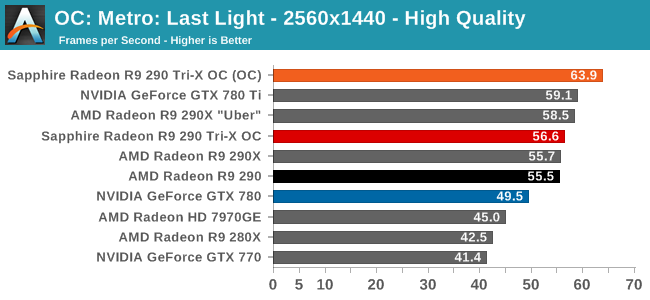
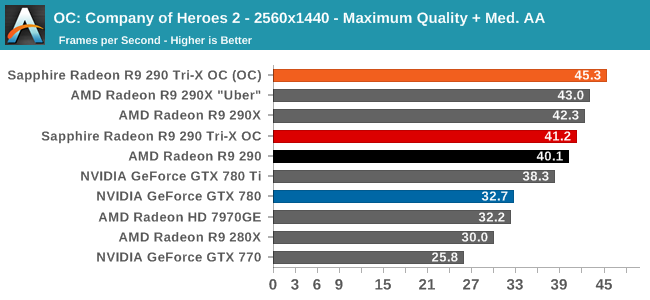
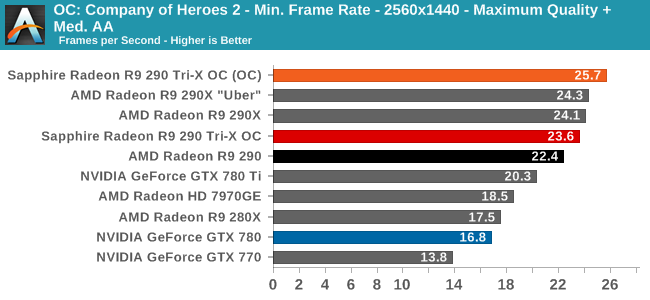
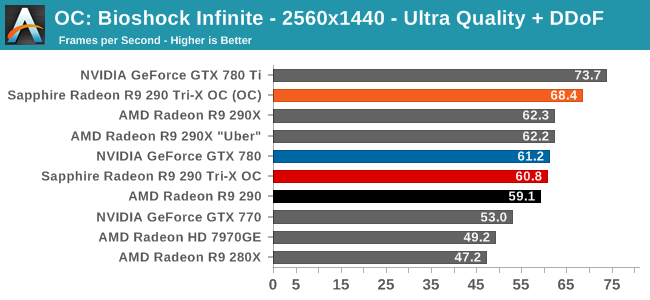
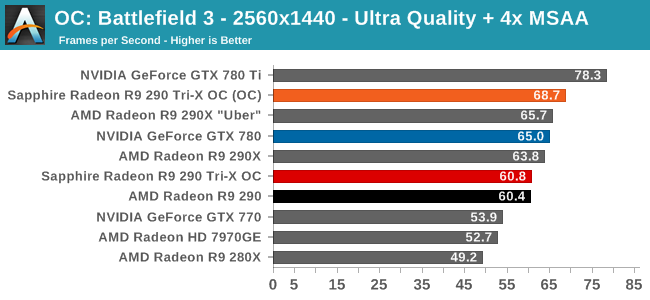
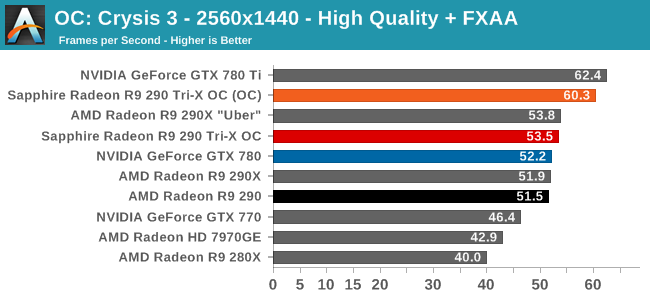
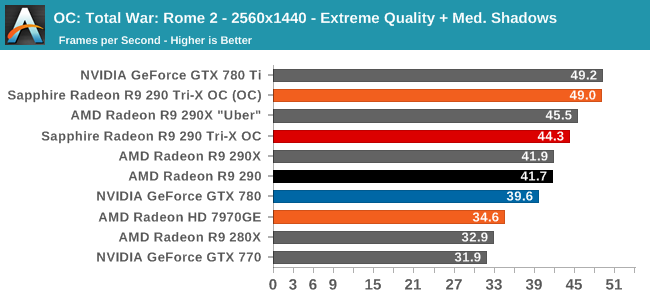
Starting first with gaming performance, as a more extensive overclock relative to Sapphire’s factory overclock, the performance gains from our own overclocking have yielded very solid results, despite the fact that this isn’t explicitly an overclocking board. Between the 13% core overclock and 15% memory overclock, the average performance increase measures in at 12%, varying depending on whether a game is more bandwidth limited, GPU limited, or CPU limited.
At 12% faster the overclocked 290 Tri-X OC is fast enough to largely close the gap between it and the reference GeForce GTX 780 Ti. Otherwise it will consistently outscore the 290X in “uber” mode, even in spite of the pared down nature of the Hawaii GPUs used in 290 cards.
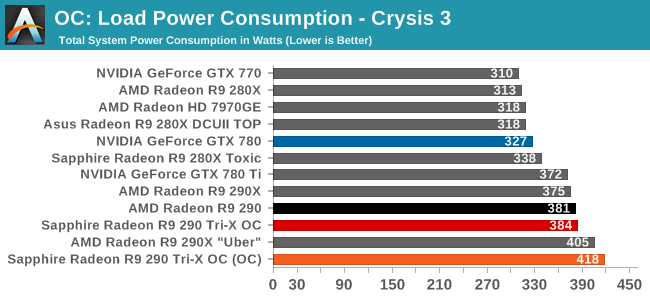
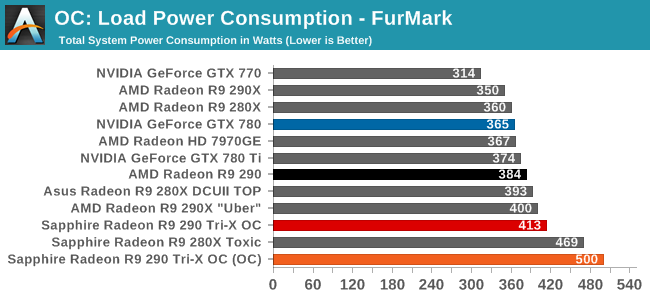
The power consumption penalty for overclocking is significant, but outside of the outright power limited FurMark, is not unreasonable. Under Crysis 3 the additional 13% in performance comes at a cost of 30W at the wall, most of which will be from the video card.
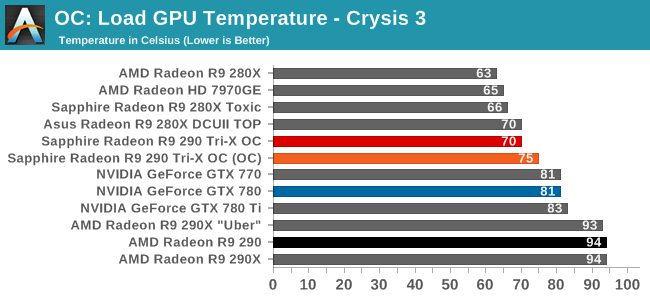
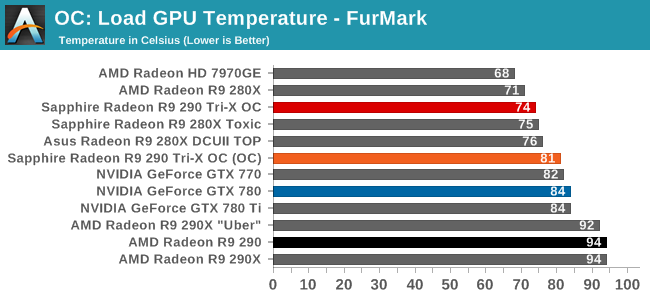
Along with power consumption overclocking also comes with the expected increase in operating temperatures. Under Crysis 3 this is an increase of 5C to 75C, while for FurMark (where the increase in power was greater) this is an additional 7C to 81C. FurMark definitely gives the Tri-X cooler a harder time when the video card is overclocked, but as this is a worst case scenario it also means that operating temperatures should still remain well under 80C, as evidenced by Crysis 3.
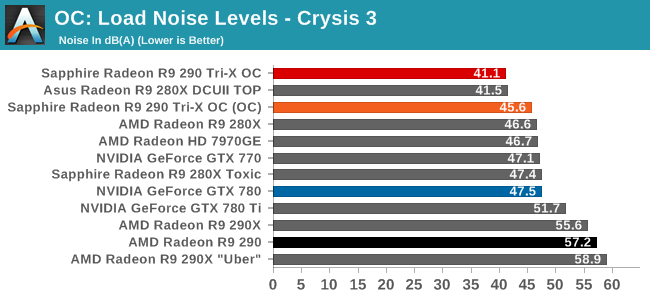
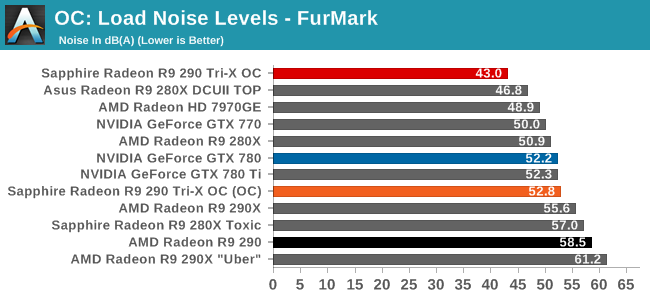
Even with our overclocking the 290 Tri-X OC still holds up rather well when it comes to Crysis 3. At 45.6dB this is a 4.5dB increase in noise, more than enough to be noticed, but notably it’s still quieter than our stock 280X and 7970GE, both of which are similarly open air coolers. FurMark on the other hand pushes the card much harder since it’s reaching the new 120% PowerTime power limit, leading to a jump in noise of just under 10dB to 52.8dB. Even faced with an overclocked FurMark the Tri-X cooler is still holding up very well, though we’ve clearly reached the point (with regards to thermal loads) where it has lost its near-silence.










119 Comments
View All Comments
Khenglish - Thursday, December 26, 2013 - link
Yeah I simplified things some. I was just pointing out the main culprits for performance and power scaling with temperature. I think I was over most people's heads anyway so I figured more detail wasn't worth it.Also maybe you meant to say something else, but all caches and registers are is a 4 transistor flip-flop (2 inverters in a loop), with 2 more transistors for reading and writing to that exact cell. Power electronics are just bigger FETs. Saying everything in a processor is just FETs and interconnects is very accurate. There really is nothing else.
Arbie - Friday, December 27, 2013 - link
But they do probably learn that ICs aren't built on silicone.Godigy - Tuesday, December 24, 2013 - link
Great review, Ryan, but could you please update this review with VRM temps (stock idle/load, overclocked idle/load)? It'll show the temps in GPU-Z as VRM1 (the GPU/VRAM phases) and VRM2 (PLL-the trio of MOSFETS near the video connectors).Thanks!
TechFanatic - Tuesday, December 24, 2013 - link
This is Sapphire telling all AMD fans out there that your patience shall be rewarded.You have to remember that while Sapphire is asking for a $50 premium custom cards from other AMD partners will bring the prices down, namely the DirectCUII card from Asus which only adds $20 to the MSRP of a reference R9 290.
This card is faster, quieter, cooler, has more memory and is less expensive than the 780.
AMD have got a major winner on their hands.
GPU_obsessed - Tuesday, December 24, 2013 - link
Well you won't see MSRP for r9 290 for still some time. Even so, $550 is a price I'm willing to pay over the $500 780 based on performance. But VRM Temps first ofc.Mondozai - Wednesday, December 25, 2013 - link
The problems with MSRP prices getting distorted due to the mining craze is a mostly NA-centric phenomenom. The mining craze has reached Sweden, too, the forums at even mainstream, non-tech sites are filled with threads on mining yet we see no distortion on prices here. I think it is less an issue of supply and more about the shameless aspects of American capitalism. Nevertheless, for those of us who do pay MSRP it is a good card. Still waiting for review of the DirectCU II cooler from Asus on this card.blanarahul - Wednesday, December 25, 2013 - link
If Computebase.de's reviews are to be believed, the Tri-X cards are better than their respective DirectCU2 and Windforce 3X cards.Folterknecht - Wednesday, December 25, 2013 - link
Computerbase is testing INSIDE A CASE not on an open benchtable. Makes a huge difference.Azurael - Wednesday, December 25, 2013 - link
Last time I checked, my computer was INSIDE A CASE too. So it seems fairly relevant..,.bigboxes - Thursday, December 26, 2013 - link
Thank you.