Best Tablets - Holiday 2013
by Jarred Walton on December 19, 2013 4:38 AM EST
We've covered quite a few laptop options last week for those looking for something mobile for the holiday season, but one area we haven't touched on yet is tablet options. There are several ways to break things down, so let's quickly cover the bases first. You need to answer a few questions in determining the best tablet for your needs. First up: what operating system do you want to run? You have four main choices: Apple's iOS, Google's Android, and Microsoft's Windows RT and Windows 8.1. Next up, you need to decide what size tablet you want: 7”, 8”, 9”, 10”, 11”, and 13” are all possibilities, but for the purposes of this guide I'm going to just drop the largest two options, and there aren't too many 9” tablets either so really in my book it's a question of 7-8” vs. 10” (give or take). These two area will help cut down the number of choices quite a bit, but there are still additional items to consider.
Price is obviously something we need to account for, as not everyone can simply run out and buy the most expensive tablets. Intended use is another important factor – if you just need something to do some web surfing and pull up other reference material over WiFi, your needs will be far different than someone that wants a tablet with mobile broadband; similarly, people that want to play games (or have kids that will want to play games) have different needs than those that don't care much about graphics.
Finally, depending on which platform and size you've selected, you also need to decide if you want a pure tablet, something with a keyboard dock, or a hybrid device. The first two options have some overlap, as the vast majority of tablets support Bluetooth keyboards so you can add one of those to pretty much any tablet, but if you actually want a dock – and in particular a dock that adds additional battery capacity – your choices are pretty limited. Rather than trying to come up with a recommendation for every potential area, I'm going to focus on the major options that are worthy of a recommendation.
Apple Tablets
My personal feeling is that most users are going to either buy into the Apple iOS line or they're going to go with Android – and that usually means both a smartphone and a tablet for the respective OS. There are currently four major tablet options available in the iOS ecosystem (five if we add in the iPod Touch, but I'm skipping that as most people have a smartphone these days so if they want an additional mobile device it's more likely to be a larger tablet): there's the new iPad Air, the new iPad Mini Retina, and Apple continues to sell the iPad 2,4 as their faux-budget 10” offering along with the previous generation iPad Mini. (You can still find the previous generation iPad (4) and even the iPad 3 floating around online, but we'll skip those.)
For the budget conscious, let's be frank: Apple isn't for you. “Budget” and “Apple” are like oil and water – they don't mix. The least expensive Apple tablet currently for sale is the previous generation iPad Mini, priced at $299 for a 16GB model with an A5 chip. $100 more gets you the iPad Mini Retina, and even if you don't care much about the display the A7 SoC is a pretty substantial upgrade in performance. Similarly, if you still haven't purchased an iPad 2,4 I think we can simply skip that now. That means we're effectively left with two choices, and they're both pretty expensive.
The 16GB iPad Mini Retinal has a $399 price from Apple, and that's pretty much what you're going to have to pay. Meanwhile the 32GB model will set you back $499 and the 64GB costs $599. Personally, I can get by with the 16GB model with iOS, and that's what I'd go for if you're not planning on carrying around a lot of movies or music; the 32GB model ends up being more than enough for all but the biggest digital packrats, while the 64GB model ends up costing enough that I can't really recommend it, but if you want to dance you have to pay the piper.
If you're looking for the fastest iPad, not surprisingly the iPad Air is where it's at. While the iPad Mini Retina and iPhone 5S use the same A7 SoC as the iPad Air, there's no stacked RAM on the die and there's a heat spreader, which combined allow the larger iPad Air to run anywhere from 10% to 50% faster than the iPad Mini Retina. The cost starts out at $499 for the 16GB WiFi model, and as usual Apple tacks on $100 for each storage update ($599 for 32GB, $699 for 64GB, and $799 for 128GB). I'd say the 32GB model is probably a reasonable pick, but if you want to store a lot of music on your iPad you can certainly make a case for the 64GB model.
The price ends up being right up there with many budget laptops, but the A7 SoC actually manages to compete with basic Windows laptops. Add in a keyboard – I've seen quite a few options, but I'd be inclined to go with the Official Keyboard and Incase Origami or one of the many third-party Bluetooth keyboard and case options. With a keyboard, the iPad Air becomes a viable laptop replacement. I'm still going to turn to Windows laptops for my serious work like writing articles and editing images, but with a keyboard I can do about 95% of my work on a tablet and not feel like I'm missing much. Another generation or two (and perhaps some additional price cuts) and the budget laptop segment is going to be in serious jeopardy.
I'll be honest here: I'm not devoted to the Apple ecosystem by any stretch of the imagination, but mostly that's because I tend to gravitate more towards the affordable end of the spectrum. That said, if money were no object, I'd go out and buy the iPad Air 32GB or maybe even 64GB. In my opinion, the combination of SoC, industrial design, display, performance, and other features makes it the best current tablet on the market. That's not to say that I don't like Android options, but as someone that has never actually owned an Apple product other than a 4th Generation iPod Touch, I still envy those that apparently can afford the latest and greatest Apple smartphones and tablets.
Android Tablets
When we shift over the the Android market, things get far more diverse in terms of hardware, performance, pricing, quality, etc. Many if not most Android tablets feel very much like budget offerings, though not all of them are priced accordingly. There's also an issue with getting updated versions of Android for these tablets; I have an old Tegra 2 Acer A500 that never got updated beyond Android 4.0.3 (which took six months, never mind the display failing when the tablet was less than two years old), while a newer Tegra 3 Acer A700 stopped at Android 4.0.4. And such behavior is not at all limited to Acer – another “no-name” tablet that I have is also stuck on Android 4.0.4, and even the Google Nexus devices stop getting updated beyond a certain point. Part of this comes from trying to support a wider array of hardware, but regardless it still happens. Contrast that with iOS where devices tend to receive the latest OS updates until they reach the point where they're too slow (e.g. my iPod Touch 4th Gen is still on iOS 6.x); if you like getting more than six months of OS updates, Android isn't necessarily the best option.
With that said, there are a ton of Android tablets out there, with options that cater to your preference for saving money or getting a fast and recent tablet, along with size considerations as well. If all you want is a budget tablet that can browse the web and run some other apps, I'd look at the less expensive devices and be done with it. Dell sent over their Venue 8 tablet for review, and with a base price of $180 for 16GB storage and 2GB RAM with a Clover Trail Z2580 Atom SoC, it's not a bad tablet. The Venue 7 is similar but slightly smaller, with an Atom Z2560 but still with 2GB RAM and 16GB storage, starting at just $150.
Neither Dell Venue will set the world on fire in terms of performance or features, but the Atom SoC is generally much better than what you'll find in other $150-$200 tablets (i.e. the MediaTek SoCs in the ASUS MeMO Pad HD 7). On the Venue 8, Octane V1 performance for example is 3536 (in Chrome), Kraken 1.1 is 10,503, and 3DMark gives the following scores: Ice Storm 8310, Graphics 7915, and Physics 10066. You'll see that based off those results, the Venue 8 is right near the top of our Android CPU charts while the GPU is more in line with last year's hardware. Again, for the price the Venue 7 and 8 are reasonable options – and you still get a microSD slot capable of taking up to 32GB cards.
Step up the pricing scale a bit and we come to the one Android tablet that we can recommend without any reservations: the Nexus 7 (2013). Priced at $229 for 16GB and $269 for 32GB, it's a decent bump in price over the Venue 7 and 8, but it has a faster GPU (by about 30%) and a much nicer 1920x1200 LCD. You can read more about the Nexus 7 in our full review, but really the only complaint I can raise is the lack of a microSD slot. (Google can say it's difficult and confusing or whatever, but I use a 32GB microSD card and have no issues with it on another tablet.)
Having covered the smaller Android devices, all that's left is to pick a good 9-10” Android tablet. We actually talked about this the other day, and to be honest there's no single Android tablet where we can universally recommend it. The Nexus 10 is probably the closest we can come, but even that has some issues and it's certainly due for an update. (Performance is basically similar to the Venue 8 it seems, which costs half as much as the Nexus 10). Pricing is also a tough spot, with the 16GB model going for $399 and the 32GB model going for $499 – not quite as bad as Apple's iPad Air, but then it's also not as good as the iPad Air (IMO). The good news with Nexus devices is that at least you'll get a reasonable number of OS updates – both the Nexus 7 and 10 now have Android 4.4 (KitKat) factory images available.
If you're just after a 10” Android tablet that won't break the bank, there are plenty to choose from, but nothing else really stands out enough to warrant an explicit recommendation. Figure out your price range and then look at the options and see what you can come up with. Then go search for some reviews and try to decide if there are any deal breakers – and getting some hands-on time with your potential purchase is always nice.
And as a final comment on the Android side of things, while I understand the idea behind the Kindle Fire HDX, the lack of Google Services (Google Play) basically kills that for me. It's not a bad tablet, but it would be much better in my book if it had the full set of Android software.
Windows Tablets?
If coming up with some solid recommendations for Android tablets was tricky, doing so for Windows is even more so. Again, we discussed this among the AnandTech editors and not a single one of us was really gung ho on Windows RT tablets. Windows RT is basically a cut down version of Windows 8.1 that's not worth the time or money unless all you want is something to run Internet Explorer and Office (this was Brian's take on what he does with his Surface 2). Note also that you need bare minimum 32GB on a Windows tablet (half of which gets eaten by the OS), so while the Windows devices start with twice the storage, you're really getting about the same usable amount of storage.
Considering the prices on good Android tablets, it's really a tough sell right now convincing anyone to spend $450 on a Surface 2. If you want MS Office on a tablet, great, but there are less expensive options. Perhaps you're one of those that likes WinRT, though, and you're welcome to it. Even the original Microsoft Surface is still going for close to $300, though, so unless you can find a much lower price I'm inclined to look for other options. Specifically, let's look at a full Windows 8.1 tablet....
Dell shows up again, this time with the Venue Pro 8 – available with 32GB for $250 or 64GB for $312. Considering you get a full copy of Windows 8.1, the price is pretty amazing; you also get Intel's new Bay Trail platform with Atom Z3740D, which should actually run quite well – I'd love to get the chip in an Android tablet, incidentally (for closer to $200). The 2GB RAM may present some problems if you try and do anything too crazy, but desktop mode on an 8” 1280x800 display isn't the primary draw I suspect, and the Modern apps should work okay with the limited amount of RAM.
The other Windows tablet we could really agree was worth getting is the Microsoft Surface Pro 2, but that's almost more of a laptop that's missing a keyboard than it is a tablet – and it's priced accordingly. (Add the keyboard and it really is a laptop replacement.) Don't get me wrong: the Surface Pro 2 has a lot going for it, but when I think of tablets I'm rarely even considering a $900 device. There are people that really love the Surface Pro, and the Surface Pro 2 ups the ante with improved battery life courtesy of the Haswell CPU. It's a tablet that can actually be used for productivity, thanks to the ability to run all the standard Windows applications. If you want a good Windows 8.1 tablet, this is currently the best option, but while it has some clear advantages over an iPad Air, pricing isn't really one of them.





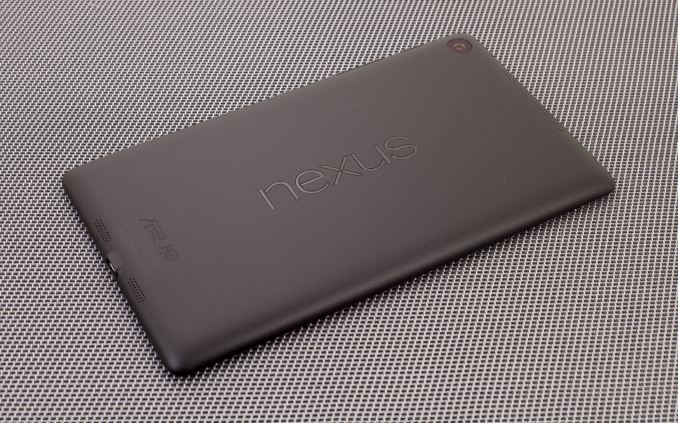


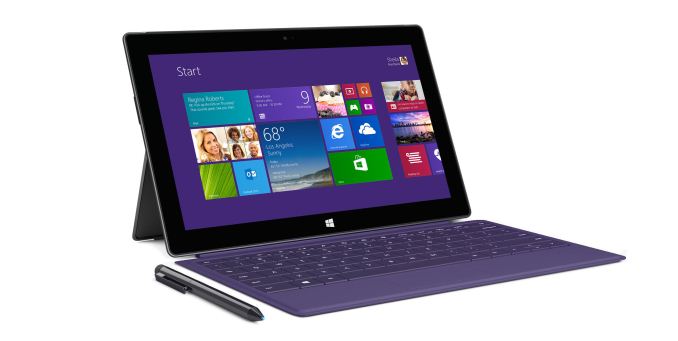








107 Comments
View All Comments
ESC2000 - Wednesday, January 1, 2014 - link
Sure you can do those things on your iPad but you're kidding yourself if you think that windows tablets don't make them way easier especially with free office. There's no word processing app as good as word and no number crunching app as good as excel and no note taking app as good as one note. That's not to mention the gigantic limitation of only being able to show one app on the screen at a time which is a killer for most productive tasks. I would pull my hair out don't my job (lawyer) on an iPad for these reasons (also lack of swipe although Bluetooth keyboards make that less important). I have a nexus 7 which I think is an awesome tablet but I recognize that it, like an iPad, is not designed for real work.sri_tech - Thursday, December 19, 2013 - link
"The market is speaking, and right now it's saying, "We don't want WinRT -- full Win8.1 or nothing, thanks!"Are we looking at the same market?
Surface RT is selling better than the android tablets(nexus 7, dell venue 8) you have mentioned on two(Amazon, bestbuy) largest retailers.
http://www.amazon.com/Best-Sellers-Electronics-Com...
http://www.bestbuy.com/site/ipad-tablets-ereaders/...
Also, Microsoft has their own retail stores (around 50) and 500 bestbuy locations have separate stores for Windows products where there is higher chance of buying surface RT than nexus 7.
Surface RT did not do well earlier because of higher price but after the price cuts in July they are selling better than nexus tablets and many other android tablets.
You are talking as if Windows RT does not have any apps. There are thousands of apps and games on windows store including official facebook and twitter apps that are not available for android tablets other than scaled phone apps.
barleyguy - Thursday, December 19, 2013 - link
Individual models of Android devices are rarely best sellers, but the sum of all Android devices is a majority of the market. So "the market" still favors Android, if you count it as an entire ecosystem rather than looking at a single device.sri_tech - Thursday, December 19, 2013 - link
@barleyguyBut thats not the point here. He is saying RT is not selling well and suggesting other tablets which are doing worse than RT.
He is not suggesting those android tablets (galaxy) that are selling well if that is the parameter.
A.Noid - Thursday, December 26, 2013 - link
No other tablets are doing worse than RT. Wake up.MonkeyPaw - Thursday, December 19, 2013 - link
Go shopping for a Surface 2 right now and you will see that the market has indeed spoken. You'll have a hard time finding one anywhere, even on the MS store. Surface RT was underspec'ed, and Windows 8 needed polish. Surface 2 is the hardware people were hoping for. Sure, MS made less of them than they did Surface RT, but Surface 2 is essentially sold out--something I have not seen any press about.The app selection argument might be somewhat valid, but IE11 is so much more competent as a browser that many "apps" can simply be IE tabs pinned to the Start screen. Why settle for the App version when the website offers full capability? I dunno, I've tried many tablets over the years, and Surface 2 is the only one I've used that feels like "more than a tablet." I use my Surface 2 almost exclusively, even while working from home. There is one x86 application where I have to go to our notebook, but even then, I can remote desktop to it if I must.
steven75 - Thursday, December 19, 2013 - link
"Why settle for the App version when the website offers full capability?"Not this again. I'd argue your standards are lower than mine (and most) if you consider a website a substitute for a native app on a tablet.
lmcd - Thursday, December 19, 2013 - link
If you're talking news apps, then a reading-mode pinned website is usually better than the equivalent news app.jimbo2779 - Thursday, December 19, 2013 - link
Excluding social sites that integrate with camera apps and the like I find anything that is mainly purchasing or consuming content is almost always a better experience with the full website than a cut down mobile app.I am really at a loss as to why webmasters put so much time into making a mobile version and/or app version of their website.
jasonelmore - Thursday, December 19, 2013 - link
webmasters make mobile versions of websites so they dont have to make a app for 4 platforms. Mobile ready websites are universal across any device that can read HTML5, and that's all of em.