Corsair Vengeance Pro Review: 2x8 GB at DDR3-2400 10-12-12 1.65 V
by Ian Cutress on December 13, 2013 2:00 PM ESTMarket Positioning
As mentioned before, at current prices ($230 direct from Corsair) these modules will have a tough time in the turbulent memory market. On 12/10, the current prices for similar 2x8GB DDR3-2400 C10 memory kits were as follows (prices taken from Newegg except for the kit in bold):
$150: Team Xtreem LV DDR3-2400 C10 2x8GB 1.65V
$175: G.Skill TridentX DDR3-2400 C10 2x8GB 1.65V
$177: Avexir Core ASUS Z87 DDR3-2400 C10 2x8GB 1.65V
$177: Avexir Core MSI Gaming DDR3-2400 C10 2x8GB 1.65V
$177: Avexir Core MSI OC DDR3-2400 C10 2x8GB 1.65V
$230: Corsair Vengeance Pro DDR3-2400 C10 2x8GB 1.65V
$280: Corsair Dominator Platinum DDR3-2400 C10 2x8GB 1.65V
If we move down to 2400 C11 memory kits, the situation looks even worse for the CMY16GX3M2A2400C10R:
$150: Silicon Power XPower DDR3-2400 C11 2x8GB 1.65V
$150: Mushkin Enhanced Blackline DDR3-2400 C11 2x8GB 1.65V
$150: G.Skill Ares DDR3-2400 C11 2x8GB 1.65V
$155: Mushkin Enhanced Blackline DDR3-2400 C11 2x8GB 1.65V
$154: G.Skill RipjawsX DDR3-2400 C11 2x8GB 1.65V
$200: Patriot Viper 3 DDR3-2400 C11 2x8GB 1.65V
$200: ADATA XPG V2 DDR3-2400 C11 2x8GB 1.65V (Gold)
$200: ADATA XPG V2 DDR3-2400 C11 2x8GB 1.65V (Grey)
$220: Corsair Vengeance Pro DDR3-2400 C11 2x8GB 1.65V
For the sake of argument, looking up the chain at 2600+ C11/C12:
$205: G.Skill TridentX DDR3-2666 C12 2x8GB 1.65V
$230: Team Xtreem DDR3-2666 C11 2x8GB 1.65V
$270: G.Skill TridentX DDR3-2666 C11 2x8GB 1.65V
$320: ADATA XPG V2 DDR3-2600 C11 2x8GB 1.65V
$320: ADATA XPG V2 DDR3-2600 C11 2x8GB 1.65V
$320: Corsair Dominator Platinum DDR3-2666 C11 2x8GB 1.65V
There seems to be a bit of a dichotomy going on: some companies are on the high side of the price ranges continuously, whereas others are consistently on the low side. Any way you slice it, the 2400 C10 kit from Corsair in this review is too expensive, especially when a similar specification kit is $80 cheaper.
Test Bed
| Processor |
Intel Core i7-4770K Retail @ 4.0 GHz 4 Cores, 8 Threads, 3.5 GHz (3.9 GHz Turbo) |
| Motherboards | ASRock Z87 OC Formula/AC |
| Cooling |
Corsair H80i Thermalright TRUE Copper |
| Power Supply | Corsair AX1200i Platinum PSU |
| Memory |
ADATA XPG V2 DDR3-2400 C11-13-13 1.65V 2x8 GB Patriot Viper III DDR3-2400 C10-12-12 1.65V 2x4 GB ADATA XPG V1.0 DDR3L-1600 C9-11-9 1.35V 2x8 GB Corsair Vengeance Pro DDR3-2400 C10-12-12 1.65V 2x8 GB |
| Memory Settings | XMP |
| Discrete Video Cards |
AMD HD5970 AMD HD5870 |
| Video Drivers | Catalyst 13.6 |
| Hard Drive | OCZ Vertex 3 256GB |
| Optical Drive | LG GH22NS50 |
| Case | Open Test Bed |
| Operating System | Windows 7 64-bit |
| USB 3 Testing | OCZ Vertex 3 240GB with SATA->USB Adaptor |
Many thanks to...
We must thank the following companies for kindly donating hardware for our test bed:
Thank you to OCZfor providing us with 1250W Gold Power Supplies.
Thank you to Corsairfor providing us with an AX1200i PSU, and Corsair H80i CLC
Thank you to ASUSfor providing us with the AMD GPUsand some IO Testing kit.
Thank you to ECSfor providing us with the NVIDIA GPUs.
Thank you to Rosewillfor providing us with the 500W Platinum Power Supplyfor mITX testing, BlackHawk Ultra, and 1600W Hercules PSUfor extreme dual CPU + quad GPU testing, and RK-9100 keyboards.
Thank you to ASRockfor providing us with the 802.11ac wireless router for testing.
‘Performance Index’
In our Haswell memory overview, I introduced a new concept of ‘Performance Index’ as a quick way to determine where a kit of various speed and command rate would sit relative to others where it may not be so obvious. As a general interpretation of performance in that review, the performance index (PI) worked well, showing that memory kits with a higher PI performed better than those that a lower PI. There were a few circumstances where performance was MHz or CL dominated, but the PI held strong for kit comparisons.
The PI calculation and ‘rules’ are fairly simple:
- Performance Index = MHz divided by CL
- Assuming the same kit size and installation location are the same, the memory kit with the higher PI will be faster
- Memory kits similar in PI should be ranked by MHz
- Any kit 1600 MHz or less is usually bad news.
That final point comes about due to the law of diminishing returns – in several benchmarks in our Haswell memory overview performed very poorly (20% worse or more) with the low end MHz kits. In that overview, we suggested that an 1866 C9 or 2133 C10 might be the minimum suggestion; whereas 2400 C10 covers the sweet spot should any situation demand good memory.
With this being said, the results for our kits are as follows:
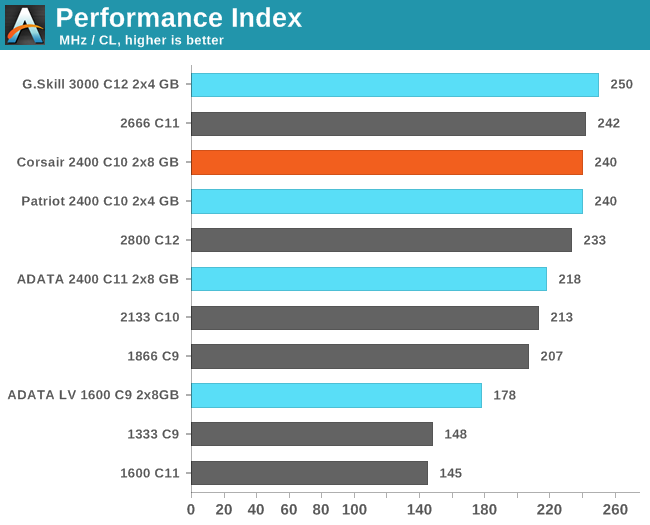
From the data in our memory overview, it was clear that any kit with a performance index of less than 200 was going to have issues on certain benchmarks. The Corsair kit has a PI of 240, which is at the higher end of the spectrum.










26 Comments
View All Comments
grocep@yahoo.com - Sunday, December 15, 2013 - link
Intel rocks!WaltC - Monday, December 16, 2013 - link
Interesting article....you mention "z-height"--what is that? Don't you mean Y-height? x=horizontal, y=vertical, z=depth...Simplex - Monday, December 16, 2013 - link
When will you test memory speed vs BF4 performance?celestialgrave - Monday, December 16, 2013 - link
So I would assume the benchmarks that show a clear hit going from 2x8gb to 4x8gb is more of an issue of the additional sticks vs the additional memory amount, so going from 2x8gb to 2x16gb wouldn't necessary see the same hit as the 4x8gb kit did?Popskalius - Sunday, February 23, 2014 - link
do u guys overclock your ram?how about remove the brand's plastic covering so they're not too tall?
da.Boss - Tuesday, September 20, 2016 - link
I have the Asus P8h67-M Pro mother board with 2x8 corsair vengeance pro ram, i can't find the xmp option can anybody help