Smartphone Audio Quality Testing
by Chris Heinonen on December 8, 2013 5:15 PM EST- Posted in
- Smartphones
- Audio
- Mobile
- Tablets
- Testing
Dynamic Range
The dynamic range of the phone indicates the difference between the loudest possible sound and the background noise. The more residual noise in the background, the lower the dynamic range. Phones with more powerful amplifier sections will typically produce a greater dynamic range. The residual noise level is often constant, so as the overall volume level increases the difference between the music and the noise increases as well.
The best performer here is the iPhone 5 again, with 92.214 dB of range. The worst is the Nexus 5 with only 89.332 dB. A difference of 3 dB is not something I would concern myself over. If we see a phone or tablet that drops down below 80 dB then I will start to show more concern.
Crosstalk
Crosstalk, like dynamic range, is just a number here. This is the measurement how much signal leaks from one channel into another. If an instrument should only be in the right ear, some of that signal will leak into the left ear, but we want that as low as possible. The results are expressed in -dB, or how much quieter one ear is than the intended ear.
On the Note 3 we see a wonderful crosstalk measurement of -117.2 dB so the sounds in one ear are -117 dB quieter in the other ear. This makes them impossible to hear. The worst is the iPhone 5, with only -75.624 dB of isolation.
Stepped Response
The stepped response uses a 1 kHz 0 dBFS tone but measures output level from maximum volume to minimum volume. We can see how large the volume steps are and how many there are. It doesn’t produce a number we can use, but it ties back into our other results. For a good example, we can look at the Note 3.
We see steps that are around -5 dBu each. The final level is muted and just the background noise of the device. Each step is clean and even but as we get lower and lower we see noise start to intrude. This is the background noise starting to become audible in the signal. The flatter the levels are, the quieter it will be. Now, let us look at the Nexus 5.
Notice at the very top how the right and left channels do not overlap. That is the clipping we talked about at the very beginning. It isn’t until the 4th volume setting that the level difference is down to nothing. Because of this, I would consider the top 3 volume settings of the Nexus 5 as ones that should be avoided. They each have enough THD+N introduced into them that it will sound poor, and one ear will be louder than the other.


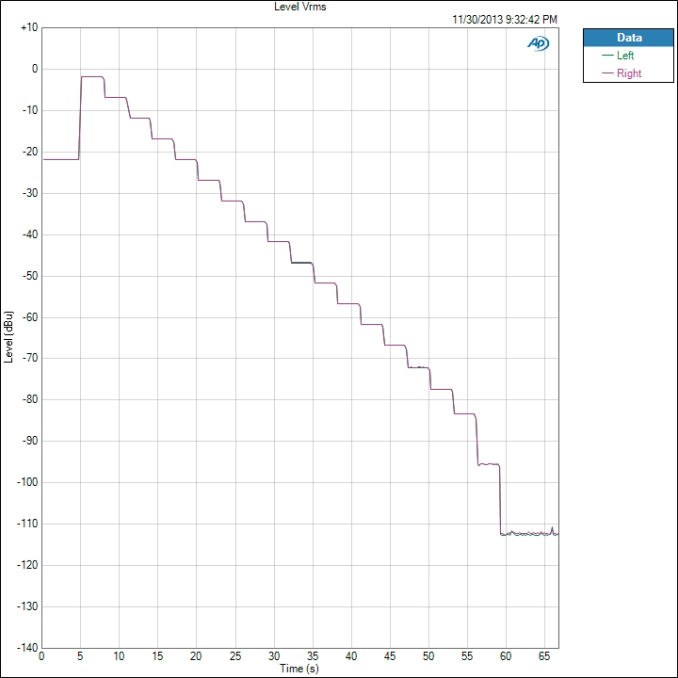
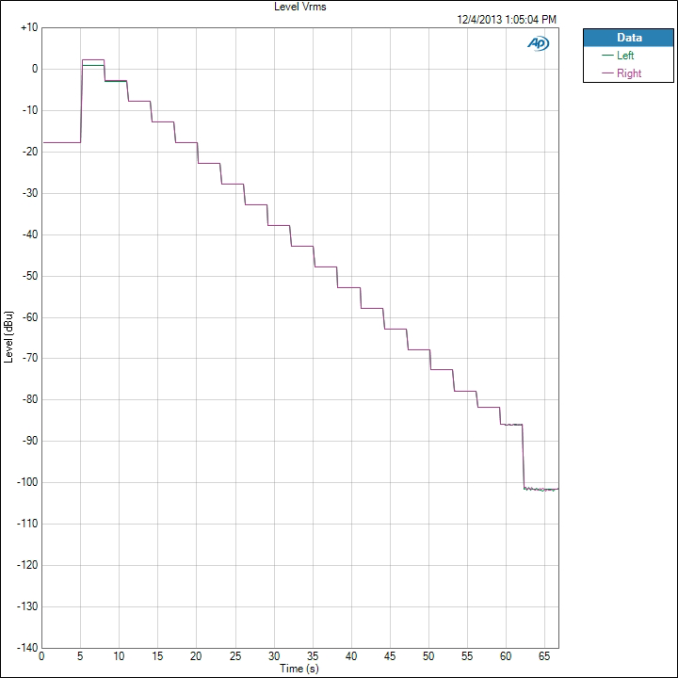








188 Comments
View All Comments
cheinonen - Monday, December 9, 2013 - link
No, for the initial set I used basic Apple earbuds that everyone has. I do have AKG K701s to test them on as well, and plan to do so going forward.charltonv3x - Sunday, December 8, 2013 - link
Curious how the test result gonna be for XPERIA Z, ZU, and Z1 against Lumias :)and...can it be used to test ASUS Xonar Vs Onkyo soundcards or other audiophile soundcards...
cheinonen - Monday, December 9, 2013 - link
It can test anything. I use it to test Blu-ray players, preamps, amps, receivers and more. The report it spit out for a receiver for me today was well over 150 pages.Impulses - Monday, December 9, 2013 - link
Testing some other gear might be interesting context wise... i.e. How does a smartphone compare to a Xonar DGX or STX, or to some of the cheaper amps out there (O2? Magni?). Adding stuff like the venerable SanDisk Clip Zip might be even more relevant as far as comparisons go, since that's a great $30 solution for anyone with a phone with disappointing audio.lookit77 - Wednesday, December 11, 2013 - link
+1 for using the SanDisk Clip Zip as one of the benchmarks.mrnuxi - Wednesday, December 11, 2013 - link
Even better than a SanDisk Clip Zip is the older SanDisk Sansa Clip+, which can be found quite cheaply. Here's what will give you a fantastic audio experience:1. Add a 32gb microSDHC card to the Clip Plus with your music encoded as flac (the Clip+ supports flac [lossless] playback.
2. Install the excellent RockBox (http://rockbox.org) replacement firmware.
3. Add the superb FiiO E6 headphone amp. Note: beware of counterfeits on eBay!
4. Use decent or better headphones (at work I use Grado SR60; cycling I use various good quality earbuds).
5. Enjoy your music as you've never heard it on a phone or iPod.
Morgifier - Sunday, December 8, 2013 - link
This is great information, thanks!I have a Nexus 5 and when I plug headphones in I usually listen to level 6 or 7 (out of 15) and have found the audio quality to be to my liking (vs. my old Samsung Galaxy S2).
However, typically when I listen to mobile devices via an amplifier I would turn the device up to MAX volume and then modulate volume via the amp - this does not seem to be the best case for the Nexus 5, I guess stop 12 would be the best volume.
Is amplifier clipping a common occurrence for mobile devices? I consider this a design flaw, i.e. max volume available for the device should be prior to any clipping.
ruzveh - Monday, December 9, 2013 - link
To be honest i have heard many smartphones through one of the best earphones and headphones i dint like the sound quality from any of the smartphones that i have heard compared to the ones that my mp3 players deliver. This is where i hate my smartphone and still love my media players.Can mobile companies take a note on this?
ruzveh - Monday, December 9, 2013 - link
And the fun is we dont get quality DAC for the premium we pay for these phonesshaolin95 - Monday, December 9, 2013 - link
I hope we get to see how the Xperia Z Ultra performs even though I have not seen a review for the phone itself so I guess not much of a change there :/