Mushkin Atlas mSATA (240GB & 480GB) Review
by Kristian Vättö on December 16, 2013 1:10 PM ESTRandom Read/Write Speed
The four corners of SSD performance are as follows: random read, random write, sequential read and sequential write speed. Random accesses are generally small in size, while sequential accesses tend to be larger and thus we have the four Iometer tests we use in all of our reviews.
Our first test writes 4KB in a completely random pattern over an 8GB space of the drive to simulate the sort of random access that you'd see on an OS drive (even this is more stressful than a normal desktop user would see). I perform three concurrent IOs and run the test for 3 minutes. The results reported are in average MB/s over the entire time. We use both standard pseudo randomly generated data for each write as well as fully random data to show you both the maximum and minimum performance offered by SandForce based drives in these tests. The average performance of SF drives will likely be somewhere in between the two values for each drive you see in the graphs. For an understanding of why this matters, read our original SandForce article.
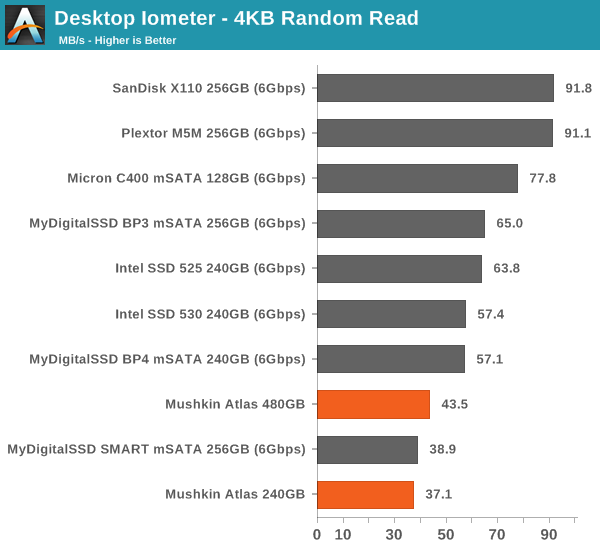
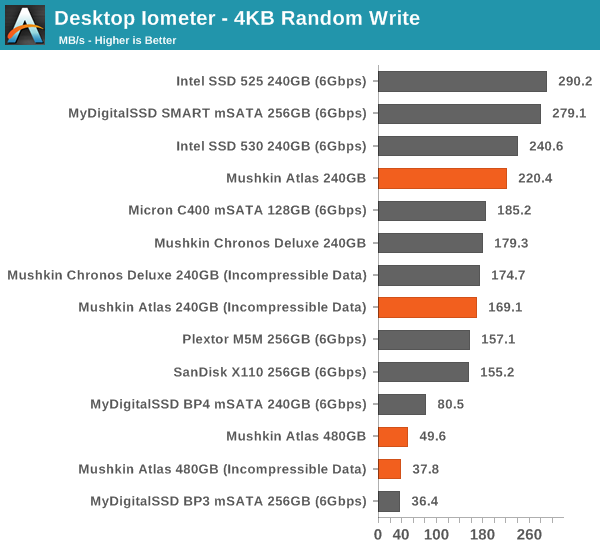
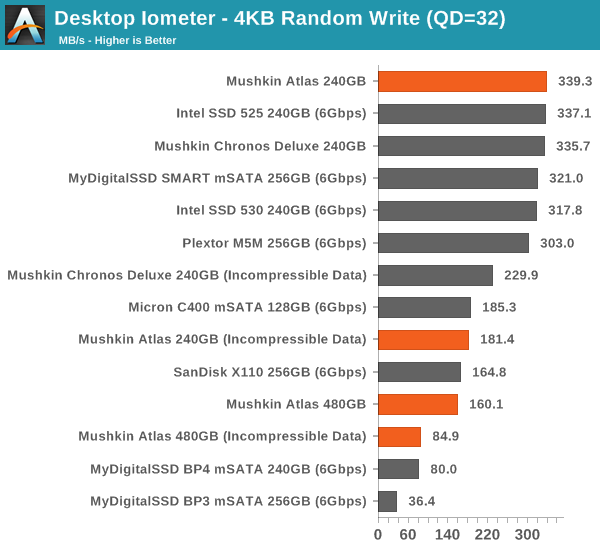
At 240GB, random write speeds are normal to SF-2281 but the 480GB model is noticeably slower. This isn't exceptional because the 480GB Vertex 3 (the only other 480GB SF-2281 SSD we've tested) exhibited similar behavior, although its performance was slightly better. I think the drop in performance has to do with raw processing power because when you double the capacity, the amount of pages/blocks that need to be tracked doubles as well. Newer controllers (like Marvell 88SS9187 and Samsung MDX) have no trouble tracking more pages/blocks but the SF-2281 design is over two years old, which is definitely showing up.
Sequential Read/Write Speed
To measure sequential performance I ran a 1 minute long 128KB sequential test over the entire span of the drive at a queue depth of 1. The results reported are in average MB/s over the entire test length.
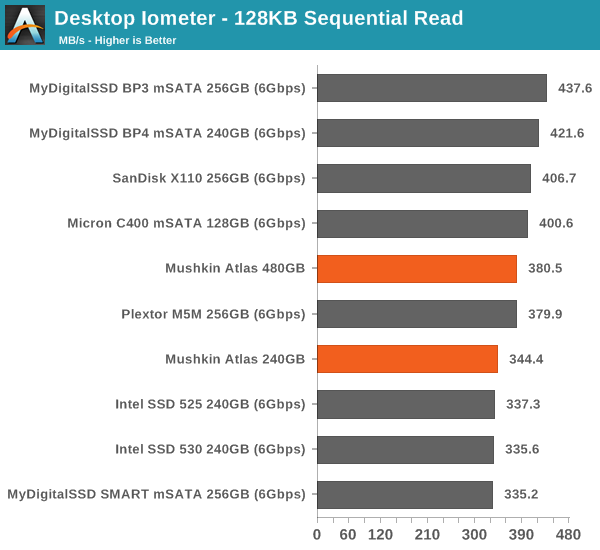
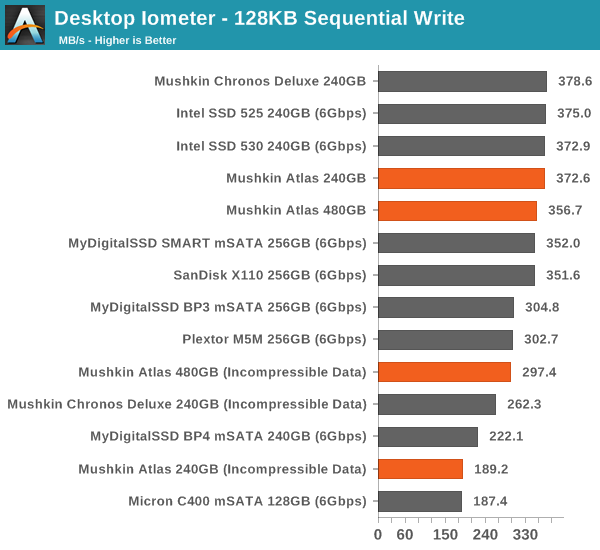
Sequential performance is average. When moving to incompressible data performance drops (as always) and especially the 240GB model experiences quite a big drop.
AS-SSD Incompressible Sequential Read/Write Performance
The AS-SSD sequential benchmark uses incompressible data for all of its transfers. The result is a pretty big reduction in sequential write speed on SandForce based controllers.
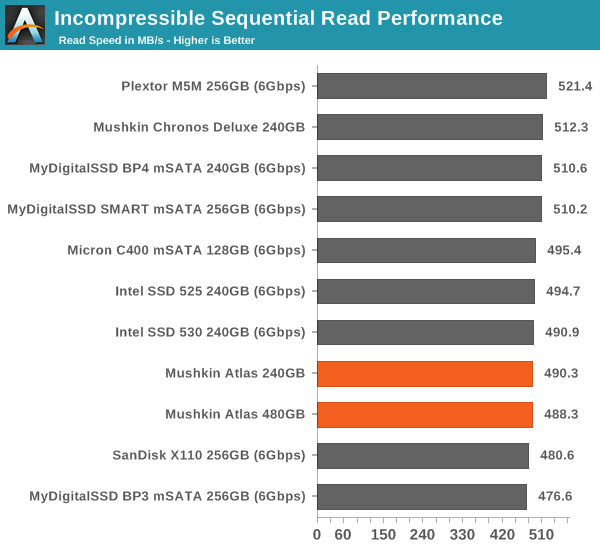
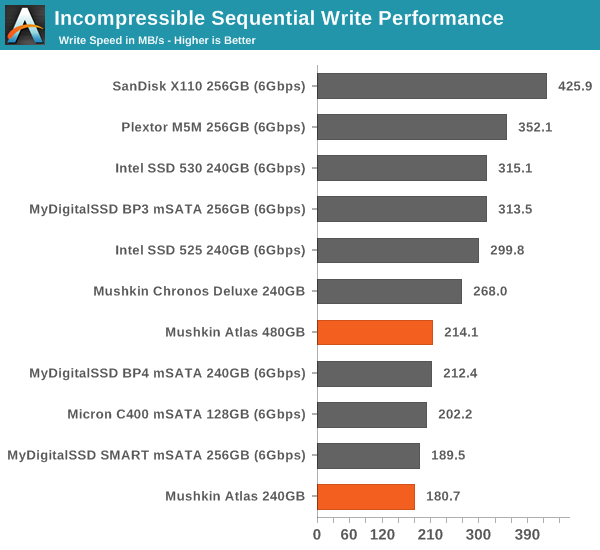










27 Comments
View All Comments
henrybravo - Monday, December 16, 2013 - link
Perhaps you should go back and read the 2 paragraphs in the power consumption section. They used an mSATA adapter with a voltage regulator, which caused the power consumption numbers to be artificially high. Kristian speculates the true power draw of the drive is actually comparable to the Intel SSD 525.whyso - Tuesday, December 17, 2013 - link
"Hence the numbers for mSATA drives are not accurate because the voltage regulator consumes some of the power." I was assuming they are using the same adapter for all the drives (which they say plural).Kristian Vättö - Tuesday, December 17, 2013 - link
The same adapter was used with Plextor M5M and MyDigitalSSD's SSDs. I'm currently trying to set it up so that the voltage/current going straight to the drive could be measured. Will update if I get it working...phantom505 - Monday, December 30, 2013 - link
Pretty poor reading comprehension. The voltage regulator eats 40-50% of that value. Seems relatively speaking on par.kraki - Monday, December 16, 2013 - link
As a long time Mushkin customer who has 3 of the Chronos Deluxe 240s in his desktop even I had to go with the M5Ms as well in my new laptop. I disagree on the "Performance isn't important" comment though. Silent, fast and light were my reasons for getting 2 Plextor M5Ms in my new system.tomtetummetott - Tuesday, December 17, 2013 - link
just curious: is there any reason to buy this over a Crucial M500 mSATA?Kristian Vättö - Tuesday, December 17, 2013 - link
We haven't tested the M500 mSATA yet (I've asked for samples and they should be here after CES) but my wild guess would be no.asgallant - Tuesday, December 17, 2013 - link
Is it possible that the performance deficit for the 480GB is due to using LGA60 for the packaging instead of LBGA100? A priori, one might expect to see bandwidth per package to correlate with pin count, ergo lower performance from lower pin count.Kristian Vättö - Tuesday, December 17, 2013 - link
That's a good point. Some OEMs have changed the package type for better performance, you're probably right that the package type is at least partially reason to the lower performance. However, I think the main reason is still the increased page/block count since the 480GB Vertex 3 showed similar behaviour.Menetlaus - Tuesday, December 17, 2013 - link
Screw mSATA... where are the retail NGFF/M.2 SSD's and their reviews?I've got a Lenovo Y410p with a useless 32gb 4280 (I think) M.2 cache SSD... I'd love to drop in a 120/250GB SSD and use it for the OS drive, but there are few (if any) M.2's readivly available in Canada (amazon.COM had two, but no ship to Canada).
Can you tell I'm more than a little ticked at Lenovo as they assured me prior to purchase it had a mSATA SSD, but I suppose this is another case of may the buyer beware.