Google Nexus 5 Review
by Brian Klug on December 5, 2013 8:00 AM EST- Posted in
- Smartphones
- LG
- Android
- Mobile
- Snapdragon 800
- Android 4.4
- Nexus 5
One of the things Google has been criticized for in years past was the quality of its imaging system on Nexus devices. We all remember the Galaxy Nexus which shipped with fast instant capture but a 5 MP camera in a world of 8 MP shooters, and last year the Nexus 4 which opted for the smaller of the two sensors LG gave as options for its brother, Optimus G, both with 1.1 micron pixels. With Nexus 5, Google has has righted itself with a solid hardware platform for imaging, at least on paper. It’s an impressive combination of 8 MP CMOS with larger 1.4 micron pixels in a 1/3.2“ optical format (Sony’s IMX179 sensor) and the same optical image stabilization (OIS) module that was included in the LG G2. The optics atop that aren’t bad either, F/2.4 with 4.0 mm focal length. On the front there’s an Aptina MT9M114B CMOS sensor, 1.3 MP with 1/6” optical format.
The rear camera module is ringed with an oversized circular design motif which, as I touched on before, is decorative. It’s covered by Hoya’s equivalent aluminosilicate glass (as a reminder there are three major glass foundries – Schott, Corning, and Hoya), although sapphire is starting to become a choice for flagships.
| Nexus Camera Comparison | ||||||||
| Nexus One | Nexus S | Galaxy Nexus | Nexus 4 | Nexus 5 | ||||
| Front Camera | - | VGA | 1.3 MP | 1.3 MP | 1.3 MP | |||
| Front Camera - CMOS | - | ? |
Samsung S5K6A1 (1/6", 1.75µm) |
Sony IMX119 (1/7.8", 1.4µm) |
Aptina MT9M114B (1/6", 1.9µm) |
|||
| Rear Camera | 5 MP - 2592 x 1944 | 5 MP - 2560 x 1920 | 5 MP - 2608 x 1960 | 8 MP - 3264 x 2448 | 8 MP - 3264 x 2448 | |||
| Rear Camera - CMOS | ? | ? |
Samsung S5K4E5 (1/4”, 1.4µm) |
Sony IMX111 (1/4.0", 1.1µm) |
Sony IMX179 (1/3.2", 1.4µm) |
|||
| Rear Camera - Focal Length | 4.3 mm | 3.4 mm | 3.37 mm | 4.6 mm | 4.0 mm | |||
| Rear Camera - Max Aperture | - | F/2.6 | F/2.8 | F/2.7 | F/2.4 | |||
On paper Google has opted for what’s from my perspective the right balance between pixel size (and image resolution) and sensitivity, and included OIS via basically the same module as the LG G2. There’s both a MHz race and megapixels race going on right now, and Google seems to be on the right side of the fence this time, although casual outside observers will say that once again Google is behind on imaging if the only figure of merit being judged is just pixel count. It’s incredible to me that even a device costing $350 now includes OIS, which is quickly becoming a baseline feature for flagship devices.
Google touted the inclusion of a new camera feature in the Nexus 5, HDR+, which isn’t so much HDR in the traditional sense but rather what seems to be a combination of dynamic tone mapping from multiple images. The function doesn’t always give images that same dynamic range pop between shadows and highlights, but it does produce images that look, well, different. Color temperature is different, there’s also none of the blurry halos around high frequency features at exposure boundaries like you sometimes see from HDR images. HDR+ manifests itself by also giving you a slightly smaller image, from 3264 x 2448 for a normal image, to 3200 x 2368 for an HDR+ image, ostensibly so it can merge features that have moved when there’s motion. I’m not really convinced that HDR+ results in images that look like they have more dynamic range, but it might be intentionally tuned this way. It does result in images that look a bit sharper and have different cooler color temperature.
Unfortunately the rest of the camera UI (which is really the gallery app) is unchanged in KitKat and along with it the Nexus 5. One of the big problems from last year was that the gallery presents a preview that’s fit to the width of the view, but crops off the top and bottom, effectively giving a 16:9 aspect ratio window of what’s really a 4:3 image being formed on the sensor and captured when you press the shutter button. This problem frustratingly still exists in Android 4.4 KitKat. Preview resolution also seems to be lower than the native resolution of the preview window. The result is a blurry upscaled image preview that’s fit to the width of the camera viewport and doesn’t reflect the actual camera field of view. I shouldn’t need to emphasize that composition matters when taking a picture. The other problem is that I suspect a lot of people judge image quality in part based on camera previews, which may not always be indicative of what actually ends up getting captured. Previews don’t always reflect the same image pipeline as the captured image, for example things like noise reduction or even the final exposure parameters. As an aside, the Nexus 5 does use wavelet noise reduction brought by Qualcomm’s new ISP. For an aspect correct preview on the Nexus 5 I’ve resorted to using Camera Awesome which at least does present the full square preview.
In the case of the Nexus 5, presenting what’s at best an upscaled image in the stock camera app’s preview makes it hard to tell when the camera has actually hit best focus or missed it entirely. In addition, the Nexus 5 makes the same mistake everyone but Nokia has and runs OIS during still image capture preview, potentially sacrificing accommodation angle when you finally do press the capture button. The drag-to-change settings menu also lacks features that are commonplace on other devices, like the ability to select ISO.
The Nexus 5 camera UI also behaves a bit, well, strangely. Tapping to focus after auto AF has already run sometimes doesn’t run it again, and even after the AF routine runs sometimes you’re left looking at a blurry image. Shot to shot latency is also much higher than expected on the Nexus 5, and there’s no burst capture function at all. In theory and on paper the camera should be every bit as good as the G2, in practice the camera application remains the biggest obstacle to a good imaging experience, which was exactly the same problem Nexus 4 had. There’s unfortunately been no real improvement from Nexus 4 to 5 in the camera UI department, other than the addition of HDR+.
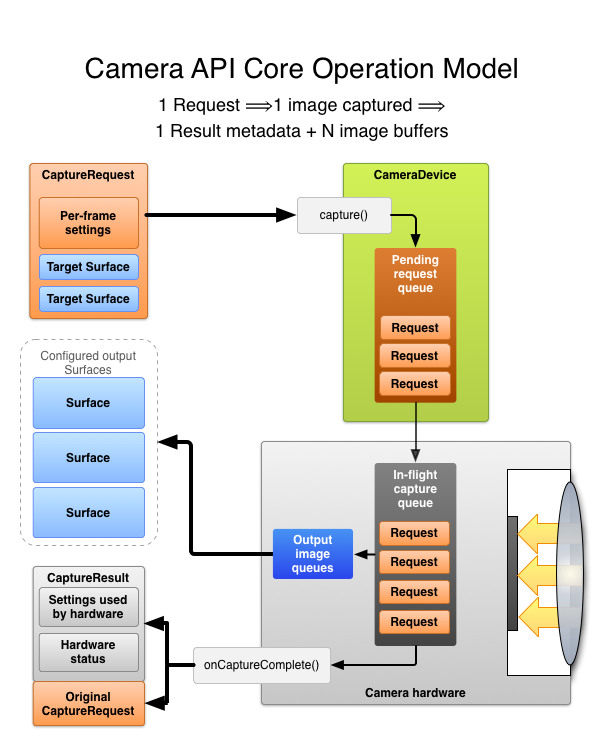
There’s been a lot of discussion about the new camera hardware abstraction layer (HAL) v3 which Google is preparing to release a new API for. I remember sitting through a presentation a few months ago about the new camera HAL and how silicon vendors and camera module suppliers will have to effectively supply two HALs for a while as a result, but the existence of the new HAL and Google’s camera improvement ambitions largely went unnoticed until Nexus 5’s imaging shortcomings reignited discussion. The new camera API works a lot more like a real pipeline rather than a black box whose state is relatively unknown to the system above it. What features Google exposes with the new upcoming camera API will undoubtedly enable better camera apps, RAW capture, and burst modes, but I’d argue that the problem with Android’s camera at present is really just a matter of tuning and lacking UI. I suspect Google has built its camera app using only the APIs available to the platform (dogfooding them) which results in this subpar experience. By comparison OEMs use their own proprietary hooks to deliver more feature-rich camera apps. Improving the camera API in the base platform will obviously dramatically change the kind of camera app Google can deliver with its Nexus phones or third parties can develop.
To evaluate image quality we turn to the usual variety of methods – test photos in the lightbox, photos at the normal bench locations, and miscellaneous photos taken with the Nexus 5 while using it daily, which sometimes are the most revealing.
I also though it would be interesting to look and see how far we’ve come with the Nexus line of devices and their respective imaging performance with a common scene. I re-shot the lightbox photo with each of the Nexus phones I have running their respective latest software versions and made a rollover. One thing’s for sure, the Nexus 5 seems a whole lot better than the Nexus 4 both in color cast and how well it’s able to resolve detail in the focus ring on the camera.
Gallery: Nexus 5 - MISC Camera SamplesGallery: Smartphone Camera Bench
The Nexus 5 looks like it has great technical quality most of the time. I’m actually impressed with how well photographs turn out when the camera does hit focus properly and you are able to compose a photo after being informed about the preview shortcomings. In reality the Nexus 5 is capable of producing sharp images and doesn’t use a sharpening kernel. There isn’t a ton of noise, although there seems to be a lot of noise reduction at times which reduces high frequency detail to looking like an oil painting. I can’t put my finger on it but the Nexus 5 also behaves a lot like the G2 in outdoors scenarios with a bit of overexposure. It’s also a dramatic improvement over the Nexus 4, which doesn’t do favorably at all in any of the side by sides.
With the jump to 1.1 micron pixels to increase resolution, low light was one of the axes of camera performance that really suffered. LG introduced OIS on its second generation of cameras with 1.1 micron imagers, Samsung will hopefully do the same, HTC of course uses OIS in conjunction with its huge pixels, Nokia has obviously made OIS a mainstay after its introduction in Lumia 920. There’s a night mode on the Nexus 5 in its scenes menu, unfortunately this just seems to turn flash on rather than push exposure time any further. You can see just how much of a difference there is between the Nexus 5 and its predecessor.
I also went ahead and made some plots based on the EXIF data from the recorded images to get perspective for how the Nexus 5 camera is tuned. This is based on all the photos I’ve taken so far with the Nexus 5 so we can examine how its auto mode is configured, since this is essentially what will gate camera performance in the absence of any real manual shooting control.
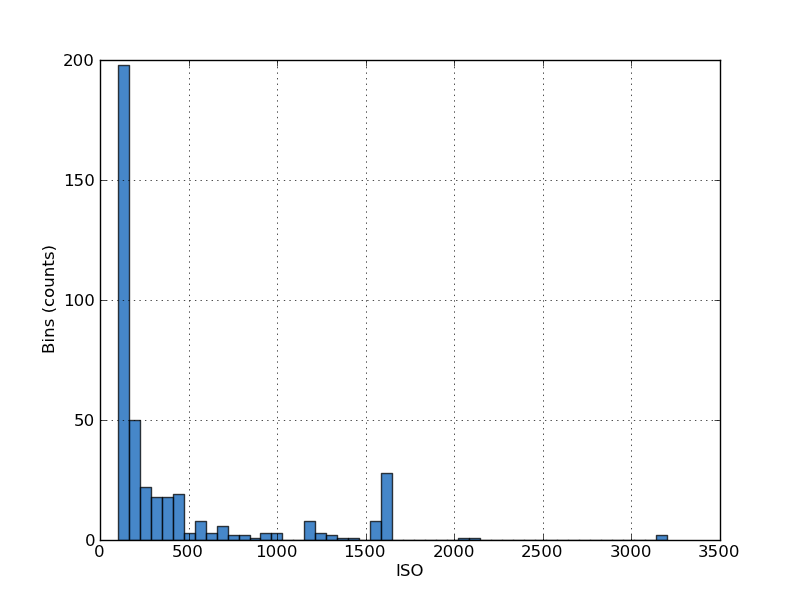
We can see that Nexus 5 varies its ISO between roughly 100 and 1600, with a few puzzling outliers at very high ISOs of 3000. Shutter times go up to basically either 1/8 or 1/6th of a second, with ISO varying to nail correct exposure in those two modes. I’m thankful that Nexus 5 isn’t shy about pushing its exposure time out there, after all it does have ISO to damp out hand shake while running them.
When it comes to the Nexus 5’s still shooting capabilities, I’m reminded a lot of the Moto X before its first (and recently second) update. On paper it has a lot of promise, maybe the optimal combination of hardware choices, but the software leaves a lot to be desired. The most frustrating part of the Nexus 5 is its inability to hit focus a lot of the time, a new HDR+ mode that doesn’t really make images very HDRey at all, and the same overall problems with the camera interface as its predecessor had a year ago. Google has promised an update to the camera software on Nexus 5 will assuage most of the pain points, I certainly hope it does.
Video Quality
On the video side, Nexus 5 records video by default at a maximum of 1080p30 with H.264 baseline at 17 Mbps. This is neither the maximum nor most optimal place for 8974’s improved video encoder which is capable of a lot higher throughput and encode quality. It’s unfortunate as well that Nexus 5 doesn’t support any of the 1080p60 or 4k30 modes we’ve seen other 8974 devices ship with for video recording, which really stands out in my mind as something that dramatically improves the video capture experience over previous gen.
Audio is single channel AAC as well, curious given the presence of dual microphones. Another strange thing is that although the sampling rate is set to 48 kHz which would imply passing up to 24 kHz, audio from the Nexus 5 is chopped off after 17 kHz, which seems a bit odd.
The Nexus 5 does have OIS as well which runs and helps stabilize video recorded while the device is hand held. I shot an OIS comparison with Nexus 5 alongside the G2 just for comparison purposes. Although it’s using (to my knowledge) the same module with the same accommodation angle, I suspect the active area on the Nexus 5 for 1080p video recording is a bit larger than the G2, reducing the effect of OIS slightly and making the G2’s video a bit smoother.
As always I recorded a sample at the usual place and uploaded a copy in native format to our servers in addition to YouTube.
Bench Video:
OIS Comparison:
The Nexus oddly enough drops a few frames here and there, and although OIS is clearly helping to damp out shakes, you still have to be careful when shooting to not introduce them. I’m not really blown away by the video quality that the Nexus 5 records, it’s decent but other devices have gotten a lot better lately.




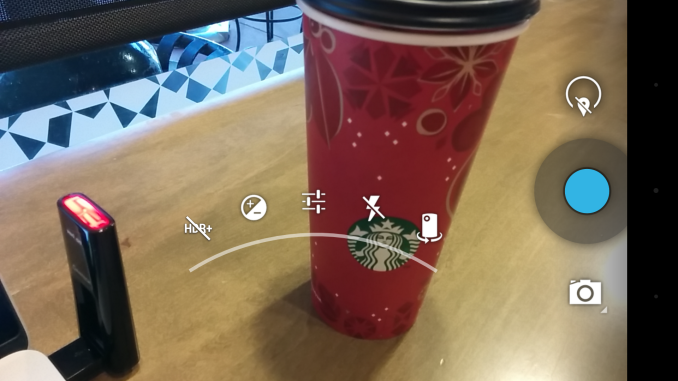
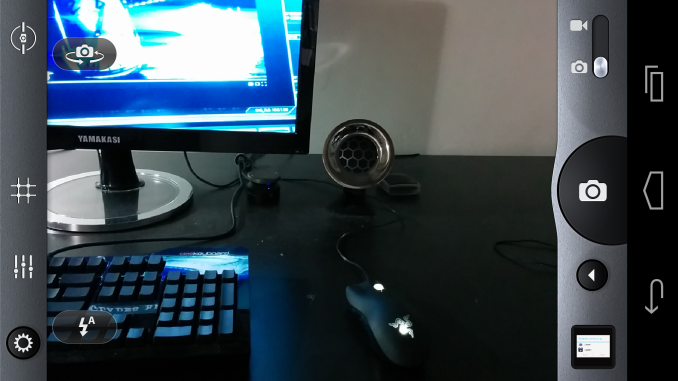
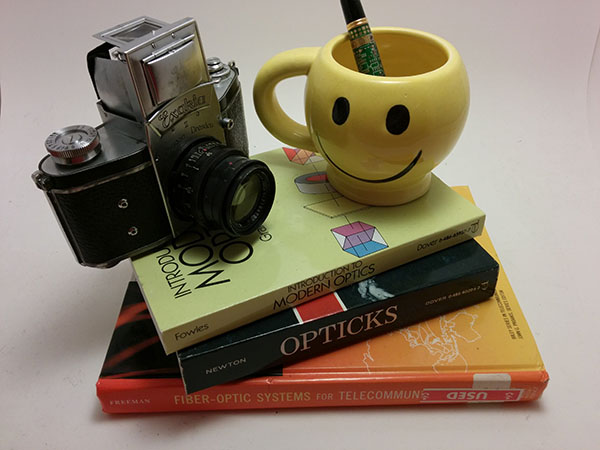










































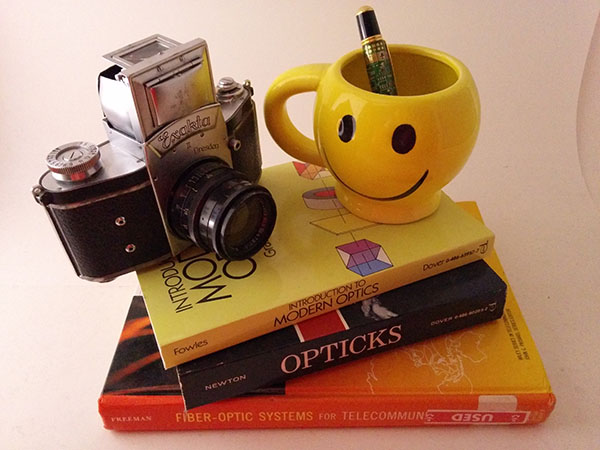
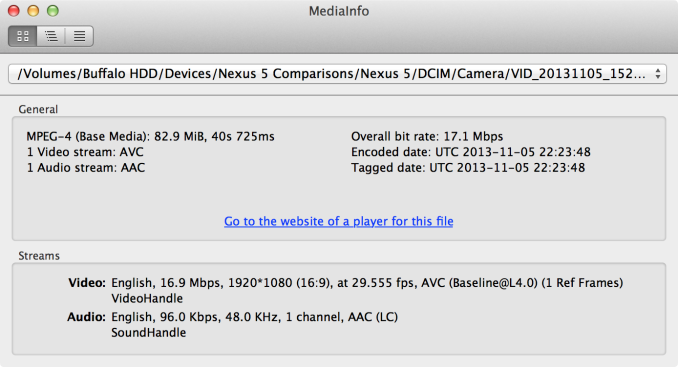
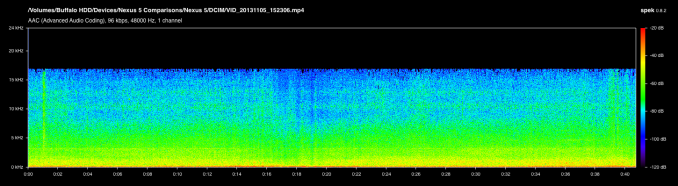








231 Comments
View All Comments
StealthGhost - Thursday, December 5, 2013 - link
Finally a Nexus with good battery life. Great review as always Mr. Klug!danbob999 - Thursday, December 5, 2013 - link
It's also one of the first review to actually back up the battery life claim with numbers. The others are all subjective.harpocrates - Thursday, December 5, 2013 - link
The Verge review was a joke in this regard, stating "During our time with the Nexus 5, it's been hard to get a real grip on how its battery truly operates.". Instead of taking the time to figure a methodology to test the phone, they simply rushed out the review without real facts about battery life. I'm very pleased to see real data here at Anandtech.danbob999 - Thursday, December 5, 2013 - link
I totally agree. However I would also like to see some "idle" battery life tests, with display off, but with push notifications turned on. It would be more representative of the average use than browsing the web over wifi for 8 hours.Laxaa - Thursday, December 5, 2013 - link
Agree as well. Other reviews have made the battery a lot worse than it seems here(compared to the competition)hrrmph - Thursday, December 5, 2013 - link
+1, for the article and the comment.It's good to see battery life data, but something more representative of the typical user would be good.
Also, I feel that Anandtech are pulling their punches here with regard to non-removable versus removable batteries: Is it really the case that the design choice of a non-removable battery gives 40% better life? Somehow I doubt that... but it's what the charts seem to show.
So a more detailed explanation of the pros and cons of non-removable versus user removable batteries would be good, along with some data.
I'm not saying that such explanation had to be in *this* article, but the recent separate "explanation" of AnandTech policy with regard to an emerging history of neglect of these issues was heavy on defense and short on details with regards to assertions that non-removable batteries increase battery life, and thus are simply design choices with trade-offs. How much trade-off? 5%, 10%, 20%, 40%?
I'm thinking that for typical users that a 20 - 30% increase in battery life would probably be needed to offset the "hassle-factor" of not being able to change your own batteries at will. For example, if like most users you can get through the day okay, or you can get through the day on one session of say, a half hour of opportunistic charging, then a 30% increase in battery life might be enough to get you through 2 days of more or less the same behavior. That could be significant enough to sway the decision strongly in favor of a non-removable battery for most people.
Basically, I think in days and weeks on this issue. I have to charge a moderately used BB-Z10 once every 36 hours (1.5 days). A lightly used Samsung Galaxy Note 2 that I also always carry with me requires charging once every 3 days. A feature phone that I use as a bedside alarm clock needs charging once every 2 weeks.
A nitpick is that AT recently committed (somewhat unconvincingly) to being agnostic on non-removable batteries versus user removable batteries, and to not discriminate. I'll admit that I was surprised and impressed by AT's attempt to be just that... this article was much better than some others of late. However, to follow through and complete the act, being truly neutral requires openly characterizing the pros and cons, and describing them accurately.
This needs to start with descriptions. Calling these batteries "internal" versus "non-removable" is close, but not quite adequate. Both types of batteries are "internal." The correct two subsets that the category breaks down into are "user removable," and "user non-removable." In this way, the uninitiated reader who happens upon an AT article is clearly informed that the battery in the device that they are considering purchasing (in this case, the Nexus 5) is of the type "user non-removable."
Moving on to a discussion of the best way to get access to the battery: Seeing the back cover off of the Nexus 5 in the AT photos makes it plain that changing the back cover to a tool-less user removable design would be both desirable (from a consumer perspective) and not-so-challenging (from the manufacturer's perspective).
Overall, the Nexus 5 looks like a great affordable mid-range unlocked phone with a few flagship quality design features such as a great SOC (finding an unlocked phone at this price / quality is a rarity, and is to be commended). Unfortunately, the lack of a user removable battery will remain one of the Nexus lineup’s weakest points.
As an alternative, the Blackberry Z10 can occasionally be bought unlocked direct from Blackberry USA for half price (it was recently on sale at $200 each). It has a user removable battery, great multitasking OS with awesome messaging hub software (that consolidates all messages, call info, and notifications in one place) that is a real time saver, but inferior camera. The Samsung S4-Mini is another reasonably priced unlocked phone with a user removable battery.
Going up the range to a higher-end flagship, there is also the Google Play variant of the Samsung S4 that has a user removable battery... if that is important to you... since we *are* being "neutral" on the subject.
Pr3ch34r - Thursday, December 5, 2013 - link
the removable or not battery is a samsung argument only, you can get external batteries for any device, some even can work with multiple brands of phones, and the price is okdanbob999 - Thursday, December 5, 2013 - link
and they all suck because they basically discharge on the USB port to charge your phone, wasting at least 30% in the processImpulses - Friday, December 6, 2013 - link
While efficiency is obviously a concern,I don't see how that means they all suck. You can get a 5,600-6,000 mAh battery for like $35 that's still smaller than the phone itself, built in micro cable and everything... Such a battery is basically good for two full charges (or more).There's smaller ones, the tiniest are usually cylinder shaped, but the built in cable and flat form factor of the former seems the most useful IMO. I've been using one for a while and I really don't miss rebooting plus taking my case & battery lid off just to swap batteries.
Obviously everyone's needs are different, some may not have the time or space for a USB battery to top up the phone in a bag/pocket. Thankfully there's still OEMs catering to all needs in the Android ecosystem.
dynamited - Friday, December 6, 2013 - link
No, it's about the overall life time of the battery and after 18 months you are at 50% capacity