ASRock Z87E-ITX Review: Motherboard Juxtaposition
by Ian Cutress on November 6, 2013 10:00 AM EST- Posted in
- Motherboards
- ASRock
- Mini ITX
- Haswell
- Z87
Rightmark Audio Analyzer 6.2.5
In part due to reader requests, we are pleased to include Rightmark Audio Analyzer results in our benchmark suite. The premise behind Rightmark:AA is to test the input and output of the audio system to determine noise levels, range, harmonic distortion, stereo crosstalk and so forth. Rightmark:AA should indicate how well the sound system is built and isolated from electrical interference (either internally or externally). For this test we connect the Line Out to the Line In using a short six inch 3.5mm to 3.5mm high-quality jack, turn the OS speaker volume to 100%, and run the Rightmark default test suite at 192 kHz, 24-bit. The OS is tuned to 192 kHz/24-bit input and output, and the Line-In volume is adjusted until we have the best RMAA value in the mini-pretest. We look specifically at the Dynamic Range of the audio codec used on board, as well as the Total Harmonic Distortion + Noise.
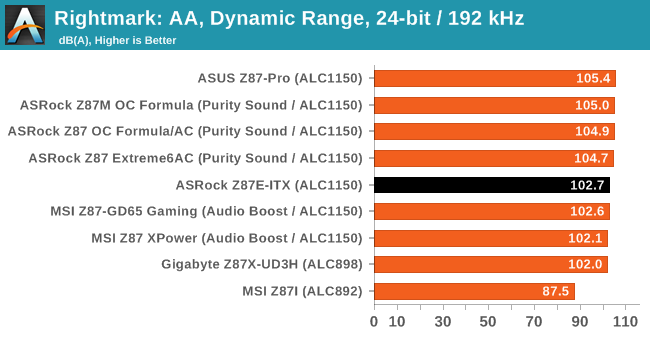
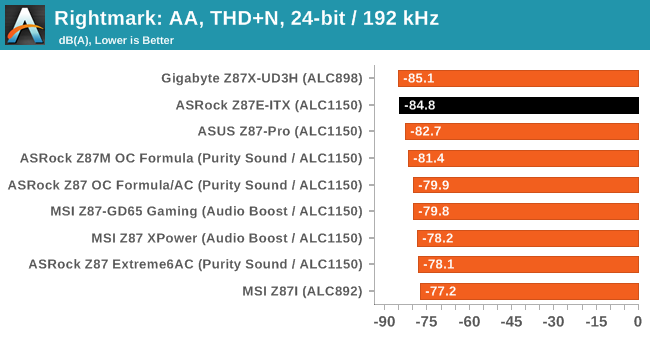
While the system uses an ALC1150, due to the routing on board I was not too hopeful about a good result as the digital/analog traces were not wholly separated. As a result, while the dynamic range is low for an ALC1150, I was surprised to see the harmonic distortion is the best ALC1150 we have had in to test.
USB Backup
For this benchmark, we run CrystalDiskMark to determine the ideal sequential read and write speeds for the USB port using our 240 GB OCZ Vertex3 SSD with a SATA 6 Gbps to USB 3.0 converter. Then we transfer a set size of files from the SSD to the USB drive using DiskBench, which monitors the time taken to transfer. The files transferred are a 1.52 GB set of 2867 files across 320 folders – 95% of these files are small typical website files, and the rest (90% of the size) are the videos used in the WinRAR test. In an update to pre-Z87 testing, we also run MaxCPU to load up one of the threads during the test which improves general performance up to 15% by causing all the internal pathways to run at full speed.
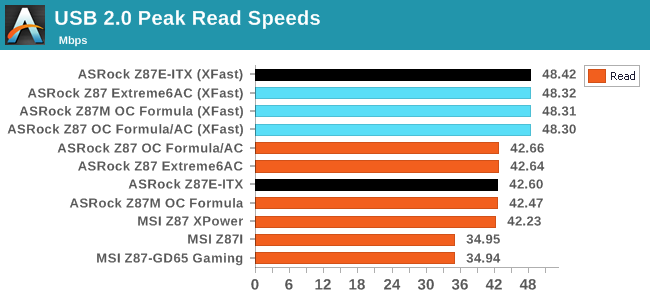
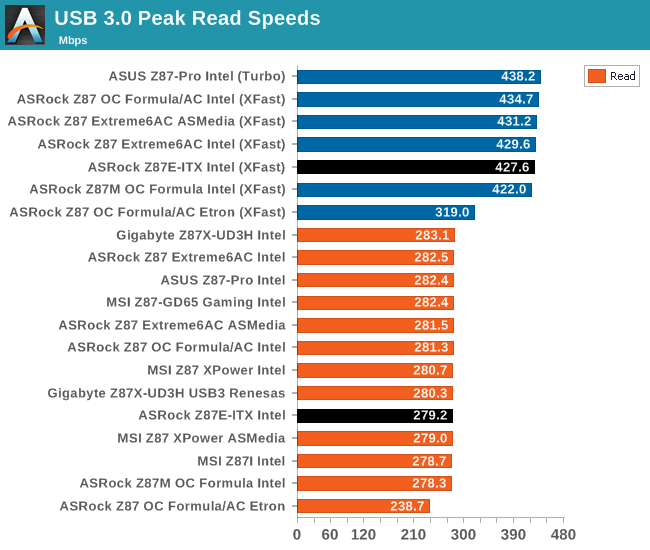
XFast seems to boost peak read/write speeds, and it follows through into our copy tests for Windows 7.
DPC Latency
Deferred Procedure Call latency is a way in which Windows handles interrupt servicing. In order to wait for a processor to acknowledge the request, the system will queue all interrupt requests by priority. Critical interrupts will be handled as soon as possible, whereas lesser priority requests, such as audio, will be further down the line. So if the audio device requires data, it will have to wait until the request is processed before the buffer is filled. If the device drivers of higher priority components in a system are poorly implemented, this can cause delays in request scheduling and process time, resulting in an empty audio buffer – this leads to characteristic audible pauses, pops and clicks. Having a bigger buffer and correctly implemented system drivers obviously helps in this regard. The DPC latency checker measures how much time is processing DPCs from driver invocation – the lower the value will result in better audio transfer at smaller buffer sizes. Results are measured in microseconds and taken as the peak latency while cycling through a series of short HD videos - under 500 microseconds usually gets the green light, but the lower the better.
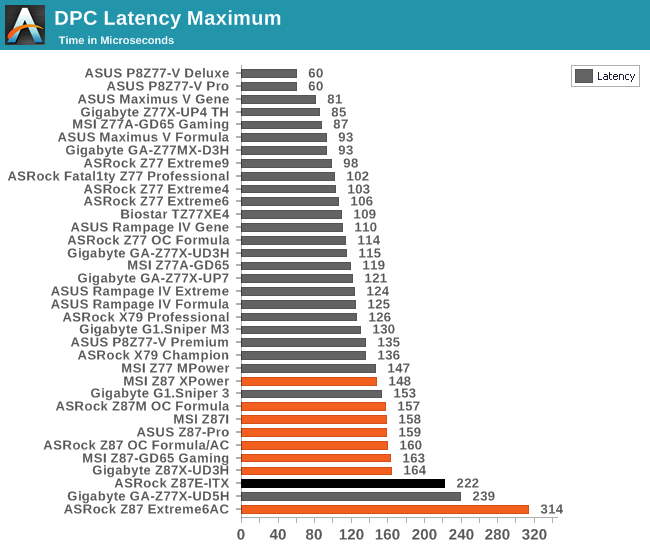
Both the Z87E-ITX and another 802.11ac mini-ITX motherboard I am currently testing have issues with DPC Latency: both hit peak values north of 200, and only when Bluetooth 4.0 is turned off.
WiFi Speeds (new testing)
With the advent of 802.11ac now part of the motherboard space, it made sense to bring in hardware to test the wireless capabilities of the packages we review. Our test scenario is as follows – the router is located five feet away from the test bed and the signal has to travel around various electronics. The router is in a small flat complex with a dozen access points easily available, mostly on 2.4 GHz. We use a LAN Speed Test server on a Sandy Bridge-E i7 based system connected via Ethernet to the D-Link 802.11ac router and then the LAN Speed Test client on the host machine. We set up a one hour continuous test using 25 simultaneous streams each sending then receiving 50 MB across the connection. Results are then plotted as a histogram of the data.
As this is a new test (I moved apartments), we cannot compare the Z87E-ITX to our old data, but the histogram shows a nice 430 Mbps in both read and write. Hopefully dual band, dual antenna 802.11ac will become the base for any system. If it can be found on a $150 motherboard, there is no excuse to not have it on any WiFi enabled system that costs more.


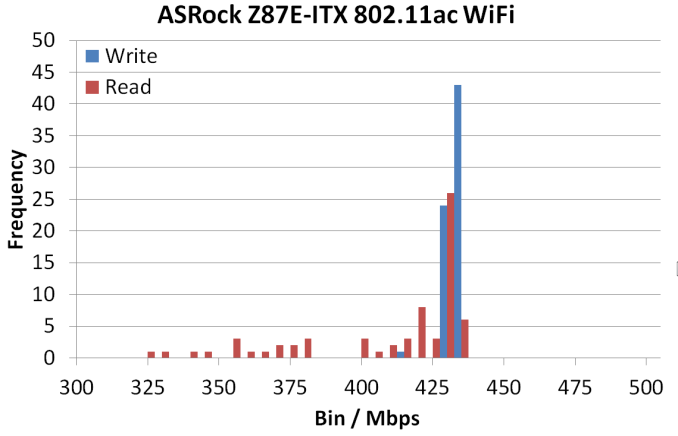








43 Comments
View All Comments
BernardP - Wednesday, November 6, 2013 - link
Thanks. I hadn't thought about this...Too simple, too obvious!jason11 - Wednesday, November 6, 2013 - link
With Bay Trail, I'm really hoping to see Nano-ITX and Pico-ITX boards come out. Hopefully some cases too but I'm fine with making a simple one myself.mdbusa - Wednesday, November 6, 2013 - link
please excuse my ignorance on this but I need some clarification on how the video ports would work on this. Currently I have a XSX 7750 driving 3 monitors.On this MB with a Haswell DH 4600 chip could I drive 3 monitors using the on board display port and other 2 video ports?? I don't use it for gaming so high performance is not mandatory.
Given the size of the board it looks like it might be difficult to plug in my XFX card
extide - Thursday, November 7, 2013 - link
Yes you can use your discreet card and the haswell integrated graphics at the same time, so 3 from the integrated + whatever is on your card.DaBean - Thursday, November 7, 2013 - link
"Both the Z87E-ITX and another 802.11ac mini-ITX motherboard I am currently testing have issues with DPC Latency: both hit peak values north of 200, and only when Bluetooth 4.0 is turned off."If I'm reading this correctly the DPC latency only hits high peak values when Bluetooth is off, so having Bluetooth on solves the problem? Seems counter-intuitive, could you explain what effect Bluetooth has, do you need to be using the bluetooth or just have it enabled?
AnandTech2013 - Thursday, November 7, 2013 - link
I have this board on my list but i was wondering which revision of the chipset is on the board and is it visible on the box. At this time i don't want a C1 anymore and i think the most are all C2 but ASRock makes no statement on this.ZoSo - Friday, November 8, 2013 - link
- 6 x SATA3 6.0 Gb/s connectors, support RAID (RAID 0, RAID 1, RAID 5, RAID 10, Intel® Rapid Storage Technology 12 and Intel® Smart Response Technology), NCQ, AHCI and Hot Plug (SATA3_5 connector is shared with the eSATA port; SATA3_4 connector is shared with the mSATA/mini-PCI Express slot)- 1 x eSATA connector, supports NCQ, AHCI and Hot Plug
- 1 x mSATA 6.0 Gb/s connector (Solid-State Drive connector), supports NCQ, AHCI and Full-size mini-PCI Express modules
coolhund - Saturday, November 9, 2013 - link
This is an awesome mainboard. Its layout is almost perfect. Could use a few more USB ports on the back instead of the PS/2 or eSATA port, however.Also I wonder why this negligible "problem" with the 8-pin connector is mentioned, while the huge problem with picoPSUs isnt mentioned: The 24-pin connector is turned 180 degrees, which will make most picoPSUs touch the ram and actually pushes them to the side with quite a lot of force. Its a no-go using picoPSUs on this board because of that.
Why you would need more than one case fan in an ITX case is beyond me either. Also I actually like that the VGA and DVI compatibility is being maintained, else I wouldnt be able to use it.
MarkF - Friday, January 17, 2014 - link
I am using this board with a picoPSU-150-XT and it doesn't touch the RAM (Crucial 8GB - 4x2). The RAM sits straight up, not leaned over. There is a very small clearance between the the outer most DIM and the PSU circuit. My reality does not match yours. :-)Matman - Monday, November 11, 2013 - link
I was sold as soon as I originally saw the specs. No addon USB/SATA controllers. No wanky VRM/audio/wifi/mSATA riser cards. The Broadcom wireless ac isn't quite as good/stable/supported as the new Intel one but that's easily fixed by just swapping out the wireless card. Excellent storage flexibility. Excellent CPU cooler - GPU clearance.As far as I'm concerned this is the closest to high performance mini-ITX perfection anyone has come yet.